
 KNX bus access via Comfortclick
KNX bus access via Comfortclick
Hello. Is there any way to access the ETS project through comfortclick? On some occasion I have been told that it is possible but I cannot find a way to connect to the bus through ETS. Greetings

 Error converting received value index was outside
Error converting received value index was outside
Hi to all,
i have a problem read max temperature from a thermostat.
Every time i add it to a frame, i get this error. It work's very well with min temperature and
actual temperature.
Have anyone an idea how i can fix this?
Thermostat is an MDT Controller.
Kind regards,
Stephan

 Connect bOS to KNX
Connect bOS to KNX
Hi Ad,
I'm learning the connection between a bOS and a device with KNX protocol.
How many devices can the bOS be connected to via KNX?
If you have a sample configuration of bOS and KNX device, please share it with me.
Thanks & Best Regards.

 Date and Time capturing to pass on KNX bus
Date and Time capturing to pass on KNX bus
There are a couple of similar posts, but none really hits the nail on the head as maybe I have a different problem. BOS server version latest 4.8.14
The situation is very simple, I want to create three variables (date, time, timestamp) in BOS, which are then mapped or given the same addresses as KNX so BOS effectively populates the KNX addresses and issues the date and time to the KNX BUS. However, there are continues issues, despite several and lengthy testing performed
Current BOS variables created
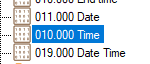
Current KNX variables created in ETS5
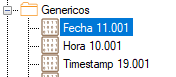
Time, seems to be working fine
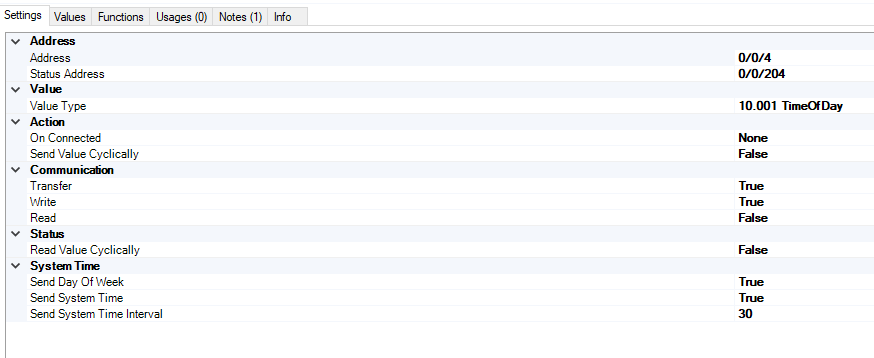
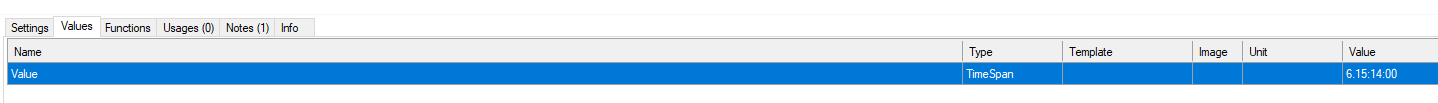
Date,
- First problem, the value type, KNX 11.001, allows for the time, but the time value is actually not populated by BOS
- Second problem, if status address is populated in the BOS variable it creates problems for BOS and the date is no longer transmitted/populated
- Third problem, the associated KNX variable, spits errors, despite being the same value type
BOS variable
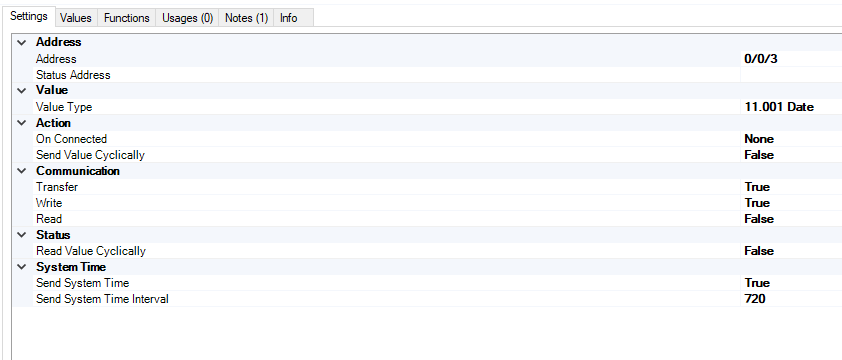
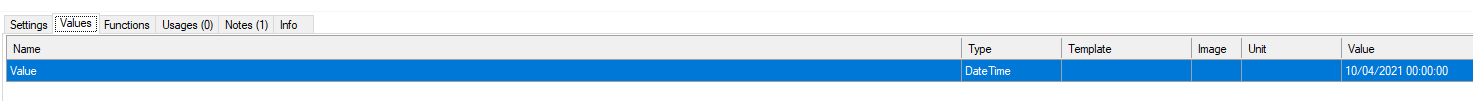
KNX variable
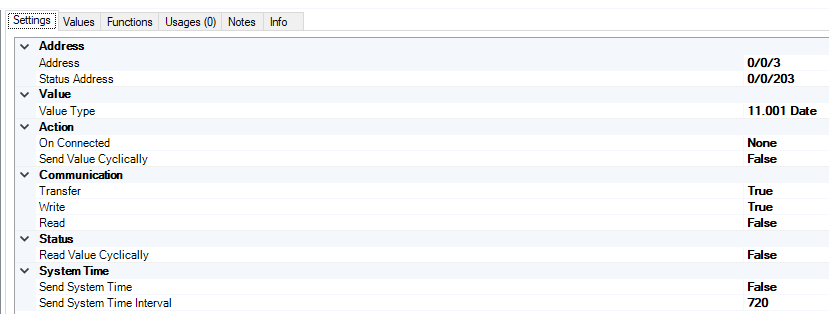
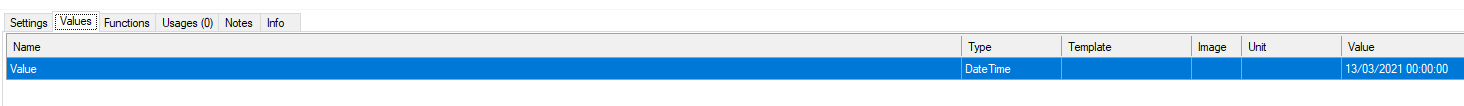
Errors spit in transforming
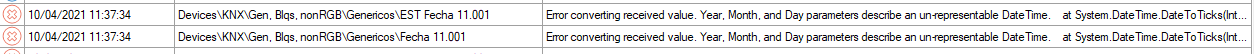
Timestamp,
- First problem, the time is not populated, only the hour of the time is, minutes and seconds are not populated
- Second problem, the KNX variable is not populated, not a single field
BOS variable
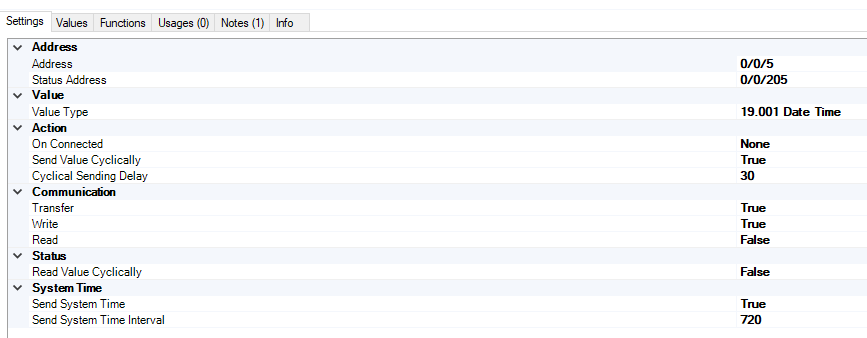
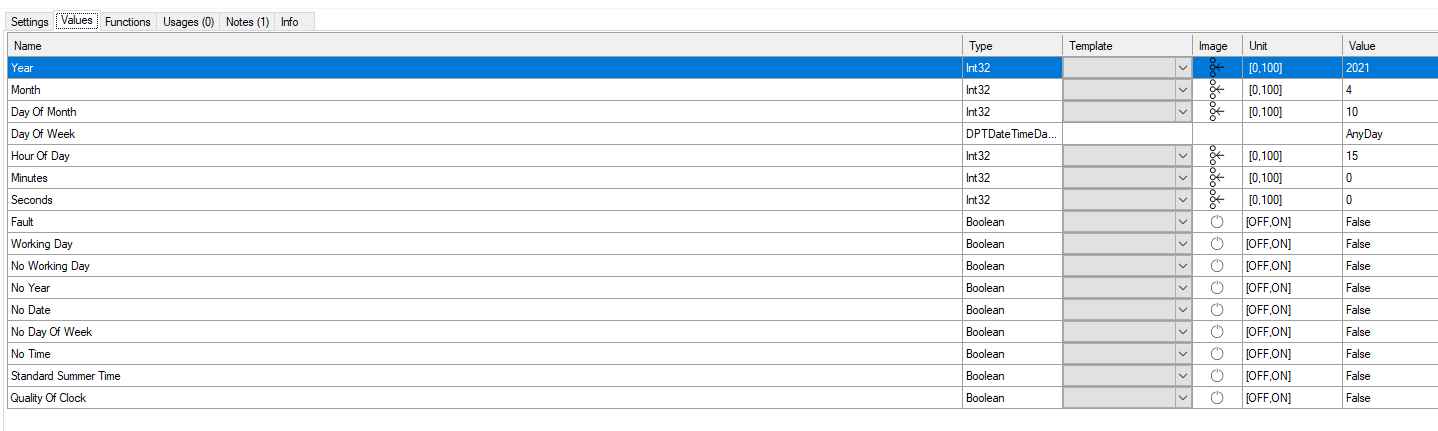
KNX variable
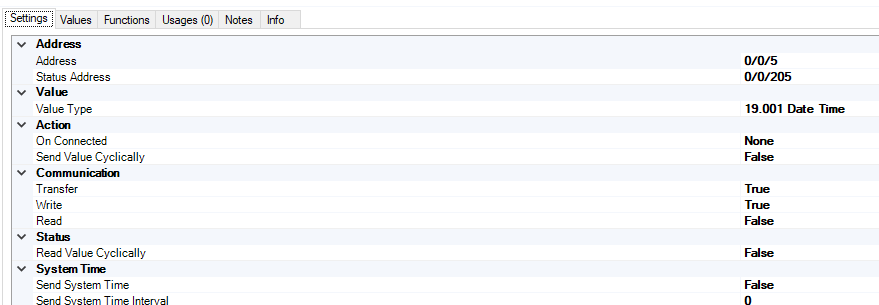
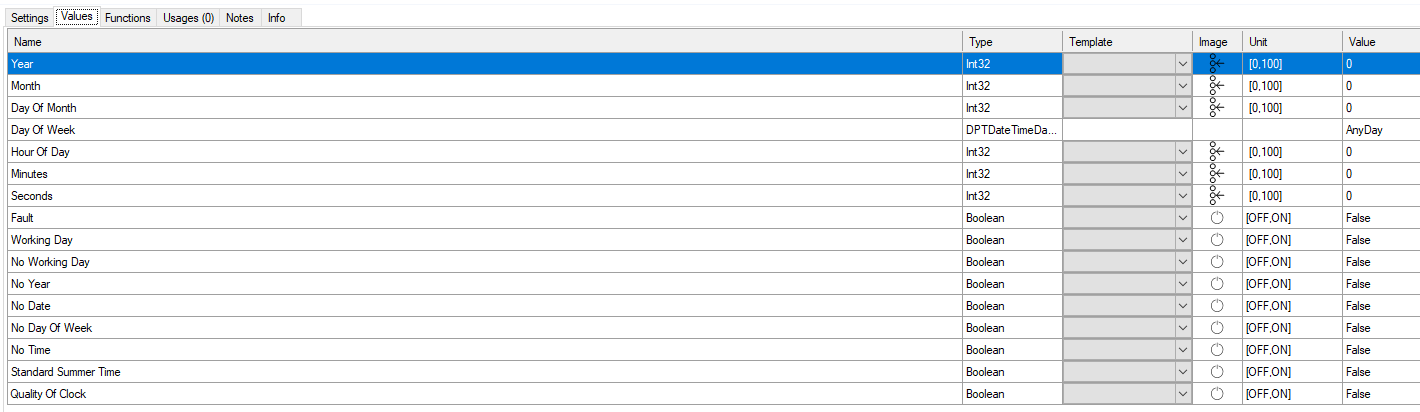

 Counter Log only shows and stores partial value (incremental)
Counter Log only shows and stores partial value (incremental)
BoS: 4.8.14
KNX data point value
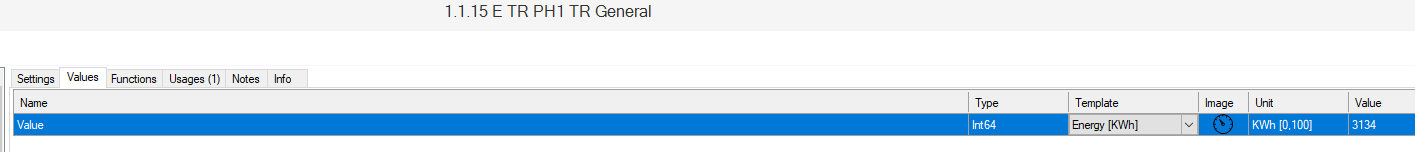
Counter log pointed to KNX data point value above
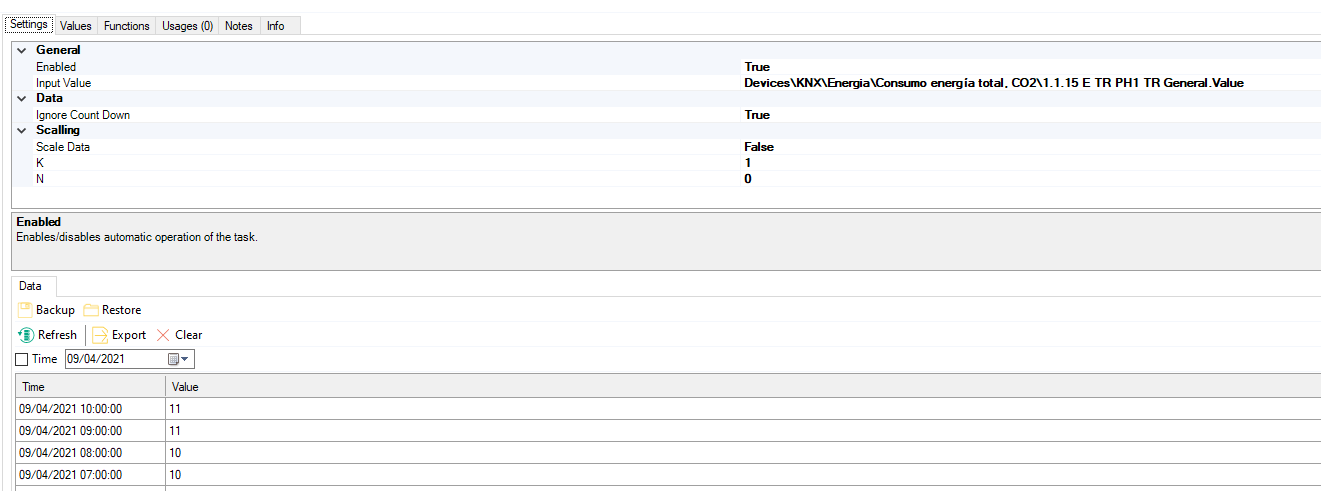
Why does the counter log only records the partial values and graphically displays the partial values as opposed to the real value of the KNX data point?

 Access KNX over TCP
Access KNX over TCP
Hello.
I am trying to solve issue where I have KNX bus behind NAT with static public IP and forwarding is working, but UDP protocol is blocked by provider. (I called the provider, they told me there is nothing they can do, I know is stupid, so here we go) So I standing in front of issue that I cannot connect to KNX bus because is only over UDP port. Is here anybody who already solve this issue and is willing share the solution?
PS.: On site Jigsaw is not an option because is only two thermostat that controll two rooms. Time to time disconnection is acceptable because of NAT connection.

 Error importing from ETS
Error importing from ETS
Hello, I'm trying to re-import KNX data from an updated ETS export file (XML), but always getting the same error:
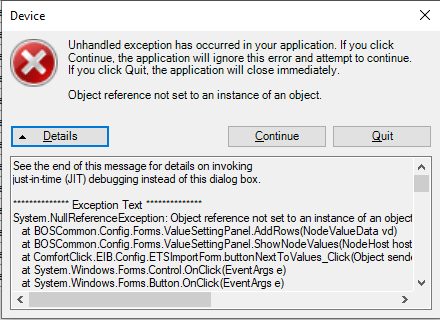
What could be the problem?
Regards.

 Simple Thermostat
Simple Thermostat

Hi To Alll
im trying to create a simple knx thermostat with the setpoint up and down, and i unable to find the optimal solution, also im trying to display the room temperature and when you press the up or down button to display the setpoint.
im using bosconfig 4.8.5.
Thanks in advance

 3671 port doesn't work
3671 port doesn't work
Hello, does anyone know why the 3671 port doesn't work anymore on Bos controller even if there is a port forwarding? I need this for remote programming my KNX installation. It was working good so far since know. Also when the Bos configurator inform me that i need to update my controller when the window prompt me to, there is no update available.
Thanks in advance.
Dimitris

 Comfortclick server with HDL knx
Comfortclick server with HDL knx
Dear Sir,
Greetings.
We've just receive the comfort click server yesterday and we've made our test , kindly be informed that we've found a problem such as the following points :-
1- We've create an account on comfort click .
2- We download B0S configuration and B0S server and B0S client.
3- Make configuration and link group address with buttons according to ETS project.
4- When we make check from mobile application or laptop not give any output to the relay.
5- Make full download to relay by using comfort click server.
I'll be waiting for your urgent reply as this project top top urgent.
Best Regards,
Hussien.
Customer support service by UserEcho


