
 smatr TV
smatr TV
Has anyone tried to link confortclick with samsung tv? What communication parameters do you use?

 HEX for text
HEX for text
I'm new, and I'm having trouble displaying the current text from the DENON AVR amplifier. The text is only displayed in HEX format, do you know how much this value can be converted to text?

 Boolean/Double groups - more types of outcome
Boolean/Double groups - more types of outcome
I'm working on a way to turn on a schedule if one of 3 boolean values is set to true.
I've had to create a work-around since a Boolean Group only turns to true if all references are true. (=AND)
It'd be great to have a choice on how the Boolean Group works: in this case an OR-functionality would've made my job quite a bit easier.
I was thinking the same thing for de Double groups. At the moment its output is the average of all double references.
Would be great if there were a choice in the calculation it does (SUM, PROD, MED, etc.).
So just wondering:
any plans for adding a way to select a type of calculation on the different variable groups?
Would be a great addition!

 Response needed from TCP Server
Response needed from TCP Server
Hello,
I need to use the TCP Server connexion of ComfortClick's Basic Driver in order to receive data sent by a sensor device (VegeHub from Vegetronix).
The TCP server is receiving the data from my Vegehub device, and I can parse the data well.
The problem is that ComfortClick does not send any response to the device and does not close the connection despite closing being requested by the device.
How can I have ComfortClick send a 200 code OK response to an incoming message sent to ComfortClick's TCP Server ?
How can I have ComfortClick close the connexion once received ?
Thank you

 Intercom integration
Intercom integration
Hello!
I would like to to intergate video intercom into CC. Which type of intercom recomended to use where the two way audio, video stream and door unlocking is working from the BOS app and not need to call other app from the BOS.
Thanks!

 JSON parsing
JSON parsing
I created a TcpServer with a JSON parser:

I added a string parser with a token :
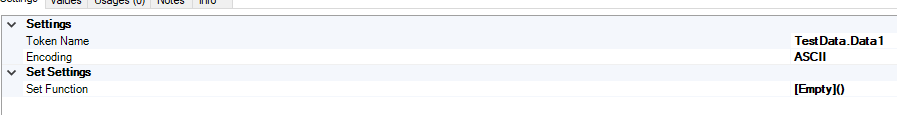
I use Postman and send :
{"TestData":{"Data1":"1"}}
ComfortClick receives data:
POST / HTTP/1.1
Content-Type: text/plain
User-Agent: PostmanRuntime/7.32.3
Accept: */*
Postman-Token: e79d7b2e-8a0a-4ef6-bd47-8d5cc7e8c6f3
Host: 192.168.1.7:16900
Accept-Encoding: gzip, deflate, br
Connection: keep-alive
Content-Length: 26
{"TestData":{"Data1":"1"}}
But the parser throws an error:
Devices : 15.08.2023 14:54:09 : Error : Devices\Test\String : Error parsing received data. Unexpected character encountered while parsing value: P. Path , line 0, position 0. w Newtonsoft.Json.JsonTextReader.ParseValue()
w Newtonsoft.Json.Linq.JObject.Load(JsonReader reader, JsonLoadSettings settings)
w Newtonsoft.Json.Linq.JObject.Parse(String json, JsonLoadSettings settings)
w ComfortClick.Tasks.Common.ReceiverBase.OnDataReceived(String data)
It looks like the header is being passed to the parser, not the JSON itself.
Bug or my configuration error?
How to disable header passing to parser?
Tested on ComfortClick v 4.9.36

 Basic Device - Serial Connection - Received Data structured in a better format
Basic Device - Serial Connection - Received Data structured in a better format
Hi,
I have a meter connected serial to bOS. I am looking to find a way to structure the received data so I can interpret it in bOS and display it. For example highlighted in yellow below the data 30 30 30 30 30 30 30 31 30 30 31 35 would be the meter number 10015. The 30 represents a 0, 31 represents a 1, 32 represents a 2, etc
Here is a part from the meter datasheet:
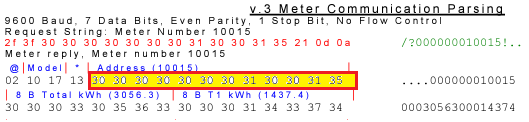
Here is the way the meter connection is configured in bOS as Basic Device:
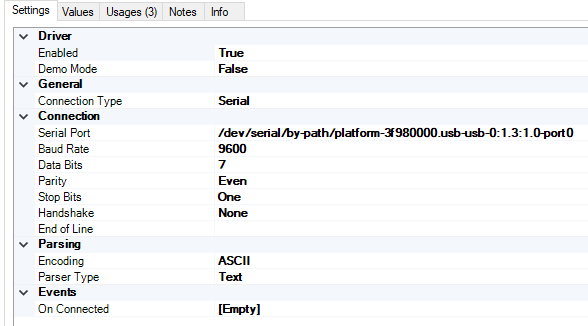
Here is the command for the request string:
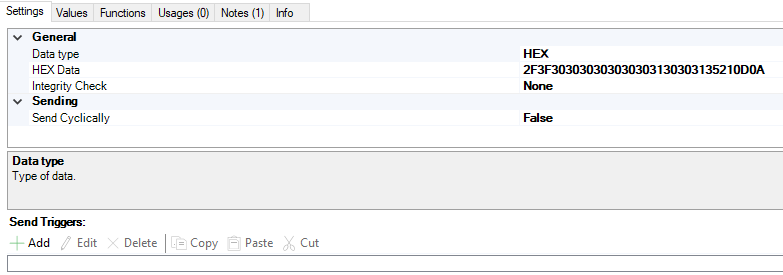
Same command with different data type:
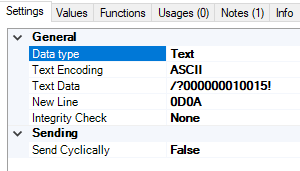
Both the above commands return the same data:
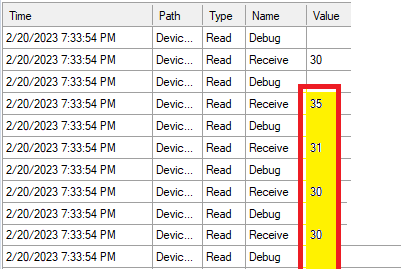
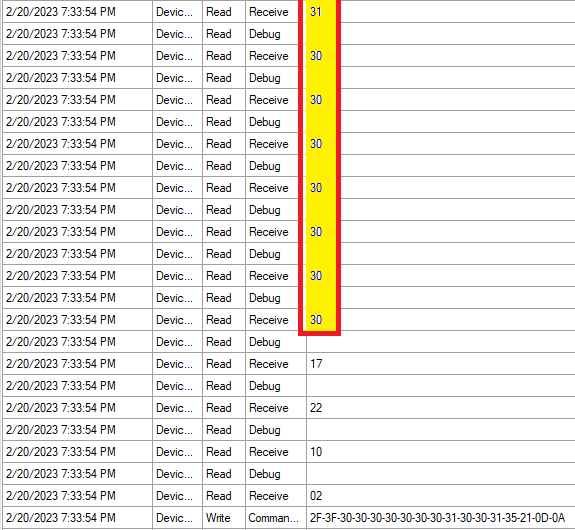
As seen the command is sent and data is received. The challenge I have is that the value left in the string variable created doesn't contain the full string
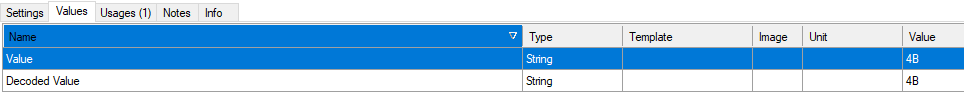
This would be the data displayed using their software:
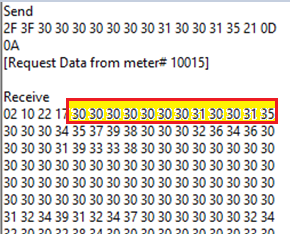
Any tips on how this can be handled in bOS so when receiving the data it can be structured in such a way so when extracting the 30 30 30 30 30 30 30 31 30 30 31 35 it can be used as being the value for meter number 10015.
Thank you,
Calin

 How to
How to
I have 2 variables Double (setpoints) A and B. When I change the value in one I want the following rule. A can´t be smaller than B and B can´t be bigger than A . Any ideas?

 Shelly & TCP listener
Shelly & TCP listener
I have a little problem integrating Shelly through the tcp server
Shelly integration is in your libraries https://www.comfortclick.com/BOS/Library/Devices/115
Everything works fine except the listener.
The listener is configured as a tcp server, accepts connections but does not respond and does not close the session which causes Shelly to hang.
Shelly expects any response from the host or session closure.
I did the tests using https://docs.microsoft.com/pl-pl/dotnet/api/system.net.sockets.tcplistener?view=net-6.0
If the listener answers the call from Shelly or closes the session, everything works fine.
Conversely, when the host accepts the call and nothing returns or closes the session, Shelly stops sending calls to the host and suspends Shelly until a reset. Shelly appears to be waiting for any information from the host, without it being able to complete the routine.
In the code from the MS website from lines 45 to 63 there is a procedure that sends back to the client what the client sent, while on line 64 the connection is closed.
Removing these lines causes the problem and probably simulates comfortclicka operation.
Is there any call that will get a reply from comfortclick's website eg http://192.168.1.10/comfortclickreply?par=1?
Alternatively, you could add a checkbox as an option - "Send this message as confirmation:", "message" ?
checked on bOS v4.9.8 and Shelly 1 with fw 20220209-092750 / v1.11.8-g8c7bb8d

 json problem with decode answer message with space
json problem with decode answer message with space
Hello,
I try to get the value with the basic device and UDP request.
The answer is in json and the answer is correct you can see below an example
{
"ID": "2",
"State": 1,
"Error1": 0,
"Error2": 0,
"Plug": 3,
"AuthON": 0,
"Authreq": 0,
"Enable sys": 1,
"Enable user": 1,
"Max curr": 0,
"Max curr %": 1000,
"Curr HW": 13000,
"Curr user": 63000,
"Curr FS": 0,
"Tmo FS": 0,
"Curr timer": 0,
"Tmo CT": 0,
"Setenergy": 0,
"Output": 0,
"Input": 0,
}
When I try to read the data with the space for exemple "Enable sys" I have the error "Error parsing received data. : Unexpected character while parsing path:"
How to decode the value with space ?
I try somes codes for space but nothing work.
Can you help me please ?
Customer support service by UserEcho


