
 Satel security system output control
Satel security system output control
I would like to know when can we control Satel integra ouputs with CC, i need to integrate a complete Satel smart home system to Bos and currently it is a huge workarounds to get the output states and output controls to bos
Can you add Satel output control to Bos cause this style of integrations is very very needed.
Next issue - integration to the alarm system is a good thing but changing the code of a user is also needed.
possible solution would be following - if you know the code for the user, then according to the open protocol hex sheet you can send a command -> (user1) with code 1111 -> change code 1111 -> 2222 = (user1) code now is 2222, for it to work you need to know the code of the user, so there will not be a need to create a new user, giving it security levels, rights and access to partitions or anything else.

 New bOS's RPC API + Tasker | Tutorial
New bOS's RPC API + Tasker | Tutorial
Hello!
Here we have a short tutorial on how to integrate bOS and TASKER using new bOS’ RPC service.
bOS offers a JSON RPC Service for integration with Tasker, IFTTT and other services.
This tutorial will show bOS RPC service interacting with TASKER on Android in a simple task, but the important thing here is to understand how to set-up the RPC service so you can do more complex integrations.
RPC service on the new bOS offers HTTP basic authentication with username and password.
In this example, we'll be using Tasker to turn a Z-Wave Socket off.
Of course, this can be done easily within bOS Client app, but this is just for demo purposes. You can change and adapt the task to your needs, for example, "If my phone battery is lower than 80%, turn the socket on", or "If I’ve reached my house, turn front door light on". The possibilities are endless.
Step 1: Configure your RPC service
- In bOS Configurator, under API, enable RPC and define your Username and Password:
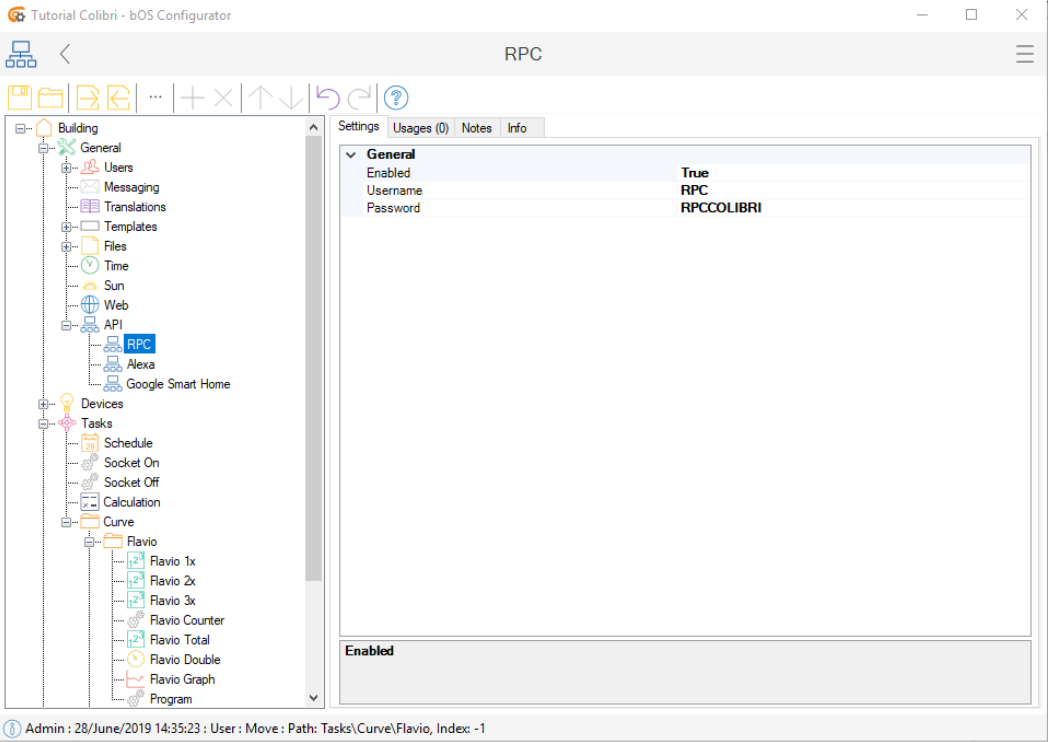
Step 2: Find your Device Path
- In this example, the Info tab from the Z-Wave socket device will show us the path: Devices\Z-Wave\Socket\Basic
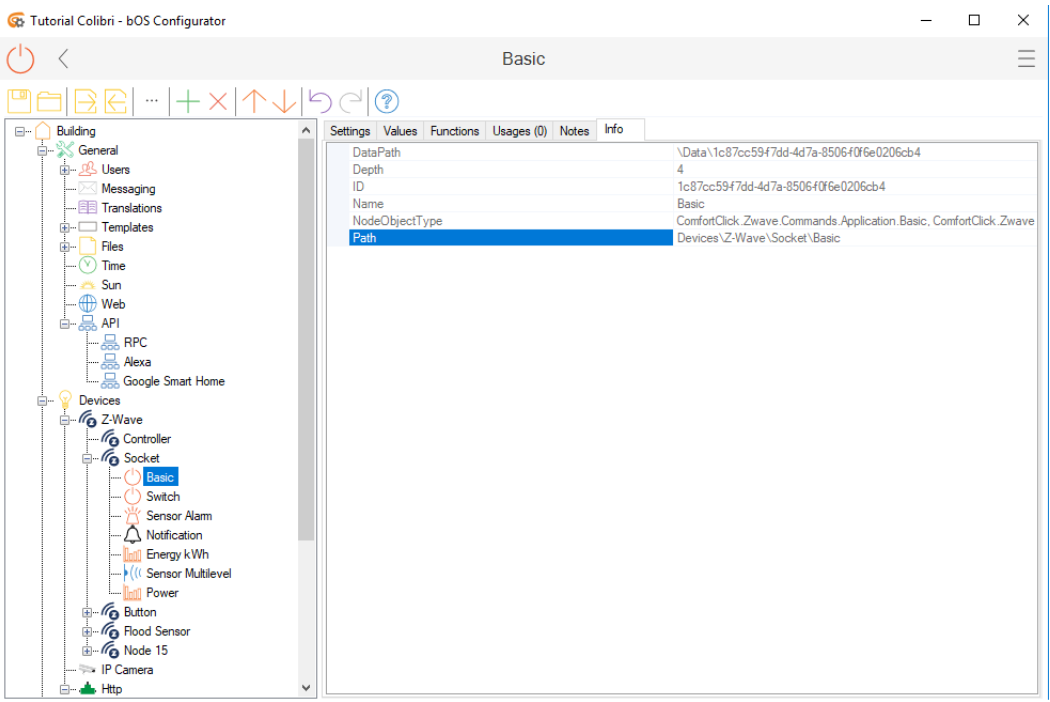
Now we need to form the JSON body to POST on TASKER.
The Path we have is: Devices\Z-Wave\Socket\Basic
We need to double the backslashes on the Path to form the JSON body to POST on TASKER service, so now we have: Devices\\Z-Wave\\Socket\\Basic
The simple SetValue body post looks something like this:
{"objectName":"INSERT PATH HERE","valueName":"Value","value":"true"} where "value":"true" is to turn the value to true or 1. You can change to false or 0 or look for other RPC examples.
For our valueName, we have “State”:
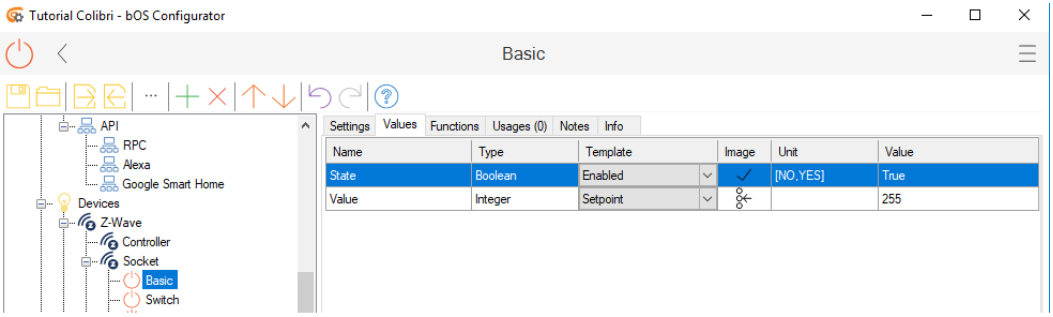
To turn the Socket off, our body post is:
{"objectName":"Devices\\Z-Wave\\Socket\\Basic","valueName":"State","value":"false"}
Step 3: Tasker
- Create a new task and include the “HTTP Post” action:
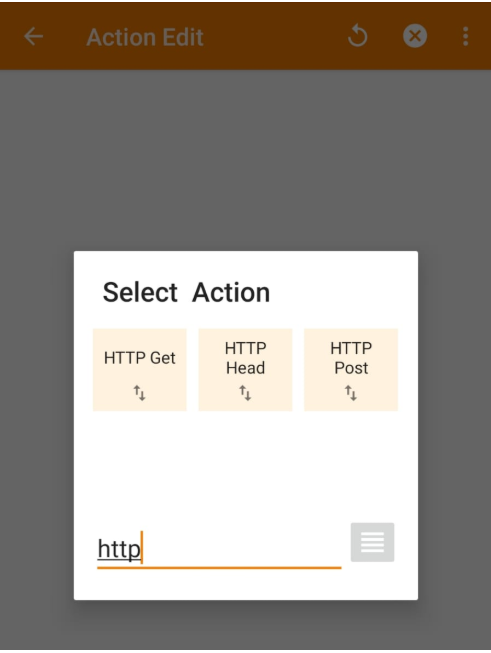
- In your HTTP Post:
Server:Port
https://RPCUserName:RPCPassword@your_ip_address_or_dynamic_dns_address/API/RPC/SetValue
in our example: https://RPC:RPCCOLIBRI@ip_address_or_dynamic_dns_address/API/RPC/SetValue
Data / File (here we include our body post)
{"objectName":"Devices\\Z-Wave\\Socket\\Basic","valueName":"State","value":"false"}
Content Type
application/json; charset=utf-8
Trust Any Certificate:
Yes
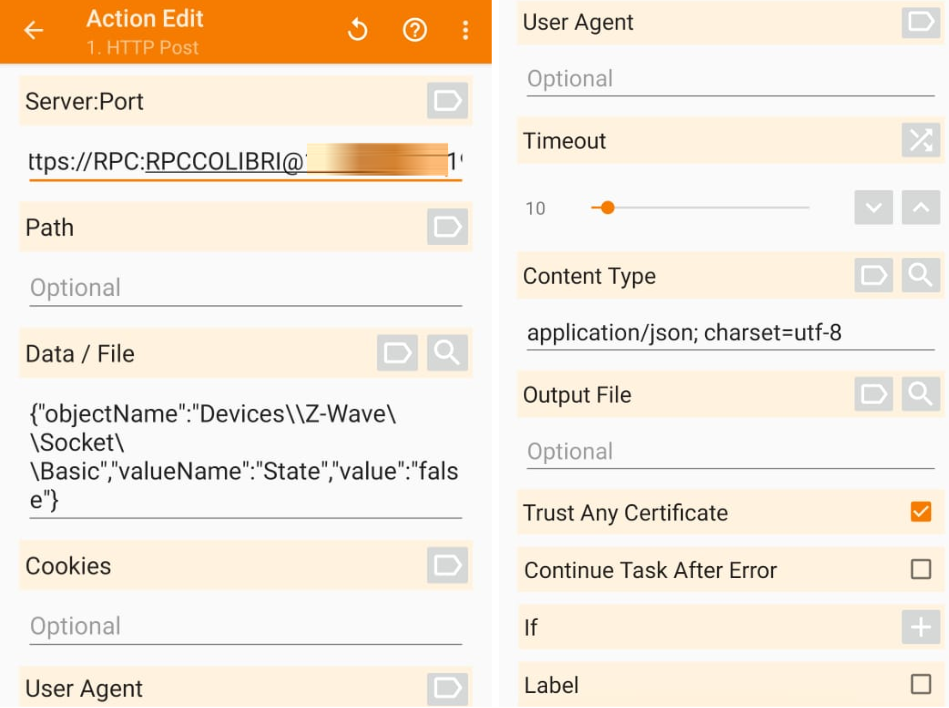
Done! Now every time we run this task our Socket will turn off.
This is a simple example for demo purposes, but with more complex commands you can do whatever you want... call scenes, set other values, etc.
To call a RPC Service a HTTP POST call must be preformed with data content-type = "application/json";
Service offers the following commands
POST data example (Turn ON a light): {"objectName":"Devices\\EIB\\Light 1","valueName":"Value","value":"true"}
POST data example (Get light status): {"objectName":"Devices\\EIB\\Light 1","valueName":"Value"}
http://localhost:81/CallFunction
POST data example (Send alert to user):
{"objectName":"Building\\General\\Users\\User","functionName":"SendAlert","value":["'Hello'"]}
I hope you’ve enjoyed the tutorial and please post here the examples and ideas you have using the new bOS’ RPC API.

 Alexa + blinds
Alexa + blinds
Hi,
Since Alexa and Comfortclick are now in spanish, I've been doing some testing. It really works fine. But, what I'm missing is a "Blinds" Category in Alexa configuration in bOS. Is there a way to say "Alexa, raise/lower the blinds" (obviusly, in spanish :) ) using only one Endpoint or variable?
Thanks in advance.
Regards

 fingerprint unify
fingerprint unify
hello, the doorbel G4 pro has finally received the update so the fingerprint is active.
I want the fingerprint to give a command to my KNX system, opening the door. Had anyone already found a way to webhook it to the bOS?

 Json parsing error - Missing token (Shelly Plus Plug S / MQTT)
Json parsing error - Missing token (Shelly Plus Plug S / MQTT)
Hello,
I sucessfully integrated a Shelly Plus Plug S via MQTT.
MQTT messages that contain "switch" updates (when it's turned on/off) are successfully interpreted. I catch them with Token Name : params.switch:0.output (see screenshot below).
Meanwhile, the Shelly device is also sending other MQTT messages with energy consumption information. When doing so, the parameter "output" is not present in the JSON file, resulting in a Exception error : Error parsing received data. Value cannot be null.Parameter name: value
Any advise how to prevent these errors ?
Thank you.
---
JSON message when "output" changes. This gets successfully parsed. Example of a switch off message :
{"src":"shellyplusplugs-e465b85ccccc","dst":"shellyplusplugs-e465b85ccccc/events","method":"NotifyStatus","params":{"ts":1701336805.47,"switch:0":{"id":0,"apower":0,"current":0,"output":false,"source":"WS_in","voltage":0}}}
Periodically JSON message to notify energy updates. These don't get successfully parsed (as it is missing the 'output' parameter. Example :
{"src":"shellyplusplugs-e465b85ccccc","dst":"shellyplusplugs-mytext/events","method":"NotifyStatus","params":{"ts":1701352440.40,"switch:0":{"id":0,"aenergy":{"by_minute":[5.012,8.202,0.000],"minute_ts":1701352439,"total":4.922}}}}
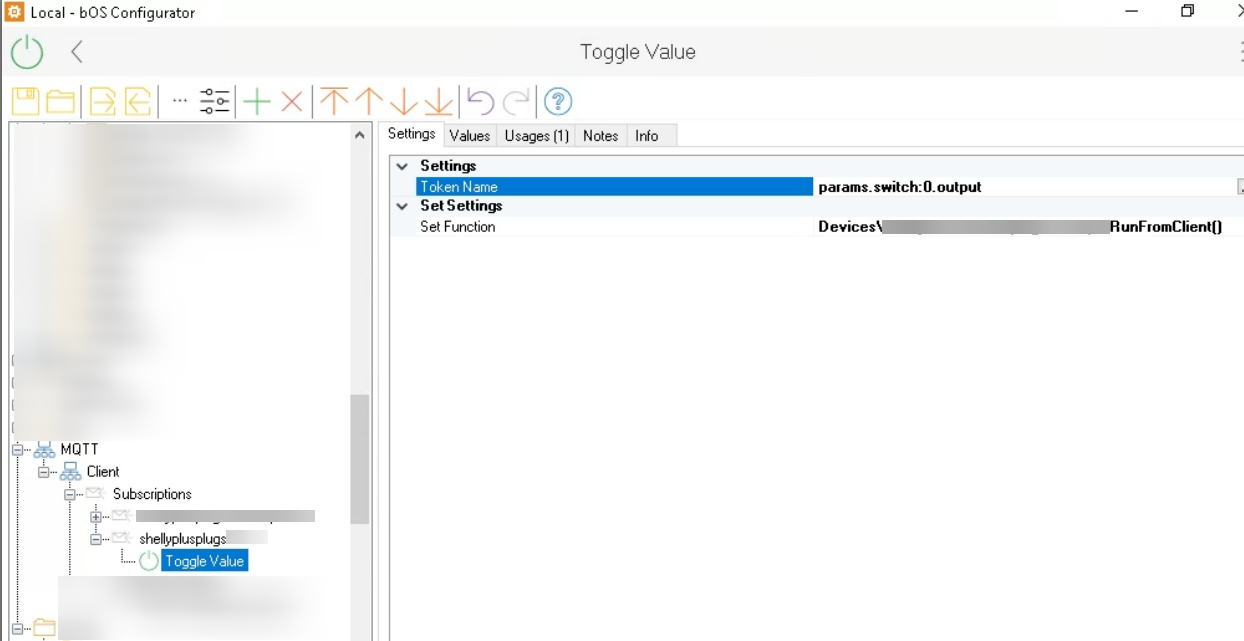
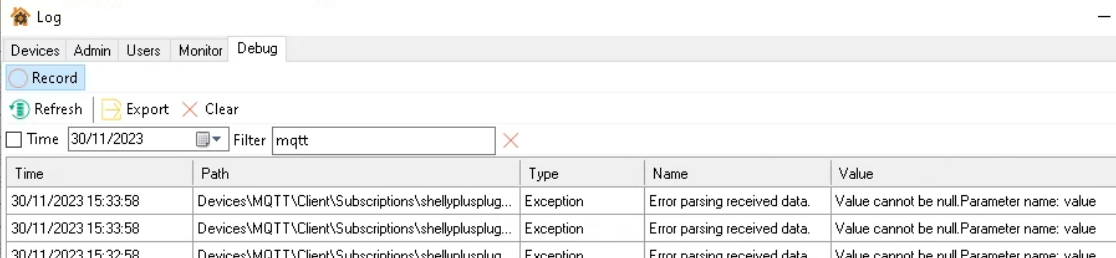

 How to get day of tomorrow as variable
How to get day of tomorrow as variable
I look for "next-day" as variable in format YYYY-MM-DD. I can easily get "today" in such format from built-in "Time" but I have no idea how to get day of tomorrow. Its not simple math calculation by adding +1 to the day variable becuase end month and year changes. I look forward on your help.

 Principle of integration at ComfortClick between KNX and Matter
Principle of integration at ComfortClick between KNX and Matter
Hello. Tell me, how should the integration of matter look like? For example, I take three SONOFF Zigbee Thermostatic Radiator Valve TRVZB and pair them with Sonoff ZBBRIDGE-U, which supports Matter. Sonoff ZBBRIDGE-U is connected via the network with Comfortclick. Then I create Matter as a device at BoS Configurator and add these three thermostats directly to it as devices with the variables I need. I link the variables from Matter to the KNX group addresses and then I can control the temperature setpoint as KNX devices on the visualization. Did I understand the operating principle of this bundle correctly?

 EVO192 PGM
EVO192 PGM
Hello,
I have successfully integrated the Paradox EVO192 over "PRT3" module. Is there any way to control and get status of the PGM outputs?

 OSTENT GSM Modem
OSTENT GSM Modem
I have a problem with Ostent device. Whenever I reboot or update bos server I have to go into comfort click editor and manually change baud rate to some other number and then back to the number 115200 otherwise it does not connect with the bos server and it stays that way until I do this change manually. Is there any way to avoid that?
Customer support service by UserEcho



