
 New RPC in v4.5.0
New RPC in v4.5.0
Hi,
I've upgraded to bOS v4.5.0 and noticed the old way for RPC doesn't work any more.
The change log of v4.5.0 says there is a new RPC with authentication but cant find any manual about it.
Any body know's how this new RPC works?
More then half of my installation works by the RPC interface and currently nothing works and need to downgrade back to V4.4.4

 Google Home
Google Home
I can not connect comfortclick to google home?
IWhen I add a comfortclick to my google devices, it happens that the connection was not successful.
How can I solve this?
What is this about?
With best regards

 SMTP Alert issue
SMTP Alert issue
It appears SMTP alerts have also broken in newer versions. I no longer receive email alerts no matter what type of email server or settings I have tried. Below are some error messages I receive depending on what smtp server I am trying to use.
Devices : 2/26/2019 10:05:45 AM : Error : General\Messaging : Could not send the email message to: ***********@charter.com; .
Devices : 2/26/2019 10:05:45 AM : Error : General\Messaging : The connection to the SMTP server smtp.gmail.com failed or the username and/or password for the SMTP server are incorrect. The SMTP server requires a secure connection or the client was not authenticated. The server response was: 5.5.1 Authentication Required. Learn more at at System.Net.Mail.MailCommand.CheckResponse(SmtpStatusCode statusCode, String response)
at System.Net.Mail.MailCommand.Send(SmtpConnection conn, Byte command, MailAddress from, Boolean allowUnicode)
at System.Net.Mail.SmtpTransport.SendMail(MailAddress sender, MailAddressCollection recipients, String deliveryNotify, Boolean allowUnicode, SmtpFailedRecipientException& exception)
at System.Net.Mail.SmtpClient.Send(MailMessage message)
at BOSGeneral.Drivers.SMTPSender.SendEmailMessageToSMTPServer(Object objSmsAndEmailMessage)
Devices : 2/26/2019 9:54:53 AM : Error : General\Messaging : Could not send the email message to: ***********@charter.com; .
Devices : 2/26/2019 9:54:53 AM : Error : General\Messaging : The connection to the SMTP server smtp.office365.com failed or the username and/or password for the SMTP server are incorrect. Transaction failed. The server response was: 5.2.0 STOREDRV.Submission.Exception:SendAsDeniedException.MapiExceptionSendAsDenied; Failed to process message due to a permanent exception with message Cannot submit message. 16.55847:08040000, 17.43559:0000000094000000000000000100000000000000, 20.52176:140F6B8600004010F1030000, 20.50032:140F6B8682174010F1030000, 0.35180:21110000, 255.23226:00000000, 255.27962:0A000000, 255.27962:0E000000, 255.31418:140F6B86, 16.55847:86000000, 17.43559:0000000070010000000000000100000000000000, 20.52176:140F6B860000F01F0A000000, 20.50032:140F6B8682170011410F0000, 0.35180:00000000, 255.23226:00000000, 255.27962:0A000000, 255.27962:32000000, 255.17082:DC040000, 0.27745:140F6B86, 4.21921:DC040000, 255.27962:FA000000, 255.1494:68000000, 0.38698:00000000, 0.37692:0F010480, 0.37948:00000000, 5.33852:00000000534D545000010480, 4.56248:DC040000, 7.40748:010000000000010B05000780, 7.57132:000000000000000005000780, 1.63016:32000000, 4.39640:DC040000, 8.45434:0000030063888819000000000000000000000000, 5.10786:0000000031352E32302E313634... at System.Net.Mail.DataStopCommand.CheckResponse(SmtpStatusCode statusCode, String serverResponse)
at System.Net.Mail.DataStopCommand.Send(SmtpConnection conn)
at System.Net.Mail.SmtpConnection.OnClose(Object sender, EventArgs args)
at System.Net.ClosableStream.Close()
at System.Net.Mail.MailWriter.Close()
at System.Net.Mail.SmtpClient.Send(MailMessage message)
at BOSGeneral.Drivers.SMTPSender.SendEmailMessageToSMTPServer(Object objSmsAndEmailMessage)
Devices : 2/26/2019 9:54:50 AM : Error : General\Messaging : Could not send the email message to: ***********@gmail.com; .
Devices : 2/26/2019 9:54:50 AM : Error : General\Messaging : The connection to the SMTP server smtp.office365.com failed or the username and/or password for the SMTP server are incorrect. Transaction failed. The server response was: 5.2.0 STOREDRV.Submission.Exception:SendAsDeniedException.MapiExceptionSendAsDenied; Failed to process message due to a permanent exception with message Cannot submit message. 16.55847:F4030000, 17.43559:0000000094000000000000000100000000000000, 20.52176:140F6B8600004010F1030000, 20.50032:140F6B8682174010F1030000, 0.35180:02110000, 255.23226:00000000, 255.27962:0A000000, 255.27962:0E000000, 255.31418:140F6B86, 16.55847:86000000, 17.43559:0000000070010000000000000100000000000000, 20.52176:140F6B860000F01F0A000000, 20.50032:140F6B86821700114C0F0000, 0.35180:00000000, 255.23226:00000000, 255.27962:0A000000, 255.27962:32000000, 255.17082:DC040000, 0.27745:140F6B86, 4.21921:DC040000, 255.27962:FA000000, 255.1494:68000000, 0.38698:06000100, 0.37692:05000780, 0.37948:00000000, 5.33852:00000000534D545000000780, 4.56248:DC040000, 7.40748:010000000000010B05000780, 7.57132:000000000000000005000780, 1.63016:32000000, 4.39640:DC040000, 8.45434:0000030063888819000000000000000000000000, 5.10786:0000000031352E32302E313634... at System.Net.Mail.DataStopCommand.CheckResponse(SmtpStatusCode statusCode, String serverResponse)
at System.Net.Mail.DataStopCommand.Send(SmtpConnection conn)
at System.Net.Mail.SmtpConnection.OnClose(Object sender, EventArgs args)
at System.Net.ClosableStream.Close()
at System.Net.Mail.MailWriter.Close()
at System.Net.Mail.SmtpClient.Send(MailMessage message)
at BOSGeneral.Drivers.SMTPSender.SendEmailMessageToSMTPServer(Object objSmsAndEmailMessage)
Devices : 2/26/2019 9:53:54 AM : Error : General\Messaging : Could not send the email message to: ***********@charter.com; .
Devices : 2/26/2019 9:53:54 AM : Error : General\Messaging : The connection to the SMTP server smtp.office365.com failed or the username and/or password for the SMTP server are incorrect. Transaction failed. The server response was: 5.2.0 STOREDRV.Submission.Exception:SendAsDeniedException.MapiExceptionSendAsDenied; Failed to process message due to a permanent exception with message Cannot submit message. 16.55847:08040000, 17.43559:0000000094000000000000000000000000000000, 20.52176:140F6B8600004010F1030000, 20.50032:140F6B8682174010F1030000, 0.35180:0D110000, 255.23226:00000000, 255.27962:0A000000, 255.27962:0E000000, 255.31418:140F6B86, 16.55847:86000000, 17.43559:0000000070010000000000000200000000000000, 20.52176:140F6B860000F01F0A000000, 20.50032:140F6B8682170011370F0000, 0.35180:00000000, 255.23226:00000000, 255.27962:0A000000, 255.27962:32000000, 255.17082:DC040000, 0.27745:140F6B86, 4.21921:DC040000, 255.27962:FA000000, 255.1494:68000000, 0.38698:01040480, 0.37692:0F010480, 0.37948:00000300, 5.33852:00000000534D545000333335, 4.56248:DC040000, 7.40748:010000000000010B30303A42, 7.57132:00000000000000003A633331, 1.63016:32000000, 4.39640:DC040000, 8.45434:0000030063888819000000000000000044000480, 5.10786:0000000031352E32302E313634... at System.Net.Mail.DataStopCommand.CheckResponse(SmtpStatusCode statusCode, String serverResponse)
at System.Net.Mail.DataStopCommand.Send(SmtpConnection conn)
at System.Net.Mail.SmtpConnection.OnClose(Object sender, EventArgs args)
at System.Net.ClosableStream.Close()
at System.Net.Mail.MailWriter.Close()
at System.Net.Mail.SmtpClient.Send(MailMessage message)
at BOSGeneral.Drivers.SMTPSender.SendEmailMessageToSMTPServer(Object objSmsAndEmailMessage)
Devices : 2/26/2019 9:53:51 AM : Error : General\Messaging : Could not send the email message to: ***********@gmail.com; .
Devices : 2/26/2019 9:53:51 AM : Error : General\Messaging : The connection to the SMTP server smtp.office365.com failed or the username and/or password for the SMTP server are incorrect. Transaction failed. The server response was: 5.2.0 STOREDRV.Submission.Exception:SendAsDeniedException.MapiExceptionSendAsDenied; Failed to process message due to a permanent exception with message Cannot submit message. 16.55847:F4030000, 17.43559:0000000094000000000000000100000000000000, 20.52176:140F6B8600004010F1030000, 20.50032:140F6B8682174010F1030000, 0.35180:FE100000, 255.23226:00000000, 255.27962:0A000000, 255.27962:0E000000, 255.31418:140F6B86, 16.55847:86000000, 17.43559:0000000070010000000000000200000000000000, 20.52176:140F6B860000F01F0A000000, 20.50032:140F6B8682170011240F0000, 0.35180:00000000, 255.23226:00000000, 255.27962:0A000000, 255.27962:32000000, 255.17082:DC040000, 0.27745:140F6B86, 4.21921:DC040000, 255.27962:FA000000, 255.1494:68000000, 0.38698:00000000, 0.37692:05000780, 0.37948:00000000, 5.33852:00000000534D545000010480, 4.56248:DC040000, 7.40748:010000000000010B30303A42, 7.57132:00000000000000003A633331, 1.63016:32000000, 4.39640:DC040000, 8.45434:00000300638888190000000000000000A88C64C2, 5.10786:0000000031352E32302E313634... at System.Net.Mail.DataStopCommand.CheckResponse(SmtpStatusCode statusCode, String serverResponse)
at System.Net.Mail.DataStopCommand.Send(SmtpConnection conn)
at System.Net.Mail.SmtpConnection.OnClose(Object sender, EventArgs args)
at System.Net.ClosableStream.Close()
at System.Net.Mail.MailWriter.Close()
at System.Net.Mail.SmtpClient.Send(MailMessage message)
at BOSGeneral.Drivers.SMTPSender.SendEmailMessageToSMTPServer(Object objSmsAndEmailMessage)
Devices : 2/26/2019 9:53:39 AM : Event : General\Messaging : SMS interface is disabled.
Devices : 2/26/2019 9:50:07 AM : Error : General\Messaging : Could not send the email message to: ***********@charter.com; .
Devices : 2/26/2019 9:50:07 AM : Error : General\Messaging : The connection to the SMTP server smtp-mail.outlook.com failed or the username and/or password for the SMTP server are incorrect. Transaction failed. The server response was: 5.2.0 STOREDRV.Submission.Exception:SendAsDeniedException.MapiExceptionSendAsDenied; Failed to process message due to a permanent exception with message Cannot submit message. 16.55847:08040000, 17.43559:0000000094000000000000000000000000000000, 20.52176:140F6B86000010100A002B83, 20.50032:140F6B86821710100A002C83, 0.35180:7A090000, 255.23226:0A002D83, 255.27962:0A000000, 255.27962:0E000000, 255.31418:09000000, 16.55847:86000000, 17.43559:0000000070010000000000000100000000000000, 20.52176:140F6B8600001010A1090000, 20.50032:140F6B8682171010A6090000, 0.35180:0A003083, 255.23226:AB090000, 255.27962:0A000000, 255.27962:32000000, 255.17082:DC040000, 0.27745:B5090000, 4.21921:DC040000, 255.27962:FA000000, 255.1494:0A003383, 0.38698:0F010480, 0.37692:0F010480, 0.37948:07000100, 5.33852:00000000534D545000010480, 4.56248:DC040000, 7.40748:010000000000010BABFE1EC3, 7.57132:000000000000000000000000, 1.63016:32000000, 4.39640:DC040000, 8.45434:0000030063888819000000000000000000004488, 5.10786:0000000031352E32302E313634... at System.Net.Mail.DataStopCommand.CheckResponse(SmtpStatusCode statusCode, String serverResponse)
at System.Net.Mail.DataStopCommand.Send(SmtpConnection conn)
at System.Net.Mail.SmtpConnection.OnClose(Object sender, EventArgs args)
at System.Net.ClosableStream.Close()
at System.Net.Mail.MailWriter.Close()
at System.Net.Mail.SmtpClient.Send(MailMessage message)
at BOSGeneral.Drivers.SMTPSender.SendEmailMessageToSMTPServer(Object objSmsAndEmailMessage)
Devices : 2/26/2019 9:50:05 AM : Error : General\Messaging : Could not send the email message to: ***********@gmail.com; .
Devices : 2/26/2019 9:50:05 AM : Error : General\Messaging : The connection to the SMTP server smtp-mail.outlook.com failed or the username and/or password for the SMTP server are incorrect. Transaction failed. The server response was: 5.2.0 STOREDRV.Submission.Exception:SendAsDeniedException.MapiExceptionSendAsDenied; Failed to process message due to a permanent exception with message Cannot submit message. 16.55847:F4030000, 17.43559:0000000094000000000000000000000000000000, 20.52176:140F6B8600004010F1030000, 20.50032:140F6B8682174010F1030000, 0.35180:FB100000, 255.23226:00000000, 255.27962:0A000000, 255.27962:0E000000, 255.31418:140F6B86, 16.55847:86000000, 17.43559:0000000070010000000000000200000000000000, 20.52176:140F6B860000F01F0A000000, 20.50032:140F6B86821700110A0F0000, 0.35180:00000000, 255.23226:00000000, 255.27962:0A000000, 255.27962:32000000, 255.17082:DC040000, 0.27745:140F6B86, 4.21921:DC040000, 255.27962:FA000000, 255.1494:68000000, 0.38698:0F010480, 0.37692:0F010480, 0.37948:07000100, 5.33852:00000000534D545000010480, 4.56248:DC040000, 7.40748:010000000000010BABFE1EC3, 7.57132:000000000000000000000000, 1.63016:32000000, 4.39640:DC040000, 8.45434:0000030063888819000000000000000000004488, 5.10786:0000000031352E32302E313634... at System.Net.Mail.DataStopCommand.CheckResponse(SmtpStatusCode statusCode, String serverResponse)
at System.Net.Mail.DataStopCommand.Send(SmtpConnection conn)
at System.Net.Mail.SmtpConnection.OnClose(Object sender, EventArgs args)
at System.Net.ClosableStream.Close()
at System.Net.Mail.MailWriter.Close()
at System.Net.Mail.SmtpClient.Send(MailMessage message)
at BOSGeneral.Drivers.SMTPSender.SendEmailMessageToSMTPServer(Object objSmsAndEmailMessage)
Devices : 2/26/2019 9:49:36 AM : Event : General\Messaging : SMS interface is disabled.
Devices : 2/26/2019 9:49:28 AM : Event : General\Messaging : SMS interface is disabled.
Devices : 2/26/2019 9:49:16 AM : Event : General\Messaging : SMS interface is disabled.
Devices : 2/26/2019 9:47:43 AM : Event : General\Messaging : SMS interface is disabled.
Devices : 2/26/2019 9:47:32 AM : Error : General\Messaging : Could not send the email message to: ***********@charter.com; .
Devices : 2/26/2019 9:47:32 AM : Error : General\Messaging : The connection to the SMTP server mobile.charter.net failed or the username and/or password for the SMTP server are incorrect. The operation has timed out. at System.Net.Mail.SmtpClient.Send(MailMessage message)
at BOSGeneral.Drivers.SMTPSender.SendEmailMessageToSMTPServer(Object objSmsAndEmailMessage)
Devices : 2/26/2019 9:47:17 AM : Error : General\Messaging : Could not send the email message to: ***********@gmail.com; .
Devices : 2/26/2019 9:47:17 AM : Error : General\Messaging : The connection to the SMTP server mobile.charter.net failed or the username and/or password for the SMTP server are incorrect. The operation has timed out. at System.Net.Mail.SmtpClient.Send(MailMessage message)
at BOSGeneral.Drivers.SMTPSender.SendEmailMessageToSMTPServer(Object objSmsAndEmailMessage)
Devices : 2/26/2019 9:46:42 AM : Event : General\Messaging : SMS interface is disabled.
Devices : 2/26/2019 9:45:29 AM : Error : General\Messaging : Could not send the email message to: ***********@charter.com; .
Devices : 2/26/2019 9:45:29 AM : Error : General\Messaging : The connection to the SMTP server mobile.charter.net failed or the username and/or password for the SMTP server are incorrect. The operation has timed out. at System.Net.Mail.SmtpClient.Send(MailMessage message)
at BOSGeneral.Drivers.SMTPSender.SendEmailMessageToSMTPServer(Object objSmsAndEmailMessage)
Devices : 2/26/2019 9:45:14 AM : Error : General\Messaging : Could not send the email message to: ***********@gmail.com; .
Devices : 2/26/2019 9:45:14 AM : Error : General\Messaging : The connection to the SMTP server mobile.charter.net failed or the username and/or password for the SMTP server are incorrect. The operation has timed out. at System.Net.Mail.SmtpClient.Send(MailMessage message)
at BOSGeneral.Drivers.SMTPSender.SendEmailMessageToSMTPServer(Object objSmsAndEmailMessage)
Devices : 2/26/2019 9:45:04 AM : Error : General\Messaging : Error sending Android push notification. The request channel timed out while waiting for a reply after 00:00:04.6056349. Increase the timeout value passed to the call to Request or increase the SendTimeout value on the Binding. The time allotted to this operation may have been a portion of a longer timeout.
Server stack trace:
at System.ServiceModel.Channels.RequestChannel.Request(Message message, TimeSpan timeout)
at System.ServiceModel.Dispatcher.RequestChannelBinder.Request(Message message, TimeSpan timeout)
at System.ServiceModel.Channels.ServiceChannel.Call(String action, Boolean oneway, ProxyOperationRuntime operation, Object ins, Object outs, TimeSpan timeout)
at System.ServiceModel.Channels.ServiceChannelProxy.InvokeService(IMethodCallMessage methodCall, ProxyOperationRuntime operation)
at System.ServiceModel.Channels.ServiceChannelProxy.Invoke(IMessage message)
Exception rethrown at 0:
at System.Runtime.Remoting.Proxies.RealProxy.HandleReturnMessage(IMessage reqMsg, IMessage retMsg)
at System.Runtime.Remoting.Proxies.RealProxy.PrivateInvoke(MessageData& msgData, Int32 type)
at BOSCommon.BOSService.BOSServiceSoap.SendNotificationAndroid(Int32 controllerID, String hardwareID, String gcmToken, String messsage)
at BOSGeneral.Drivers.AndroidSender.SendEmailMessageToSMTPServer(Object objSmsAndEmailMessage)
Devices : 2/26/2019 9:42:47 AM : Error : General\Messaging : Could not send the email message to: ***********@charter.com; .
Devices : 2/26/2019 9:42:47 AM : Error : General\Messaging : The connection to the SMTP server mobile.charter.net failed or the username and/or password for the SMTP server are incorrect. The operation has timed out. at System.Net.Mail.SmtpClient.Send(MailMessage message)
at BOSGeneral.Drivers.SMTPSender.SendEmailMessageToSMTPServer(Object objSmsAndEmailMessage)
Devices : 2/26/2019 9:42:32 AM : Error : General\Messaging : Could not send the email message to: ***********@gmail.com; .
Devices : 2/26/2019 9:42:32 AM : Error : General\Messaging : The connection to the SMTP server mobile.charter.net failed or the username and/or password for the SMTP server are incorrect. The operation has timed out. at System.Net.Mail.SmtpClient.Send(MailMessage message)
at BOSGeneral.Drivers.SMTPSender.SendEmailMessageToSMTPServer(Object objSmsAndEmailMessage)

 UPS and UPS generic and Jigsaw
UPS and UPS generic and Jigsaw
Hello,
What is the difference between ""UPS and "UPS generics" devices ?
The help says that the UPS device is using the Windows drivers, and then can work only on bOS windows based systems. Are there / will there be any support for Jigsaw models ? Maybe with the UPS generic device ?

 Configurator Aborts on Alexa Command
Configurator Aborts on Alexa Command
I've moved my BOS system from desktop to a Intel NUC server and apparently messed things up in the process. I've reinstalled BOS a couple of times with some Modbus I/O, that part working fine. Then I added my Alexa Appliance back in. But when I give a command, Alexa says not responding, then Configurator aborts and won't allow me a log in again. Here's a video... How do a complete clean reinstall or otherwise fix this?

 opening iOS app from boss
opening iOS app from boss
hallo
watching your webinar, i tried to connect an android and iOS app with boss
The app is milestone mobile for ip cameras
no matter with android
the setting is : program com.milestonesys.mobile , the app opens
with iOS the setting is correct : apple.com/it/app/milestone-mobile/id498447321?mt=8
but i'm connected with the app store, then i've to open the app and then it runs.
Is there an url command to open the app without using the app store?
Regards

 Satel connection problem
Satel connection problem
Hi,
I can not connect to Satel (via ETHM-1 PLUS). This is my configuration:
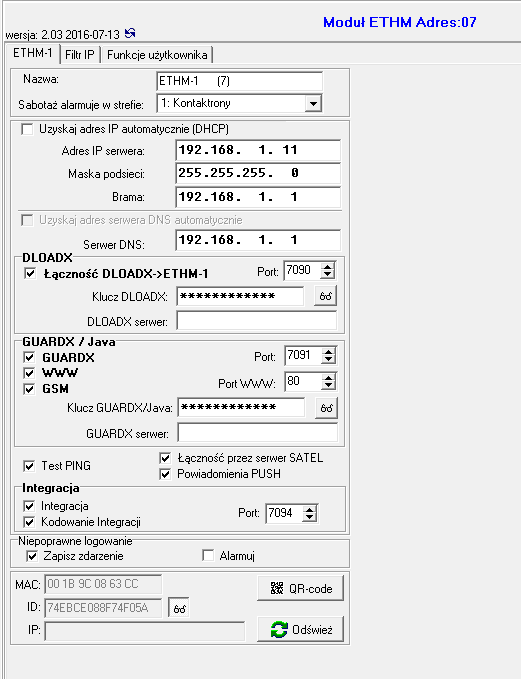
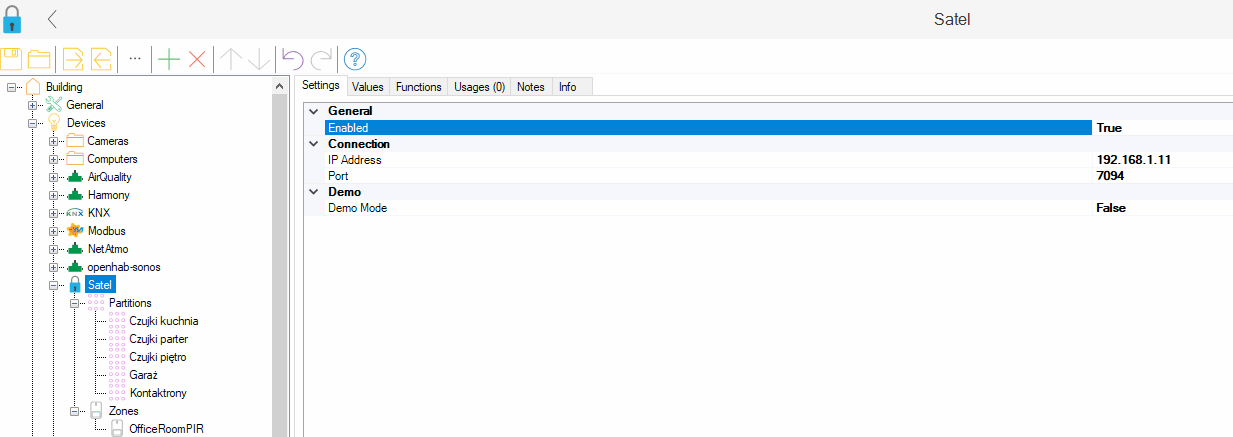

 Configuration restore not working
Configuration restore not working
I backed-up my config on server A, moved the backup file to server B, and restored the config on server B bOS install. The idea is to be able to work on my programming on a laptop while on the move.
Up to recently, that was working fine. But now, the restore comes up with an empty configuration. The file itself is not empty, but the config on B server is empty.
It looks like the restore crashed, but no error message, nothing in the logs, and I get a "restore completed" message.
Any ideas where this can come from ?

 Hunter Douglas PowerView blinds on bOS?
Hunter Douglas PowerView blinds on bOS?
I'd like to control some Hunter Douglas PowerView blinds and I'm curious if anyone has figured out how to do that. I'd appreciate your ideas.
Michael

 Timer / stopwatch ?
Timer / stopwatch ?
The current "Timer" function (count down) in bOS is great, but are there plans to have a timer-counter ? (count up / stopwatch) ?
Idea I'm playing with is to calculate the time since an action last occurred (example: last movement in house 10 minutes, 1 hour... 2 hours ... ago), and then trigger an event.
Customer support service by UserEcho


