
 Is Google assistant on the roadmap of Comfortclick?
Is Google assistant on the roadmap of Comfortclick?
Will the google assistant being supported by comfort click?
regards,
fred

 API call with oauth1 authorization
API call with oauth1 authorization
When will Comfortclick support API calls with OAuth1 or OAuth2 authorization? More and more Providers require this kind of authorization.

 smatr TV
smatr TV
Has anyone tried to link confortclick with samsung tv? What communication parameters do you use?

 Blinking HUE lights (new feature for your projects)
Blinking HUE lights (new feature for your projects)
Hello everyone,
If you're kind of like me, you'll never be satisfied with the basic implementations of your systems.
So today, I've decided to explore the Philips HUE official API.
I know that bOS has already implemented HUE control, but I wanted to use some cool features that are kind of hidden on normal apps: blinking lights!
The purpose of this implementation, is using Philips HUE blinking lights for multi purposes, like blinking when someone rings the door, etc.
You can rely on IFTTT to do that, using the WebHooks, but if you're like me, prefer to keep the most on local network and don't depend on external services.
In this example, what you'll get:
- Access Philips HUE API to create a username key
- Extract the username key
- Create a HTTP device on bOS
- Create a command to send the blinking command to Philips HUE hub
Suggestions: access your Philips HUE app, disable DHCP, and place a fixed IP address on your network so you can point to the correct IP address every time.
Step 1:
- Access the Philips HUE IP address
https://hub_address/debug/clip.html
- Create a username key
URL: /api
Message Body: {"devicetype":"comfortclick#dev"}
Click on the hub link button (the top round button on the hub with Philips written on it)
Click on POST
- Extract the username:
Copy the given username to a safe place, you'll need it for every command.
On my implementation, I want to blink all the lights on a specific light group, so I'll fetch the group number.
Step 2:
- Get the group ID's
URL: https://hub_address/api/your_username/groups
Message Body: leave the message body empty
Click on GET
In my case, the light group I want is ID 1
- Test the communication
URL: https://hub_address/api/your_username/groups/1/action
Message Body: {"alert": "select"}
Click on PUT
If it blinks once, perfect. Now you're ready to move to bOS.
There's two available commands for blinking: just once, or several. Depending on what you want, you'll have to change the Message Body for the correct code:
{"alert": "select"} will cause a short blink
{"alert": "lselect"} will cause several seconds of blinking
If you need to blink several times, you'll need to use {"alert": "lselect"} on the Message Body.
Step 3:
- Create HTTP device on BOS
Enable the HTTP device
Host URL: https://hub_address/api/your_username/groups/1/action
Create a Command, call it "Blink HUE"
Change the command method type to PUT
On Put Data, insert: {"alert": "lselect"}
That's it! Use the command as you want on your project.
On my case, I have the hue blinking when someone rings at my door.
If you want to explore other possibilites, please read the Philips HUE API, available for free. You can do the same on single lights, etc.
I'll post the example on the Examples Page of Comfortclick.
Btw, don't forget to at least say thanks! Most of us here, are either professionals or simple home users. I notice that most of the times someone posts something interesting, no one really cares. So don't just use the examples and don't pretend that you don't care. A simple "Thanks" is more than enough. Don't forget that every example posted here is not paid, it mostly depends on the time and patience of some members.
Happy easter.
Best regards

NetAtmo weather station and Welcome integration
I'm so happy about getting my NetAtmo integration working, that I wanted to share it with the rest of you people.
All you need to do is enter the values for strings in the "Settings" section of the device, and you will immediately get the values from one indoor and one outdoor module (which is the typical starter package setup.) If you have more stations and/or modules then you can easily access them by just duplicating the existing values under the "Weather Station" query and changing the instance number in their "Token name."
For example: default indoor temperature value = body.devices[0].dashboard_data.Temperature
indoor temperature value for next weather station = body.devices[1].dashboard_data.Temperature
and for modules:
temperature of first module of first station = body.devices[0].modules[0].dashboard_data.Temperature
secondary module of first station = body.devices[0].modules[1].dashboard_data.Temperature
I've also included a WIP section for the NetAtmo Welcome camera. I have yet to figure out how to track persons per name, since their position in the table is always changing.

 HEX for text
HEX for text
I'm new, and I'm having trouble displaying the current text from the DENON AVR amplifier. The text is only displayed in HEX format, do you know how much this value can be converted to text?

 OpenAI
OpenAI
It's year 2023, the AI bots will take over the "world" so here is a template for it for bOS too...Kodu-Http (OpenAI) (1.2).bos
Right now it works just as a outdated google search with better logic or smth. Somehow the image generator crashes the http driver. Remember everything is in beta.
To get it working you need to make a account for OpenAI and generate your API key.
1. insert it here - for both completions and image generator commands YOUR_KEY.
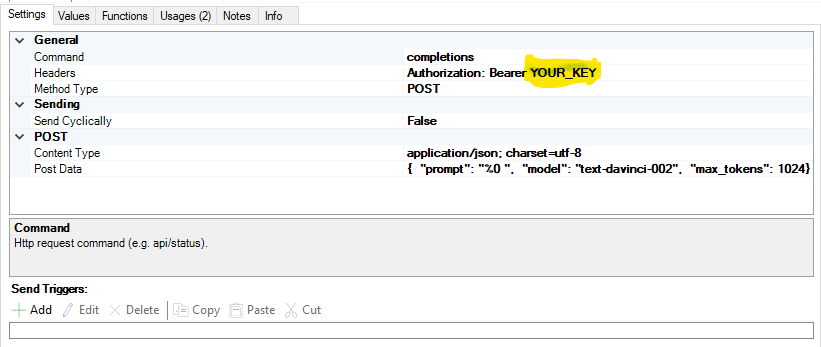
2. You can ask the AI your question and it should respond. Made a TTS for it's answers too so its extra creepy.
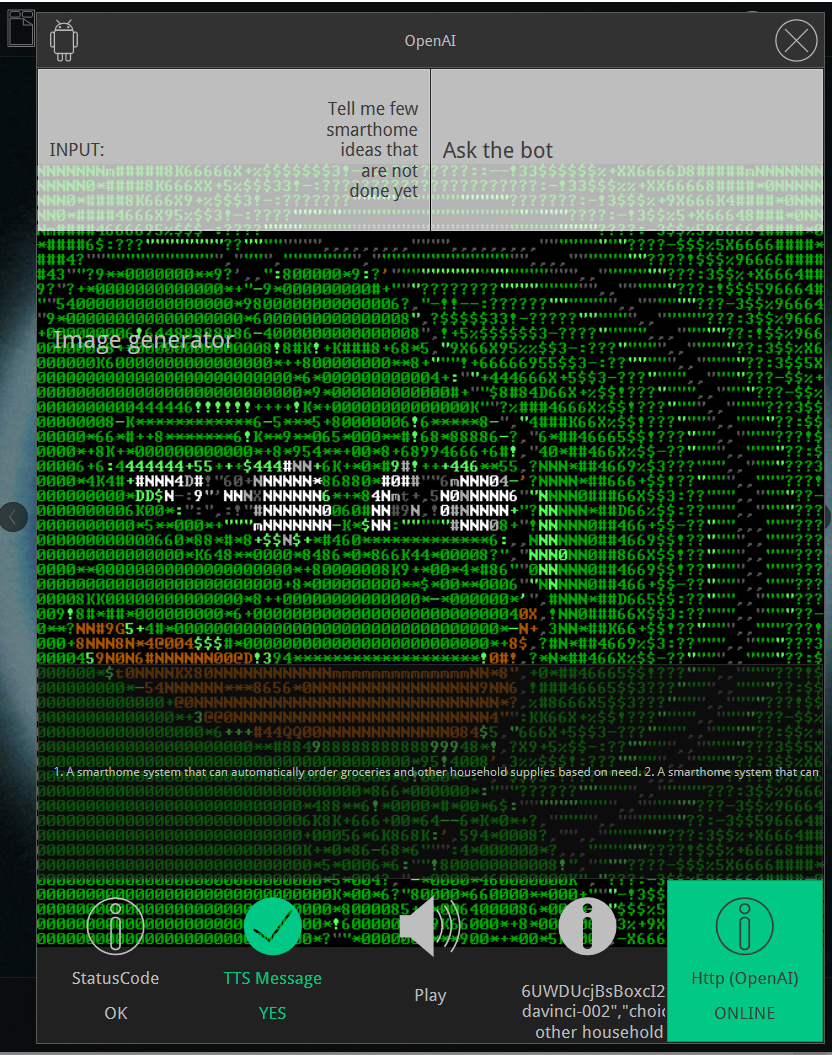
FYI it's not as good as the web page bot - for longer answers sometimes it doesn't give out the full info and I've seen that some of codes may go missing. In theory you can make it give you suggestions automatically too. If it gives you a BadRequest error see if the input is all in one line. It does not like it when some text is on a new line.
Happy new year!

 RGBW with Colorpicker (HSV)
RGBW with Colorpicker (HSV)
Hi Guys,
i`m trying to install my RGBW-LED in KNX MDT-Controller.
The Situation is, that KNW/MDT get an Hex-Code for the Color and i do not know how to get the hexcode with the colorpicker.
I tried the colorpicker from downloads but this will use 4 channels with Red/Green/Blue/White and not one with HEX like the KNX.
How can i get the right Input for it?
Thank you.
Customer support service by UserEcho




