
 Alexa + blinds
Alexa + blinds
Hi,
Since Alexa and Comfortclick are now in spanish, I've been doing some testing. It really works fine. But, what I'm missing is a "Blinds" Category in Alexa configuration in bOS. Is there a way to say "Alexa, raise/lower the blinds" (obviusly, in spanish :) ) using only one Endpoint or variable?
Thanks in advance.
Regards

 Unable to handle data from Json array
Unable to handle data from Json array
When using the http driver, I am able to connect to an API and process the Json data. For example:
{
"id": 60662,
"country": "NL",
"main": true
}
But when the data is returned in a Json array, the data cannot be parsed! For example, the folowing respons cannot be handled by Comfortclick:
[
{
"id": 60662,
"country": "NL",
"main": true
}
]
or
[
{
"id": 60662,
"country": "NL",
"main": true
},
{
"id": 906428
"country": "UK",
"main": false
}
]
When will support for Json array's be implemented? A lot of sites are returning Json data within an array nowedays.
Or is there an other workarround to process Json data within an array?

 Sonos cover picture
Sonos cover picture
All objects are available to use in panels, except the cover picture. It's only available on the standard control, and it's a shame, because a cover picture is always nice looking, for example on a free positioning panel showing an entire room. Would it be possible to add this cover picture object to the list of available objects ?
Another nice improvement would be the ability to group players without going through the Sonos App - but of course that's a bit more complicated.

 Can I set Z-Wave parameter by task?
Can I set Z-Wave parameter by task?
is it possible now or in the future if something trigger then set a zwave device parameter?

 Interfacing with Resol VBus using Basic HTTP
Interfacing with Resol VBus using Basic HTTP
I have ComfortClick interfaced to my KNX devices but I would like to also link to my Solar Controller. The controller is a Resol Deltsol MX http://www.resol.de/index/produktdetail/kategorie/1/id/69/sprache/en connected to the Resol DL2 Dataloger http://www.resol.de/index/produktdetail/kategorie/2/id/12/sprache/en
All Resol and compatible controllers use the VBus and their are a variety of ways to connect to it. You can get raw VBus over TCP by telneting to port 7053 of any device on the VBus with an Ethernet interface (see here https://danielwippermann.github.io/resol-vbus/vbus-over-tcp.html) for example. This lets you issue commands as well as read data.
Initially I am just trying to read data from the bus by using the JSON Data Download API https://danielwippermann.github.io/resol-vbus/dlx-data-download-api.html
If I connect to my device on the following URL I get a JSON formatted response
http://dl2/dlx/download/live?sessionAuthUsername=admin&sessionAuthPassword=password
I am trying to read the temperature that is available as "value" in the following snipit
"headersets" : [
{
"timestamp" : 1506413326.784000,
"packets" : [
{
"header_index" : 0,
"timestamp" : 1506413311.424000,
"field_values" : [
{
"field_index" : 0,
"raw_value" : 22.900000,
"value" : "22.9"
},
Using the basic HTTP device with the the following settings I am able to read this Temp
The JSON token name is
headersets[0].packets[0].field_values[0].raw_value

 fingerprint unify
fingerprint unify
hello, the doorbel G4 pro has finally received the update so the fingerprint is active.
I want the fingerprint to give a command to my KNX system, opening the door. Had anyone already found a way to webhook it to the bOS?

 Hikvision face terminal conectivity
Hikvision face terminal conectivity
Hello! I have been trying for a few days to connect a hikvision facial recognition terminal (ds-k1t341am) to comfort click using http. I would like to take over from this moment when he gives the command to unlock the door. for any command I used, it tells me that it is an unauthorized or invalid code as well as the status code. Does anyone have an idea how I could solve this problem? In Postman I tried to retrieve certain data, the only thing I managed to retrieve (using /ISAPI/System/deviceInfo) was the device data, but if I use this command in comfort click, it tells me that it is unauthorized. Thank you!

 Help to identify the correct token
Help to identify the correct token
Hello Guys,
I'm getting a new device API setup, but I'm facing an issue with a token and need help to identify my mistake.
I have the following command response data: [{"accountId":"aa1111bb-cc2d-3333-e44f-55g666h7i888","genesis":true}]
I'm looking to get the account Id value, which, according to multiple JSON path finder should be under the token : [0].accountId
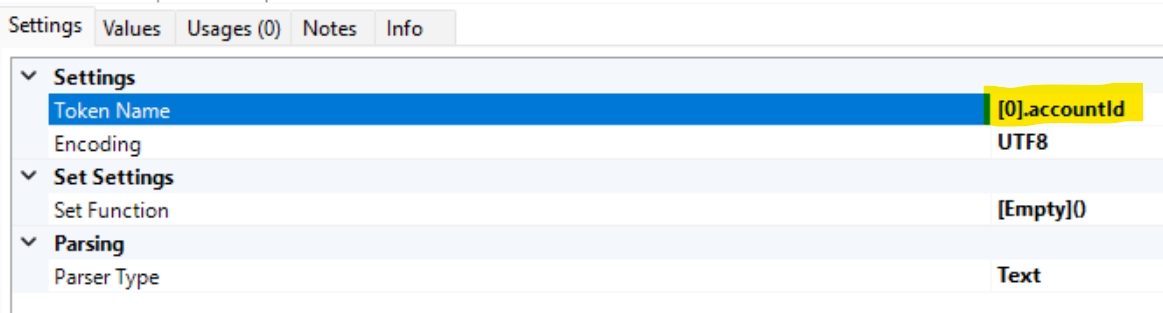
However, the value remains desperately empty :
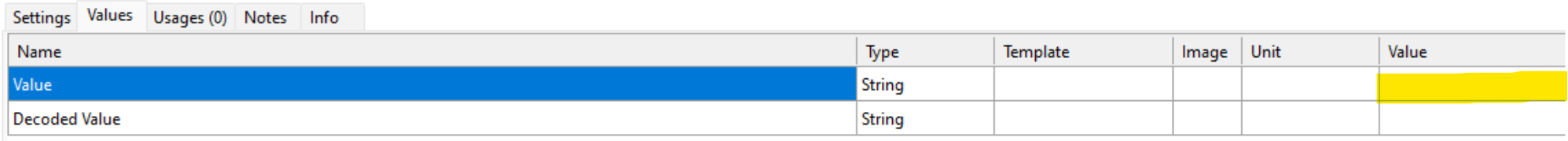
Any idea about the possible issue ?
I've already tried with [].accountId and accountId, but same result
Thanks in advance for any tip

 getting time from the server
getting time from the server
the jigsaw has the date and time. is there a way i can extract the data from the jigsaw and put it in a groupsadress, so other knx participants also get the time?
i have an MDT screen that needs a time input in order to display the time. I would like to get the time from the jigsaw

 Json parsing error - Missing token (Shelly Plus Plug S / MQTT)
Json parsing error - Missing token (Shelly Plus Plug S / MQTT)
Hello,
I sucessfully integrated a Shelly Plus Plug S via MQTT.
MQTT messages that contain "switch" updates (when it's turned on/off) are successfully interpreted. I catch them with Token Name : params.switch:0.output (see screenshot below).
Meanwhile, the Shelly device is also sending other MQTT messages with energy consumption information. When doing so, the parameter "output" is not present in the JSON file, resulting in a Exception error : Error parsing received data. Value cannot be null.Parameter name: value
Any advise how to prevent these errors ?
Thank you.
---
JSON message when "output" changes. This gets successfully parsed. Example of a switch off message :
{"src":"shellyplusplugs-e465b85ccccc","dst":"shellyplusplugs-e465b85ccccc/events","method":"NotifyStatus","params":{"ts":1701336805.47,"switch:0":{"id":0,"apower":0,"current":0,"output":false,"source":"WS_in","voltage":0}}}
Periodically JSON message to notify energy updates. These don't get successfully parsed (as it is missing the 'output' parameter. Example :
{"src":"shellyplusplugs-e465b85ccccc","dst":"shellyplusplugs-mytext/events","method":"NotifyStatus","params":{"ts":1701352440.40,"switch:0":{"id":0,"aenergy":{"by_minute":[5.012,8.202,0.000],"minute_ts":1701352439,"total":4.922}}}}
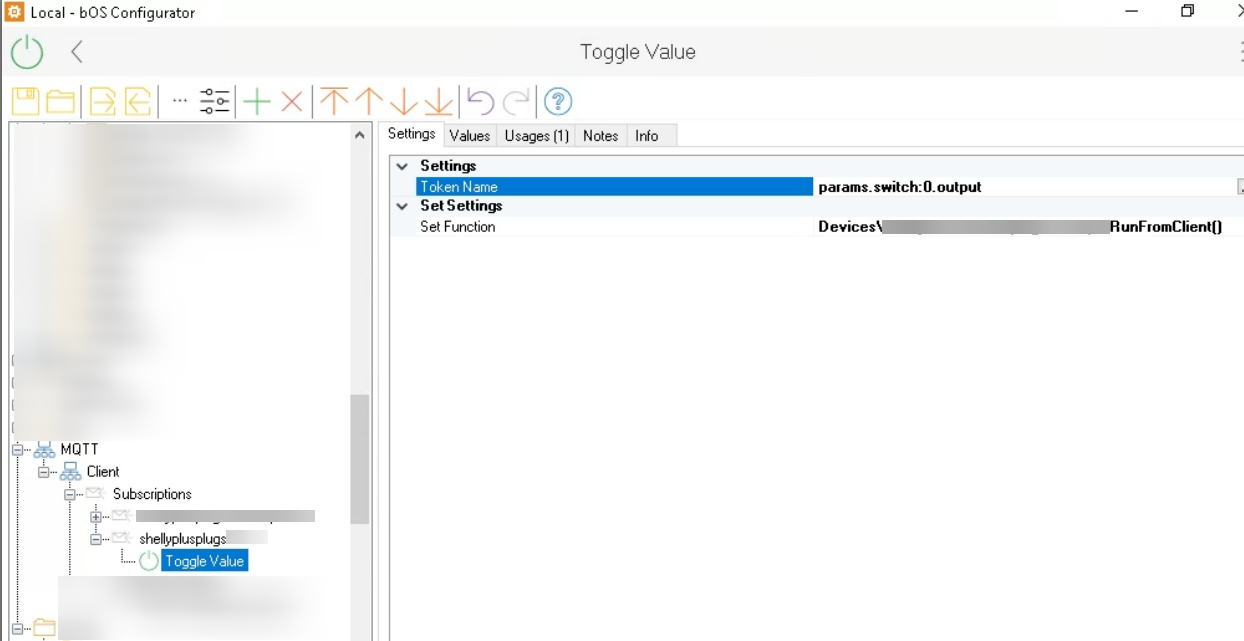
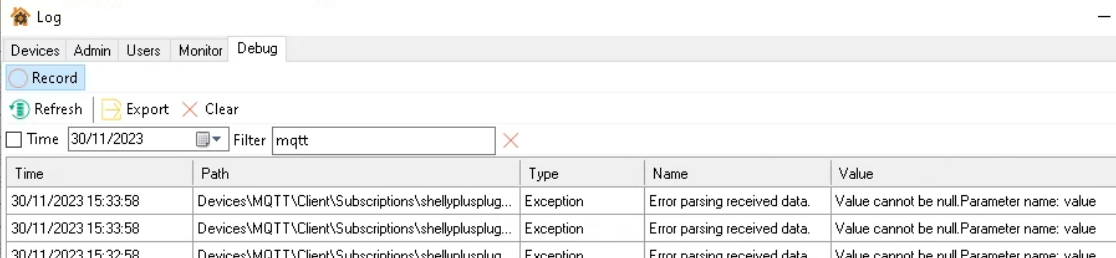
Customer support service by UserEcho


