
+1
Under review
Help to identify the correct token
Hello Guys,
I'm getting a new device API setup, but I'm facing an issue with a token and need help to identify my mistake.
I have the following command response data: [{"accountId":"aa1111bb-cc2d-3333-e44f-55g666h7i888","genesis":true}]
I'm looking to get the account Id value, which, according to multiple JSON path finder should be under the token : [0].accountId
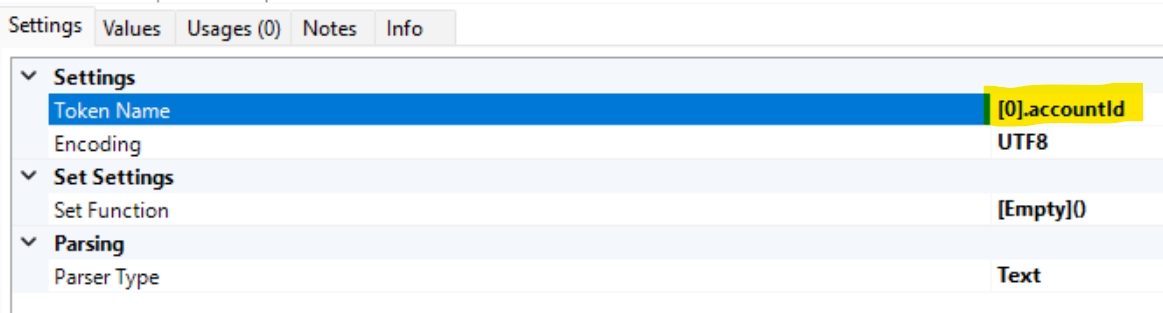
However, the value remains desperately empty :
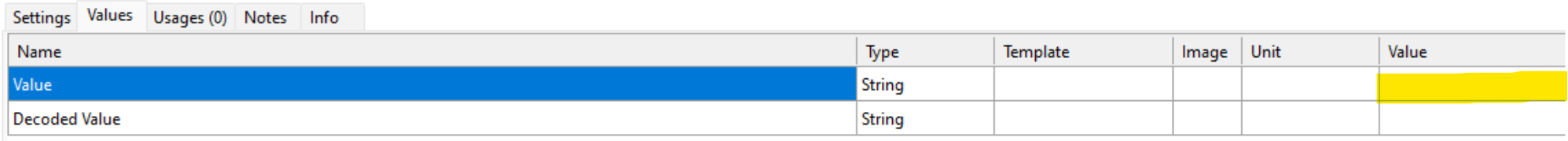
Any idea about the possible issue ?
I've already tried with [].accountId and accountId, but same result
Thanks in advance for any tip
Customer support service by UserEcho


Hey there Fabien,
In fact in my online json parser of choice, your token looks correct.
Stupid question, I've noticed that you have Parser Type as text. Have you tried changing to Json and test it again?
Best regards
Hi Ricardo,
Thanks for your first feedback. Yep, tried already to change from text to Json, but same result unfortunately. Could it be a bug ?
Try without the brackets, with just:
0.accountId
Some parson testers gave me a correct data without the brackets.
Best regards
Just tested as I didn't thought to test that one.
No result if in text, crashing the server if in Json :(!
I confirm this issue. The parser doesn't work if a response is in array format. I use beta server version 4.10.242. Could support comment on this?
Hello Fabien,
the token seems to be correct but the problem is in the bOS. If the response is in array format you can set the Token Name as Array[0].accountId .
Best regards
Thanks a lot, I do confirm this works !
But no way I could find this on my own, as not in line with any JSON parser tool result. I do think it would be good to make some change in bOS to avoid this situation and have the server accepting any standard tool output such as [0].accountId in this exemple.
Regards,