
 Modbus error handling new features
Modbus error handling new features
Hey,
I had a small problem with modbus connection that seemed to be all fine(Was connected and no errors in debug), but actually it didn't update values, but i had the error handling setting set to hide.
Now here's my question if it's set to hide and there is some error does it drop the connection? Or will it still reconnect after the error just doesn't log the error?
I was looking at the diagnostics/debug and it didn't show me any timeouts but it looked like it only was asking 1 register for updates. after i disabled it and re-enabled it started to talk to me again(Started to poll/update all the registers). So right now i left the error handling to reconnect.(Only reason i left it in hide mode was so i could test registers that didn't respond for some reason, now i just turned off cyclical read on them) Modbus connection was "offline" for 2 days.
Also it would be awesome if we could disable/enable modbus driver from the visualization too, I haven't found a way to do it. We can see the status of the driver that's it.
Regards,
Jürgen

 modbus Unsigned 8 bit
modbus Unsigned 8 bit
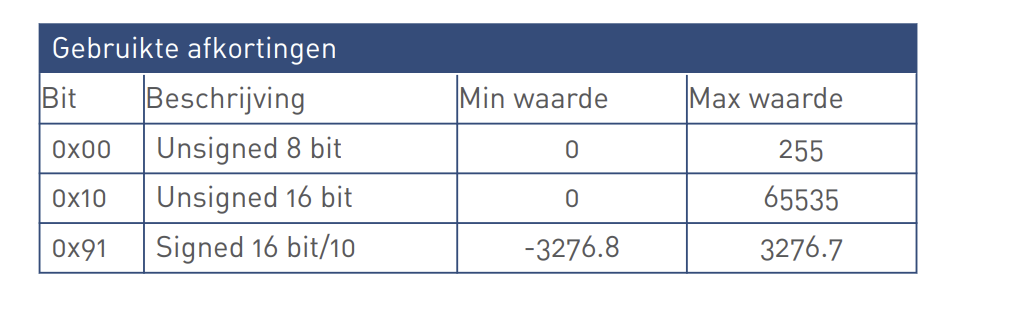
How to read 8-bit Modbus registers? When I try to read a value with a 16-bit unsigned register, I get the error message: Package error 43031: ILLEGAL DATA ADDRESS - Starting address invalid or starting address + quantity invalid

 Modbus settings
Modbus settings
Dear all
I have to monitorize a generator using the modbus connection.
I manage to conect the software to the generator, the adress is 2, as you can see from the file shared.
But the readings from the software are not corect, if i use the ModScan32 the readings are corect, please note that i use the same 485/USB in both cases.
Can you please give me some hints with the settings ?
Thanks

 Modbus USB Dongle remote diagnostics
Modbus USB Dongle remote diagnostics
Is there a way to diagnose (remotely) MODBUS USB dongle connected to Grinder? It stopped working :( I receive error: "Port is in use by another driver or process". Changing COM port in BoS Config does't work (ie says that port is not available), restarting server also doesn't help, turning diver on and off doesn't help, connection status is FALSE.

 Uchar data
Uchar data
Hello. Any ideas how can i read a UCHAR data type in configurator? I have a ventilation system with 0-Stop , 1- Economy, 2- Comfort, but i don't understand how to convert the value in configurator.
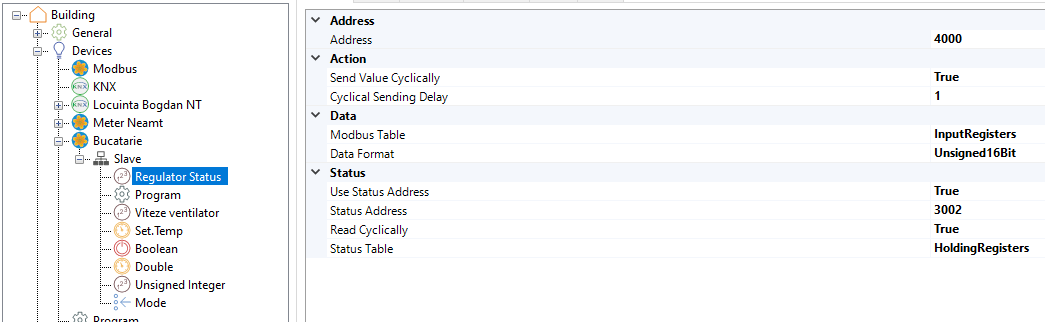
When is on, the value is 512, but i don't know from where that come. Thank you!

 MODBUS - Error Handling
MODBUS - Error Handling
I'm looking for a description to understand in deep the difference between Reconnect and Resume.
Can you help ?
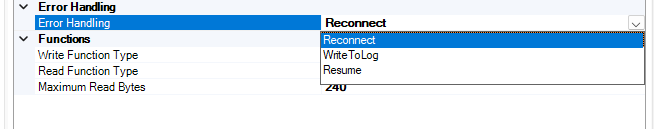

 MODBUS - BigEndian Vs LittleEndian
MODBUS - BigEndian Vs LittleEndian
Hi,
I've this instrument EASTRON SDM630M
and i'm trying to read it in modbus.
Usually i start my test with modbus pull software.
I'm read the register number 4 - input register FC04 - (Voltage phase 3) in Floating32bit - BIGENDIAN
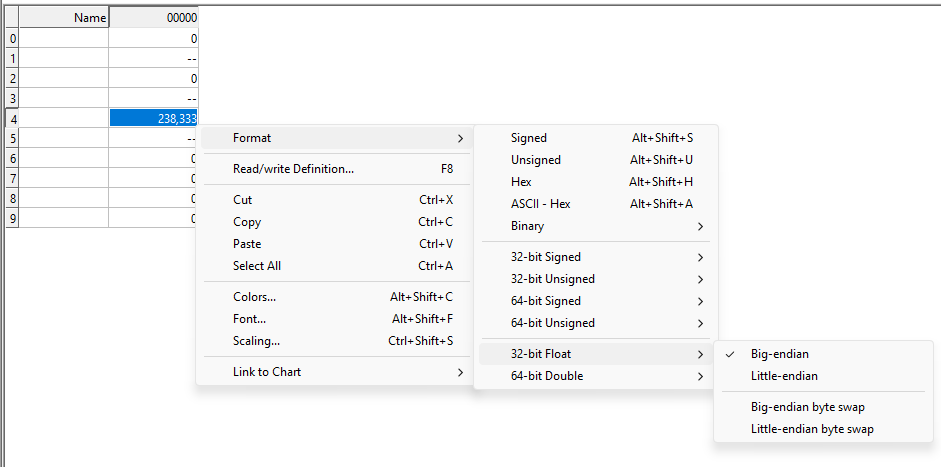
In comfortclick, to read the same value i need to set LITTLE-ENDIAN.
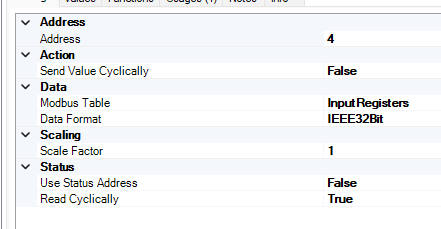
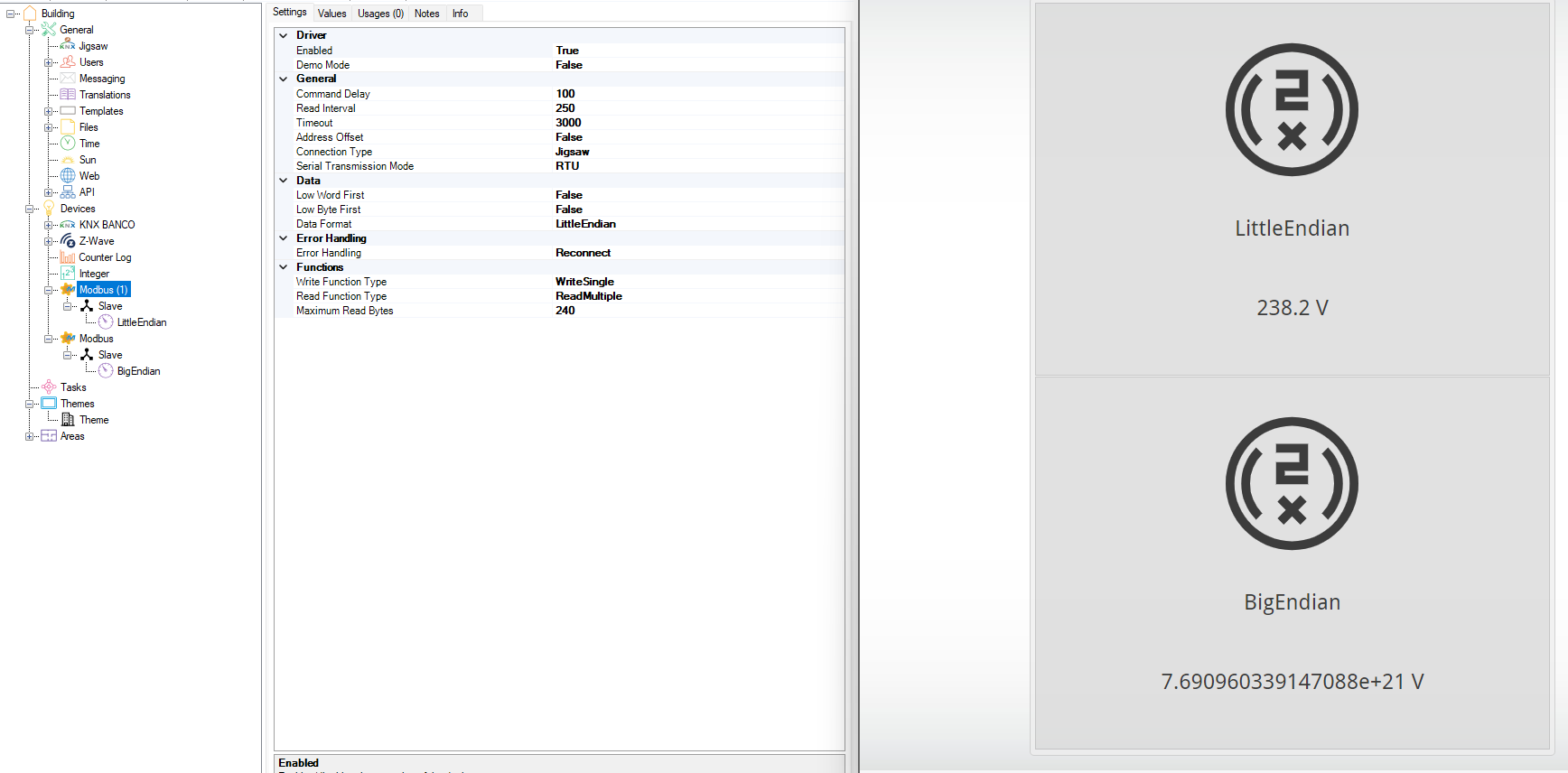
you can see that in BigEndian the value is incorrect.
Do you know why there is this different from Modbus Poll ?
Thanks in advice.

 Controlling Daikin VRV central air conditioning system via DTA116A51 board with Modbus protocol.
Controlling Daikin VRV central air conditioning system via DTA116A51 board with Modbus protocol.
Hello everyone,
I am currently trying to connect and control a Daikin VRV central air conditioning system via the DTA116A51 board using the Modbus protocol. However, I am unable to read or write 3 or 8 bits... from the 16-bit Holding Register or Input Register to bOS. Do you have any solutions to this problem? Please help me.
D3NET-Modbus+Communication+adaptor_Function....pdf
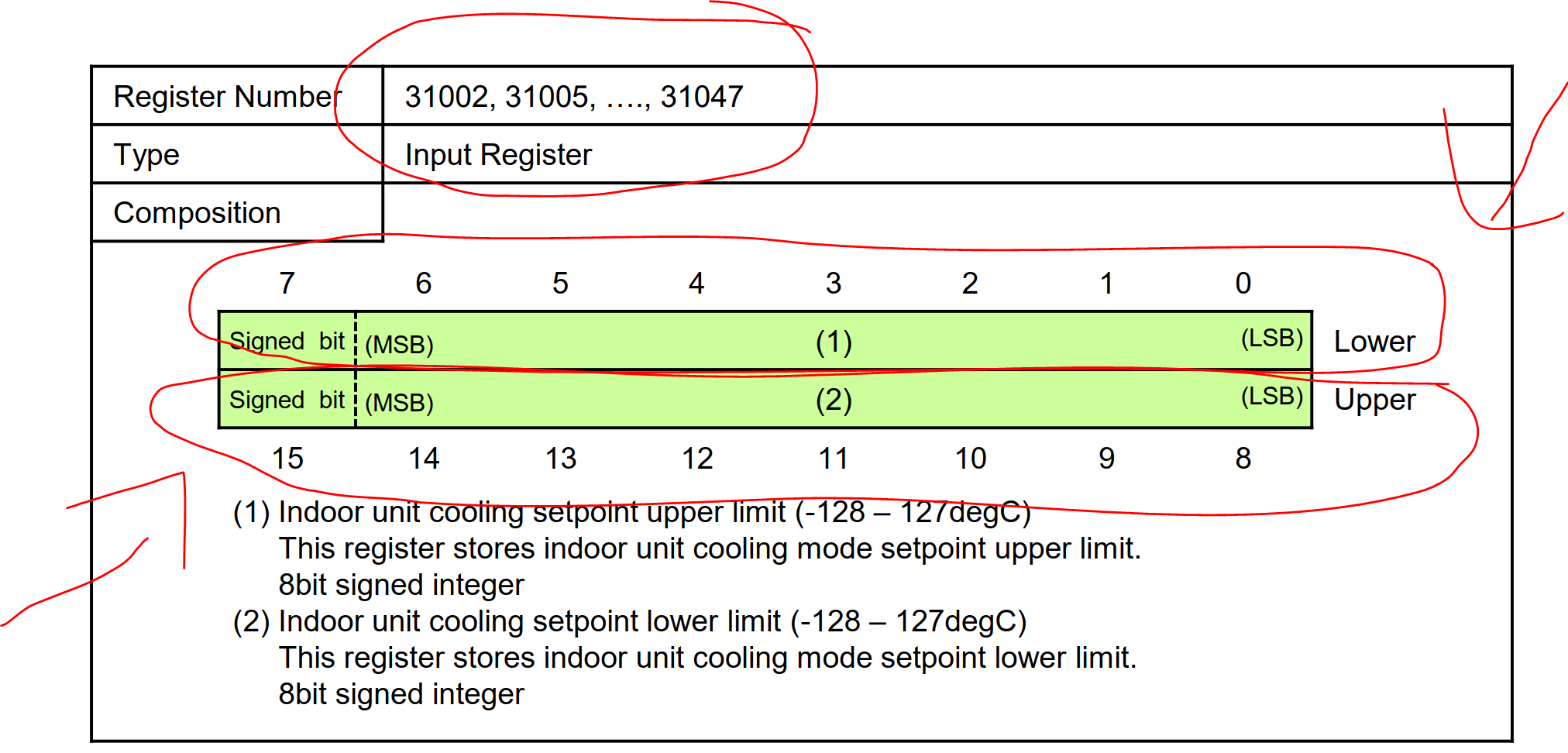
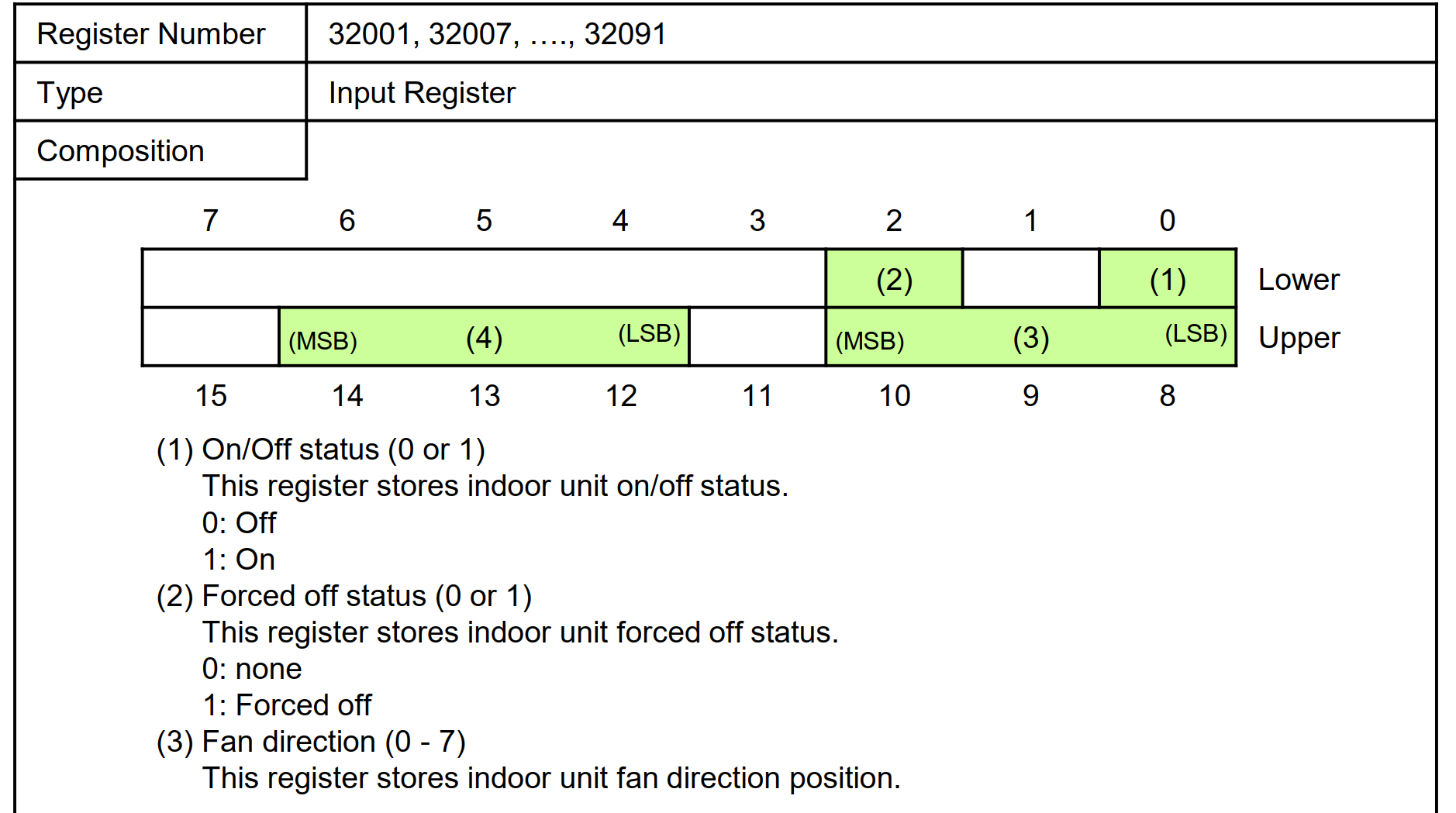

 Error not reconnect Modbus TCP.
Error not reconnect Modbus TCP.
I am currently experiencing an issue where the Modbus TCP connection does not automatically reconnect after being disconnected. The bOS still shows the status as "true", but I have to manually enable and disable it to get it to work again. This error occurred after I updated the bOS server to version 4.10.8. Is there any way to fix this?
Customer support service by UserEcho



