
 Regex multiple line text parsing
Regex multiple line text parsing
Hi,
I have issued a basic http command that retrieves multiple lines, effectively we cannot get the values of the 7 groups that are returned under a specific matching. The question is how does COmfortClik handle the groups within regex text to be able to handle the group values, remember this is a text regex not a JSON or XML regex, so there are no tokens!!
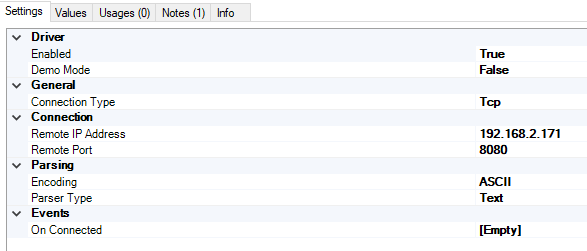
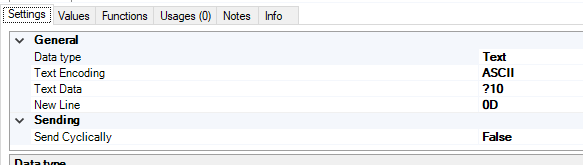
The REGEX listener I have created is for a string (it has been validated as it works in any regex tester) ^\#>(?[0-9]{2})(?[0-9]{2})(?[0-9]{2})(?[0-9]{2})(?[0-9]{2})(?[0-9]{2})(?[0-9]{2})(?[0-9]{2})(?[0-9]{2})(?[0-9]{2})(?[0-9]{2})$/gm
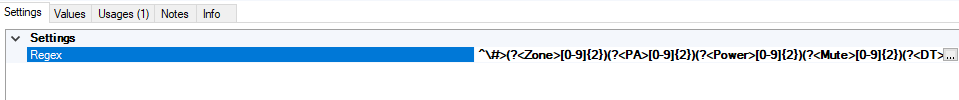
However, Comfortclick does not seem to handle the groups within a Text REGEX, despite multiple lines are coming in the system response
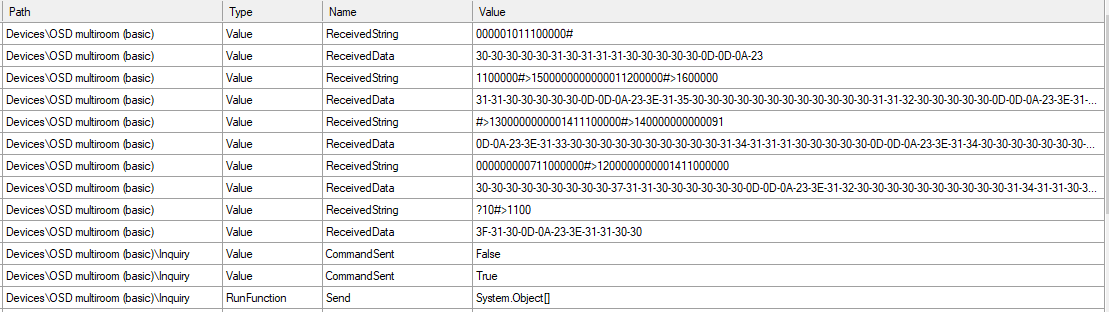
When executed through a host connection this is the same code returned
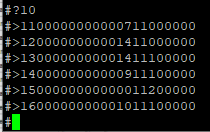

 Basic TCP connection command
Basic TCP connection command
Hello,
I’m trying to control an Epson projector via esc/vp21 tcp protocol.
It requires a connection command to open the connection.
Than I can send various command to pj.
if I do it manually( menu function-send) it works perfectly, but if I try to put it in a program to check and do automatically connection it does’t work. Seems basic device do tcp connection. So it return connected status but in reality the connection is not opened by specific command.
if I try to send connection command anyway for each command pj closes the connection going.
Maybe I’m approaching the problem in the wrong way.
Could someone help me with some advice?
thank you

 mDNS reply reading via Basic driver.
mDNS reply reading via Basic driver.
Hello,
a device publishes its services as mDNS message/reply, is there a chance to fetch data from such message?
As far as i can see mDNS utilizes UDP, but Basic driver configured as: Udp, Device_ip_address, src_port_number (as remote port), dst_port_number (as local port), ASCII, text, won`t do any good. Sniffer shows that device posts requests/replies which contain data i need though.
Thanks.

 Convert hex to decimal
Convert hex to decimal
Hi,
I have data that is in HEX but I want to dispay them as decimal is there any function for this? I have not found anything.
And another question; is it possible to enable/disable an device through a command or variable?
The device I am currently working on only has the communication port open for about 20 seconds than it closes resulting in many connected/disconnected messages.
I would like to enable the device, send the command, get an response then disable the device.

 Connect Smart meter (Fluvius) to Comfortclick
Connect Smart meter (Fluvius) to Comfortclick
Hi,
I recently acquired a Smart meter by our Belgian energy supplier Fluvius. It has some ports to be connect and I have connected both my Jigsaw and my meter using a R12-USB cable.
I've added a "Basic" device with the required parameters, but all I get back on the Raw Data is FF and the Encoded data value is ?
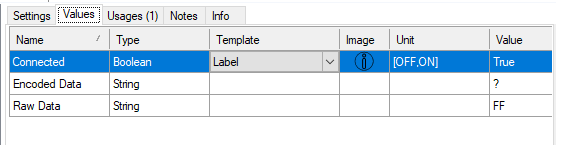
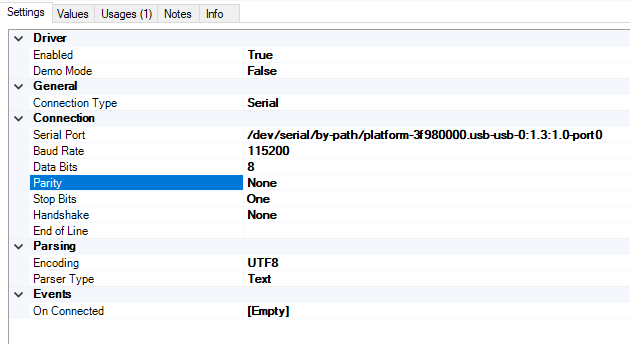
It looks like the device is connected, but I cannot extract or read data from this device. Does anyone have an idea what the "FF" or "?" stands for and how to fix this?
Best regards,
Michiel

 String Editor - unprintable text
String Editor - unprintable text
Hi, When using the string editor (in the basic device driver). - what format codes etc. are allowed - is this documented anywhere? I'm trying to figure out how to include unprintable chars .. and to keep it readable and possible to format values in correctly was trying not to revert to just using hex. .. in the example below I need the variable to be formatted in as a 2 digit hex representation of the integer..
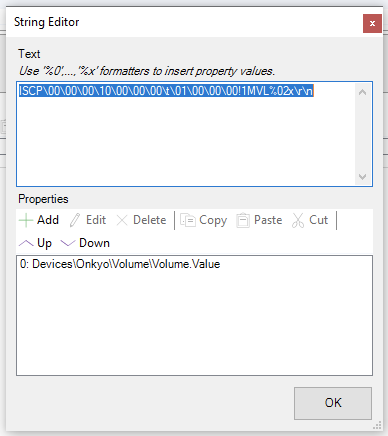

 Control an Onkyo receiver via IP using basic driver
Control an Onkyo receiver via IP using basic driver
Hi, has anyone tried to control an onkyo Receiver or similar using the basic driver? The command protocol looks simple with one major exception - you need to calculate the length of the command and send this as part of the message in bigendian format.. is there any way to hack this together in bOS? I guess if you limit yourself to commands of fixed length it will be possible?? .. the protocol as I found it on the internet is attached if useful to anyone... Onkyo Serial AVR_5-17.xlsx
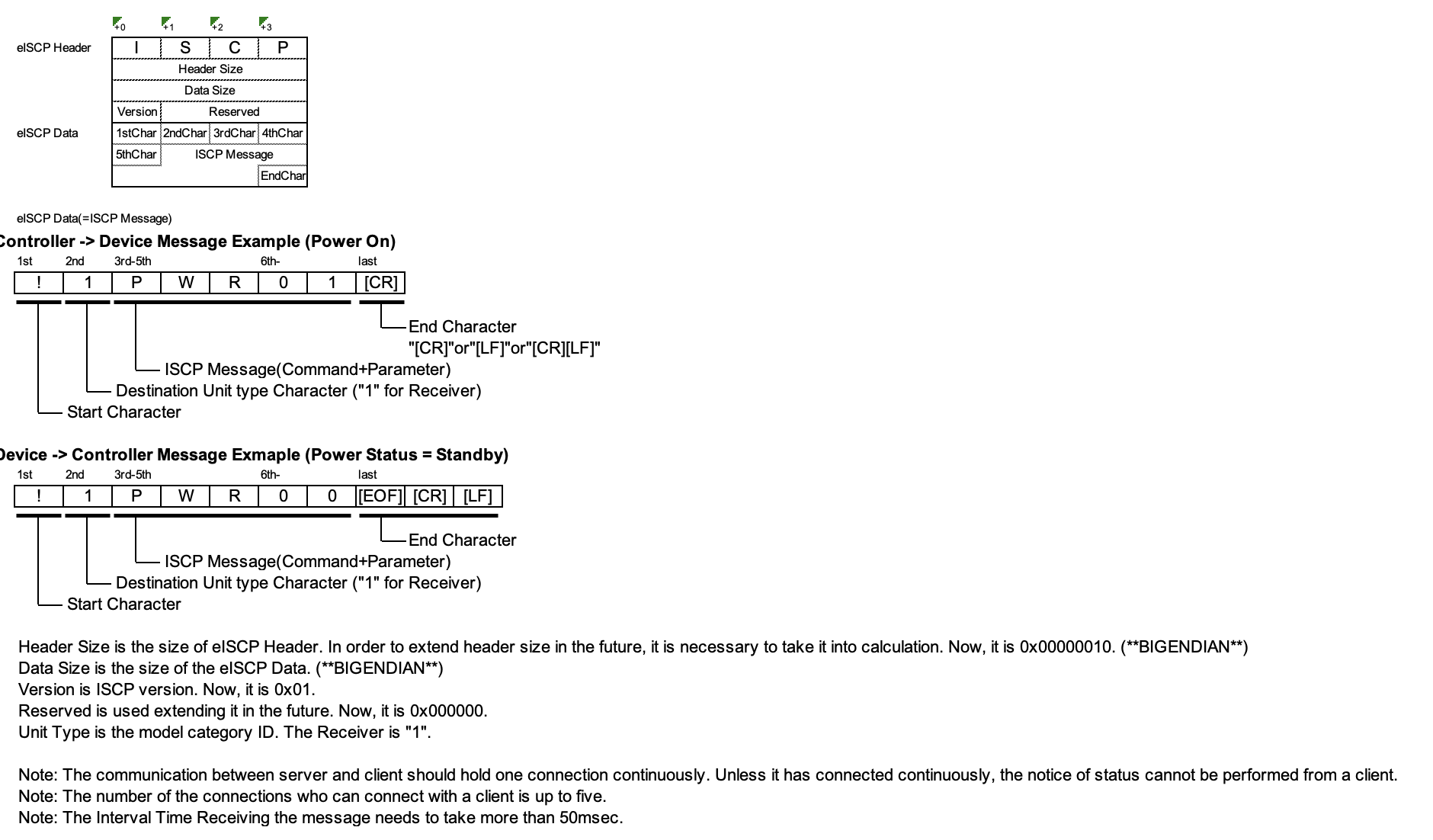

 Hex codes for serial device dissappeared after upgrade to 4.4.4
Hex codes for serial device dissappeared after upgrade to 4.4.4
I believe I was at 4.4.2 and now my projector on/off stopped working. Here is an error after the upgrade:
Devices : 2/22/2019 9:48:37 AM : Error : Devices\Projector\On : Error initing setting: Devices\Projector\On.HexData Unable to cast object of type System.String to type BOSCommon.ValueTypes.CMString. at lambda_method(Closure , Object , Object )
at BOSCommon.Data.SettingData.SetValue()
at BOSCommon.Data.NodeHost.InitObjectSettings()

 change units
change units
Hi,
I'm using a electrical energy counter, the values recived are in W, mA, mV, and I want to convert to KW, A, and V.
How I can convert these values?

 yahoo weather
yahoo weather
Hi!!! I have a problem with yahoo weather services in all my 6 devices PC and Jigsaw. there isn't any received weather data from 29.12.2018
Customer support service by UserEcho


