
0
Under review
Connect Smart meter (Fluvius) to Comfortclick
Hi,
I recently acquired a Smart meter by our Belgian energy supplier Fluvius. It has some ports to be connect and I have connected both my Jigsaw and my meter using a R12-USB cable.
I've added a "Basic" device with the required parameters, but all I get back on the Raw Data is FF and the Encoded data value is ?
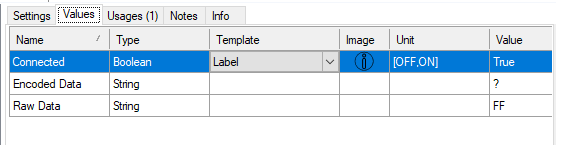
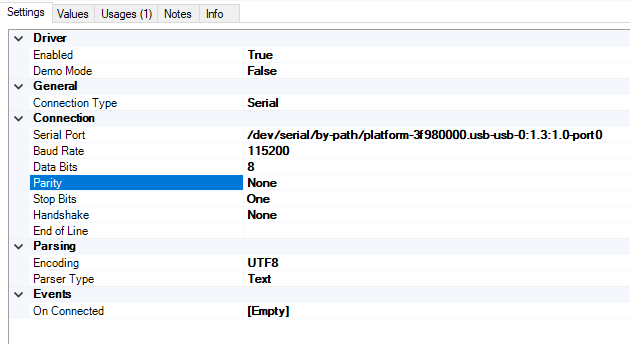
It looks like the device is connected, but I cannot extract or read data from this device. Does anyone have an idea what the "FF" or "?" stands for and how to fix this?
Best regards,
Michiel
Customer support service by UserEcho


Hello,
could you provide more information regarding the device? Do you have the correct manual for the device as well?
Best regards.
Thanks for getting back to me.
Please hold as I think I have a wrong cable attached to both devices. It's a very specific device in the countries Belgium and The Netherlands.
I'm not in knowledge how many customers you have in those countries, but this could be a big feature since these meters allow to check your actual usage of the whole building, up to the details of each separate device. Useful in these energy saving days!
But this might be a good start for (English) documentation; https://www.fluvius.be/sites/fluvius/files/2019-07/1901-fluvius-technical-specification-user-ports-digital-meter.pdf
Basically, the devices sends "Telegram" messages with data to be parsed. I'm double checking if the cable I have is a match and I'll keep you posted on this.
Best,
Michiel
Hi there,
I just got my new cables and they work! So I receive data following the correct settings; 115200 8n1.
According to online information, I should receive some kind of "Telegram";
This Telegram contains all the information I need; but I need to be able to parse this Telegram of course.
With these settings I only receive two letters of my response;
Is there any more information/knowledge on how to extract this full Telegram into the Raw/Encoded Data? So I can start processing my data?
This whole "Regex" config when you add "Device values" is not very clear to me, nor is it well documented.
Anyone with additional help?
Thx,
Michiel
Hello,
firstly, we can notice that End of line is missing in your settings. Try setting the end of line command as well and check the response you get (usually its 0d)
You can refer to http://regexstorm.net/tester where you can add the response you get and then play around with the regex pattern to get the correct response.
List of regex code is also available http://regexstorm.net/reference which can help you greatly with the integration of the device.
To parse out data that you provided you can use the following example:
This is an example for parsing out 1-0:1.8.1(000067.144*kWh):
Regex: (?<=1-0:1.8.1\().+(?=\*kWh\))
And repeat/change for the other telegrams.
Best regards.
Hi there,
Thanks for your help. I tried a lot of "end of line's". \n, \r\n, !, !7E52 were tried, but none of them gave me something other then 0A as result. Maybe I oversee something?
Is there a way to see the FULL data by the way? The only thing I see is some quick-changing-2-digett values in the "Values" section. It seems I cannot see the full Telegram...
The regex you send me seems valid, so this is something I can work with, thanks!
I think all it's left, is the parsing...
By the way, is this a correct implementation of the Regex?
Best,
Michiel
Hello,
device's protocol specification should provide info regarding end line and other commands to use (the manual you provided, doesn't provide much info).
You can use the string editor or regex editor like you added, but if you want to use different values in the regex (like you added the received data under value 0) you need to call that 0 in the regex text.
To call that data info you need to use %0 or (%Value under properties, e.g. %0, %1, %2)
Best regards.
Hi,
Thanks for your explanation. I believe there is more info of this on this blogpost. The author writes about a CRC, but I cannot find any documentation on that.
Do you support CRC calculation?
Best,
Michiel
I may have additional information, it seems like on data-fetch; an error occurs. Maybe this can explain the lack of a full Telegram to be parsed?
After some more digging, I found out this "Error connecting to device. OnDataReceived: Resource temporarily unavailable"-error only occurs with following settings:
As stated on page 16 of https://www.netbeheernederland.nl/_upload/Files/Slimme_meter_15_a727fce1f1.pdf, we have to use a Hexadecimal value.
But this still doesn't give me the wanted data. I only get the 0A value and sometimes another value. I know this Telegram is send out every second, so data should be flickering around, no?
@ComfortClick, maybe you can deduct some information of the additional documentation? I'm still unsure on the whole CRC16 value; or is this handled by the "XOnXOff Handshake"?
Best,
Michiel
Sorry for the multiple updates, but I though you might be kept in the loop...
After installing some logging, I found out a massive amount of data is indeed processed;
But it seems cutoff in different chunks of 2 chars; which seems all like Hexadecimal values, not in line with the above "Telegram"... Do you have any clue how to parse this Telegram?
Hi ComfortClick,
I contacted the supplier and he confirms "!" is the end of each line, all bytes after that is the CRC16 checksum of the full message (incl. the "!").
Do you support CRC16 and how to implement this?
Best,
Michiel
Hi,
I´m in the process of doing the same thing.
My Smart Meter uses IEC 62056-21 mode D for communication.
The Data read out seems to be like this according to page 61 in this link;
https://www.ungelesen.net/protagWork/media/downloads/solar-steuerung/iec62056-21%7Bed1.0%7Den_.pdf
Here is a picture from my laptop connected to meter through PUTTY;
It uses OBIS codes for the registers;
https://onemeter.com/docs/device/obis/
I haven´t yet connected it to my ComfortClick server so I don´t know how the data is showing there.
The end of line should be something like 21 0D 0A
I got it working with using 21 (!) as end-of-line.
Sorry it´s in swedish but I hope you understand.
I´m going to upload the device to the examples library.
Hi,
Yes, I had it figured it out myself too :-)
I'm also working on an example to make sure you see everything on this meter, as well as your actual consumption (what you take from the net, plus your yield, minus your injection), your % of self-consumption etc etc
Best,
Michiel