
 IOS client not remembering credentials
IOS client not remembering credentials
Hello.
After recent update of Iphone client (september 2024, ios 18) app is repeatedly asking for password. Then works until next use, sometimes is remebered for an hour and then asking again.
Same problem occurs on multiple IOS devices, android app works without problems. Bos server running on windows.
Adam Zanto

 Help to identify the correct token
Help to identify the correct token
Hello Guys,
I'm getting a new device API setup, but I'm facing an issue with a token and need help to identify my mistake.
I have the following command response data: [{"accountId":"aa1111bb-cc2d-3333-e44f-55g666h7i888","genesis":true}]
I'm looking to get the account Id value, which, according to multiple JSON path finder should be under the token : [0].accountId
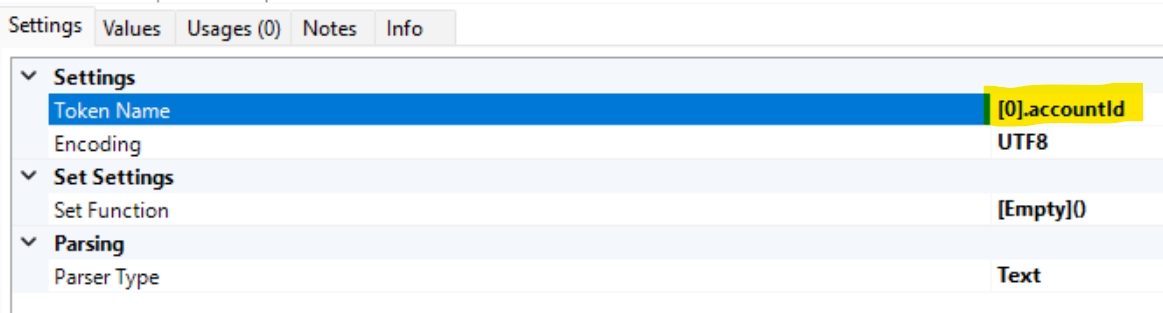
However, the value remains desperately empty :
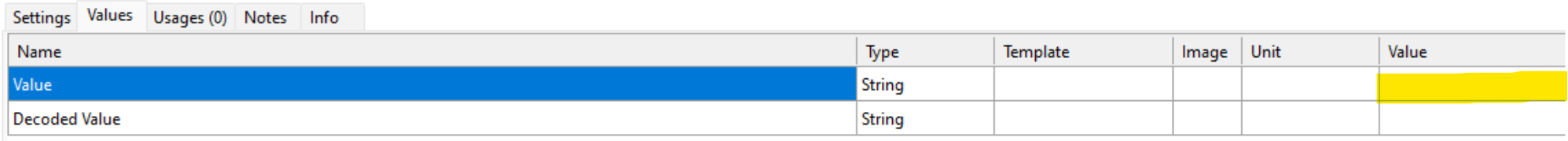
Any idea about the possible issue ?
I've already tried with [].accountId and accountId, but same result
Thanks in advance for any tip

 getting time from the server
getting time from the server
the jigsaw has the date and time. is there a way i can extract the data from the jigsaw and put it in a groupsadress, so other knx participants also get the time?
i have an MDT screen that needs a time input in order to display the time. I would like to get the time from the jigsaw

 For some unknown reason, the Modbus protocol causes Values\Connected\Value: True to change to False.
For some unknown reason, the Modbus protocol causes Values\Connected\Value: True to change to False.
Hi Support team,
I have a project that uses many Modbus Devices (Reference #1)
My protocol settings
Driver\Enable: True
Error Handling: Reconnect
Will work normally initially
Values\Connected: Trues (Reference #2)
After a period of operation
For some unknown reason, the Modbus protocol causes Values\Connected\Value: True to change to False.
Causes Modbus Device to fail to operate
Check that the physical network device and Modbus device are not faulty
The important finding is that bOS also has no error messages
I think because there is no fault abnormal signal in bOS, the parameter setting of Reconnect has no effect.
Disposal method:
Log in to bOS Configurator
Manually
set Driver\Enable: True
change into
Driver\Enable: False
Cultivation again
Driver\Enable: True
Such operation can restore normal function operation
But when something goes wrong, the customer's on-site environment shuts down immediately.
Exclusion actions require our assistance in running the program
Need help
what is the solution
It allows me to use a program to detect Driver\Enable: True
and driver\enabled: False
Automatically re-execute
Driver\Enable: True->False->True
This problem has happened many times
And every time it happens, not all Modbus devices will have the same situation happen simultaneously.
We cannot monitor the running status of the client bOS system all the time
Whenever the customer's equipment shuts down abnormally, the customer will notify us to handle it.
Several incidents gradually raised questions among customers about the stability of our systems.
Therefore requesting assistance in providing a solution Thanks
Looking forward your reply
Best regards

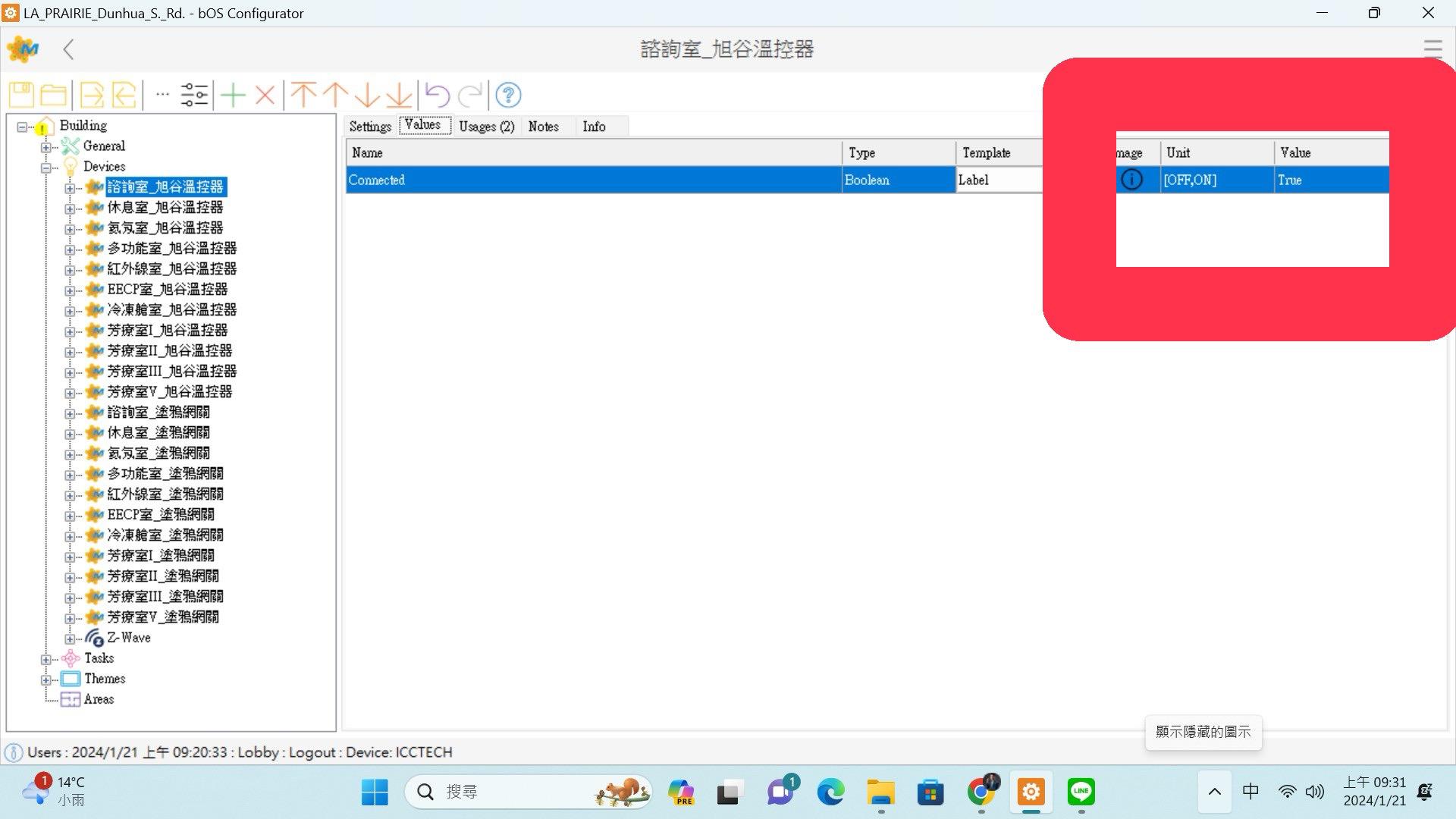

 Json parsing error - Missing token (Shelly Plus Plug S / MQTT)
Json parsing error - Missing token (Shelly Plus Plug S / MQTT)
Hello,
I sucessfully integrated a Shelly Plus Plug S via MQTT.
MQTT messages that contain "switch" updates (when it's turned on/off) are successfully interpreted. I catch them with Token Name : params.switch:0.output (see screenshot below).
Meanwhile, the Shelly device is also sending other MQTT messages with energy consumption information. When doing so, the parameter "output" is not present in the JSON file, resulting in a Exception error : Error parsing received data. Value cannot be null.Parameter name: value
Any advise how to prevent these errors ?
Thank you.
---
JSON message when "output" changes. This gets successfully parsed. Example of a switch off message :
{"src":"shellyplusplugs-e465b85ccccc","dst":"shellyplusplugs-e465b85ccccc/events","method":"NotifyStatus","params":{"ts":1701336805.47,"switch:0":{"id":0,"apower":0,"current":0,"output":false,"source":"WS_in","voltage":0}}}
Periodically JSON message to notify energy updates. These don't get successfully parsed (as it is missing the 'output' parameter. Example :
{"src":"shellyplusplugs-e465b85ccccc","dst":"shellyplusplugs-mytext/events","method":"NotifyStatus","params":{"ts":1701352440.40,"switch:0":{"id":0,"aenergy":{"by_minute":[5.012,8.202,0.000],"minute_ts":1701352439,"total":4.922}}}}
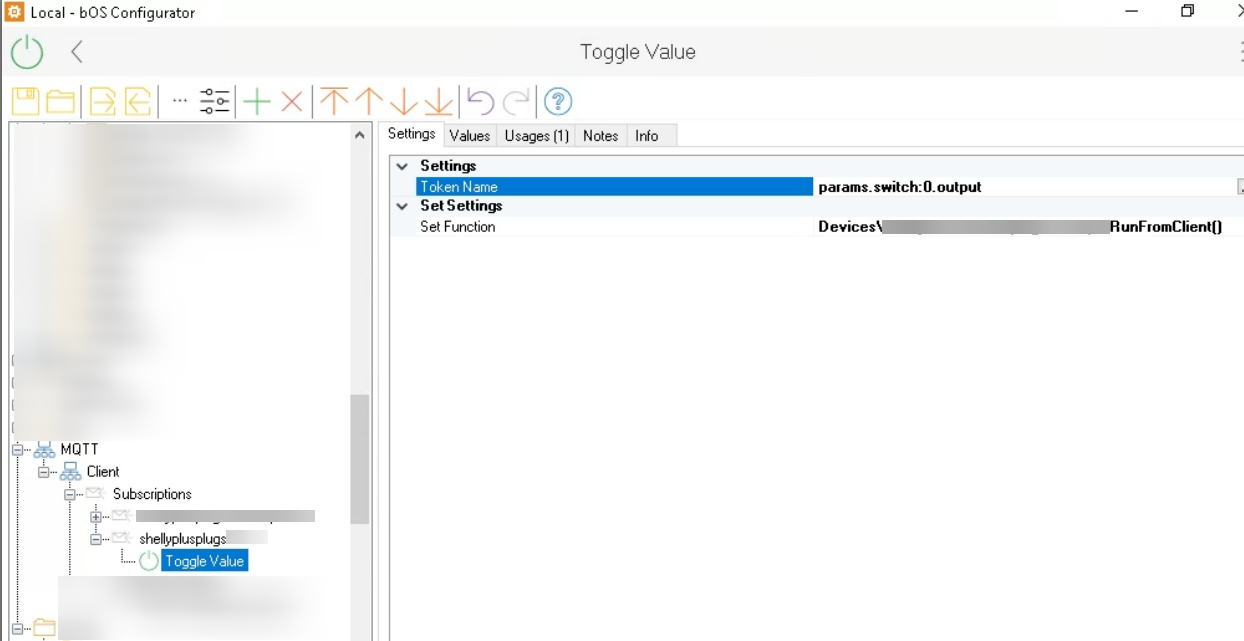
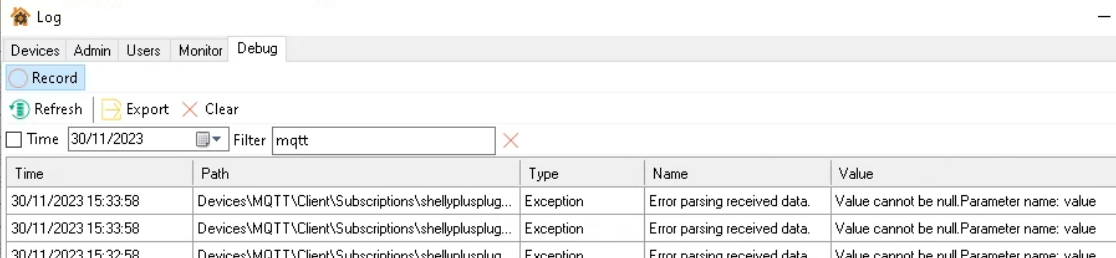

 Feature requests
Feature requests
I thought I'd create a new feature request thread that consolidates known feature requests into one topic. Please feel free to add your own requests here.
Here are some updates I've been waiting for:
- Improved search options - for user logs and general devices. Some logs have filter/search options, but most of them don't. If we need to debug user logs, it can be challenging to find specific entries, especially in a large apartment building with 180+ apartments.
- The ability to disable/enable drivers from themes/programs.
- The option to insert links into the bOS web browser/camera jpeg links directly from a program.
- The option to disable the bOS internal chat or limit chat access to admins only.
- The ability to export data to Excel, particularly metering values and other relevant information for building managers
- Better graphs for analog logs - zooming and pinpointing values.
Forum feature - make it so the user/topic creator is able to edit its posts - it lets you edit for only a short time period after posting.

 Run bOS functions with Microsoft Power Automate
Run bOS functions with Microsoft Power Automate
Hello everyone,
There a bunch of times, where I'm sitting at the office in my workstation, and I need to turn on the office table light.
I could:
- Move my ass and reach to the office entrance, and push the KNX button
- Pick up the phone, open the bOS app and navigate into the office room to turn on the light
- Open the bOS Windows app and do exactly the same
But honestly I was looking for a quicker way to turn on/off the office light while I'm at the computer.
So I opened Microsoft Power Automate, and created two flows to work with bOS RPC API:
- One flow to turn ON the light; And a shortcut to fire it up (CTRL+SHIFT+L)
- One flow to turn OFF the light; And a shortcut to fire it up (CTRL+SHIFT+D)
And that's it! Now I can quickly turn on/off the office table light while I'm working, without having to open the bOS apps, by using the bOS RPC API and Microsoft Power Automate.
Lazy asses, you can thank me later :D
Best regards
Ricardo Pinto

 Weather - Todays Temperature Value
Weather - Todays Temperature Value
Hi I'm using the weather control to display today's temperature and the weeks forecast on the main dashboard.
I use the text to voice to provide some basic information about current temperature outside and the temperature inside when the morning mode is initiated.
I'd like to also provide today's forecast maximum, but the values aren't available to be referenced, although the graphic control displays them.
Does anyone know if I can get the forecast temperature value for the current day?
Thanks

 RGB Color Picker - proposed improvements
RGB Color Picker - proposed improvements
Hello,
I have one proposition to improve the color picker addon/function. Now bOS allows us to use four separate values for RGBW channels. Additionally we have no enough possibilities to convert it to different kind of values, required by the other devices/systems. For example - KNX uses only RGB, Yeelight RGB in consolidated decimal format...
I believe that for Comfortclick Team is it very easy and simple to add additional values, to use it alternatively to separate channels. My proposition:
What we have now:
R - decimal 0-255 or 0-100
G - decimal 0-255 or 0-100
B - decimal 0-255 or 0-100
W - decimal 0-255 or 0-100
What is needed:
R - HEX 00-FF
G - HEX 00-FF
B - HEX 00-FF
W - HEX 00-FF
RGB - decimal (R*65536+G*256+B) 0-16777215
RGB - hex 0x00-0xFFFFFF
Do anybody need something else? What do you think about this?
Best Regards,
Artur

 Philips Hue API v2 Events (Server-Side Events)
Philips Hue API v2 Events (Server-Side Events)
Hello everyone,
First of all, hope you all had a very nice Christmas, with all the beloved ones.
I'm using some Philips HUE sensors, and I was actually using some of them to turn KNX lights on.
The problem, is that we need to constantly pool the API, which is time and resource consuming for the HUE hub and Comfortclick.
Philips HUE updated the API to the v2, and they have some interesting features, like the events, which allows to keep a constant connection to a data stream, and get realtime updates without the need to constantly pool the HUB.
https://developers.meethue.com/develop/hue-api-v2/migration-guide-to-the-new-hue-api/#Event%20Stream (Login needed to see the API docs)
Side note:
I have to trick the HUB about the sensor. The sensor needs to be active, and for that at least one HUE light has to be linked. But on my case I don't want to turn on any HUE light, but rather a KNX light. For that, I link the sensor to a random HUE light, and set the actions to do nothing when detecting movement (so I can just extract the true motion from the json).
Back to the topic:
So I've tested the curl command, and I really get the realtime updates, and it looks awesome.
Problem: I can see this realtime updates on the Windows console, by using the curl command, as stated on their documentation:
curl --insecure -N -H 'hue-application-key: ' -H 'Accept: text/event-stream' https:///eventstream/clip/v2
But, I would like to do this on ComfortClick. I've tested several options, but none of them worked.
Anyone can eventually enlighten me, if it's doable?
Customer support service by UserEcho


