
 E-mail with HTML tags/css (tip)
E-mail with HTML tags/css (tip)
Hello everyone,
Ever wondered that the e-mails in plain text sucks?
Well I've got tired, so I got news for you: it's possible to beautify the e-mails sent from bOS.
This was tested with my Gmail SMTP. If you add HTML/CSS tags, the e-mail sent will understand those tags.
On my e-mail body I've added something like:
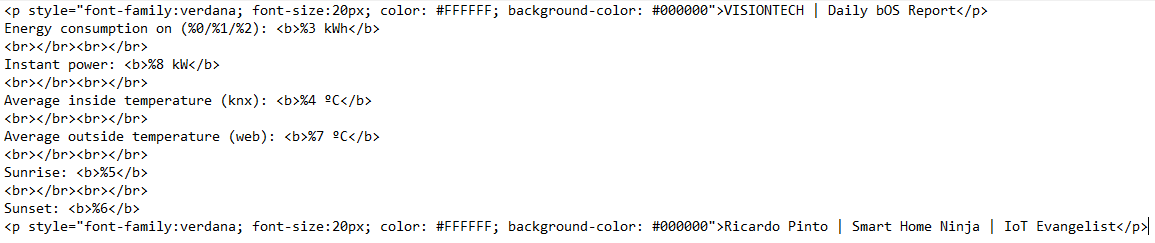
And the result on my inbox was:
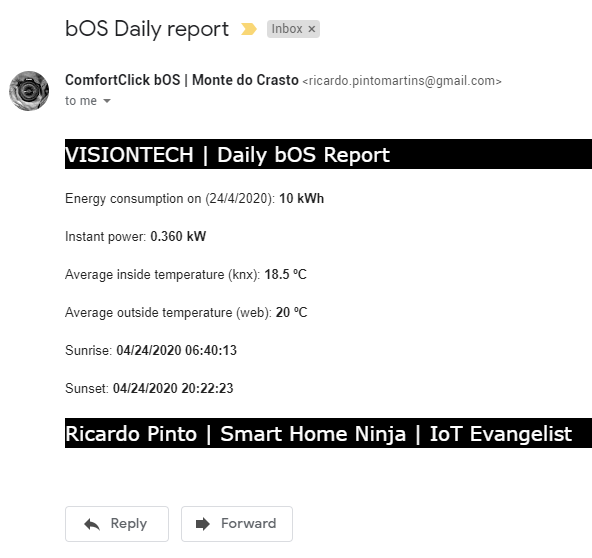
Tada!!!
Use it! It's cooler than plain text.
Best regards

 Counter Log - Help with kWh calculation
Counter Log - Help with kWh calculation
Hi people,
May I ask a little help about counter log?
I have a power sensor on an electric board. On ETS, I get an Instantaneous Power object (2 bytes), which comes in kW format. Like, if the house is consuming 1200W, I get 1,2 value on ETS, if it's consuming 250W, I get 0,25 value, and so on. I have the correct instant values showing on visualization.
I've tried to create counter logs, to get an approximate daily consumption, etc. The problem is that the values on the counter log don't make any sense.
For example, if the house is consuming constant 250W during 24hour, I should get 6 kWh by the end of the day, but the values don't make sense. On one day, it showed something like 138kWh on one day, which is impossible. I deleted all data now.
Either I'm configuring all wrong the counter log, or there's something I'm missing.
Thanks for any help

 Z-wave The configuration parameters do not appear
Z-wave The configuration parameters do not appear
Hi,
I have several z-wave devices from different manufacturers and I don't understand why in some I don't see any parameters to configure them.
I have tried to send them manually and it says "index outside the limits of the matrix"
I am doing something wrong?
Two of the devices that happen to them are Fibaro RGBW Controller and Qubino Flush RGBW Dimmer.
I would greatly appreciate a solution, at least I can send the parameters manually.
regards

 Alexa + blinds
Alexa + blinds
Hi,
Since Alexa and Comfortclick are now in spanish, I've been doing some testing. It really works fine. But, what I'm missing is a "Blinds" Category in Alexa configuration in bOS. Is there a way to say "Alexa, raise/lower the blinds" (obviusly, in spanish :) ) using only one Endpoint or variable?
Thanks in advance.
Regards

 Alexa in Italian
Alexa in Italian
Dear,
yesterday I received my 7 echo units form Amazon, but I discovered that there is not the Alexa Skill in Italian: when are you releasing it?
Regards
Marco

 Unable to handle data from Json array
Unable to handle data from Json array
When using the http driver, I am able to connect to an API and process the Json data. For example:
{
"id": 60662,
"country": "NL",
"main": true
}
But when the data is returned in a Json array, the data cannot be parsed! For example, the folowing respons cannot be handled by Comfortclick:
[
{
"id": 60662,
"country": "NL",
"main": true
}
]
or
[
{
"id": 60662,
"country": "NL",
"main": true
},
{
"id": 906428
"country": "UK",
"main": false
}
]
When will support for Json array's be implemented? A lot of sites are returning Json data within an array nowedays.
Or is there an other workarround to process Json data within an array?

 Sonos cover picture
Sonos cover picture
All objects are available to use in panels, except the cover picture. It's only available on the standard control, and it's a shame, because a cover picture is always nice looking, for example on a free positioning panel showing an entire room. Would it be possible to add this cover picture object to the list of available objects ?
Another nice improvement would be the ability to group players without going through the Sonos App - but of course that's a bit more complicated.

 Dinamically disable controls
Dinamically disable controls
Hi,
I've created an info status button + SMS notification task for when the connection of the KNX BUS fails.
But what I would like to do, would be to lock the KNX controls, while there's no BUS connection, because IMHO the controls shouldn't be available if there's no connection. I know that there's an error message if you press them, but I would like to take it further.
I've searched everything but couldn't find any way to do that, is it possible?
Also, this could useful to dynamically disabled a certain button or whatever we would like, let's say disabled an Arm button if something's already armed, etc etc...
Best regards

 Can I set Z-Wave parameter by task?
Can I set Z-Wave parameter by task?
is it possible now or in the future if something trigger then set a zwave device parameter?
Customer support service by UserEcho



