
 Frontend design (printscreen sharing)
Frontend design (printscreen sharing)
Hello everyone,
I'm always curious about the templates from bOS users. I think it would be a cool idea to share some printscreens.
Sharing is good! All of us can learn and share. No need to share all the menus, just a quick view. So here it goes my home template:
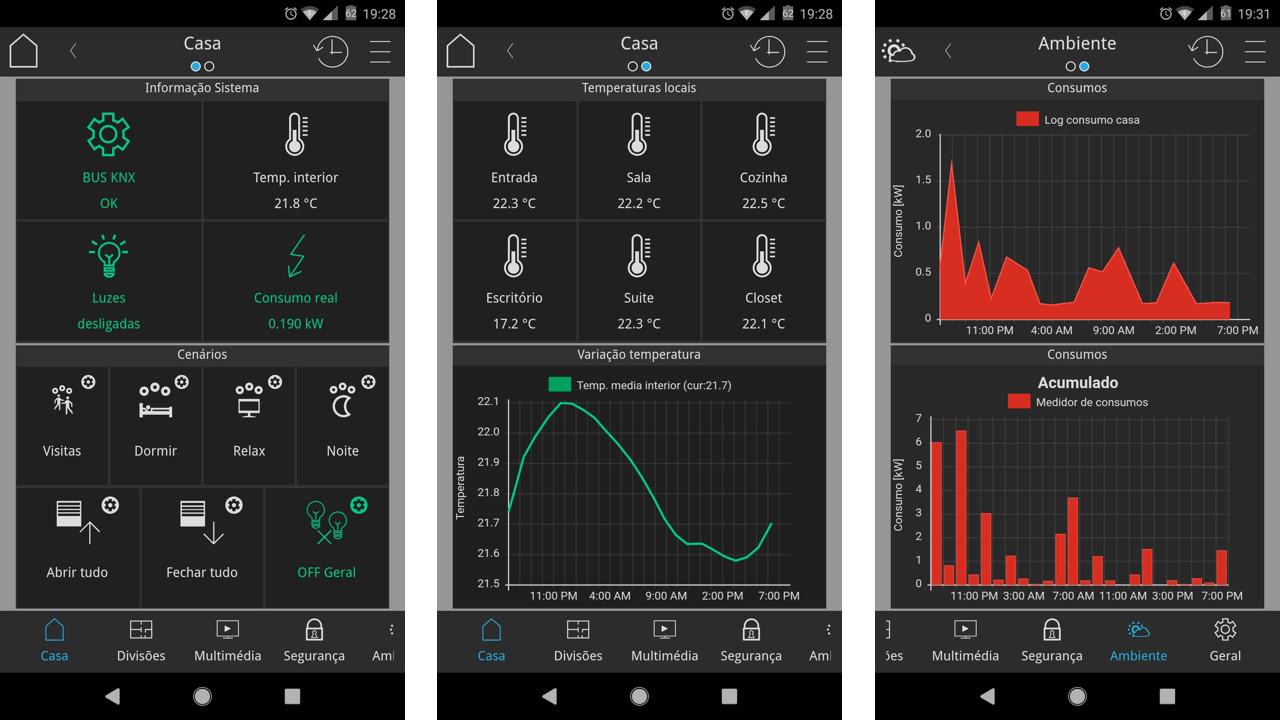

 Background picture change on value
Background picture change on value
Unless I missed it, I would love to be able to have a "dynamic" background picture that would change based on a node value.
As one simple exemple, we would be able to change a background picture to show day or night environment while the front layer could display the weather condition. both would change based on their respective node value.
Again, should it be possible and I missed it, disregard my post (but I would love to know how to program this ;-))
Regards,
Fabien

 enable devices from de app
enable devices from de app
Hello.
I would love it if you would heed my request as it would save a lot of headaches for more than one of us. Let me explain:
All devices have the option to enable or disable them in the settings tab and from there we activate them when we want, but we can only do it from the bOS configurator manually.
It would be great to be able to put a switch for this function in the app or to be able to make a monitoring program to be able to reactivate them in case of disconnection.
I know they should not disconnect, or reconnect automatically when it happens, but more than once it is not the case.
Some devices have the disconnection and then reconnect, but this function does not act the same, at least in some of them (for example, sensibo).
Thank you very much in advance for your attention
Regards
Pablo

 Port forwarding alternative
Port forwarding alternative
Hi,
Wouldn't it be nice to have an alternative to port forwarding?
I remembered this today, when I had to hard reset my ISP router, and totally forgot to reopen the ports to bOS and found myself with no access on mobile network. So no bOS, no Alexa commands to bOS etc.
In fact, there are many services that are using "P2P" services, using mechanisms to get rid of the port forwarding stuff.
The reality is that we are often hard resetting the ISP routers. Sometimes by ourselves, other times because of automatic firmware updates from the ISP. And many times we forget the port forwarding stuff.
What do you think?
Best regards

 we need the option to change a font. when will you have it?
we need the option to change a font. when will you have it?
we need the option to change a font. when will you have it?

 SVG image file creation
SVG image file creation
Hi,
I'm using some own icons or adapted ones in PNG, but I'm having some problems with SVG files.
I've tried to create an SVG icon on Corel Draw, and saved it in SVG format. I don't know the size to use, and as a vector file I've saved as it is.
When using it on bOS, either it doesn't show, or it shows huge, depending on the size. I sized down a little bit the icon and saved it again, but it's still very big or it shows in gray. Do I need to create a white and a black version, like the originals (normal and inverted color)?
Can you get me some sort of template, or any guidance to create the SVG files? I'm using PNG but I would prefer to use vector files. With preference for any guidance on how to create the normal and inverted SVG (I can invert the colors, but don't know how to gather them in a "readable" format for bOS).
Thanks

NetAtmo weather station and Welcome integration
I'm so happy about getting my NetAtmo integration working, that I wanted to share it with the rest of you people.
All you need to do is enter the values for strings in the "Settings" section of the device, and you will immediately get the values from one indoor and one outdoor module (which is the typical starter package setup.) If you have more stations and/or modules then you can easily access them by just duplicating the existing values under the "Weather Station" query and changing the instance number in their "Token name."
For example: default indoor temperature value = body.devices[0].dashboard_data.Temperature
indoor temperature value for next weather station = body.devices[1].dashboard_data.Temperature
and for modules:
temperature of first module of first station = body.devices[0].modules[0].dashboard_data.Temperature
secondary module of first station = body.devices[0].modules[1].dashboard_data.Temperature
I've also included a WIP section for the NetAtmo Welcome camera. I have yet to figure out how to track persons per name, since their position in the table is always changing.

 Thermostat Hysteresis as a value to enable changes
Thermostat Hysteresis as a value to enable changes
Hello! Several of my clients ask me to be able to change the hysteresis of their thermostats.
Could be possible to add this parameter to the changeable values by users?
Meanwhile, I have to make thermostats by calculations and programs, just to give them this feature.
Thank you!
Customer support service by UserEcho




