
 VIERA IP Control
VIERA IP Control
This is what I'm trying to achieve:
I successfully can control my TV from Firefox POST plugin with following URL, Headers and payload:
POST URL: http://192.168.155.105:55000/nrc/control_0/
HEADERS:
Content-Type: text/xml;charset="utf-8"
PAYLOAD (data):
I'm able to MUTE and UNMUTE my TV, and I have also tested following commands which also works:
"NRC_CH_DOWN-ONOFF", // channel down
"NRC_CH_UP-ONOFF", // channel up
"NRC_VOLUP-ONOFF", // volume up
"NRC_VOLDOWN-ONOFF", // volume down
"NRC_MUTE-ONOFF", // mute
"NRC_TV-ONOFF", // TV
"NRC_CHG_INPUT-ONOFF", // AV,
"NRC_RED-ONOFF", // red
"NRC_GREEN-ONOFF", // green
"NRC_YELLOW-ONOFF", // yellow
"NRC_BLUE-ONOFF", // blue
"NRC_VTOOLS-ONOFF", // VIERA tools
"NRC_CANCEL-ONOFF", // Cancel / Exit
"NRC_SUBMENU-ONOFF", // Option
"NRC_RETURN-ONOFF", // Return
"NRC_ENTER-ONOFF", // Control Center click / enter
"NRC_RIGHT-ONOFF", // Control RIGHT
"NRC_LEFT-ONOFF", // Control LEFT
"NRC_UP-ONOFF", // Control UP
"NRC_DOWN-ONOFF", // Control DOWN
"NRC_3D-ONOFF", // 3D button
"NRC_SD_CARD-ONOFF", // SD-card
"NRC_DISP_MODE-ONOFF", // Display mode / Aspect ratio
"NRC_MENU-ONOFF", // Menu
"NRC_INTERNET-ONOFF", // VIERA connect
"NRC_VIERA_LINK-ONOFF", // VIERA link
"NRC_EPG-ONOFF", // Guide / EPG
"NRC_TEXT-ONOFF", // Text / TTV
"NRC_STTL-ONOFF", // STTL / Subtitles
"NRC_INFO-ONOFF", // info
"NRC_INDEX-ONOFF", // TTV index
"NRC_HOLD-ONOFF", // TTV hold / image freeze
"NRC_R_TUNE-ONOFF", // Last view
"NRC_POWER-ONOFF", // Power off
"NRC_D1-ONOFF",
"NRC_D2-ONOFF",
"NRC_D3-ONOFF",
"NRC_D4-ONOFF",
"NRC_D5-ONOFF",
"NRC_D6-ONOFF",
"NRC_D7-ONOFF",
"NRC_D8-ONOFF",
"NRC_D9-ONOFF",
"NRC_D0-ONOFF",
Now to my question, how to format this in bOS?
I have created a Basic HTTP device:
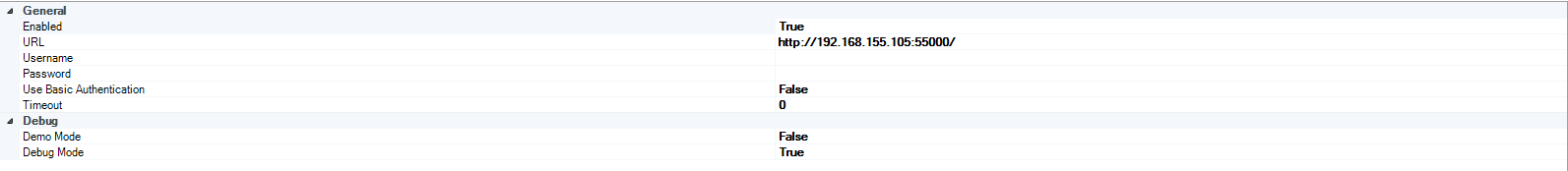
And created one command as follows:
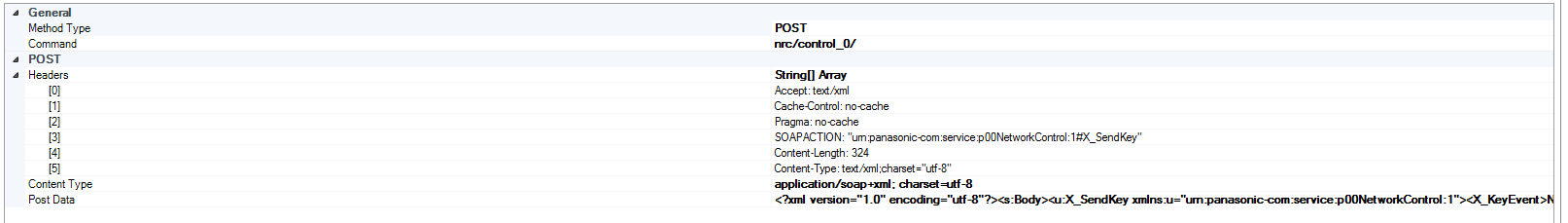
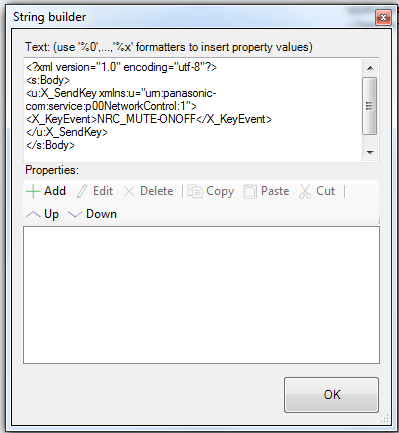
When try to call this command I get this error message in the log:
Error running Send.. Exception has been thrown by the target of an invocation.. BOSCommon.Exceptions.NodeException: Exception of type BOSCommon.Exceptions.NodeException was thrown.
What is wrong?

 DSC IT-100 PC-Link
DSC IT-100 PC-Link
Hello good afternoon!

 Sun time
Sun time
Hello,
I'm in France, and the "sun" component don't give the good hour. Since the change to winter time there is a delay of one hour.
I have the version 3.9.10.
Thanks

 Basic Serial Device
Basic Serial Device
Hi, I can send a command to a serial device successfully. My question is where does the received data go? I have a temperature sensor that is connected with a serial connector. I can send the request and I see the temperate in the debug window in comfort click (in hex format). How can I store this data in a value in comfort click to output that info in the client? Is this possible?

 Create icons
Create icons

 Task Scenes
Task Scenes
I would like to know how triggers on the scenes works. It is necessary that all trigger conditions is met to launch the function.
I would like to start such an action by pressing a knx boutton and depending on the day or night. how to do this?

The scene is triggered when any condition is met. If you would like to trigger scene based on logic, create a program task with your custom conditions and trigger the scene through program task.

 Z-WAVE USB Dongle
Z-WAVE USB Dongle
I have a question:
Z-WAVE ZU1401 Vision USB Dongle is compatible with comfortclick?
Thanks!

We used Aeon USB stick and Zwave ME USB stick. We recommend the Aeon Stick as it has a device inclusion button integrated into the device

 Danfoss Living Connect compatible with comfort click?
Danfoss Living Connect compatible with comfort click?
Are the Danfoss living connect radiator thermostaats compatible with the comfort click software
see link below for more info.
Datasheet Danfoss linking connect
Best regards,
Fred

 Basic Licens become Demo Licens agen
Basic Licens become Demo Licens agen
i got a bOS V.3.0.76. Sometime my Basic Licens become Demo Licens agen. Then i need to restart my bOS service. Whats wrung?

Please contact us on support@comfortclick.com and send us license ID.

 Weather doesn’t work
Weather doesn’t work
Dear
After the bos server last update the Weather doesn’t work anymore. I did a page with my city weather but it doesn’t update anymore: it shows the same data (temperature, meteo forecast wind speed, etc)
Regards
Marco
Customer support service by UserEcho

