
 event logging
event logging
What is the most easy way to have an event-log (visible in the user interface)?
Style:
Door open @ 12:35
Door Close @ 12.37
...
I tried with analog log, counter, scheduled tasks,... but no succes
Should be very straigforward I guess but can't find any example

 Calculation task (wrong calculation method coded)
Calculation task (wrong calculation method coded)
The calculation task does not work when both inputs change at the same time and the output of such input is used for further calculation, this is because the Calculation function, as explained in the manual, and confirmed by the trace log, runs a calculation immediately when one of the parameters in the polynom changes.
Effectively, because in practice the two variables of the polynom do not effectively get updated at the same time, there are a few seconds of difference, probably because bOS serialises tasks rather than parallelise them, then this yields to errors. In summary do not use the calculation task is the variables change at the same time because you will get wrong calculation. This is an interesting bug.....
Example, a water line running a main pipe split in two branches, you do not need three water counters, but just two to know the water consumption of the two branches and the total.
Total water counter A
Partial water counter B
Partial water counter C, the result of subtracting A-B
what bOS incorrectly does
KNX water counter A
KNX water counter B
Calculation task C, which is the result of A-B
When water is used in one of the branches, let's say branch B, then two counters get updated, counter A and counter B, because the counter update do not happen at the same time, but serialised as done by bOS then the sequence is as followed
a) Counter A updated
b) Counter C calculated because one of the variables in polynom changes
c) Counter B updated
d) Counter C calculated again because one of the variables in polynom changes
Because C has changed twice, then if you use the ouput of the calculation as input to a CounterLog, then you will get disastrous results in your Counterlog, the counter log will take the incorrect value calculated in step b as an input, hence contaminating the counterlog.
Because there is no documentation of this, it has taken a significant amount of time to find the root cause that was driving my CounterLog to go nuts, it is just bad this situation happens and it is not documented anywhere. I assume not many integrator are using calculation tasks because to me this is very basic

 Todaycount() value in CounterLogs, bug
Todaycount() value in CounterLogs, bug
Hi,
When using a CounterLog tasks, the input value used to populate its values only trigger the function to update the TotalValue() value, he remaining values (e.g. Average, Last 24 hours, Daily) are only updated every hour on or about on the hour.
The above possess a significant bug that needs to be fixed, otherwise those using any of those values updated only on the hour or immediately after receive incorrect calculations. This is because bOS calculates those remaining values after the o'clock, hence allocating such value to the next day hence creating and giving significant incorrect information, if this is not a bug then you should forbid using those values in calculations as the result will always be wrong
bOS version 4.7, the below screenshot shows this perfectly, the three graphs use the same calculation against the value. I thought I was doing somethign incorrect, to the point I had to create specific test cases to find out what the hell was going on, effectively proving somethign is wrong in bOS
Graph1 uses 3 variables (one always 0) in the polynom, using TotalValue(), which is updated on the spot by bOS
Graph2 uses 3 variables (one always 0) in the polynom, using TodayCount(), which is NOT updated on the spot by bOS, but on the hour, after the o'clock
Graph3 uses 2 variables in the polynom, using TotalValue(), using TotalValue(), which is updated on the spot by bOS
The results can be easily seen below, at 20:00 the counter shows the correct usage of 1 L of water between 20:00 and 20:59, two graphs are correct, the third one is wrong because the TodayCount calculation happens after 20:59:59 hence pushing the 1L usage of water to the 21:00 to 21:59 block. weird ehh? The worst part comes at midnight, because at that point the TodayCount does the best weird calculation, the whole day calculation moves to the next day, hence creating an artificial and incorrect 24 L use on the following day, completely wrong way of calculating the values. The 24L was the actual waster of water in the previous day, but because the function does the calculation past midnight then we get a terrible wrong result, showing that actually past midnight there had been a waste of 25 L of water.

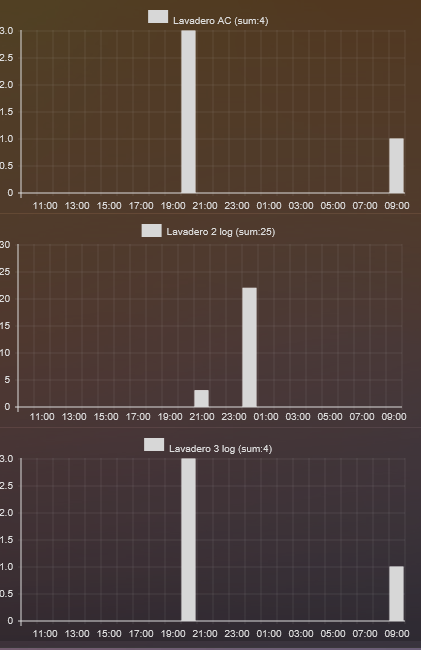

 IFTTT Newest plans (damn...)
IFTTT Newest plans (damn...)
Hi everyone,
By now, probably everyone's already know the new plans from IFTTT. It was a matter of time for them to create a paid subscription. Not that I'm criticizing (the company needs to ear revenue, although they were sponsored by the multiple services companies).
From now on, they offer two plans (Standard and Pro).
Standard plan only allows to create 3 applets of our own. So for those who have multiple applets like me, we're downsized to 3 on the free plan.
It's a shame, but it was a matter of time.
I can either use Tasker, or keep it up with only 3 applets, so I'm not suitable for the Pro plan. The Pro plan is "cheap", but for me it doesn't make sense while I can use Tasker for my RPC integration.
I thought I would let you know...
Best regards
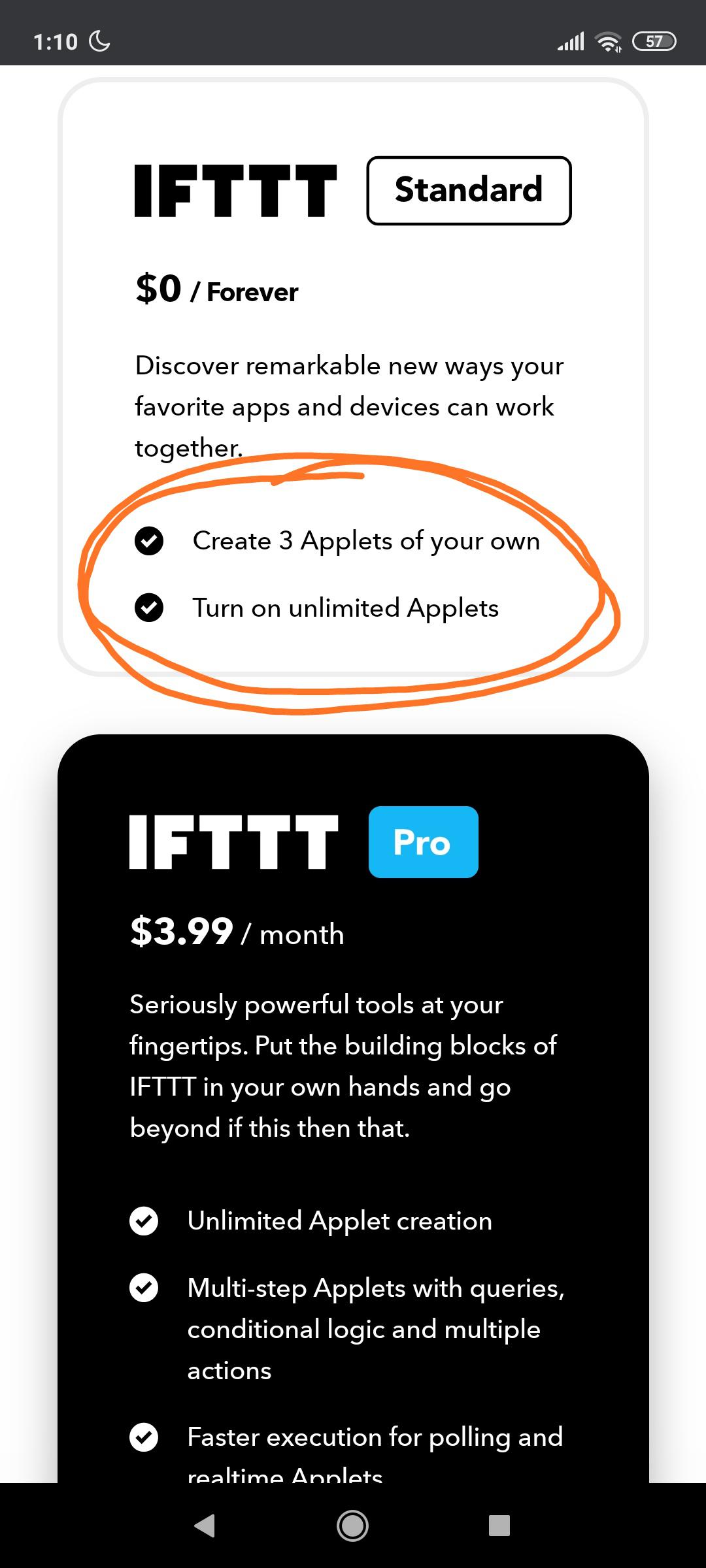

 Satel Integra and Ethm-1 connection issue
Satel Integra and Ethm-1 connection issue
Hello,
Problem: can read partitions and zones from Integra through Integration via Ethm1, But we can't arm nor disarm partitions.
HW. Info:
- Integra 64 firmware version 1.18
- Ethm1 Plus firmware version 2.07
SW. Info:
- The user account that has been used to Authorize connection has the privilege to arm and disarm.
- the same user can make arm and disarm from a physical keypad.
- we had ensured that the user code is inserted correctly in the integration for a proper connection.
- The commends that are sent from the integration device built as “2015-03-19 Version of Specification communication protocol “
- User Code is: 1478
Arm Command Form: 254 254 128 20 120 255 255 255 255 255 255 1 0 0 0 162 73 254 13
Disarm Command Form: 254 254 132 20 120 255 255 255 255 255 255 1 0 0 0 229 18 254 13
there is something worth to mention here we had a problem to connect Dloadx -> Ethm1 TCP/IP, although the connection from Ethm1 -> Dloadx has made successfully.
I couldn't figure out what is the exact problem, I am looking forward to your suggestions and solution
Thanks For your time

 Condition using user rights
Condition using user rights
Hi.
Is it possible to build a program based on the user rights condition?The topic concerns air conditioning in the office. AC control is available from the KNX wall thermostats and from the visualization. Administrator has the option to lock thermostat on the wall to prevent office staff from changing some AC functions. At the same time, the same functions are available on the visualization for both regular users and the administrator.
My point is to block the execution of program (linked to the button on the visualization and KNX thermostat) by regular users, and allow execution only by users with administrator rights, without need to duplicate the button and program linked to it. I would like to include two conditions in the program that determine the ability to run the program.
Something like this:
If <thermostat> = blocked
If <user_rights> = administrator
<program_name_2>.Run()
Else <user_rights> = user
<program_name_3>.Run()
Else
<program_name_1>.Run()
Regards,
Grzegorz

 Schedule using similar way as outlook calendar
Schedule using similar way as outlook calendar
We have facing a request from many customer that the scheduling will be done by a similar way of outlook calendar.
it much more simple to perform a scheduling this way.
there are other BMS application that using this methodology and that will be great to have such an option the future.

 creating scenes by the client
creating scenes by the client
we are looking for an option that the customer will be able to create a scenes by himself via the client.
as far as we know there is no ability for the client to create full scene alone. there are some other applications that does enable the customer to create new scene, choose group address and decide what it should do.
that wii be great to have such an option for the future roadmap.
Customer support service by UserEcho






