
 Beta update 4.7.19 Button bug and slowing down
Beta update 4.7.19 Button bug and slowing down
Hey,
Yesterday we had reports that some of the buttons in the ventilation panel were not working. Turns out that some of them have changed the control type to lable after the server update. The template is my old vallox template that i made few years back, all the servers that are running on older version have it still set to toggle button. So it must have been the server update that changed it.
Good news is that i havent had any crashes with the latest betas,
Bad news is that i have to change the buttons control type for about 200+ apartments now. And adding a column or copying and pasting a node to it still takes up to a minute, so the server CPU load goes up to 30-50%. Making panels with a lot of nodes takes more time.
Just a FYI whoever is messing with the beta updates, that some changes may have happened to your configuration.
Best regards.

 Not import ETS 1 byte 20.102 HVAC mode
Not import ETS 1 byte 20.102 HVAC mode
Dear,
I try many times but the 1 byte DPT 20.102 HVAC mode is not imported.
The datapoint is visible and correctely identified in the first step, but in the final step the DPT not present
In finaly the value is not imported to the bOS.

 Graphics
Graphics
Good afternoon.
We have two doubts regarding the graphic part of bOS, being:
1. Is there a possibility to change the granularity (spacing - interval) of the X axis [hours]?
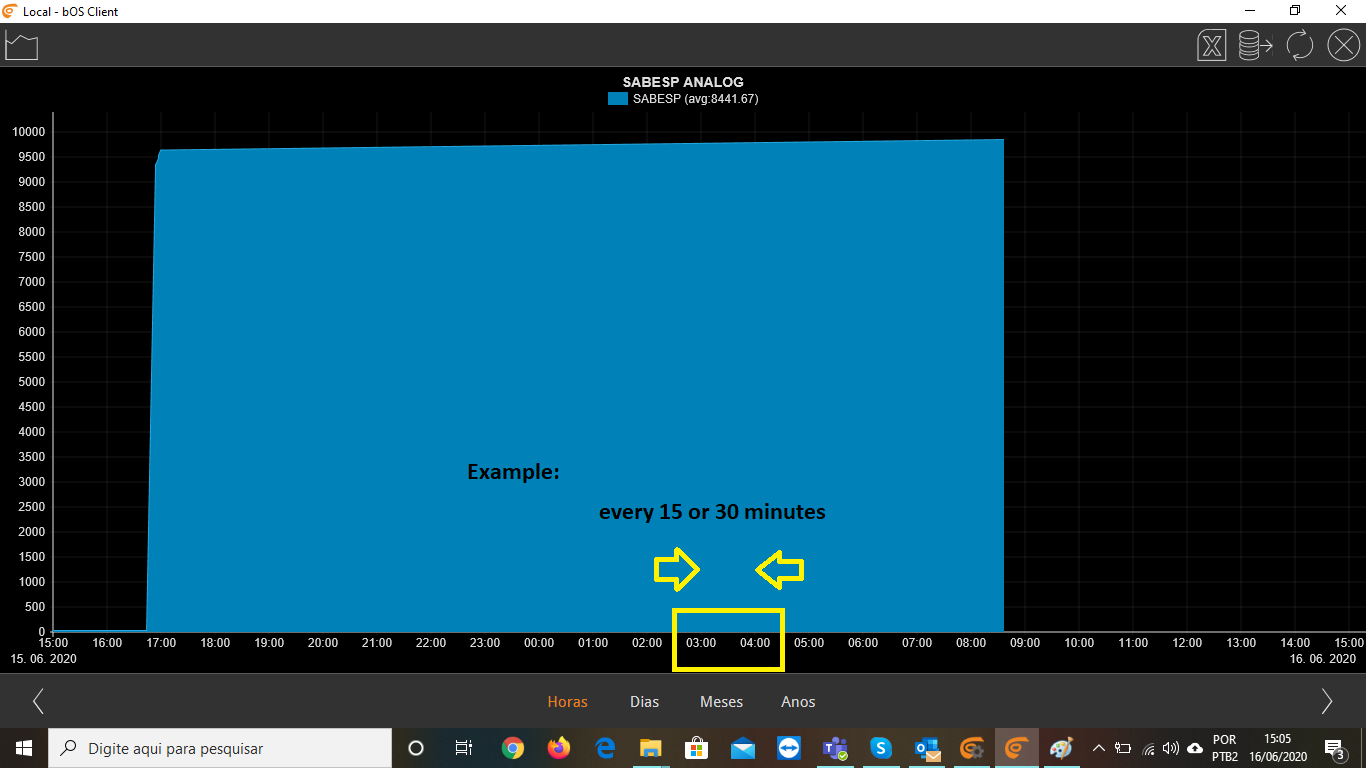
2. When we execute the Export of the data inside the Configurator, we have the information: Data | Hour | Value; but when we export to the Client, using the button with the Excel symbol, is the data "strange"?
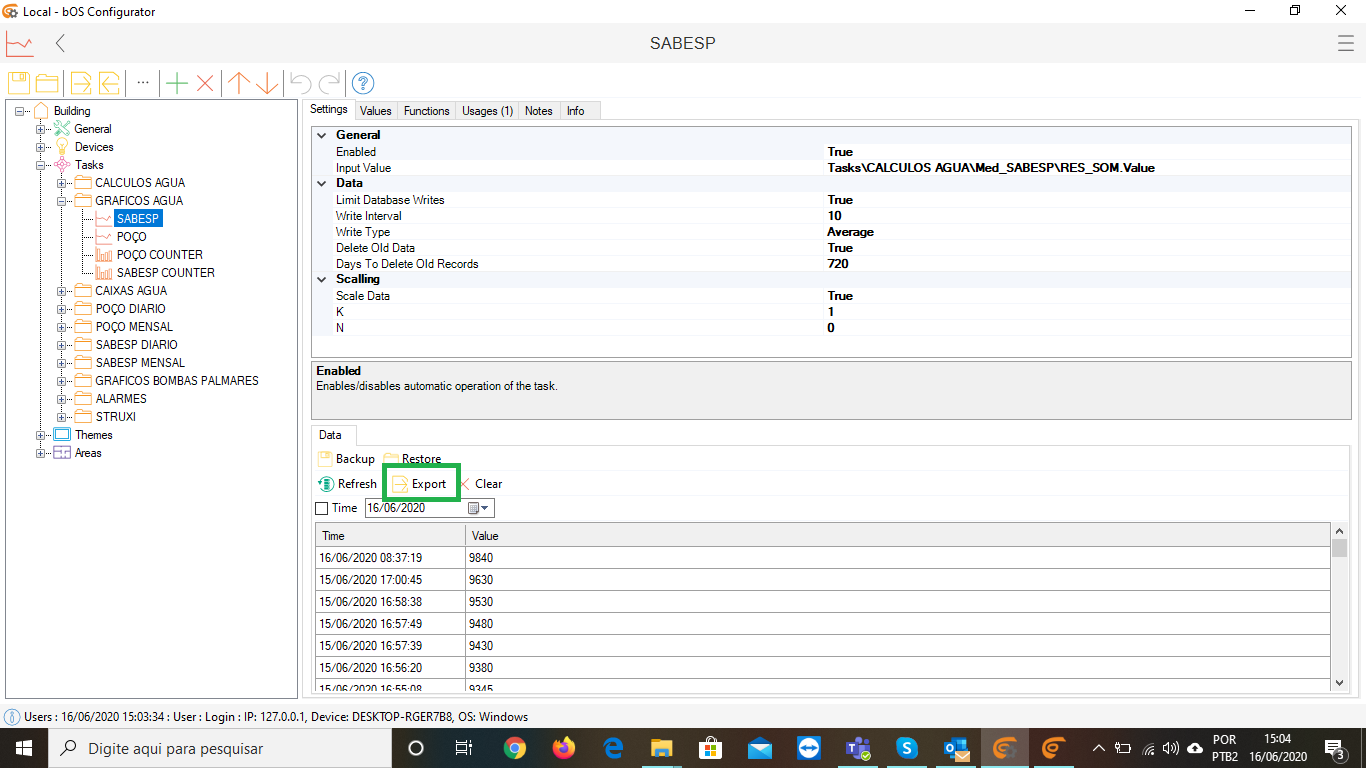
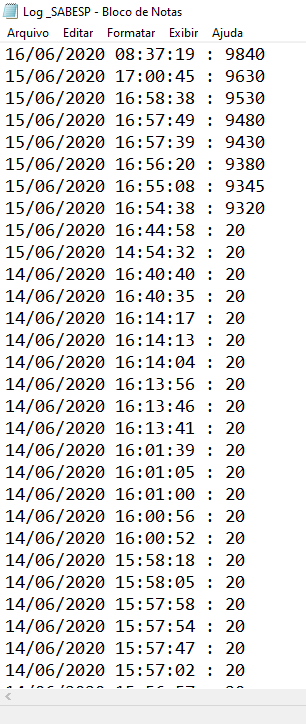
The problem is with the export to Excel button
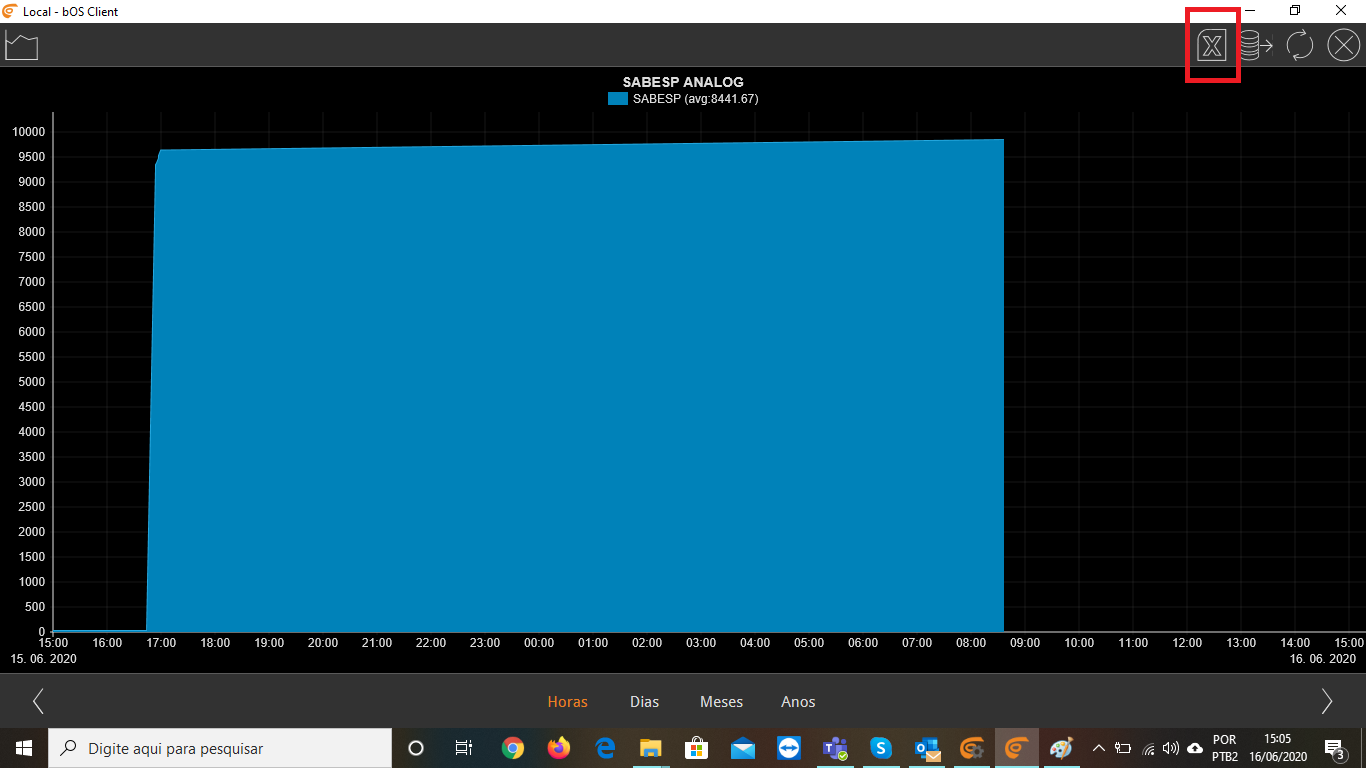
Please, can someone help us?
Thanks!
Marco Fernandes
STRUXI

 LG Tv connection, NO ACK
LG Tv connection, NO ACK
when i try to connect my lg tv i get the following out message in my visu.

he first time I allowed this on my lg tv...
With friendly greetings

 1000 separator decimal point on/off option
1000 separator decimal point on/off option
Hey,
Is it possible to remove it? Because some of our building managers dont understand it and im tired of explaining that to them every month.
As an example: when bOS sends out meter values it adds a decimal point if the value is over 1000. to 1,000. Correct decimal point is actually dot . now they want me to change it so the actual decimal point i (,) and remove the 1000 separator.
Haven't found a option for this.
Regards

 Program for monitoring 330+ registers
Program for monitoring 330+ registers
Hey,
I'm trying to make a program that monitors 330+ modbus statuses for alarms. If any of those registers are true it should change the common alarm status. If i add just one register it works well.
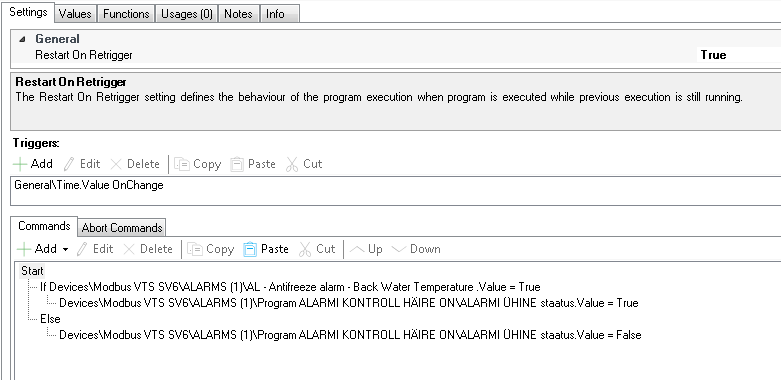
But i don't know how to monitor them all with one program, it seems like it works with the last register only if i add them all in.
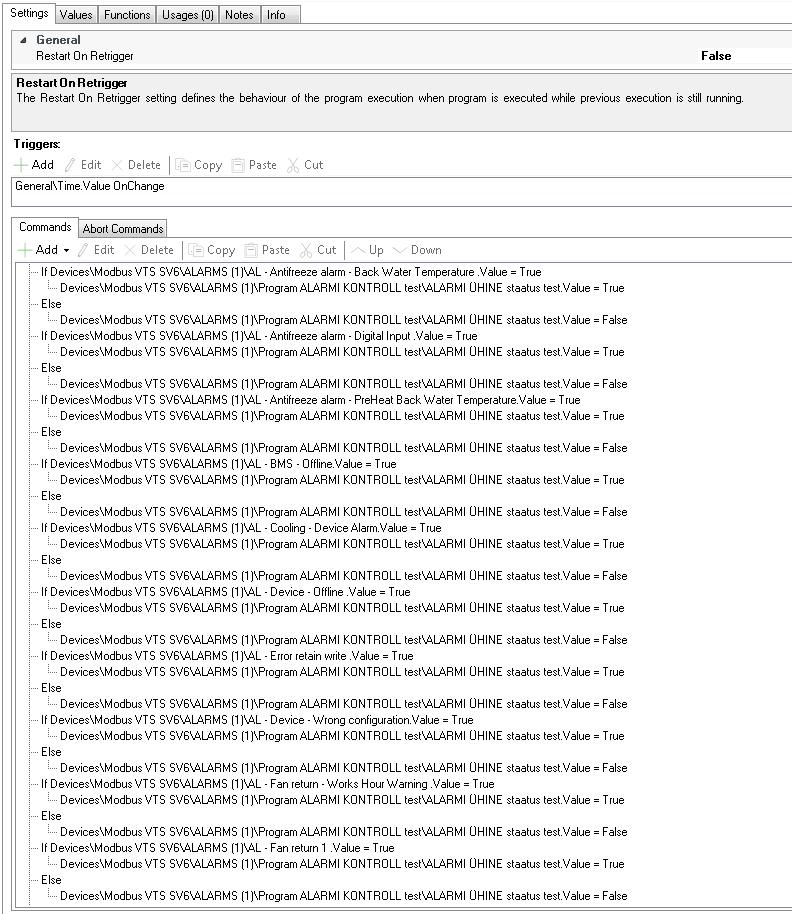
I also tried to make it just with IF commands and last one was else. But had same problem that it wouldn't recognize the middle statuses. Also tried to make two separate program one that turns the status off and one that turns it on, and i think they cancel themself out.
So how would you monitor so many registers?
Regards

 Adding objects in scenes
Adding objects in scenes
Hello everyone,
Is it just me, or does inserting objects in scenes can become a nightmare???
When creating a scene on bOS, and inserting objects on the configurator, it gets slower depending on how many objects you insert.
E.g.:
If you create a scene with just a couple of objects that's ok. But if you try to add like 20, 40 objects, the more you insert, the more the software freezes and you need to wait several seconds before adding a new object.
Right now I have a scene with 26 objects. If I add a new one, it lets me choose the object, the software freezes, and it took at least 16s until I was able to click the Add button again...
This happens to me all the time, when creating long scenes. The more objects you insert, the slower in gets.
Heeeeeeeelp! I'm almost cutting my wrists...

 Modbus error handling new features
Modbus error handling new features
Hey,
I had a small problem with modbus connection that seemed to be all fine(Was connected and no errors in debug), but actually it didn't update values, but i had the error handling setting set to hide.
Now here's my question if it's set to hide and there is some error does it drop the connection? Or will it still reconnect after the error just doesn't log the error?
I was looking at the diagnostics/debug and it didn't show me any timeouts but it looked like it only was asking 1 register for updates. after i disabled it and re-enabled it started to talk to me again(Started to poll/update all the registers). So right now i left the error handling to reconnect.(Only reason i left it in hide mode was so i could test registers that didn't respond for some reason, now i just turned off cyclical read on them) Modbus connection was "offline" for 2 days.
Also it would be awesome if we could disable/enable modbus driver from the visualization too, I haven't found a way to do it. We can see the status of the driver that's it.
Regards,
Jürgen

 alexa not responding
alexa not responding
Hello, I have all my KNX devices at home connected via BOS to Alexa - about 70 devices. All worked well, until suddenly Alexa stopped responding to all devices. i.e. - When I ask Alexa to 'turn on' a device, it says that the device is not responding - this is the same situation with all my KNX devices. To clarify, BOS works well from the app and also Alexa works well with other devices not connected via BOS. Any idea?

 KNX import status adress
KNX import status adress
Are there any fast way to input status adresses when importing from KNX or is typing them in manually the way to go?
BR
Per-Åke
Customer support service by UserEcho


