
 Global Caché disconnection
Global Caché disconnection
Hello,
I've got several Global Caché iTach devices.
I'm getting the following error messages a couple of time every day, at random :
"Error connecting to device"
"Device is connected"
This is just a 1 minute disconnection, but when this is happening when I want to trigger an IR command, that's a disaster : it's not working, and users get very irritated.
Any ways to fix this ?
Please note that I was using before another smart home box, and I didn't have any issues at all with the Global Caché.
Thanks,
François

 Graphic spikes when bOS makes a backup
Graphic spikes when bOS makes a backup
Hey clickers,
I'm having a weird problem again, Our client demanded graphics for every meter (C/H water, electricity and for the whole building ventilation system) and i noticed that when we did a backup of the bOS configuration or the server did a restart, we got weird spikes in graphics that sometimes where lower values and some were higher values. The water and electricity info is collected and readout by Anybus mbus to modbus and the ventilation values are collected with usb modbus dongle. Pic below has a week view but actually the value rises again after the server get the correct value again from Anybus.
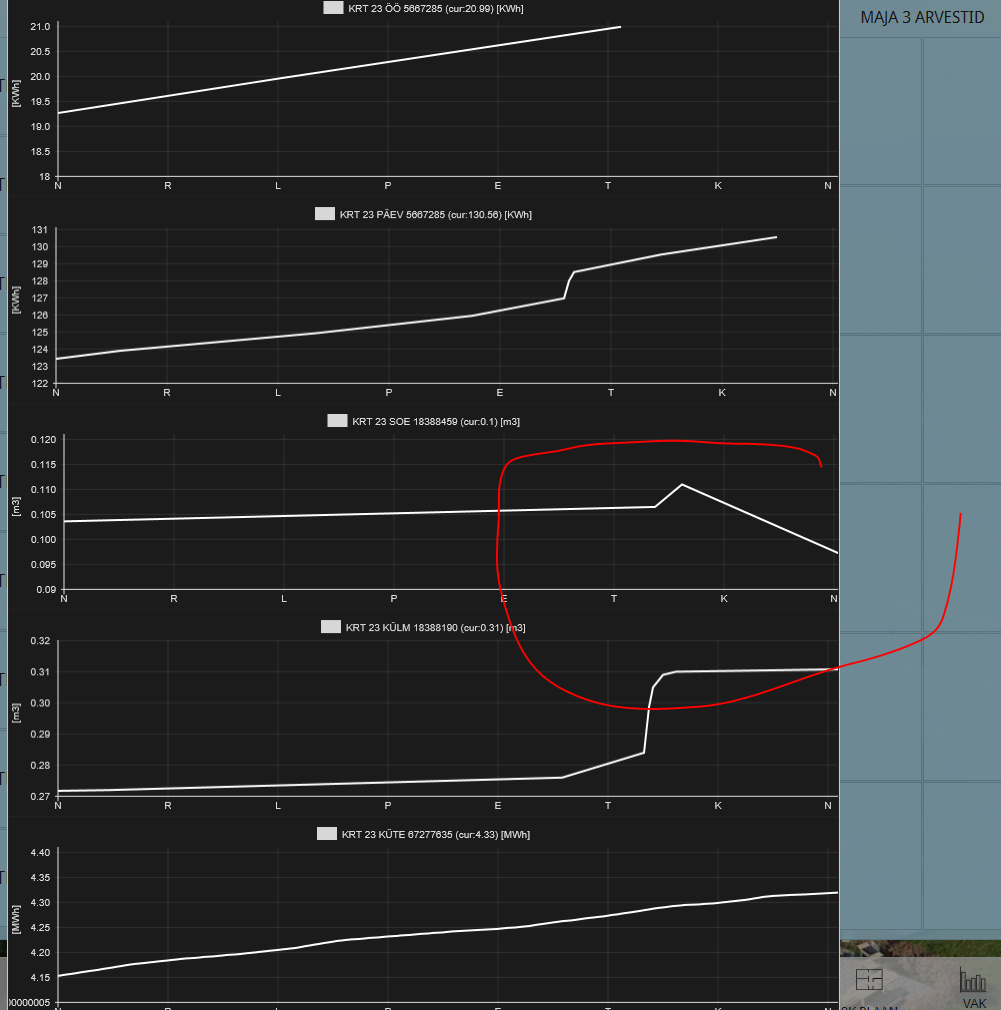
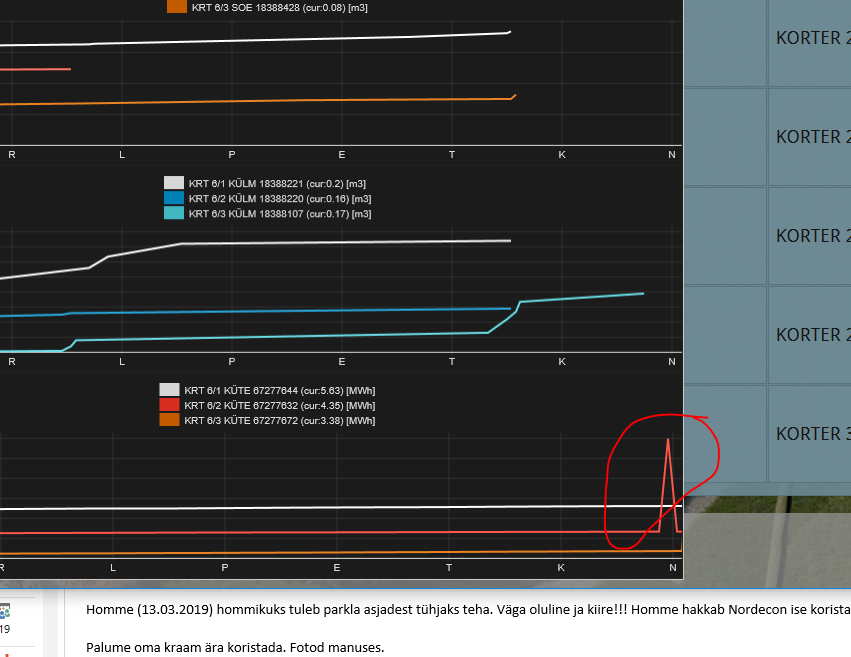
The thing is that I've been watching the raw logs from Anybus and these spikes don't come from Anybus... And when i look at the database files I see that right after the bOS server comes up it writes a unknown value and 15minutes(thats the update time of Anybus) later it will update it to the correct one. How to get rid of them spikes and where to they come from? And as you see from the picture the spikes are random not every meter is affected by it. I now have corrected the value spikes manually.

 Use KNX-pushbutton to activate a scene
Use KNX-pushbutton to activate a scene
Hello,
I looking for a way to activate a scene from Comfortclick with a KNX-pushbutton in a project that i'm working on.
Any ideas how i can use the button as a trigger for a scene?

 problem connecting to bOS client by IOS devices
problem connecting to bOS client by IOS devices
Hello, our customer face inability to connect to the bOS client by IOS devices (IPAD and iphone) from several devices. it used to work and now doesnt work at all. 433 is open and we have no problem to connect from any place with any devices.
if he connect by web page it works fine.
i have the feeling that this is something with the IOS device, something that relate to issue with the configuration of the device.
does anyone face such an issue? any suggestion?
thank you,
Nati

 SMTP Alert issue
SMTP Alert issue
It appears SMTP alerts have also broken in newer versions. I no longer receive email alerts no matter what type of email server or settings I have tried. Below are some error messages I receive depending on what smtp server I am trying to use.
Devices : 2/26/2019 10:05:45 AM : Error : General\Messaging : Could not send the email message to: ***********@charter.com; .
Devices : 2/26/2019 10:05:45 AM : Error : General\Messaging : The connection to the SMTP server smtp.gmail.com failed or the username and/or password for the SMTP server are incorrect. The SMTP server requires a secure connection or the client was not authenticated. The server response was: 5.5.1 Authentication Required. Learn more at at System.Net.Mail.MailCommand.CheckResponse(SmtpStatusCode statusCode, String response)
at System.Net.Mail.MailCommand.Send(SmtpConnection conn, Byte command, MailAddress from, Boolean allowUnicode)
at System.Net.Mail.SmtpTransport.SendMail(MailAddress sender, MailAddressCollection recipients, String deliveryNotify, Boolean allowUnicode, SmtpFailedRecipientException& exception)
at System.Net.Mail.SmtpClient.Send(MailMessage message)
at BOSGeneral.Drivers.SMTPSender.SendEmailMessageToSMTPServer(Object objSmsAndEmailMessage)
Devices : 2/26/2019 9:54:53 AM : Error : General\Messaging : Could not send the email message to: ***********@charter.com; .
Devices : 2/26/2019 9:54:53 AM : Error : General\Messaging : The connection to the SMTP server smtp.office365.com failed or the username and/or password for the SMTP server are incorrect. Transaction failed. The server response was: 5.2.0 STOREDRV.Submission.Exception:SendAsDeniedException.MapiExceptionSendAsDenied; Failed to process message due to a permanent exception with message Cannot submit message. 16.55847:08040000, 17.43559:0000000094000000000000000100000000000000, 20.52176:140F6B8600004010F1030000, 20.50032:140F6B8682174010F1030000, 0.35180:21110000, 255.23226:00000000, 255.27962:0A000000, 255.27962:0E000000, 255.31418:140F6B86, 16.55847:86000000, 17.43559:0000000070010000000000000100000000000000, 20.52176:140F6B860000F01F0A000000, 20.50032:140F6B8682170011410F0000, 0.35180:00000000, 255.23226:00000000, 255.27962:0A000000, 255.27962:32000000, 255.17082:DC040000, 0.27745:140F6B86, 4.21921:DC040000, 255.27962:FA000000, 255.1494:68000000, 0.38698:00000000, 0.37692:0F010480, 0.37948:00000000, 5.33852:00000000534D545000010480, 4.56248:DC040000, 7.40748:010000000000010B05000780, 7.57132:000000000000000005000780, 1.63016:32000000, 4.39640:DC040000, 8.45434:0000030063888819000000000000000000000000, 5.10786:0000000031352E32302E313634... at System.Net.Mail.DataStopCommand.CheckResponse(SmtpStatusCode statusCode, String serverResponse)
at System.Net.Mail.DataStopCommand.Send(SmtpConnection conn)
at System.Net.Mail.SmtpConnection.OnClose(Object sender, EventArgs args)
at System.Net.ClosableStream.Close()
at System.Net.Mail.MailWriter.Close()
at System.Net.Mail.SmtpClient.Send(MailMessage message)
at BOSGeneral.Drivers.SMTPSender.SendEmailMessageToSMTPServer(Object objSmsAndEmailMessage)
Devices : 2/26/2019 9:54:50 AM : Error : General\Messaging : Could not send the email message to: ***********@gmail.com; .
Devices : 2/26/2019 9:54:50 AM : Error : General\Messaging : The connection to the SMTP server smtp.office365.com failed or the username and/or password for the SMTP server are incorrect. Transaction failed. The server response was: 5.2.0 STOREDRV.Submission.Exception:SendAsDeniedException.MapiExceptionSendAsDenied; Failed to process message due to a permanent exception with message Cannot submit message. 16.55847:F4030000, 17.43559:0000000094000000000000000100000000000000, 20.52176:140F6B8600004010F1030000, 20.50032:140F6B8682174010F1030000, 0.35180:02110000, 255.23226:00000000, 255.27962:0A000000, 255.27962:0E000000, 255.31418:140F6B86, 16.55847:86000000, 17.43559:0000000070010000000000000100000000000000, 20.52176:140F6B860000F01F0A000000, 20.50032:140F6B86821700114C0F0000, 0.35180:00000000, 255.23226:00000000, 255.27962:0A000000, 255.27962:32000000, 255.17082:DC040000, 0.27745:140F6B86, 4.21921:DC040000, 255.27962:FA000000, 255.1494:68000000, 0.38698:06000100, 0.37692:05000780, 0.37948:00000000, 5.33852:00000000534D545000000780, 4.56248:DC040000, 7.40748:010000000000010B05000780, 7.57132:000000000000000005000780, 1.63016:32000000, 4.39640:DC040000, 8.45434:0000030063888819000000000000000000000000, 5.10786:0000000031352E32302E313634... at System.Net.Mail.DataStopCommand.CheckResponse(SmtpStatusCode statusCode, String serverResponse)
at System.Net.Mail.DataStopCommand.Send(SmtpConnection conn)
at System.Net.Mail.SmtpConnection.OnClose(Object sender, EventArgs args)
at System.Net.ClosableStream.Close()
at System.Net.Mail.MailWriter.Close()
at System.Net.Mail.SmtpClient.Send(MailMessage message)
at BOSGeneral.Drivers.SMTPSender.SendEmailMessageToSMTPServer(Object objSmsAndEmailMessage)
Devices : 2/26/2019 9:53:54 AM : Error : General\Messaging : Could not send the email message to: ***********@charter.com; .
Devices : 2/26/2019 9:53:54 AM : Error : General\Messaging : The connection to the SMTP server smtp.office365.com failed or the username and/or password for the SMTP server are incorrect. Transaction failed. The server response was: 5.2.0 STOREDRV.Submission.Exception:SendAsDeniedException.MapiExceptionSendAsDenied; Failed to process message due to a permanent exception with message Cannot submit message. 16.55847:08040000, 17.43559:0000000094000000000000000000000000000000, 20.52176:140F6B8600004010F1030000, 20.50032:140F6B8682174010F1030000, 0.35180:0D110000, 255.23226:00000000, 255.27962:0A000000, 255.27962:0E000000, 255.31418:140F6B86, 16.55847:86000000, 17.43559:0000000070010000000000000200000000000000, 20.52176:140F6B860000F01F0A000000, 20.50032:140F6B8682170011370F0000, 0.35180:00000000, 255.23226:00000000, 255.27962:0A000000, 255.27962:32000000, 255.17082:DC040000, 0.27745:140F6B86, 4.21921:DC040000, 255.27962:FA000000, 255.1494:68000000, 0.38698:01040480, 0.37692:0F010480, 0.37948:00000300, 5.33852:00000000534D545000333335, 4.56248:DC040000, 7.40748:010000000000010B30303A42, 7.57132:00000000000000003A633331, 1.63016:32000000, 4.39640:DC040000, 8.45434:0000030063888819000000000000000044000480, 5.10786:0000000031352E32302E313634... at System.Net.Mail.DataStopCommand.CheckResponse(SmtpStatusCode statusCode, String serverResponse)
at System.Net.Mail.DataStopCommand.Send(SmtpConnection conn)
at System.Net.Mail.SmtpConnection.OnClose(Object sender, EventArgs args)
at System.Net.ClosableStream.Close()
at System.Net.Mail.MailWriter.Close()
at System.Net.Mail.SmtpClient.Send(MailMessage message)
at BOSGeneral.Drivers.SMTPSender.SendEmailMessageToSMTPServer(Object objSmsAndEmailMessage)
Devices : 2/26/2019 9:53:51 AM : Error : General\Messaging : Could not send the email message to: ***********@gmail.com; .
Devices : 2/26/2019 9:53:51 AM : Error : General\Messaging : The connection to the SMTP server smtp.office365.com failed or the username and/or password for the SMTP server are incorrect. Transaction failed. The server response was: 5.2.0 STOREDRV.Submission.Exception:SendAsDeniedException.MapiExceptionSendAsDenied; Failed to process message due to a permanent exception with message Cannot submit message. 16.55847:F4030000, 17.43559:0000000094000000000000000100000000000000, 20.52176:140F6B8600004010F1030000, 20.50032:140F6B8682174010F1030000, 0.35180:FE100000, 255.23226:00000000, 255.27962:0A000000, 255.27962:0E000000, 255.31418:140F6B86, 16.55847:86000000, 17.43559:0000000070010000000000000200000000000000, 20.52176:140F6B860000F01F0A000000, 20.50032:140F6B8682170011240F0000, 0.35180:00000000, 255.23226:00000000, 255.27962:0A000000, 255.27962:32000000, 255.17082:DC040000, 0.27745:140F6B86, 4.21921:DC040000, 255.27962:FA000000, 255.1494:68000000, 0.38698:00000000, 0.37692:05000780, 0.37948:00000000, 5.33852:00000000534D545000010480, 4.56248:DC040000, 7.40748:010000000000010B30303A42, 7.57132:00000000000000003A633331, 1.63016:32000000, 4.39640:DC040000, 8.45434:00000300638888190000000000000000A88C64C2, 5.10786:0000000031352E32302E313634... at System.Net.Mail.DataStopCommand.CheckResponse(SmtpStatusCode statusCode, String serverResponse)
at System.Net.Mail.DataStopCommand.Send(SmtpConnection conn)
at System.Net.Mail.SmtpConnection.OnClose(Object sender, EventArgs args)
at System.Net.ClosableStream.Close()
at System.Net.Mail.MailWriter.Close()
at System.Net.Mail.SmtpClient.Send(MailMessage message)
at BOSGeneral.Drivers.SMTPSender.SendEmailMessageToSMTPServer(Object objSmsAndEmailMessage)
Devices : 2/26/2019 9:53:39 AM : Event : General\Messaging : SMS interface is disabled.
Devices : 2/26/2019 9:50:07 AM : Error : General\Messaging : Could not send the email message to: ***********@charter.com; .
Devices : 2/26/2019 9:50:07 AM : Error : General\Messaging : The connection to the SMTP server smtp-mail.outlook.com failed or the username and/or password for the SMTP server are incorrect. Transaction failed. The server response was: 5.2.0 STOREDRV.Submission.Exception:SendAsDeniedException.MapiExceptionSendAsDenied; Failed to process message due to a permanent exception with message Cannot submit message. 16.55847:08040000, 17.43559:0000000094000000000000000000000000000000, 20.52176:140F6B86000010100A002B83, 20.50032:140F6B86821710100A002C83, 0.35180:7A090000, 255.23226:0A002D83, 255.27962:0A000000, 255.27962:0E000000, 255.31418:09000000, 16.55847:86000000, 17.43559:0000000070010000000000000100000000000000, 20.52176:140F6B8600001010A1090000, 20.50032:140F6B8682171010A6090000, 0.35180:0A003083, 255.23226:AB090000, 255.27962:0A000000, 255.27962:32000000, 255.17082:DC040000, 0.27745:B5090000, 4.21921:DC040000, 255.27962:FA000000, 255.1494:0A003383, 0.38698:0F010480, 0.37692:0F010480, 0.37948:07000100, 5.33852:00000000534D545000010480, 4.56248:DC040000, 7.40748:010000000000010BABFE1EC3, 7.57132:000000000000000000000000, 1.63016:32000000, 4.39640:DC040000, 8.45434:0000030063888819000000000000000000004488, 5.10786:0000000031352E32302E313634... at System.Net.Mail.DataStopCommand.CheckResponse(SmtpStatusCode statusCode, String serverResponse)
at System.Net.Mail.DataStopCommand.Send(SmtpConnection conn)
at System.Net.Mail.SmtpConnection.OnClose(Object sender, EventArgs args)
at System.Net.ClosableStream.Close()
at System.Net.Mail.MailWriter.Close()
at System.Net.Mail.SmtpClient.Send(MailMessage message)
at BOSGeneral.Drivers.SMTPSender.SendEmailMessageToSMTPServer(Object objSmsAndEmailMessage)
Devices : 2/26/2019 9:50:05 AM : Error : General\Messaging : Could not send the email message to: ***********@gmail.com; .
Devices : 2/26/2019 9:50:05 AM : Error : General\Messaging : The connection to the SMTP server smtp-mail.outlook.com failed or the username and/or password for the SMTP server are incorrect. Transaction failed. The server response was: 5.2.0 STOREDRV.Submission.Exception:SendAsDeniedException.MapiExceptionSendAsDenied; Failed to process message due to a permanent exception with message Cannot submit message. 16.55847:F4030000, 17.43559:0000000094000000000000000000000000000000, 20.52176:140F6B8600004010F1030000, 20.50032:140F6B8682174010F1030000, 0.35180:FB100000, 255.23226:00000000, 255.27962:0A000000, 255.27962:0E000000, 255.31418:140F6B86, 16.55847:86000000, 17.43559:0000000070010000000000000200000000000000, 20.52176:140F6B860000F01F0A000000, 20.50032:140F6B86821700110A0F0000, 0.35180:00000000, 255.23226:00000000, 255.27962:0A000000, 255.27962:32000000, 255.17082:DC040000, 0.27745:140F6B86, 4.21921:DC040000, 255.27962:FA000000, 255.1494:68000000, 0.38698:0F010480, 0.37692:0F010480, 0.37948:07000100, 5.33852:00000000534D545000010480, 4.56248:DC040000, 7.40748:010000000000010BABFE1EC3, 7.57132:000000000000000000000000, 1.63016:32000000, 4.39640:DC040000, 8.45434:0000030063888819000000000000000000004488, 5.10786:0000000031352E32302E313634... at System.Net.Mail.DataStopCommand.CheckResponse(SmtpStatusCode statusCode, String serverResponse)
at System.Net.Mail.DataStopCommand.Send(SmtpConnection conn)
at System.Net.Mail.SmtpConnection.OnClose(Object sender, EventArgs args)
at System.Net.ClosableStream.Close()
at System.Net.Mail.MailWriter.Close()
at System.Net.Mail.SmtpClient.Send(MailMessage message)
at BOSGeneral.Drivers.SMTPSender.SendEmailMessageToSMTPServer(Object objSmsAndEmailMessage)
Devices : 2/26/2019 9:49:36 AM : Event : General\Messaging : SMS interface is disabled.
Devices : 2/26/2019 9:49:28 AM : Event : General\Messaging : SMS interface is disabled.
Devices : 2/26/2019 9:49:16 AM : Event : General\Messaging : SMS interface is disabled.
Devices : 2/26/2019 9:47:43 AM : Event : General\Messaging : SMS interface is disabled.
Devices : 2/26/2019 9:47:32 AM : Error : General\Messaging : Could not send the email message to: ***********@charter.com; .
Devices : 2/26/2019 9:47:32 AM : Error : General\Messaging : The connection to the SMTP server mobile.charter.net failed or the username and/or password for the SMTP server are incorrect. The operation has timed out. at System.Net.Mail.SmtpClient.Send(MailMessage message)
at BOSGeneral.Drivers.SMTPSender.SendEmailMessageToSMTPServer(Object objSmsAndEmailMessage)
Devices : 2/26/2019 9:47:17 AM : Error : General\Messaging : Could not send the email message to: ***********@gmail.com; .
Devices : 2/26/2019 9:47:17 AM : Error : General\Messaging : The connection to the SMTP server mobile.charter.net failed or the username and/or password for the SMTP server are incorrect. The operation has timed out. at System.Net.Mail.SmtpClient.Send(MailMessage message)
at BOSGeneral.Drivers.SMTPSender.SendEmailMessageToSMTPServer(Object objSmsAndEmailMessage)
Devices : 2/26/2019 9:46:42 AM : Event : General\Messaging : SMS interface is disabled.
Devices : 2/26/2019 9:45:29 AM : Error : General\Messaging : Could not send the email message to: ***********@charter.com; .
Devices : 2/26/2019 9:45:29 AM : Error : General\Messaging : The connection to the SMTP server mobile.charter.net failed or the username and/or password for the SMTP server are incorrect. The operation has timed out. at System.Net.Mail.SmtpClient.Send(MailMessage message)
at BOSGeneral.Drivers.SMTPSender.SendEmailMessageToSMTPServer(Object objSmsAndEmailMessage)
Devices : 2/26/2019 9:45:14 AM : Error : General\Messaging : Could not send the email message to: ***********@gmail.com; .
Devices : 2/26/2019 9:45:14 AM : Error : General\Messaging : The connection to the SMTP server mobile.charter.net failed or the username and/or password for the SMTP server are incorrect. The operation has timed out. at System.Net.Mail.SmtpClient.Send(MailMessage message)
at BOSGeneral.Drivers.SMTPSender.SendEmailMessageToSMTPServer(Object objSmsAndEmailMessage)
Devices : 2/26/2019 9:45:04 AM : Error : General\Messaging : Error sending Android push notification. The request channel timed out while waiting for a reply after 00:00:04.6056349. Increase the timeout value passed to the call to Request or increase the SendTimeout value on the Binding. The time allotted to this operation may have been a portion of a longer timeout.
Server stack trace:
at System.ServiceModel.Channels.RequestChannel.Request(Message message, TimeSpan timeout)
at System.ServiceModel.Dispatcher.RequestChannelBinder.Request(Message message, TimeSpan timeout)
at System.ServiceModel.Channels.ServiceChannel.Call(String action, Boolean oneway, ProxyOperationRuntime operation, Object ins, Object outs, TimeSpan timeout)
at System.ServiceModel.Channels.ServiceChannelProxy.InvokeService(IMethodCallMessage methodCall, ProxyOperationRuntime operation)
at System.ServiceModel.Channels.ServiceChannelProxy.Invoke(IMessage message)
Exception rethrown at 0:
at System.Runtime.Remoting.Proxies.RealProxy.HandleReturnMessage(IMessage reqMsg, IMessage retMsg)
at System.Runtime.Remoting.Proxies.RealProxy.PrivateInvoke(MessageData& msgData, Int32 type)
at BOSCommon.BOSService.BOSServiceSoap.SendNotificationAndroid(Int32 controllerID, String hardwareID, String gcmToken, String messsage)
at BOSGeneral.Drivers.AndroidSender.SendEmailMessageToSMTPServer(Object objSmsAndEmailMessage)
Devices : 2/26/2019 9:42:47 AM : Error : General\Messaging : Could not send the email message to: ***********@charter.com; .
Devices : 2/26/2019 9:42:47 AM : Error : General\Messaging : The connection to the SMTP server mobile.charter.net failed or the username and/or password for the SMTP server are incorrect. The operation has timed out. at System.Net.Mail.SmtpClient.Send(MailMessage message)
at BOSGeneral.Drivers.SMTPSender.SendEmailMessageToSMTPServer(Object objSmsAndEmailMessage)
Devices : 2/26/2019 9:42:32 AM : Error : General\Messaging : Could not send the email message to: ***********@gmail.com; .
Devices : 2/26/2019 9:42:32 AM : Error : General\Messaging : The connection to the SMTP server mobile.charter.net failed or the username and/or password for the SMTP server are incorrect. The operation has timed out. at System.Net.Mail.SmtpClient.Send(MailMessage message)
at BOSGeneral.Drivers.SMTPSender.SendEmailMessageToSMTPServer(Object objSmsAndEmailMessage)

 Hex codes for serial device dissappeared after upgrade to 4.4.4
Hex codes for serial device dissappeared after upgrade to 4.4.4
I believe I was at 4.4.2 and now my projector on/off stopped working. Here is an error after the upgrade:
Devices : 2/22/2019 9:48:37 AM : Error : Devices\Projector\On : Error initing setting: Devices\Projector\On.HexData Unable to cast object of type System.String to type BOSCommon.ValueTypes.CMString. at lambda_method(Closure , Object , Object )
at BOSCommon.Data.SettingData.SetValue()
at BOSCommon.Data.NodeHost.InitObjectSettings()

 Monoprice 4-in-1 Motion sensor , Error : PropertyChanged Error. Object reference not set to an instance of an object
Monoprice 4-in-1 Motion sensor , Error : PropertyChanged Error. Object reference not set to an instance of an object
I have 8 Monoprice 4-in-1 Motion sensor all the throw the below error ,
Please advice me how I can fix this
Devices : 2/20/2019 2:34:32 PM : Error : Devices\Z-Wave\Sensor1\HomeSecurity : PropertyChanged Error. Object reference not set to an instance of an object. at BOSCommon.Data.NodeHost.SaveValue(String name, Object obj)
at BOSCommon.Data.NodeHost.PropertyChanged(String propertyName, Object value)
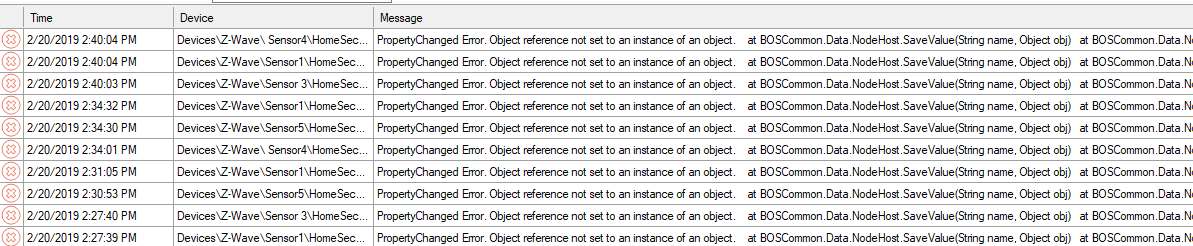

 control size of linked panels
control size of linked panels
Hello,
I am using a button to link to a separate "settings" page for some equipment. When I click on the button the page opens but is expanded from the size that I made it. I would like the pop-up panel to be exactly the size that I designed it at.
Is it possible to do this?

 2 bOS servers on the same public IP address
2 bOS servers on the same public IP address
Hello,
I have 2 Jigsaw servers on the same ADSL link, hence the same public IP address, which each Jigsaw server has its own local IP address.
Then I cannot forward port 443 from the public address to both local IP address : I can only control remotely one of the servers but not the two of them.
What set-up would allow me to control both ? Can I change the 443 port on the ComfortClick web page when registering the server ?
Please keep in mind that I'm on Jigsaw, not on Windows ; so, I don't have access to the system and I cannot edit the default port as it is possible on Windows.
Thanks,
François

 User show panel error
User show panel error
Hey,
I wanted to make a program that reminds users if the Ventilation filter needs to be changed. So i made this program to trigger it:
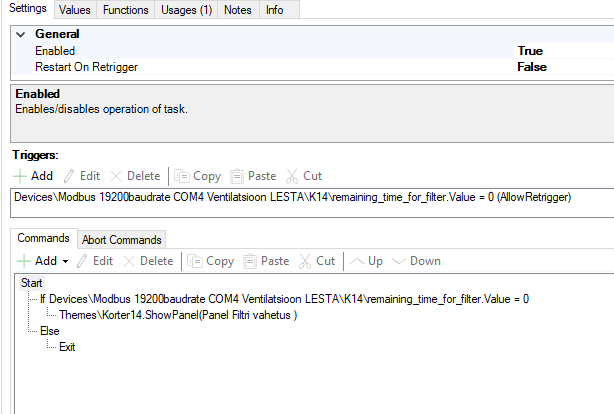
It worked in the beginning but now i get a error:
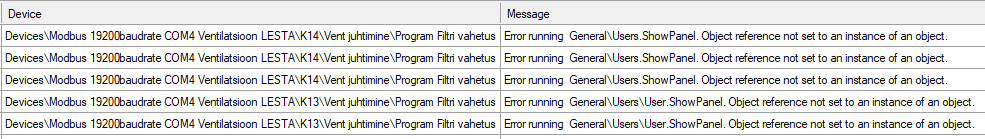
NB we dont have all the users set in place yet so this is why I have linked it with theme Korter14 not with user, but i had it set on user too and the outcome is the same.
When I first made the program and tested it, all worked well. Program is activated everyday @10 am
What am I missing here?
Customer support service by UserEcho


