
 sledgehammer monitoring from Zabbix
sledgehammer monitoring from Zabbix
Hi!
We have installed Bos server Sledgehammer, and would like to add monitoring of device using Zabbix system, has anyone done that so far? Is that possible to install Zabbix agent on the device? Or add some monitoring scripts on the device?

 error 37, DOES ANYONE HERE KNOWS WHAT IS IT?
error 37, DOES ANYONE HERE KNOWS WHAT IS IT?
KNX IT´S NOT WOKING WITH BOS. IPS JUNG IS OK, WITH IP ADRESS OK, BUT ITS SHOWING THIS ERROR CONNECTION 37

 Files are empty Error
Files are empty Error
Dear all,
I've not an expert user of bOS. I've started to configure a new Jigsaw controller which was bought half a year ago and never turned on till now. After the first connection wit configurator I had to downgrade the configurator to connect to it. I've installed all of the updates version to version to reach the currect release. Everything seems to be good, but nothing in the files are appear on the screen. I cant open even an image file, or a sound file.
If I put a control to a panel I can't see the icon belngs to the control. When I try to download an SVG file from the Files folder I receive a 0 Byte long file even I try to download any of the files.
I've tried to reinstall the server release, the client, the configurator but the result is the same.
What do I wrong?
Thank you!

 Android app fullscreen
Android app fullscreen
Is there a way to disable the app from locking to full screen?
When opening the BOS app, i get a prompt saying to unmount the fullscreen i need to press and hold the buttons 'recent' and 'back'.
I don't want the prompt to come on everytime i open the app. Also i don't want the app to lock to fullscreen, forcing me to press the 2 buttons before i can exit the app.
how can i disable it?

 BoS Config - Window position
BoS Config - Window position
Hi there!
Is there a way that Windows OS BoS Config remembers window position? Whatever I do in BoS Config that pops-up a new setting window this windows is so small that I need to resize it to see node name/whatever it shows. It's not a big problem to resize it once (although still annoying) but when I work whole day and I have to resize that windows EVERY time it pops-up I get sooooo frustrated

 unifi camera integration
unifi camera integration
Is there UNIFI devices support possible? I would like to integrate G5, and G4 AI camera's in my visualisation

 Acoustic alarm
Acoustic alarm
Dear,
What is the best way to activate an acoustic alarm when receiving a tekegram from KNX ?
When receiving a telegram (on) it activates an alarm or a sound and only turns off when the same telegram is turned off,
Is possible, thank you
Best Regards

 Character errors returned in Response data
Character errors returned in Response data
Hi,
When I use "Accept-Encoding: gzip" in Header, the returned data is error.
Comfortclick
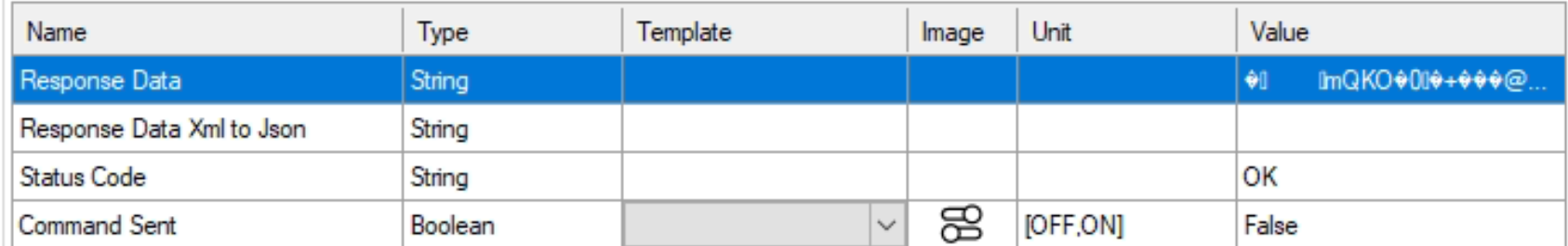
Postman
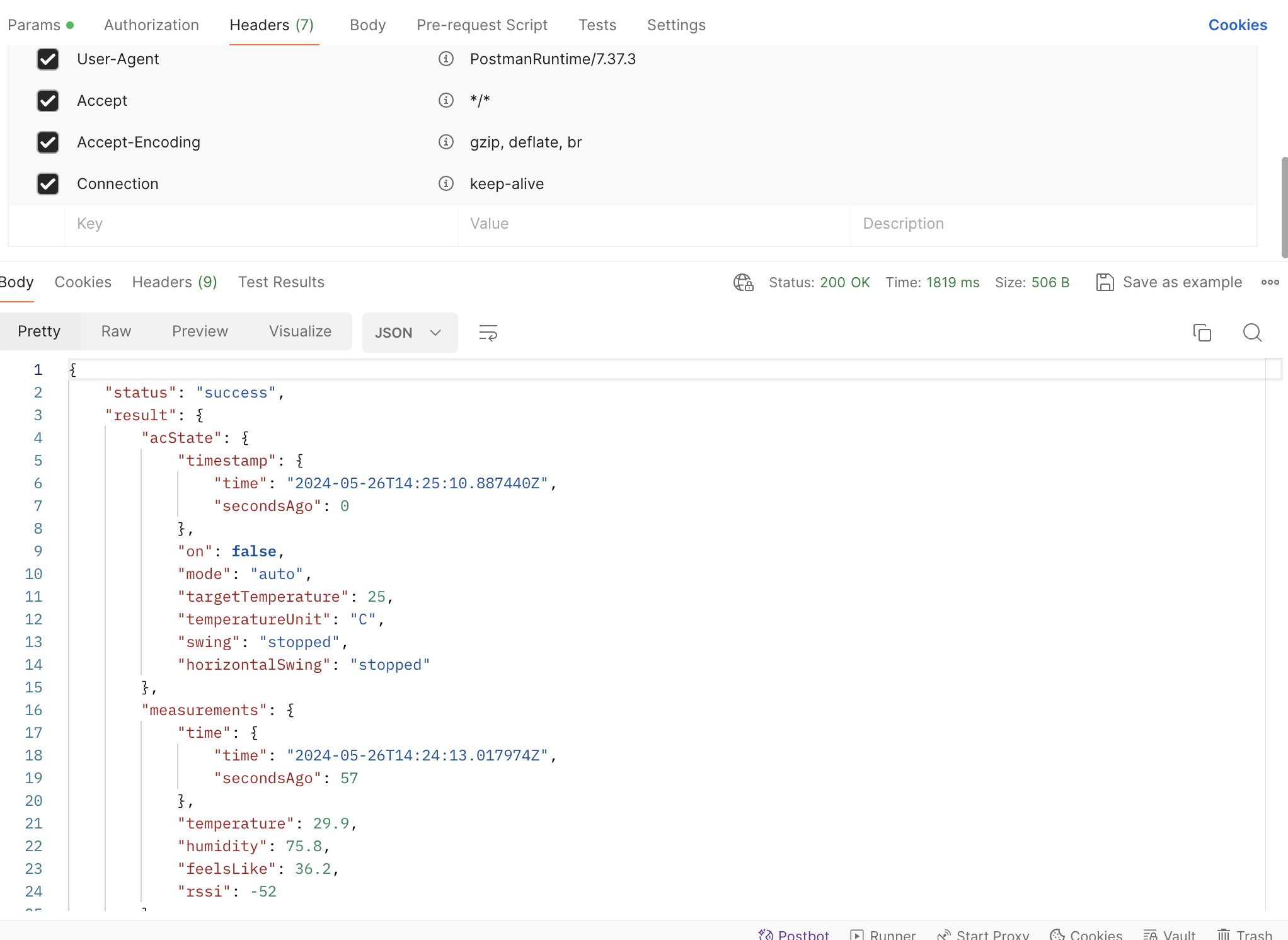
Can you help please
Thanks

 Energy Management / Load Shedding
Energy Management / Load Shedding
Had anyone made some control to shed ( disable) loads based on the max power the instalation can take from grid ?
Working on a project where it will installed electrical underground heating floor , and im looking for the right solution to make this control.
Customer support service by UserEcho



