
 Onvif Imou Cameras
Onvif Imou Cameras
Hello,
I'm trying to connect several Imou (dahua) cameras with a Device / IP Camera option, but it doesn't work.
In VLC I reach the image with the url
rtsp://USER:PASS@IP:554/cam/realmonitor?channel=1&subtype=0
but it doesn't work ni bOS Configurator.
When I try to connect it by ONVIF with the URL
rtsp://USER:PASS@IP:554/cam/realmonitor?channel=1&subtype=0&unicast=true&proto=Onvif
it doesn't work either, I get the message that the camera doesn't support ONVIF (it actually does, because I can see it in VLC)
Have you ever tried this type of camera? Can you tell me how to solve it?
Thank you!!

 What is Modbus Network Capacity in NUC or JIGSAW?
What is Modbus Network Capacity in NUC or JIGSAW?
Good Morning!
I've been researching the Comfortclick website, but I have some doubts about Modbus.
Here are the questions below and also an outline of the basic concepts for Modbus RTC and TCP/IP:
1. Is there any difference in capacity between a NUC or JIGSAW?
2. Is there any difference in capacity between an RS-485 RTU or TCP/IP?
3. Is there any limitation or does bOS Comfortclick comply with the Modbus standard, ie up to 32 devices [without repeater] or 247 [with repeater]?
4. Is there the possibility of limitation by the manufacturer/device, having limited the amount of modbus addresses?
[As shown in the example on the Comfortclick page:
https://www.comfortclick.com/BOS/KnowledgeBase/Modbus]
Thanks!
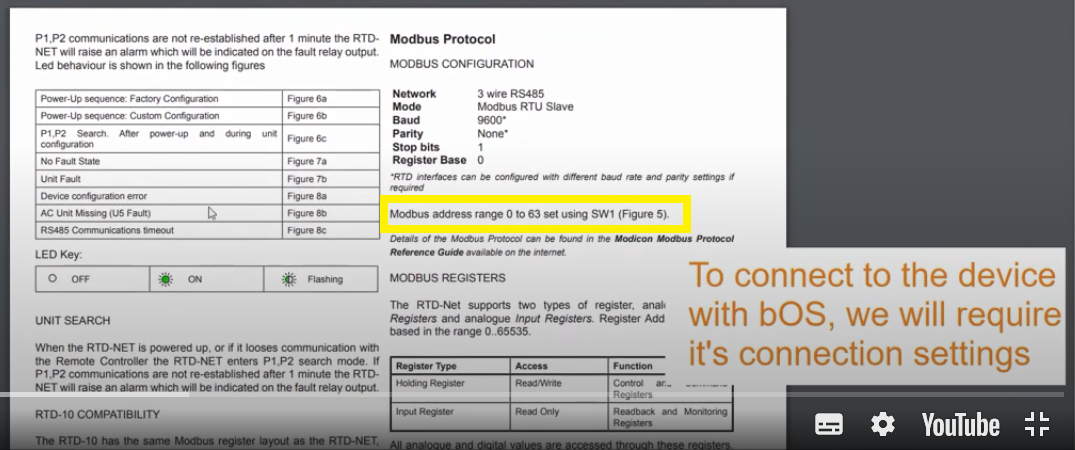

Hello,
1. Regarding Modbus, there is no big difference, both servers could handle similar number of Modbus devices (but number of Modbus devices is not the key factor it is number of registers/data points) if it is a commercial project I recommend you to use at least Grinder Black or even better Sledgehammer, due to professional server features (e.g. full disk backup, remote control of server hardware through web interface...)
2. No difference.
3. bOS comply with Modbus standard so you can integrate maximum number of devices according to Modbus standard.
4. Do not fully understand last question.
Best regards

 bringing my blinds from KNX to CC
bringing my blinds from KNX to CC
Hello guys,
I need your help on the subject of shading.
I have my blinds now all integrated in KNX and placed on the glass buttons in the respective rooms - now I want to bring the also in ComfortClick and fail.
As a device it is displayed to me but "Boolean" and I suspect here is also the error.
In the demos I find only "Int32" but I can not configure it in this way!?
Where is my wrong thinking?
Is there a description of what I have to watch out for?
Is perhaps in the ETS5 a wrong data value that is output?
Please for your experienced help.
bw
Bernhard

 ONVIF events
ONVIF events
Hi everyone, Has anyone successfully handled through BOS ONVIF events? If so can an example be shared? Could not find any example in the library nor in the manuals

 HTTP device reestablishing of connection.
HTTP device reestablishing of connection.
Hello,
could you describe behaviour of http driver in case of "sleeping" device (when device sleeps most of the time)?
What are conditions when "connected" status is changing from false to true? Does it ping device on certain IP-address after "connected" turns to false?
If so, what is the period of ping?
Thanks.

 Android app shortcut on Samsung SM-T510 tablet
Android app shortcut on Samsung SM-T510 tablet
Hey,
Recently the shortcuts for some apps have stopped working. Thing is that they still work on my own phone and other tablets that are not Samsungs.
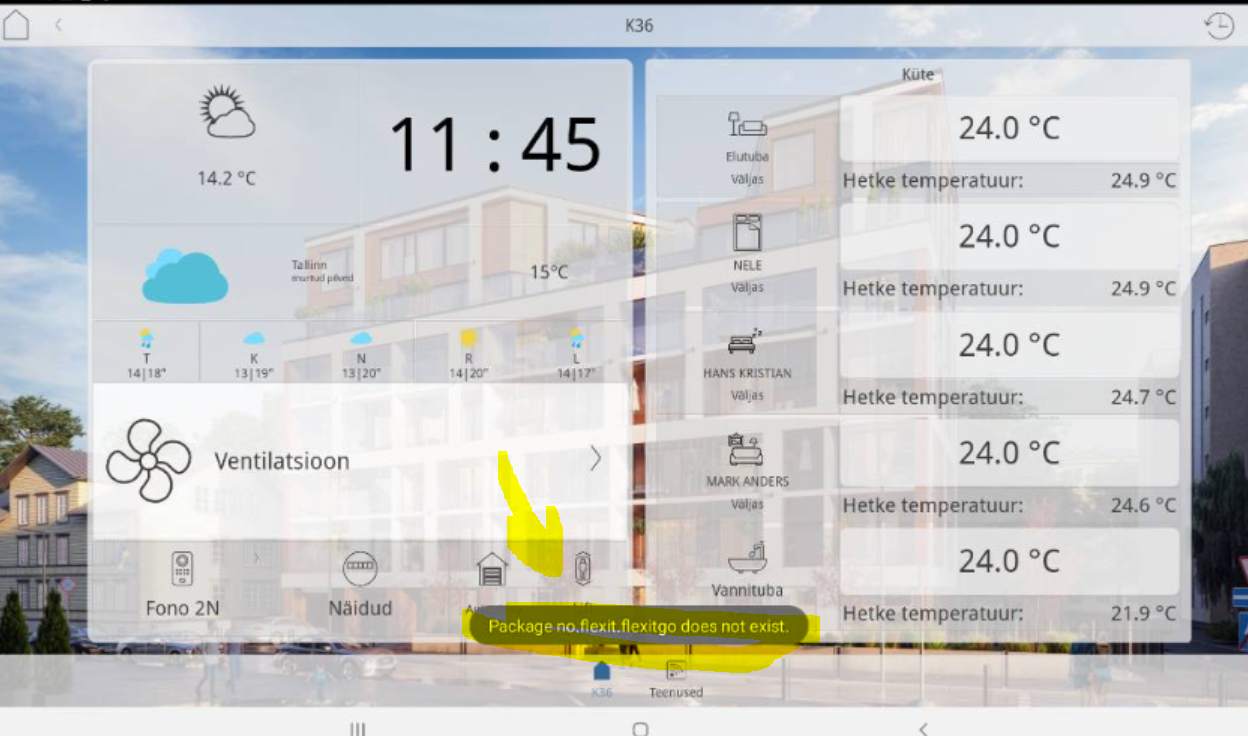
Tablet has the latest updates and all apps are also installed and are working just bOS cant open them. Ive rechecked all the links and they havent changed either.
Can anyone test it if they are using samsungs devices? I have Oneplus 6 and same links/shortcuts to other apps are working on it.

 RPC : pass multiple values
RPC : pass multiple values
Hi - I'm looking to pass multiple values to RPC in one call. Can we add multiple SetVelue in the JSON call ?
Alternatively (1), is it possible to send one value and split it later on ?
Alternatively (2), is it possible in a Program to us "contains" operator when evaluating a value in a IF statement ?
Thank you

 KNX free group address import
KNX free group address import
Hi everyone.
How to import a KNX program created in free group address style?
Regards,
Grzegorz Kulinski

 ONVIF camera - motion events
ONVIF camera - motion events
Hi,
I have a cheap IP camera from China with what I think is a somewhat limited ONVIF support. I get the camera to work with ONVIF Device Manager, and it reports motion events as you can see in the screenshot below:
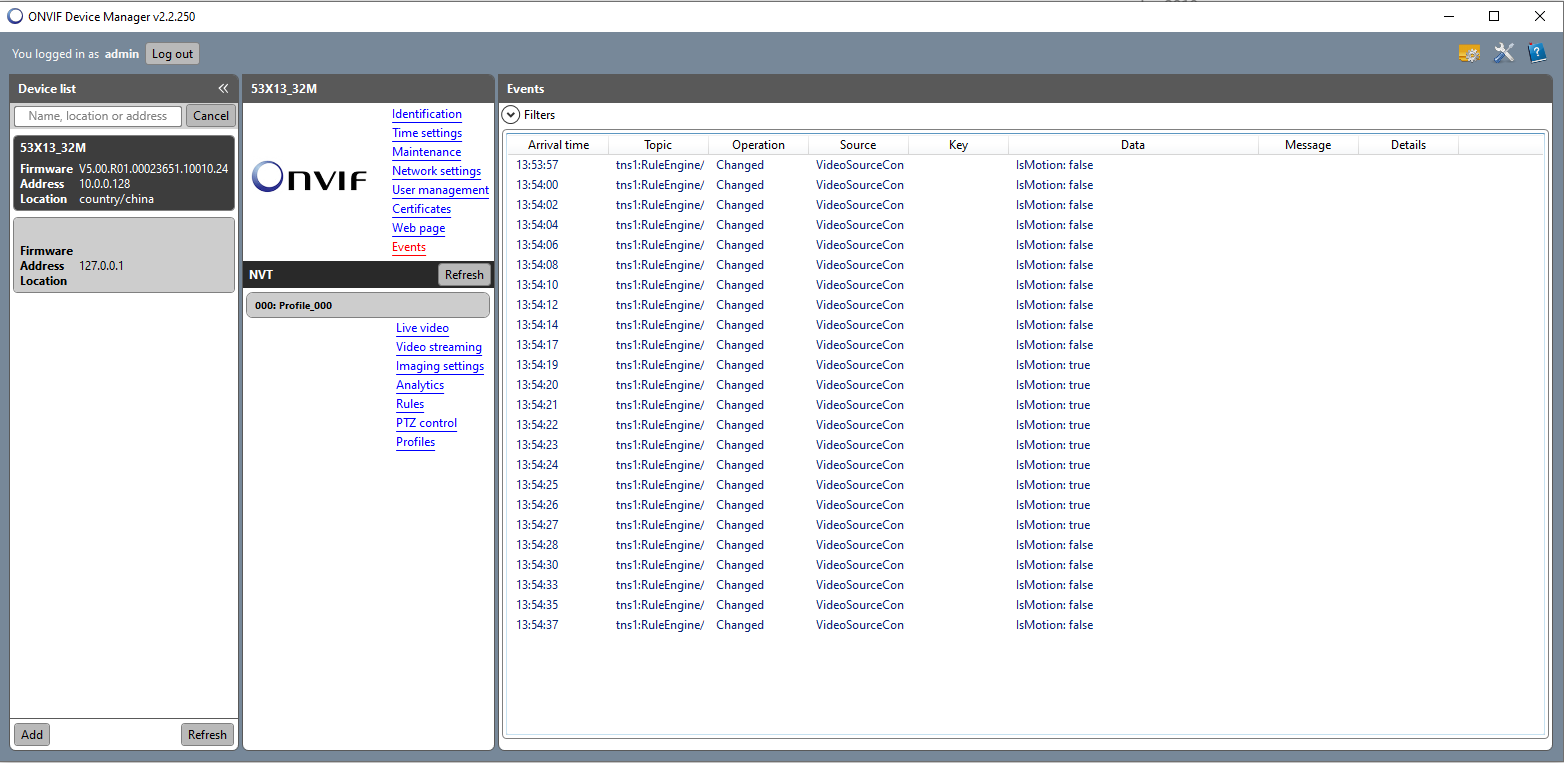
This would have been great to use as a trigger in bOS - and I think it should be possible as motion detection is one of the standard boolean values on IP cams in bOS.
bOS discovers my camera, and I am able to retreive a MPEG stream with rtsp. It claims there is no ONVIF support. I found a some older threads on the forum with people experiencing ONVIF problems, but no solutions.
Screenshot from bOS:
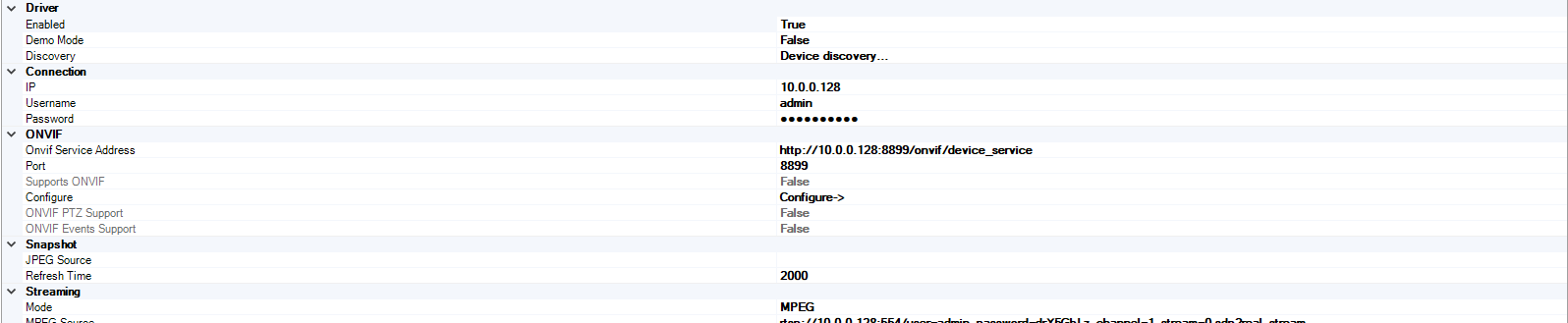
Notice the false value on Supports ONVIF
Customer support service by UserEcho


