
 Jigsaw 4.8.5 weather not working
Jigsaw 4.8.5 weather not working
Hello.
In last update to 4.8.5 after linux update I notice that weather is not showing any values. I try reboot and readd weather but with no result.

 Beta update 4.7.19 Button bug and slowing down
Beta update 4.7.19 Button bug and slowing down
Hey,
Yesterday we had reports that some of the buttons in the ventilation panel were not working. Turns out that some of them have changed the control type to lable after the server update. The template is my old vallox template that i made few years back, all the servers that are running on older version have it still set to toggle button. So it must have been the server update that changed it.
Good news is that i havent had any crashes with the latest betas,
Bad news is that i have to change the buttons control type for about 200+ apartments now. And adding a column or copying and pasting a node to it still takes up to a minute, so the server CPU load goes up to 30-50%. Making panels with a lot of nodes takes more time.
Just a FYI whoever is messing with the beta updates, that some changes may have happened to your configuration.
Best regards.

 server repair --> Grinder not answering anymore
server repair --> Grinder not answering anymore
Hello,
I had to do a "server repair" on Grinder.
Ended up with a dead black box : couldn't connect either to bOS, nor to Windows (remotely).
I had to find a screen and a keyboard, to hook them up to the Grinder, and then I understood the issue : Windows was requesting the password to be changed, and it just blocked everything.
So, issue fixed. But I though it was important to write a post about it :
- so that if you face the same problem you can easily fix it
- so that the ComfortClick people can make the black box a real black box you never have to worry about, as this was sold to me when I bought reluctantly a Windows box...

 Activate RPC in Jigsaw device
Activate RPC in Jigsaw device
Hello! I'm trying to use the RPC Server in my Jigsaw device, but I can't find the way. I try to log into the linux configuracion of Jigsaw, but have no user and password. How can I activate the RPC Server? Thank you!!

 No RPC-port started after upgrade to 4.4.0
No RPC-port started after upgrade to 4.4.0
Have the following values in BOSService.exe.config that have worked before upgrade to 4.4.0.
After upgrade port is not started.
<add key="RPCServiceUri" value="http://localhost:81/" />
<add key="EnableRPC" value="True" />

 Issue with bOS Server setup
Issue with bOS Server setup
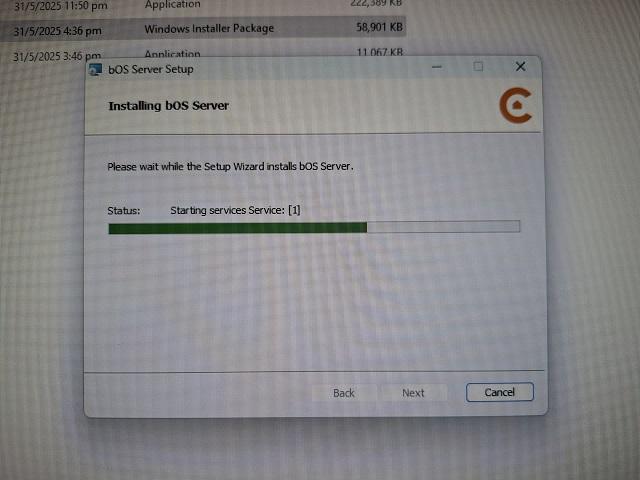
Hi, I am trying to use Beelink mini pc to function as the bOS server. However the setup wizard always get stuck when bOS is starting the window service. Any advice on how to resolve this?

 Backup Server
Backup Server
Hello,
I would like to set up an automatic backup for our server (Grinder Black).
Is there a way to automatically create a daily backup?
Alternatively, where exactly are the relevant files located on the server that need to be backed up?
For safety, we have a second server. Is it possible to synchronize the two servers so that, in case of a failure of the main server, the backup server can automatically take over?
Best regards,
Malte Sesemann

 Connect directly on Jigsaw
Connect directly on Jigsaw
Hello, I'm curious how or if i can connect jigsaw PRO directly to my laptop to configure. We have a client that don't have internet or any router in location. does the server have any default ip adress, so i could change my laptop ip, to be in the same class and to work? Thank you

 Sledgehammer - ethernet port
Sledgehammer - ethernet port
Hello,
in the Sledgehammer, there are four ethernet ports, why?
They looks all similar or there is one with more funcionallity ?

 Comfort Click chart problem
Comfort Click chart problem
Hi,
I'm creating a temperature line chart in Comfort Click. The input data is transferred from the heat pump via the KNX bus. The chart generates correctly, but one incorrect, random value (e.g., 20000) scales the chart so that it becomes unusable. Photos attached. Have you encountered such a problem, and how can it be solved?
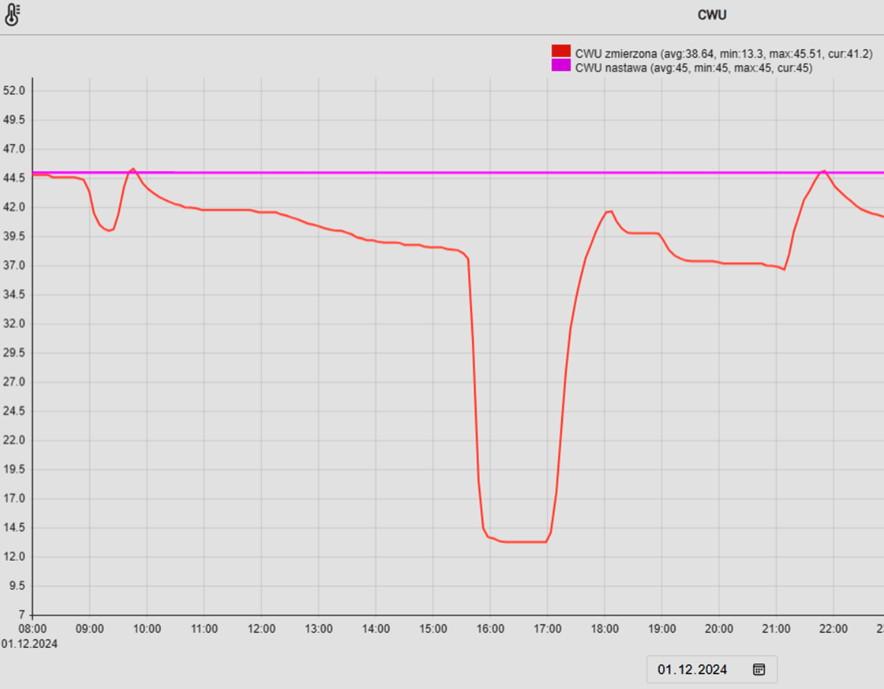
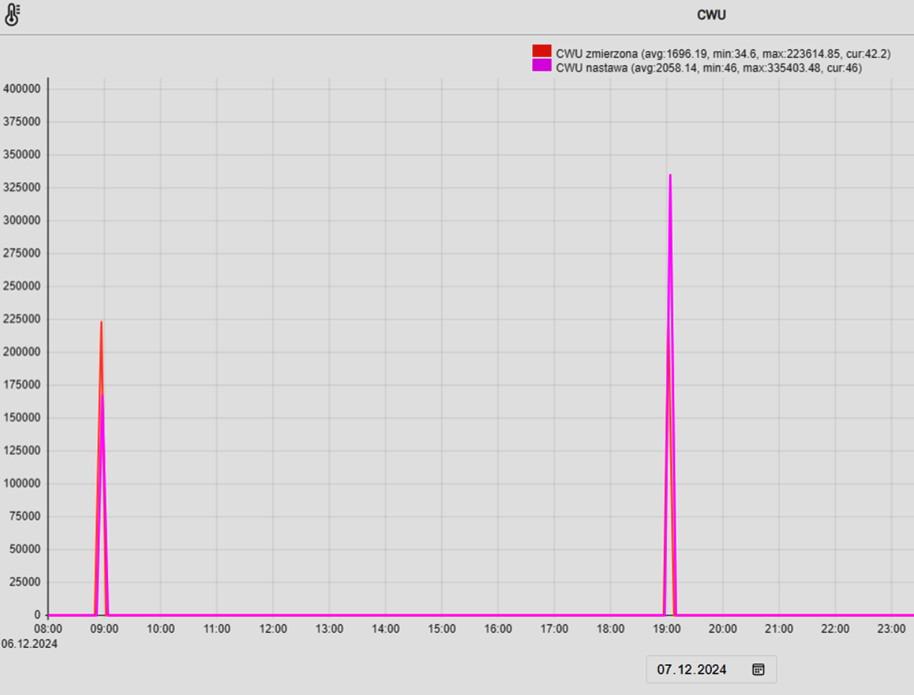
Regards
Zbyszek
Customer support service by UserEcho


