
0
Under review
Issue with bOS Server setup
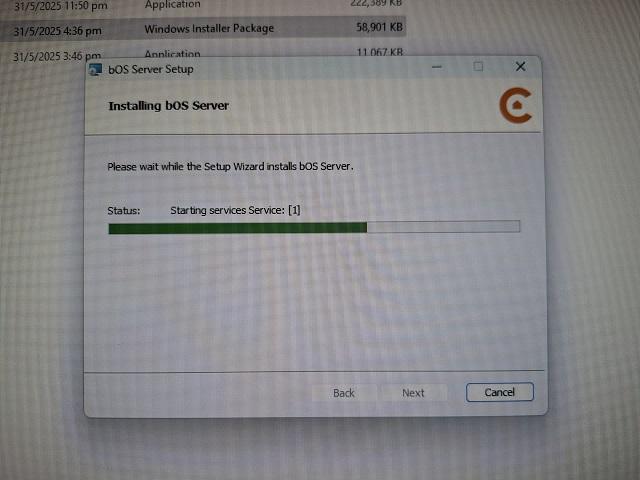
Hi, I am trying to use Beelink mini pc to function as the bOS server. However the setup wizard always get stuck when bOS is starting the window service. Any advice on how to resolve this?
Customer support service by UserEcho


Hey
The number [1] indicates that it is already running. Please check bOS service monitor or services.
Hi,
Unfortunately the screen just stuck there and couldn't complete the installation. I have gone into the windows services and saw the status of comfortclick as "starting" and that's it. There is no bOS service monitor as the installation is incomplete. When I cancel the installation, everthing just rolled back to the pre-installation stage.
Beelink is using windows 11 pro. And I have installed .NET 9. Any incompatibility issue with the bOS server? Thanks !
Usually the number [1] means that it already has this service installed. Now it is trying to start another. If it rolled back the install did the Comfortclick bOS service also disappear? I would try a full reboot and then try again either to start the service or reinstall it.
Hi,
I did try to reboot the pc. But therer's no change in the status of the Comfortclick (perpetually indicate "starting") under the windows services. I have been fiddling it for the past 2 days.
By the way the bOS service pop up screen never appears as I am unable to complete the installation. When I rolled back the install, everything is gone.
Should I log a ticket for the Comfortclick team to remote access my mini pc to see what exactly is the issue?
Well then its best if you make a ticket. I just tested the new 4.11.25 versions install and did not have this problem on a new empty mini PC.
I'm not sure what pop up you are referring to, If the service is installed it wont pop up anything and should start automatically in the background. Then you need to connect to it with bOS configurator or client. If the config is large it may take few minutes to start up but not 2 days.
Hi I have download the .NET 6 version and reinstall the bOS server. And now it works. Thanks for the help
Hello Daryl,
I'm guessing you receive error regarding missing privileges? If so, make sure you have .NET 6.0 installed on your machine.
You can download .NET 6.0 directly from Microsoft and try reinstalling again.
Not sure if you have .NET 9 if that still requires .6 as well. But try downloading and reinstalling the service again.
Best regards.
Hi there,
Thanks for the advice. I have downloaded the .NET 6 version, reboot the mini pc and reinstall the bOS server. And now it works!