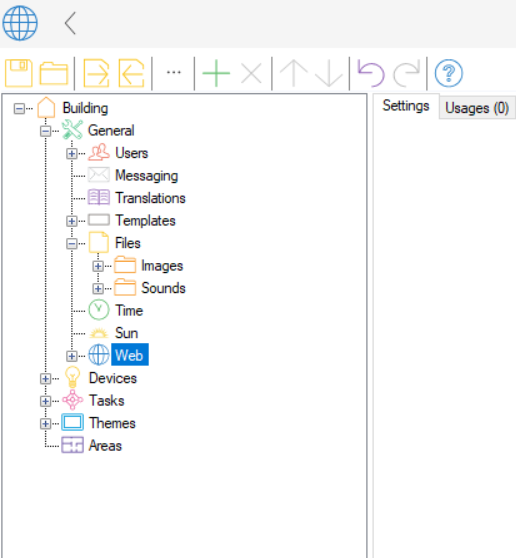BACnet - Setpoints wont work with BACnet AV objects
BACnet - Setpoints wont work with BACnet AV objects
Hi Gents,
Early days for you're BACnet device, but one issue I have found is I cannot assign Analogue Variables (Bacnet) to Setpoints (comfortclick).
Am I missing something?
Cheers
Andy

 Switching between frames
Switching between frames
Hello,
Is it possible to complete switching between frames? We wish to show on the main screen in 1 minute 4 frames with fulled column width, like 15 secs per frame (Repeating)
We have made it with Timer, but it is not working right way. I also tried to create a program with 15 secs delay, but it is not working as well.
Best wishes.

 ComfortClick Server crash
ComfortClick Server crash
Hello Dear developer,
Yesterday I have received an issue. After adding to Images 2 new icons server was automatically restarted and after that it became like a new project with 0 files. There were about 185 knx devices added and 185 themes. I have created a backup 1 day earlier, 2 days earlier and 3 days earlier, but two latest backups are corrupted by something and this days I have completed a lot of important work. Is there any way to restore configuration or to repair my backups?
Best regards
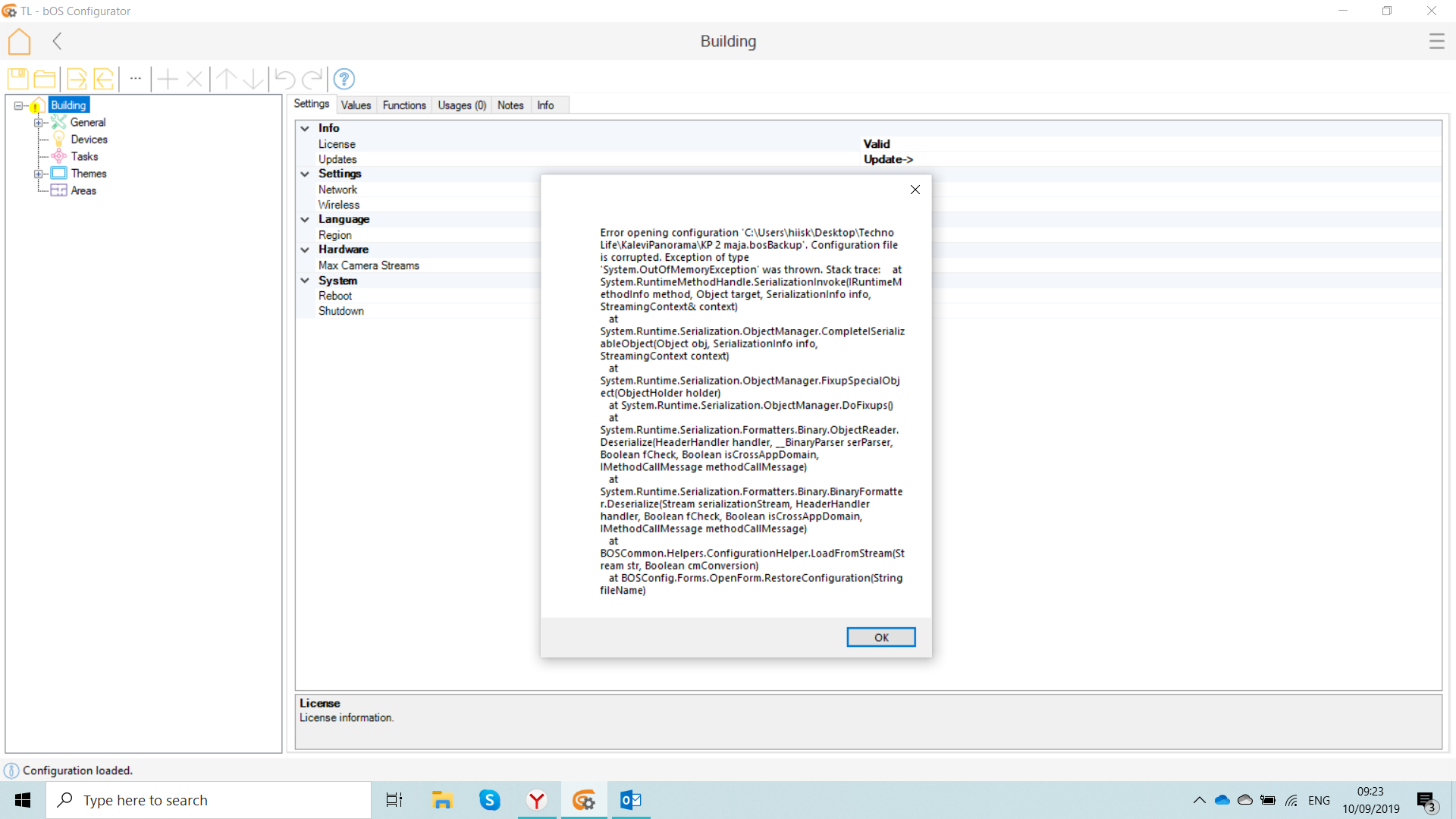

 Error updating schedule status
Error updating schedule status
Hi Comfortclick.
If you creat a "Control" and insert a simple schedule, then in bos client when you try to simple turn on or off, the schedule status doenst update. It works (turn on and off) but the status dont.
To see the status updating you need to leave the control and enter again.
Thanks.

 New BACnet IP Driver
New BACnet IP Driver
Hello everyone.
installed new update with new BACnet driver
the driver successfully finding devices but no readying points, how to read BACnet IP points?

 Enabled or Disabled Control
Enabled or Disabled Control
Hi.
In a previous version, a control could be put into active or non-active. In this most recent version, I can't find this setting.
Can somebody help me???
Thank you.

 Clients logoff emmediately
Clients logoff emmediately
Hello,
Suddenly without any change of configuration, all of my clients are logged off emmediately after logging on. It keeps just auto logging on and off without showing the gui. This is on windows, ios and even in just internet explorer.
I had this before a few weeks ago and fixed it with a restore of an earlier backup of the config, but now I'm sure I haven't changed anything. I'm running on the last stable release.
I can offer the config on the server though.is there a logfile I could take a look at?
Regards,
Stefan

 bOS 4.5.18 Scene unable to set other value than bool
bOS 4.5.18 Scene unable to set other value than bool
Hello. I ve got issue with scene where I cannot set other value in scene than boolean. I ve check in older version there was slider in let say int value but in current 4.5.18 it is missing or I am doing something wrong. Can you please help me?

 Counter log problems
Counter log problems
hello I have made an analog log with a datapoint 13001 (total power consumed) and another one analog log with a datapoint 14000 (active power). My client has asked me to change the two graphs to counter log. But I tried to make the change in many ways and the same values received are not represented Can you help me?
Customer support service by UserEcho