
 New 4.8 Android app keeps crashing
New 4.8 Android app keeps crashing
Hey,
Anyone else having this problem? My bOS on android started crashing today. Clearing the cache or rebooting the phone does not help. This has happened before with older versions too but not for some time now. And I have too many projects to restore now. Please think some account backup thingy so we could backup and restore All projects we had in there.
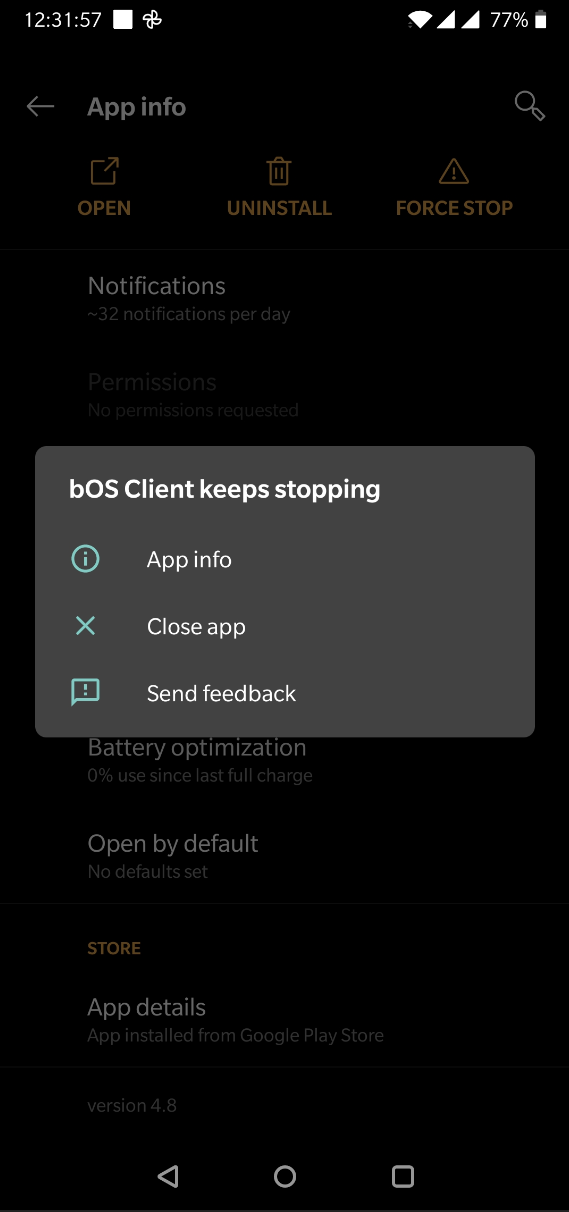
It kind of started the same way as the last time i lost all my projects. I was just making some updates, logged in and logged out after checking them and then when I wanted to change accounts it would just crash - after that I tried rebooting the phone and clearing cache. Its really pain in the arse to restore them manually as I don't have them all under my account but I still need the access.
Best regards

 RPC SetValue not working with a string variable
RPC SetValue not working with a string variable
I followed the knowledge base example to change a boolean variable, and that's working.
This is the template:
https://RPC_username:RPC_password@server_ip_address/API/RPC/SetValue
{"objectName":"Devices\KNX\Light 1","valueName":"Value","value":"true"}
What if the variable is a string type?
{"objectName":"Devices\KNX\Light 1","valueName":"Value","value":"STRINGTEST"}
This command is not working.
Strange that if I try to write a value of "true" or "false" it is accepted!
Obviously the command should be different. But I cannot find anywhere the correct sintax.
Please anyone has succeded in solving this problem?
Thank you.

 Geolocation
Geolocation
Hello,
I was wondering if it possible to add geolocation functionality to ComfortClick. Many of our customer are asking about it, and can be very helpful with smart features that you already have. Please let me know.

 Analog Log limits
Analog Log limits
Hello everyone,
I have 6 Analog Logs, when I put them in a panel page only 2 are working !!
is it a limitation in bOS or I'm doing something wrong ?

 Push message with an alert sound
Push message with an alert sound
Hello,
I am needing push notification feature on my phone with sound but when I close the app, I only get 1 message but no sound.
If I'm using the app, it includes push messages with sound.
Please let me know how to solve this problem.
Thanks & Best Regards

 Http post editor
Http post editor
I am trying to post some data from my KNX installation to a local server. The thing is that for double values only the integer part is taken when called %0,%1... on the editor. Anyone knows how to keep as a double??
Thanks in advance

 This content cannot be displayed in a frame
This content cannot be displayed in a frame
Hello Everybody,
I am trying to display some webpage in one of the tabs of my app by using the "Web Browser" option but I am getting the error mentioned in the title. I know the story behind, that the page code can be modified, but I cannot modify the page as I am trying to display an Internet website. Is there any trick to be made which allows me displaying this kind of web pages?
Thanks in advance,
Laurentiu
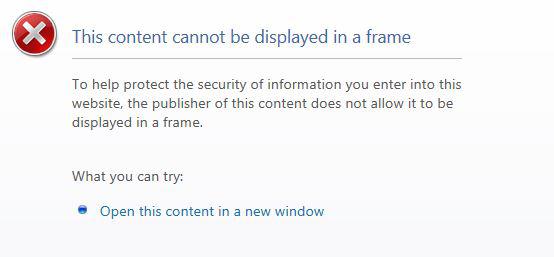

 Controller on the COMFORTCLICK website it is always OFFLINE
Controller on the COMFORTCLICK website it is always OFFLINE
Good morning:
Not long ago I had to buy a new SDCARD for my JIBSAW as it had broken down.
The JIBSAW works correctly, but I never see the OnLine controller on the COMFORTCLICK website. It is always OFFLINE, even if you press REFRESH in the BOS CONFIG.
It also happens to me that the link with ALEXA works but it ends up saying that the device does not respond. It is also not able to discover new devices.
Apparently everything is correct.
I have activated and deactivated your SKILL, the link does it perfectly, but I can't get it to fully work.
I think it has to do with the server's communication with COMFORTCLICK.
Anyone have any idea what may be happening to me.
Thanks in advance to everyone.
Jose Puig

 Smtp email not working
Smtp email not working
Hi all , i am trying to send email notification when a light is on , i am doing the procedure as u can look at the photos but i do not get any message. i also have enable the less security apps on my gmail
Any ideas?
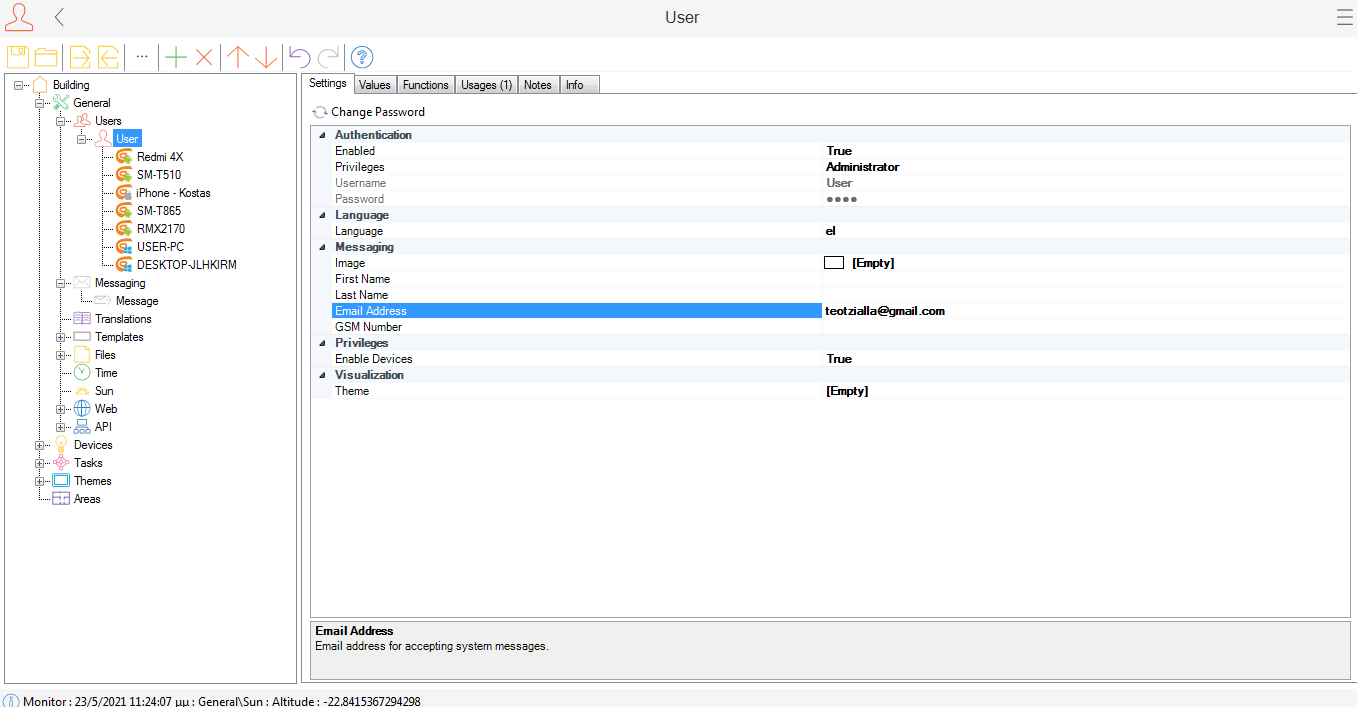
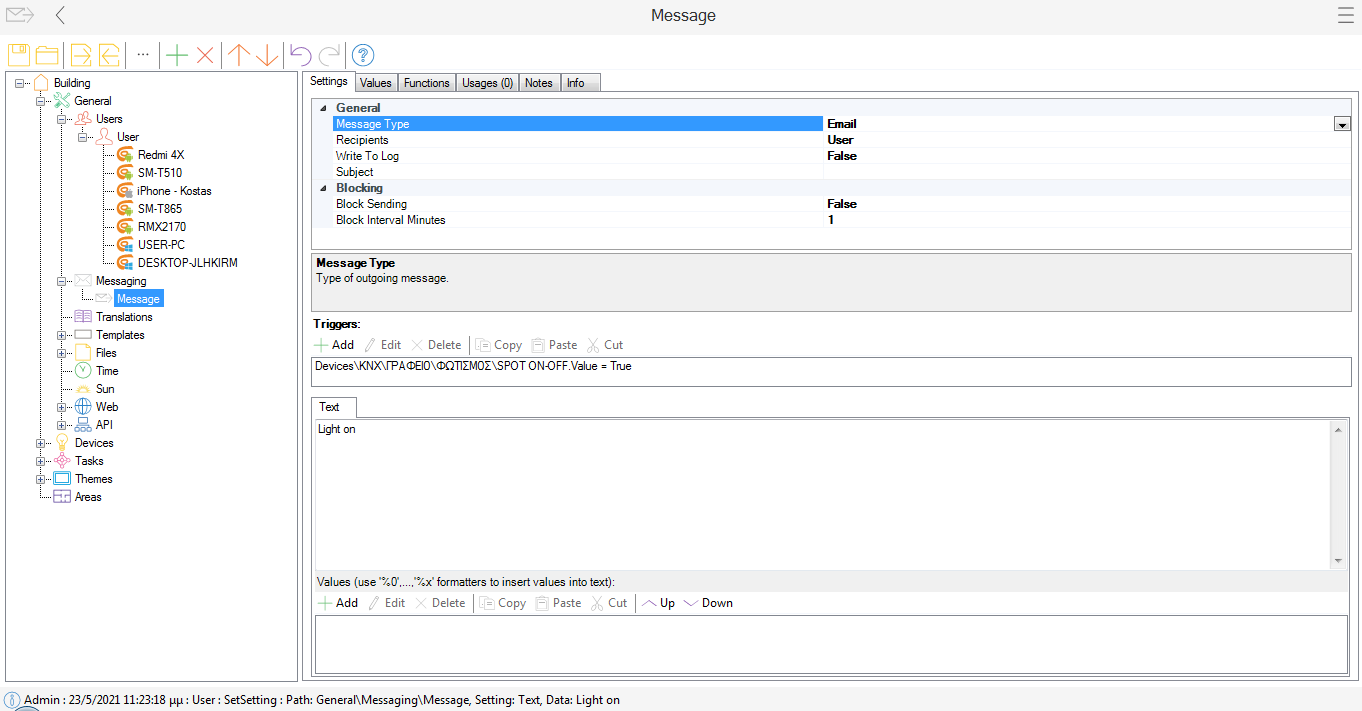
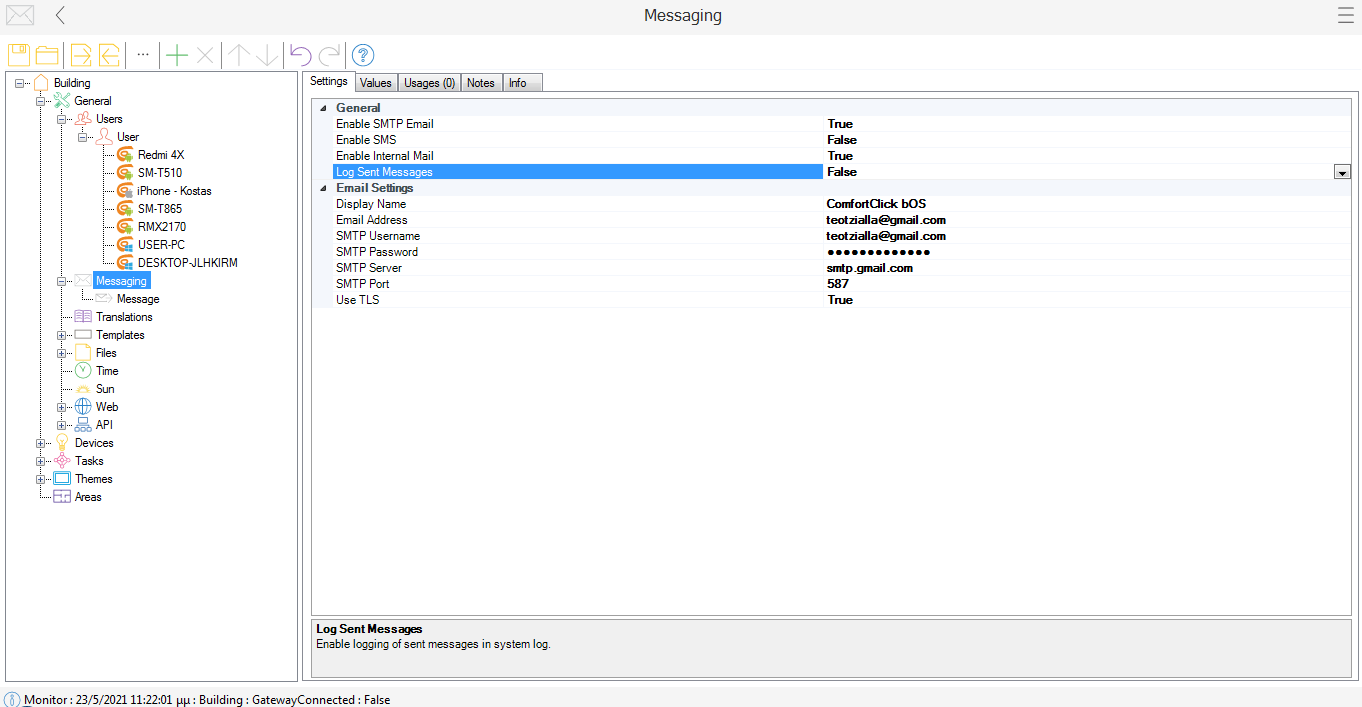
Customer support service by UserEcho



