
 bringing my blinds from KNX to CC
bringing my blinds from KNX to CC
Hello guys,
I need your help on the subject of shading.
I have my blinds now all integrated in KNX and placed on the glass buttons in the respective rooms - now I want to bring the also in ComfortClick and fail.
As a device it is displayed to me but "Boolean" and I suspect here is also the error.
In the demos I find only "Int32" but I can not configure it in this way!?
Where is my wrong thinking?
Is there a description of what I have to watch out for?
Is perhaps in the ETS5 a wrong data value that is output?
Please for your experienced help.
bw
Bernhard

 ONVIF events
ONVIF events
Hi everyone, Has anyone successfully handled through BOS ONVIF events? If so can an example be shared? Could not find any example in the library nor in the manuals

 Grpah scale padded
Grpah scale padded
Anyone knows why the graph scales more than required? For example in the image attached, the maximum value achieved on the Y axis for the current is about 13 A, however BOS chooses to scale the graph with a maximum of 20 on the Y axis.
Tbh, even is the number on the Y axis was 5, the graph would still show 20 as the max, hence losing all ability to read the values.
Any thoughts? there is no way to change any property to create such padding space!
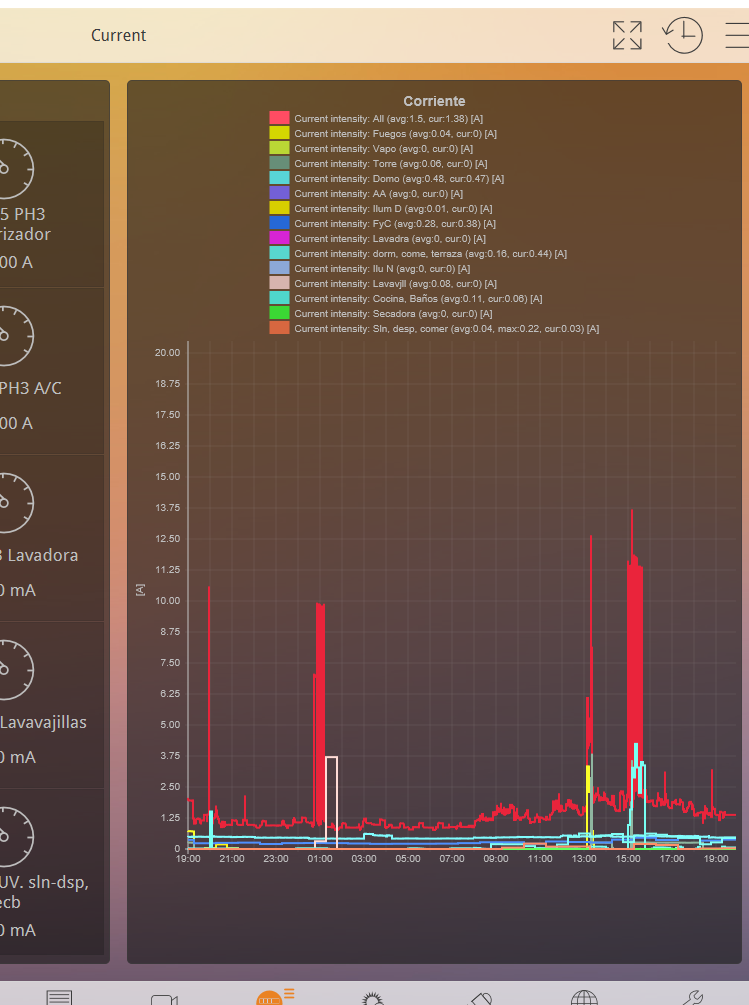

 Update Jigsaw
Update Jigsaw
I cannot update Jigsaw.
After starting Config it tells me update or download old config.
Update will give a blank screen download old config will give me acces.
Try to change internet settings (told on the forum) with DNS of google. but i cannot make changes.
It tells me i am not connected with wifi but i am...
Configurator is 4.8.20 server is 4.8.5
How can i solve this?

 HTTP device reestablishing of connection.
HTTP device reestablishing of connection.
Hello,
could you describe behaviour of http driver in case of "sleeping" device (when device sleeps most of the time)?
What are conditions when "connected" status is changing from false to true? Does it ping device on certain IP-address after "connected" turns to false?
If so, what is the period of ping?
Thanks.

 Android app shortcut on Samsung SM-T510 tablet
Android app shortcut on Samsung SM-T510 tablet
Hey,
Recently the shortcuts for some apps have stopped working. Thing is that they still work on my own phone and other tablets that are not Samsungs.
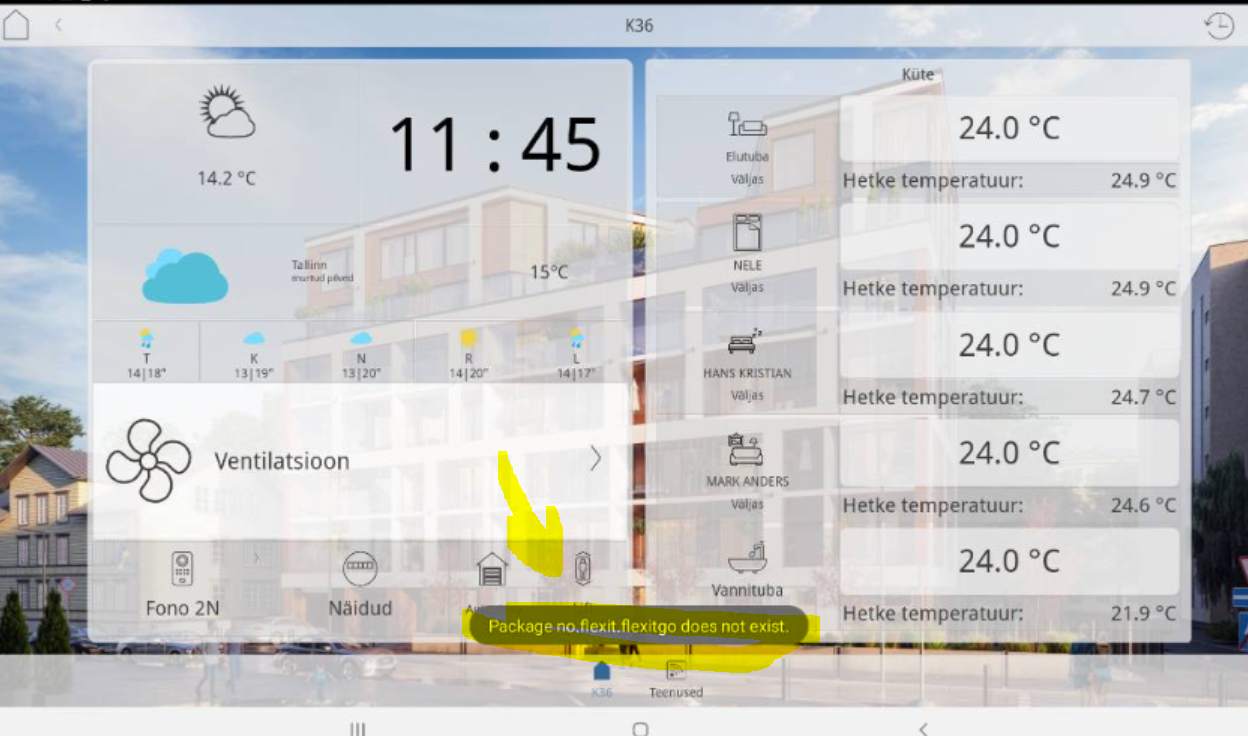
Tablet has the latest updates and all apps are also installed and are working just bOS cant open them. Ive rechecked all the links and they havent changed either.
Can anyone test it if they are using samsungs devices? I have Oneplus 6 and same links/shortcuts to other apps are working on it.

 RPC : pass multiple values
RPC : pass multiple values
Hi - I'm looking to pass multiple values to RPC in one call. Can we add multiple SetVelue in the JSON call ?
Alternatively (1), is it possible to send one value and split it later on ?
Alternatively (2), is it possible in a Program to us "contains" operator when evaluating a value in a IF statement ?
Thank you

 KNX free group address import
KNX free group address import
Hi everyone.
How to import a KNX program created in free group address style?
Regards,
Grzegorz Kulinski

 ONVIF camera - motion events
ONVIF camera - motion events
Hi,
I have a cheap IP camera from China with what I think is a somewhat limited ONVIF support. I get the camera to work with ONVIF Device Manager, and it reports motion events as you can see in the screenshot below:
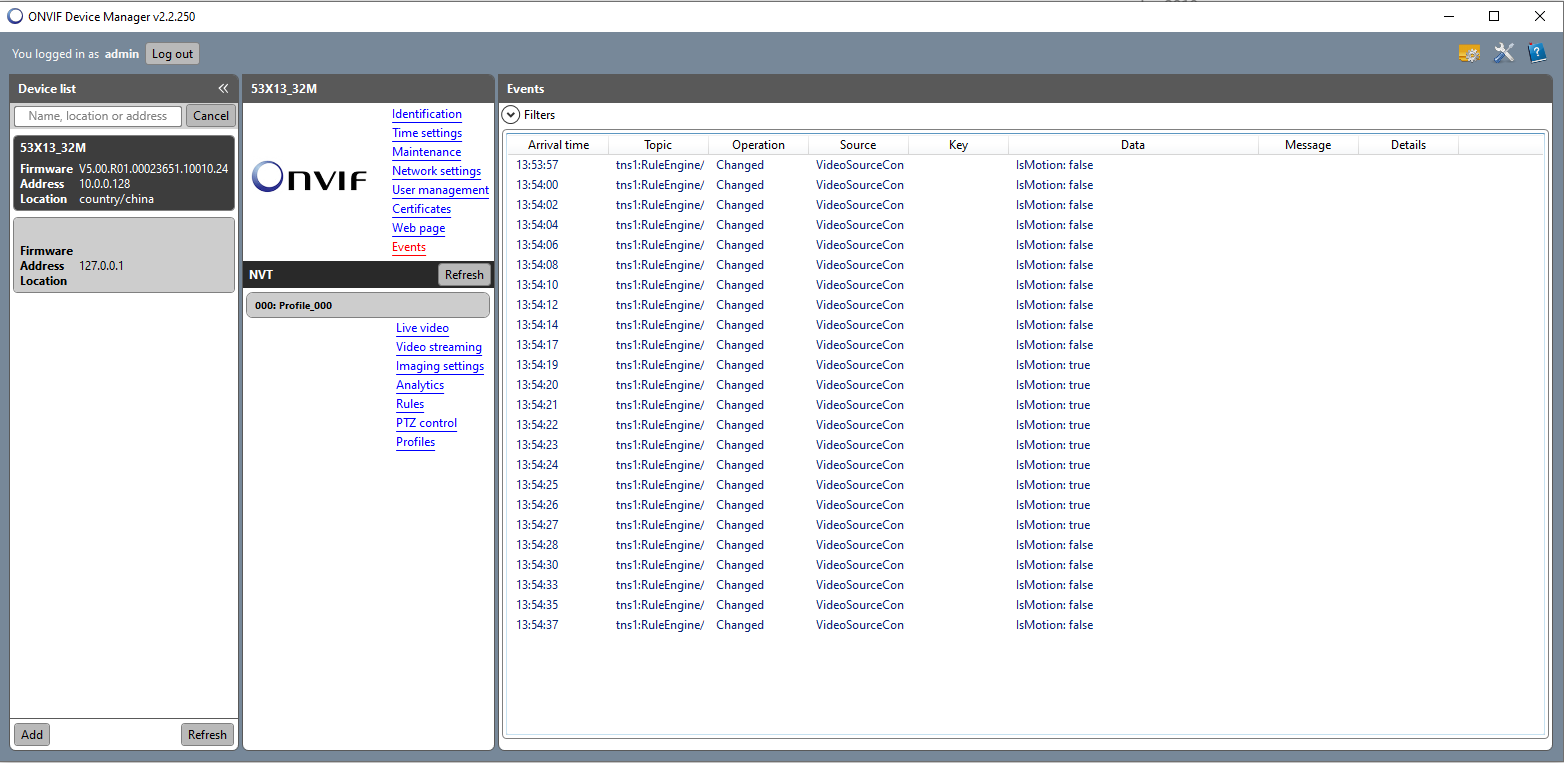
This would have been great to use as a trigger in bOS - and I think it should be possible as motion detection is one of the standard boolean values on IP cams in bOS.
bOS discovers my camera, and I am able to retreive a MPEG stream with rtsp. It claims there is no ONVIF support. I found a some older threads on the forum with people experiencing ONVIF problems, but no solutions.
Screenshot from bOS:
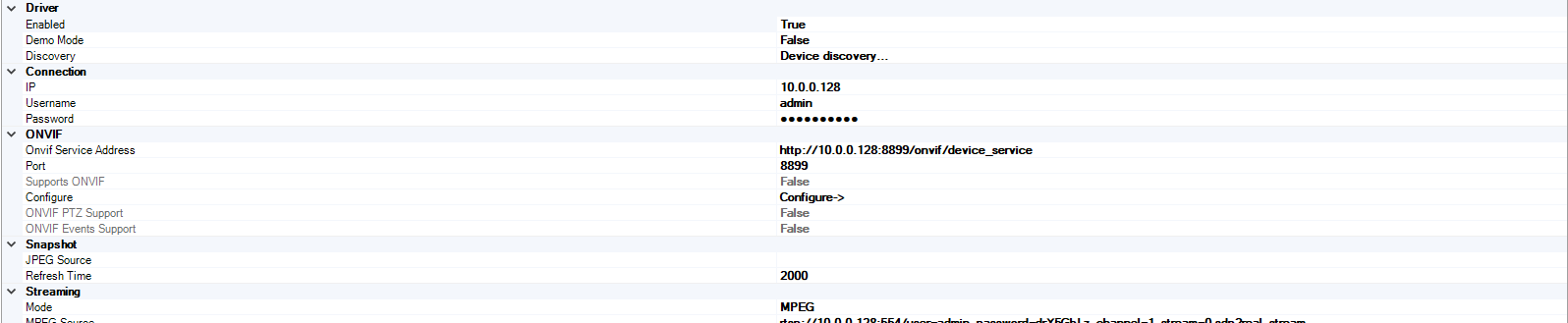
Notice the false value on Supports ONVIF
Customer support service by UserEcho


