
 BACnet IP - problem with displaying variables
BACnet IP - problem with displaying variables
Hi.
I installed the latest Configurator in beta 4.7.25 and I have a problem with displaying variables on some objects. Analog variables are correctly displayed on objects with Control Type set as "Label". But when I connect analog variable to, for example, object with Control Type set as "UpDownSetter", a random value is displayed ("Setpoint temperature" button should display the value "13", but is display "18" despite the fact that the logger records value "13" all the time).
Binary variables are correctly written and displayed by the Logger, but a bit object with Control Type set to "Label" still displayed value "0".

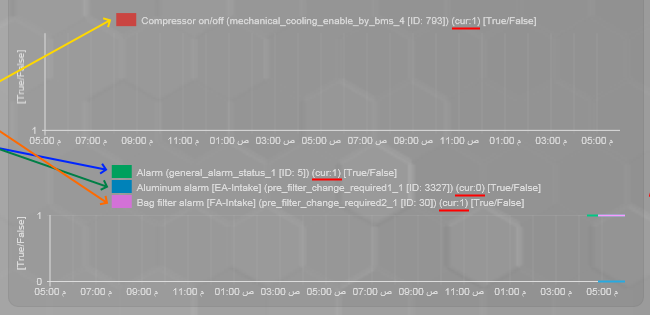
A similar visualization in another building (server in beta 4.7.20) works correctly.
Has anyone noticed this problem?
Regards,
Grzegorz
 Room Thermostat KNX
Room Thermostat KNX
Hi to everyone I am trying to make a room KNX thermostat visualization by using bOS. What I need to do is to control a fancoil and an underfloor heating /cooling valve as main system . First I want to have On/Off for the system. Second I need to turn the fan coil fans speed to automatic , and to manual mode if needed. Also If the the fan mode is to manual I want to control this in steps like fan 1 , fan 2, and fan 3 and back again to 0. Another thing I want to see every time the room's temperature. Also I want of course to change the setpoint of the room thermostat. From the visualization program I want to have Heating / Cooling to be changed (I noticed when I am changing the status from ETS from Cooling to heating mode the icon is changing the opposite I don't know why is this happening). I forgot to mentioned that when the setpoint is changing I want also the setpointing temperature changes to appear of course in the visualization program. Also I want o have the valve of the underfloor heating/cooling to be turn On or Off when the appropriate temperature is set (and see the status of course ) . Last but not least is the 3 modes I Comfort , Away , Night that I want to insert it to the visualization program. I tried to insert at the beginning the Room's temperature and it doesn't show me the correct number. Should I have to change it to another format or sometthing?
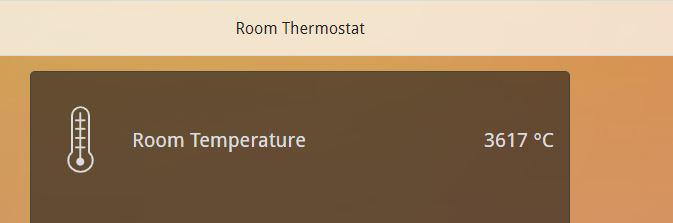

 GC disconnection
GC disconnection
Hello,
I've got several GC modules on several bOS systems.
On all of these systems (Grinder, Jigsaw KNX, Jigsaw Z-Wave) the GC gets sometimes disconnected, at random. Sometimes it reconnects in a matter of seconds ; sometimes it doesn't reconnect and the only solution is to disable and then re-enable the device, or to restart bOS.
1st question : is there any ways to fix that ?
2nd question : I can make a test before using GC to check if it is connected or not. But then what can I do ? It seems that it is not possible by program to disable a device, or to restart bOS. Is that correct ? Any other solutions ?
Thanks,
François

 Ability to disable devices on a frame
Ability to disable devices on a frame
Hi,
Have not been able to get any workaround or method for the following to work, effectively the ability to disable a device on the front-end without the need to go to bOS configurator and mark the driver as 'disable'.
For example, if I want to disable three cameras, I'd like to have the ability to have a button on a frame to allow me to disable the driver of the camera at will -some form of maintenance and control.
Currently the values of a device do not allow to disable a device, it has values to show its status but not to disable it. Is there a workaround to disable devices directly on the client front-end with a simple button that might trigger a programme in bOS.
 Lighting Scene and time schedules
Lighting Scene and time schedules
Hi to everyone. I have to find a solution as soon as possible regarding a new project with KNX system. We have an analog (not a KNX ) LUX meter from ABB which sends an On command when the external lighting is low . This command is going to a digital input and this input sends the command to the KNX ouput device to turn On the lights. What we need is that when the digital input send the command we want to enable a scene /time schedule that all the lights are going to be dimmed for example to 70% , from 8pm to 10pm, after 10pm the lighting must go automatically to 40% from 10pm to 12pm. From 12 am and when the digital input send the command to turn Off the lights the lights must be dimmed to 20%. Any ideas on how I can create this kind of scene/ time schedule? Thank you in advance.

 Problem with Z-Wave association to Fibaro 2 relays switch
Problem with Z-Wave association to Fibaro 2 relays switch
Hello,
I'm running bOS 4.7 on Jigsaw KNX with a Z-Stick.
I have many Fibaro modules in my set-up, including a Fibaro fgd-211 dimmer, and a Fibaro fgs-221 2 relays switch.
Group 2 of the dimmer is connected to a second switch, and can be used to control other devices thanks to group association.
I want dimmer Group 2 to control group 1 of the fgs-221.
When I set-up the association, I did find the fgs-221 node, but I didn't find each of the relays. So, I associated dimmer group 2 to fgs-221 node. And it did work : I can now control relay 1 with dimmer switch 2.
However, I'm now having the following error message on bOS when I click on Associations : "La référence d'objet n'est pas définie à une instance d'un objet" which would translate approximatively as "Object reference not set to an instance of an object". And I cannot view / modify associations anymore.
François

 bug on z-wave associations screen
bug on z-wave associations screen
Hello,
I upgraded to
Since this upgrade, the Associations screen is not working anymore : when displayed, it's a completely blank screen : the existing associations are not displayed, and the usual buttons and tabs to manage associations even don't appear. It's a blank screen with only a border.
This is a big problem as I cannot handle associations anymore. Any workaround about this ? Or quick fix ?
Thanks,
François

 Sonos bug
Sonos bug
Hello,
The previous and next buttons are not working : nothing is happening. (If I'm using the Sonos App, I can go to previous / next track)
The Playlists and Favorites buttons are working on the Sonos predefined frame ; but when I want to use these functions on a dedicated button, it's not working : nothing is happening.
I'm on Jigsaw KNX V4.7

 Weather New API
Weather New API
Hello.
Today I was trying to add weather but on openweathermap.org they change something and no longer it is possible to copy ID of the city from URL. Is there some workaround for it?

 Dim Hue lights with KNX
Dim Hue lights with KNX
Hi,
I´m trying to dim my Hue lights with a KNX "one button dimming" sensor, but without any luck.
Is this at all possible, or am I wasting my time?
Thank you,
Customer support service by UserEcho


