
 OncallBAck error
OncallBAck error
Hello,
I updated a server to the latest version and since then I have this message into the webrowser and on the smartphone app
" OncallBack:TyperError: Cannot read properties of null (reading 'Message type')"
The server is new and I deleted all the pages and just created a theme without graphic elements
Best regards.

 Message when new devices log on to users
Message when new devices log on to users
Is there any way of making a alert or message when new devices log on to users

 login poblem
login poblem
Hello!
I have login problem, Its just reconnecting and not login. If I make bOS client data erase, then it works but just for few hours.
The same problem all Samsung phones, S20 S22 ultra,S22 Plus. But it connects from computer installed app.
It started after last android update, what might be the problem?
br,
Hannes

 iOS client cannot connect anymore
iOS client cannot connect anymore
Hello,
My bOS client can't connect anymore.
I rebooted the iPad, the server, I deleted the iPad from the server. I tried with another Wifi network.
I wanted to delete the profile and add it again : I can't add the profile anymore. It's hanging, and then a "back" button is displayed.
The problem is still there.
It appeared all of a sudden on 3 iPads ; none of them can connect anymore.
Server Jigsaw 4.7.0 ; bOS on iOS 9 (old iPad ; can't upgrade to latest iOS version)
What is very strange is :
- it was working before, and I didn't make any changes on the system
- it's working remotely from a recent iPad
Do you have any ideas where it could come from ?
Any ways to help to analyze what is happening when the client cannot connect ? There are no meaningful error message displayed.
Thanks,
François

 Android "back" button logs out
Android "back" button logs out
Hello,
Our customer (Android user) complains, that android "back" button doesn't go back in the visualisation but wants to log user out of BoS.
Do you have any workaroud this issue? Is it possibe to make a button in th bottom menu with "back" function (instead of this located on the top?)
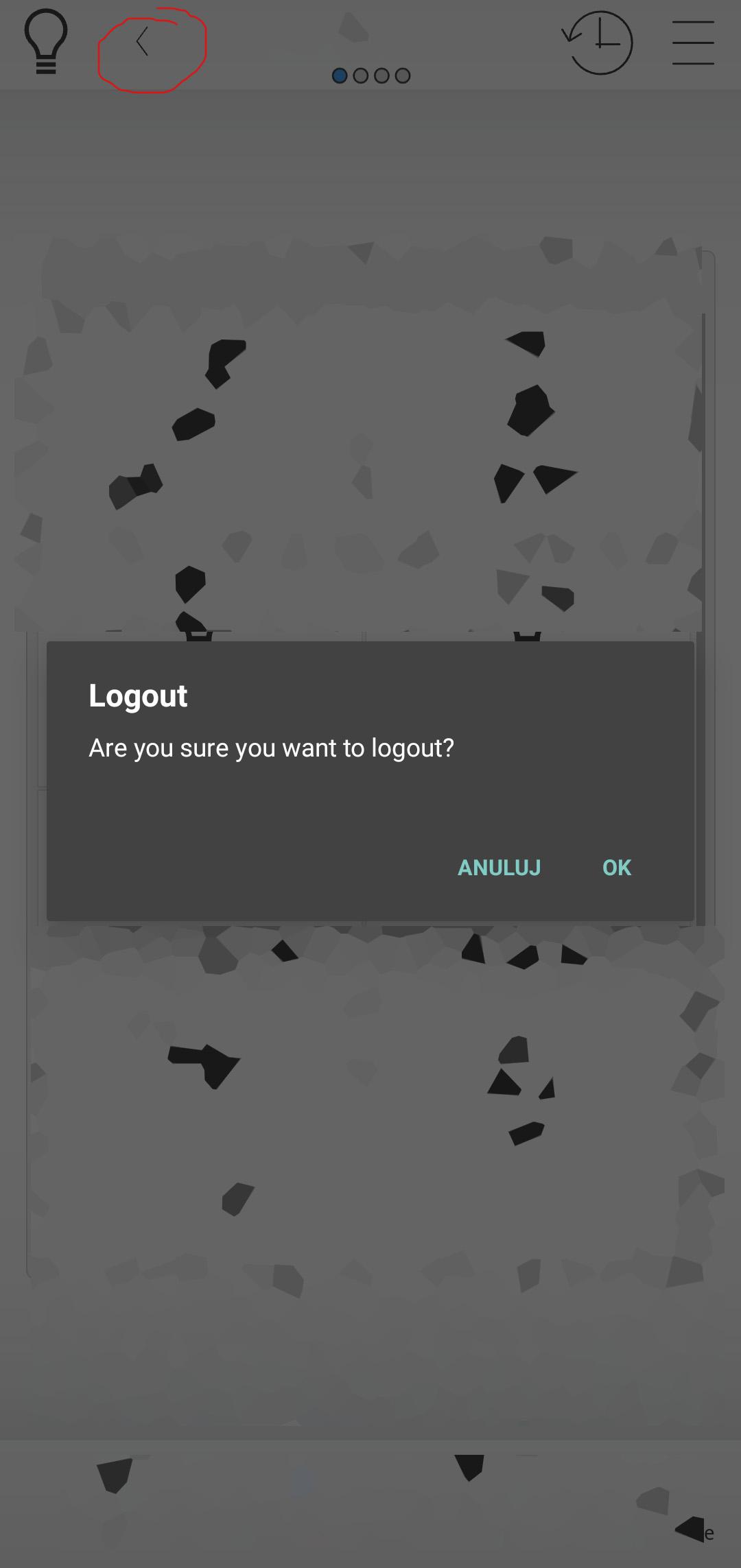
regards!

 bOS client won't connect
bOS client won't connect
Hello,
From times to times, the bOS client does not connect : when clicking on a profile line, it holds for a few seconds, nothing happens, and it gets back to the list of profiles.
Sometimes you just have to do it a second time, and it works. That's not a big deal.
But in other cases, it won't connect at all, unless you reboot the tablet. Sometimes you have to reboot twice before it connects.
This is happening on both iOS and Android.
Are there any ways to fix those bugs ? Some of my servers are in Airbnbs, and I'm getting frequent calls from the guests, it is quite annoying.
Thanks,
François

 Fully secured bOS client
Fully secured bOS client
Hello,
Would it be possible to fully secure bOS client, i.e. prevent users to modify ANY settings ?
I regularly have to do maintenance because a user changed language or "accidentally" removed the bOS server profile or doesn't know which profile to select or... whatever, they are full of ideas to find reasons why it's not working !
I'd like the bOS client to connect automatically to ONE profile when the app is launched, and that no settings AT ALL can be modified without a PIN that would be known by the administrator only.
Thanks,
François

 Graph see value on finger touch
Graph see value on finger touch
Hello evrybody,
At this time the graph work fine and the curve is nice displayed.
A nice improvement would be to be able to see the point values by touching the curve.
In many cases it is important for the user to see the values of particular points on the curve.
Best regards.

 BOS Client crashes randomly
BOS Client crashes randomly
Hello,
I have a problem with the BOS Client for iOS.
The application crashes randomly.
Sometimes it works for several hours, sometimes it turns off after two hours. It looks like the application is "killed".
After switching on the application, you have to select the profile again.
By the way, could the profile load automatically, like on the Andorid application?
The BOS client is set to connect manually over the LAN. But that doesn't matter either, I tried via ID too.
This is not an iPad or iOS problem. In the showroom I also have other systems and the application of a different solution may be active for months. When it loses connection, it displays "lost connection" on the top bar and automatically reconnects when it comes back. Almost imperceptibly to the user.
I guess it's not really rocket science to make BOS client work similarly.
I observe the problem with turning off the application both on the new iPad and on the previous generation. In two different locations, on two different servers.
It is similar with camera support.
Streaming on the iPad application does not work (Dahua, Doorbird).
If I insert snapshots from four cameras, the Windows client displays the lack of resources error after a few seconds, and the iOS client turns off (like a killed app).
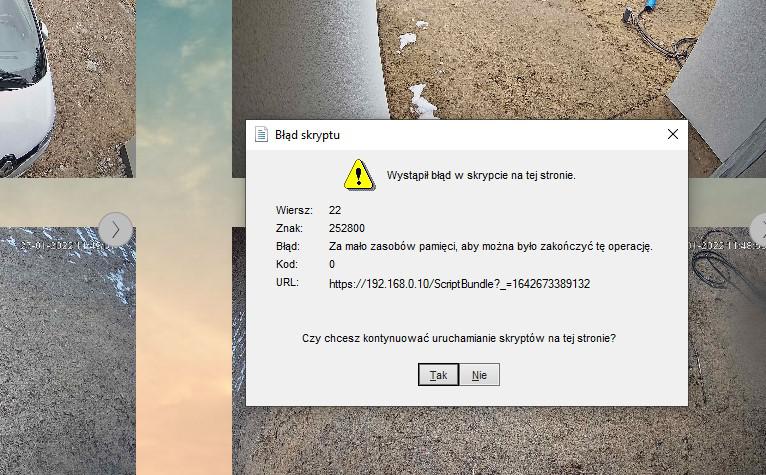
Best regards

 Weather translation misspell
Weather translation misspell
Hello.
I noticed that in weather widget there are two misspelled word.
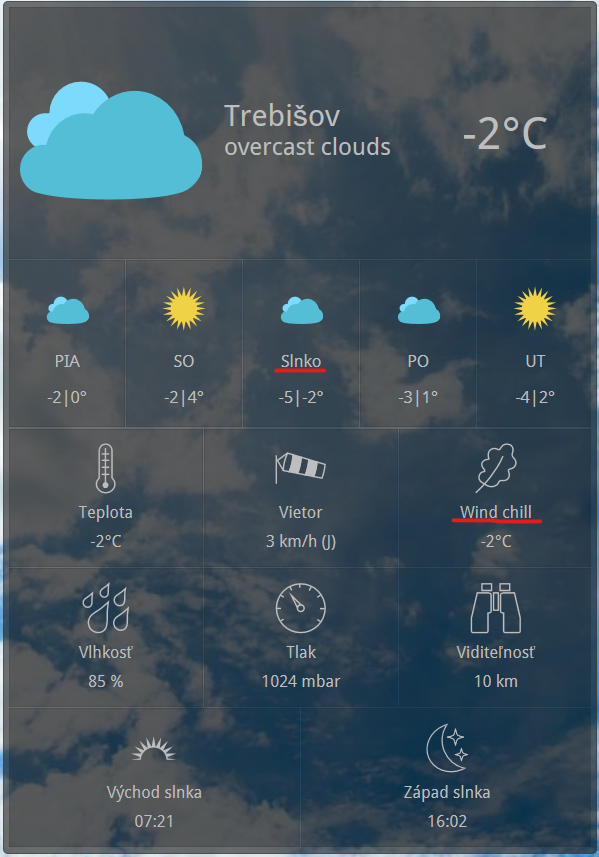
Word "Slnko" is Sun not sunday and it should be just short as "NE" and Wind chill is not translated and it should be "Pocitová teplota".
Customer support service by UserEcho


