
 Video Intercom
Video Intercom
We have tested 2N intercom with Bos phone and it worked good. We also need to test AVA design V Bell DP 104 intercom. It has RTSP streaming. We are facing some issue with the video. Can you please help us to figure it out via remote Team Viewer ? Our setup is ready.

 iOS Client font or formatting issue
iOS Client font or formatting issue
I think this is a bug, but please tell me if I am just doing something wrong
The font on the iPhone bOS client is proportionally larger than on either the Windows or the Android tablet app so that screens that look fine on Windows or Android do not work on the iphone because much of the text is missing. Effectively you get 3 lines of text on the Windows and Andiod client but 2 on the iphone so the last line is always missing, (and that is often where things like temp is showing). It does not seem to matter how many tiles you have on a page. If you make the tiles bigger, (by having less rows), it just makes the two lines of text larger, it does not show more lines

 On Local Network value is always TRUE
On Local Network value is always TRUE
Hello! I'm trying to use the "On Local Network" value to let the server know if I'm at home (and switch on/off automaticallythe climate system). But the value is always TRUE, even if I'm connected to the server by 4G. I use Android app, and the "Online" value works fine.
I connect to the app by the Access ID, who is set to Dynamic IP for the external connection. I have no problem to access inside or outside my network, but the value is always TRUE. Does it work ok in other devices? Thank you!

 Visual Control parameters external reference
Visual Control parameters external reference
Is it possible to only show a control if a certain conditions are met? Example only show timer Current Time if timer is running, or only show Abort button if a program is running. It is possible based on reference value of control, but would be great if additional reference value(s) could be used to set visibility, color and/or other visual parameters.
Any help will be appreciated.

 Problem with assigned ip of the knx / ip interface
Problem with assigned ip of the knx / ip interface
Hi, I changed the IP address of the knx / ip interface in the ETS software and can't to connect to the bOS Client . If instead I insert DHCP (automatic IP) into the interface in ETS, the supervisor is back to work. Why this happen and how can I fix it?

 public ip on the Android app
public ip on the Android app
Hello, is there a way to automatically update the public ip on the Android app after restarting the router as it happens with "CONFIG BOS" on the PC?

 Keyboard Entry
Keyboard Entry
Looking for a way a user could enter data into bOS client using keyboard entry - for instance to enter the value of a recent bill and compare it to the software's calculation, or to add a note for other users. Potentially users could edit room-names in this manner too.
The up-down setter will work for numerical values, but for larger numbers becomes a bit unwieldy - but ideally I'd like to have the option for strings as well.

 editing schedule via client sets all commands to the same value
editing schedule via client sets all commands to the same value
When I open the settings of a schedule via my android phone, I can edit the timings, commands etc. but when I save them, all values of my command (type Mode) are set to the same value e.g. Presence. Via the server it is possible the set different modes as you can see in the attached image.
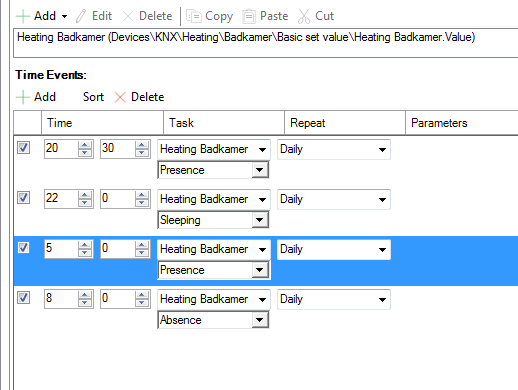

 Unable to connect from Android Client
Unable to connect from Android Client
Hi, I'm trying to connect to my test bOS Server fom Android client.
My bOS Client version is 4.2, installed on Samsung Galaxy Tab with Android 4.2.2; my test bOS Server version is 4.2.6 on Windows 10.
I'm unable to connect to demo server, too (https://demo.comfortclick.com)
If I use Chrome from the tablet instead of the app, the connection succeed.
If I connect from Windows bOS Client (version 4.2.8), the connection succeed.
What's wrong?
Customer support service by UserEcho



