
 error specified cast is not valid
error specified cast is not valid
Hi there. I have the server in the last version and in the last linux version too. When trying to configure the KNX device it appears the error in the picture.
It happend in 3 devices in different houses and networks. Don't know what to do...
This is one of them...
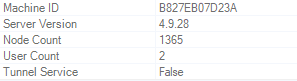
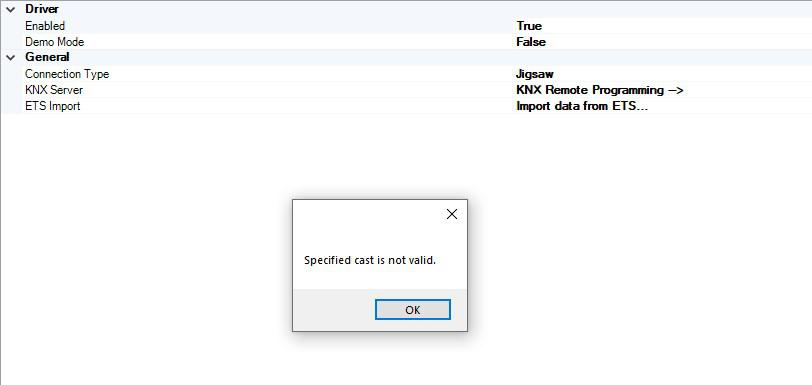

 Boolean parser settings
Boolean parser settings
Hi,
I get the state of a device via MQTT, the values under the respective topic can be either 0 or 1. I would like to convert that to False/True with a Boolean parser.
I can't find in the documentation or figure out how to do it correctly.
I thought that the below True Text and False Text could be used for that.
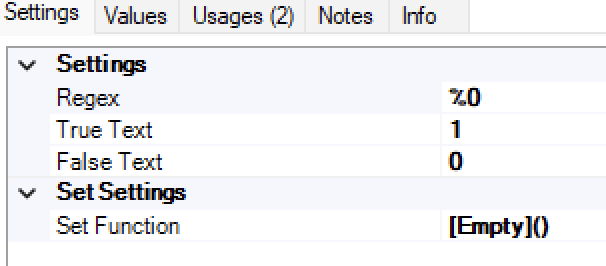
Or maybe the Regex should be constructed differently?
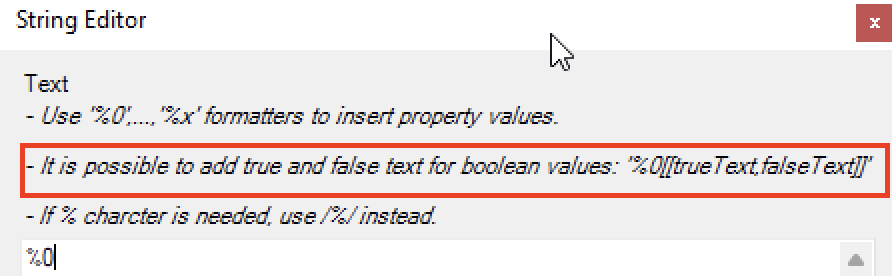
Thank you for the help in advance!
Gabor

 KNX/IP Gateway
KNX/IP Gateway
I see a lot of questions "similar to mine", but all refer to a much older version of the bOS, and seeing a lot of KNX interface updates in the changelog, this might justify my new question.
I'm trying to connect hardware to my KNX by using my Jigsaw as IP Gateway. While configuring, the bOS KNX Server is correctly detected; as is the IP address.
But when trying to control a device (let's say a light), nothing really happens. I'm monitoring the bus both by ETS Diagnostics, as well as bOS logs; but no traffic is detected.
Am I missing some kind of option/activation?
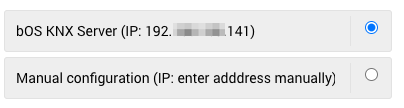
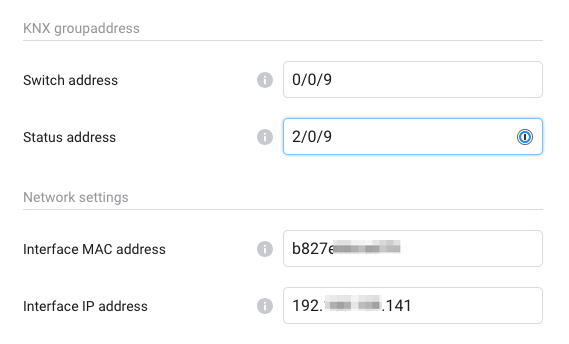

 Zigbee integration
Zigbee integration
Hello,
Is there a time estimation for releasing an integration of bOS with Zigbee?

 video doorbell options with bOS
video doorbell options with bOS
Has anyone integrated video doorbell in bOS other than DoorBird brand?
Thank you,
Calin

 Aqara A100 PRO Door lock integration
Aqara A100 PRO Door lock integration
Hi,
Do anyone has any experience in integrating Aqara A100 PRO Door lock to ComfortClick?
I do not have yet much experience with CC, but Aqara can intgrate over AppleHomeKit or zigbee and I was wondering if there is a chance to integrate it somehow with CC.

 MODBUS: DEVICE LOST CONNECTION
MODBUS: DEVICE LOST CONNECTION
Dear Sirs,
I am working on a Jigsaw Pro (for time for me) and I am integrating modbus TCP/IP - RTU gateway.
When same slave lost communication I can see the message on the app as red log but I would like to show it as variable in the theme. How can do that? I have seen that slave device has not the "connect" status to read.
Thank you for your help.
BR

 Hikvision AX PRO integration
Hikvision AX PRO integration
Hello!
I would like to know if there is any possibility to integrate the Hikvision AX Pro system into the CC controller? First of all, the system states would be important, but if the sensor states could also be integrated, that would be the real thing.
Thanks!

 ARSO weather parser
ARSO weather parser
ARSO XML weather parser from Examples Library is not working, no data is returned with preconfigured tokens from the example. Does anybody have a working configuration for this parser?
Bojan

 Whitelist IP's for Google Home/Assistant
Whitelist IP's for Google Home/Assistant
Hello,
I was exploring the Google Home functionality, by configuring port forwarding on my firewall.
I've noticed in the log files of the firewall a lot of residential IP's (coming from US, Russia, Bangladesh, ...) trying to connect to the port, probably considered "not legit addresses".
Do you have list of IP's that I can whitelist so I can mitigate this thread?
Customer support service by UserEcho


