
 Graph see value on finger touch
Graph see value on finger touch
Hello evrybody,
At this time the graph work fine and the curve is nice displayed.
A nice improvement would be to be able to see the point values by touching the curve.
In many cases it is important for the user to see the values of particular points on the curve.
Best regards.

 UART
UART
Hello.
I have a Grinder module, and I would like to connect a Solar Inverter via UART. In the Grinder module, I have connected the CP2102 adapter to the USB port, bOs recognizes it perfectly in the COM3 port. According to the solar inverter documentation, the communication is UART, 115200bps, 8bits data, 1 stop bit, no parity. The COM3 port, so I have configured it. But I can't get a response from the inverter. I have tried all the combinations on the bos, but I cannot receive data. Any suggestion???
Thanks...

 Integration with Easee Home
Integration with Easee Home
Hi there,
I just got an Easee Home installed for my electric car. I know Easee has an excellent api AND Homey has already some integrations. So I'm wondering if any integration with ComfortClick is known?
Thinks I can think of:
- Only charge if there is sufficient solar power on the system
- Limit the charge speed as in Belgium high peaks are charged extra by the power company
- ...
Any known integrations?

 Jigsaw not listening to ports 80 and 443 after performing update
Jigsaw not listening to ports 80 and 443 after performing update
I performed Jigsaw update using BOS Configurator. As it was not showing any progress, I've closed the configurator. This was done by 1AM. When I woke up the next day at 8AM, I was unable to connect to the server using BOS Configurator neither the browser. Server is responding ping requests (I've tied its MAC address to a fixed IP using my Ubiquiti network controller), but after running a portscan, I see it listening only to TCP ports 22, 5355 and 6720. I have reset the system by pressing the reset button for 10 seconds, restarted the server, and no progress. Is there any other way to bring the server back to the factory defaults? Maybe SSH access could help in here.

 Show Errors
Show Errors
Hello
From time to time when I use client application I see some errors or pop-ups like in attached image.
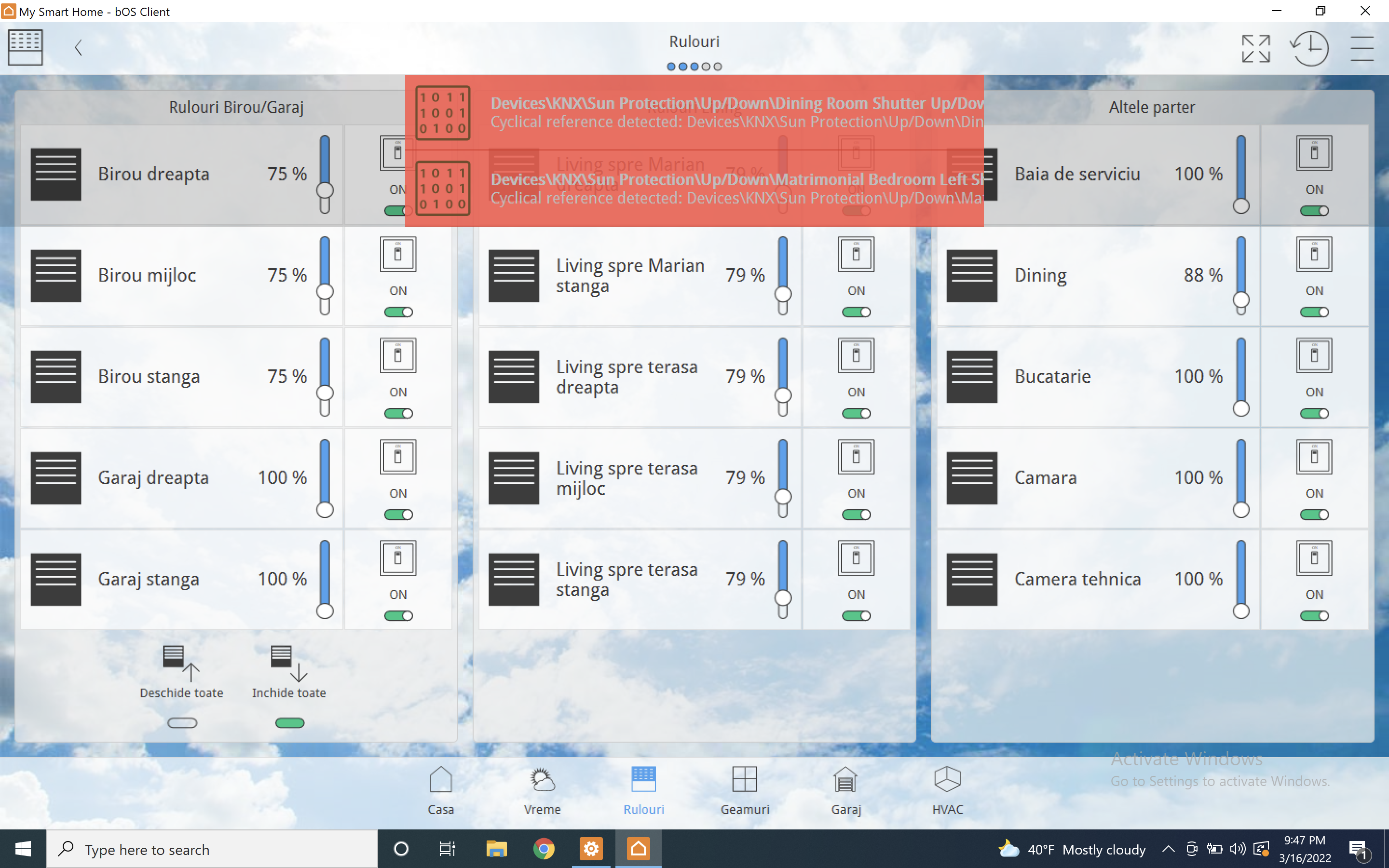
Errors like this one I get it in windows and iphone client but all are working fine.
What is all about this kind of error and how I can ignore them?

 task.scene
task.scene
Hi, could i know how to set the 1byte fan speed (aircon mode) group address in the task. Scene? so I can change the setting in the scene function page.

 Move bOS server to new hardware
Move bOS server to new hardware
I have a ComfortClick bOS server installation running on a Windows Virtual Machine and need to move it to a new machine/Windows installation.
Is there any step by step guide of how to do this? Or can you give me some hint and tips before starting?
1. Take backup of existing installation (4.8.20)
2. Install bOS server v 4.9.6 on new Windows machine
3. Import backup from old installation to new
4. License?

 Unable to set up dimming - KNX Gira
Unable to set up dimming - KNX Gira
Hello!
I'm an amateur DIY without any prerequisites to programming. However, I'm trying to figure out why I'm not able to create a dimming function with bOS Client through a Jigsaw server.
I have a 20 year old KNX system consisting of GIRA components and a newly installed Jigsaw server as interface. Everything is working fine with the old GIRA touch panels such as light switches, dimming and scenes. My dimmers are TRONIC dimmeaktor 20-500w and DIMinBOXX DX1.
I'm able to create light switches ON/OFF but not any dimming functions. There's no response after creating the control buttons.
Is my system to old, or does it have anything to do with the true/false value settings?
If any of you would attempt to help me, bear in mind that my competence level is very low, so keep it simple, please.
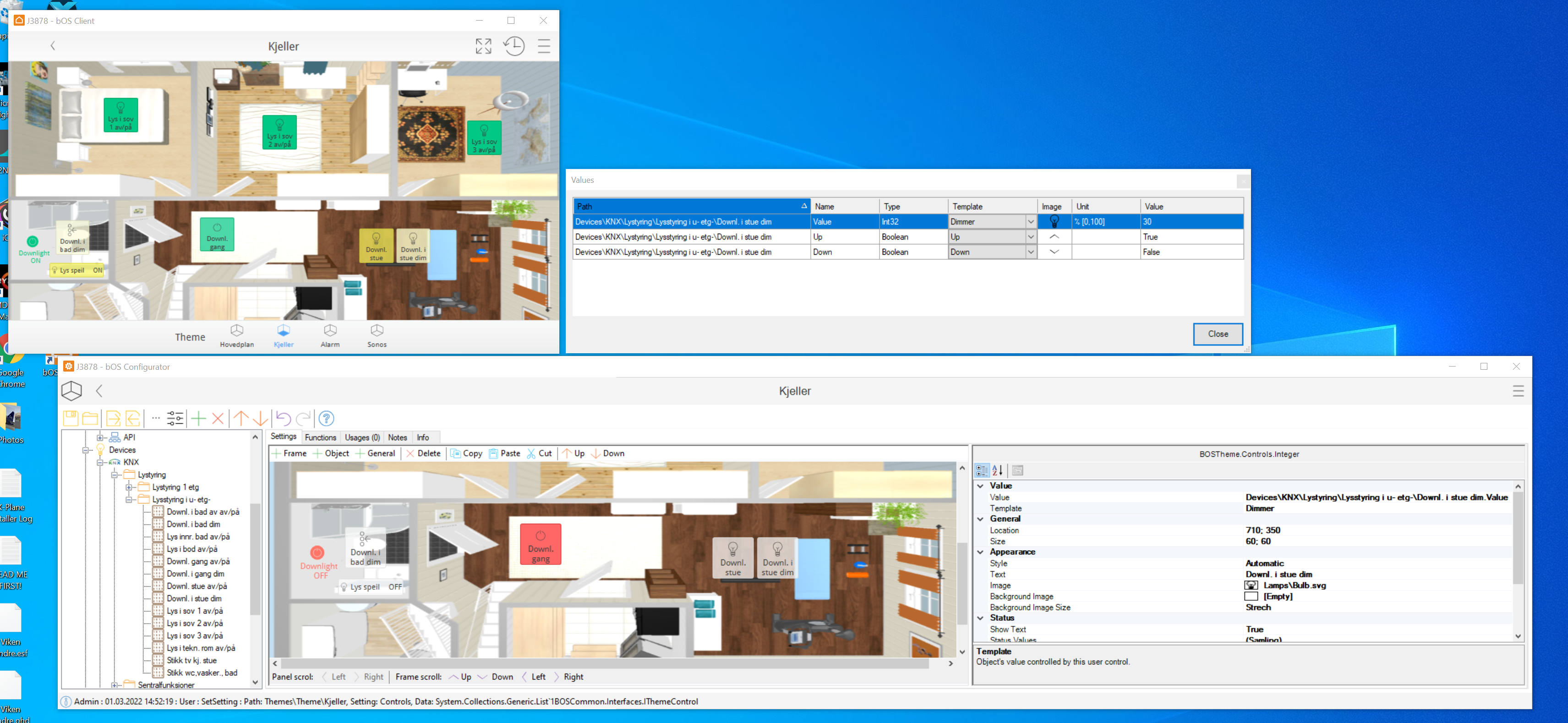
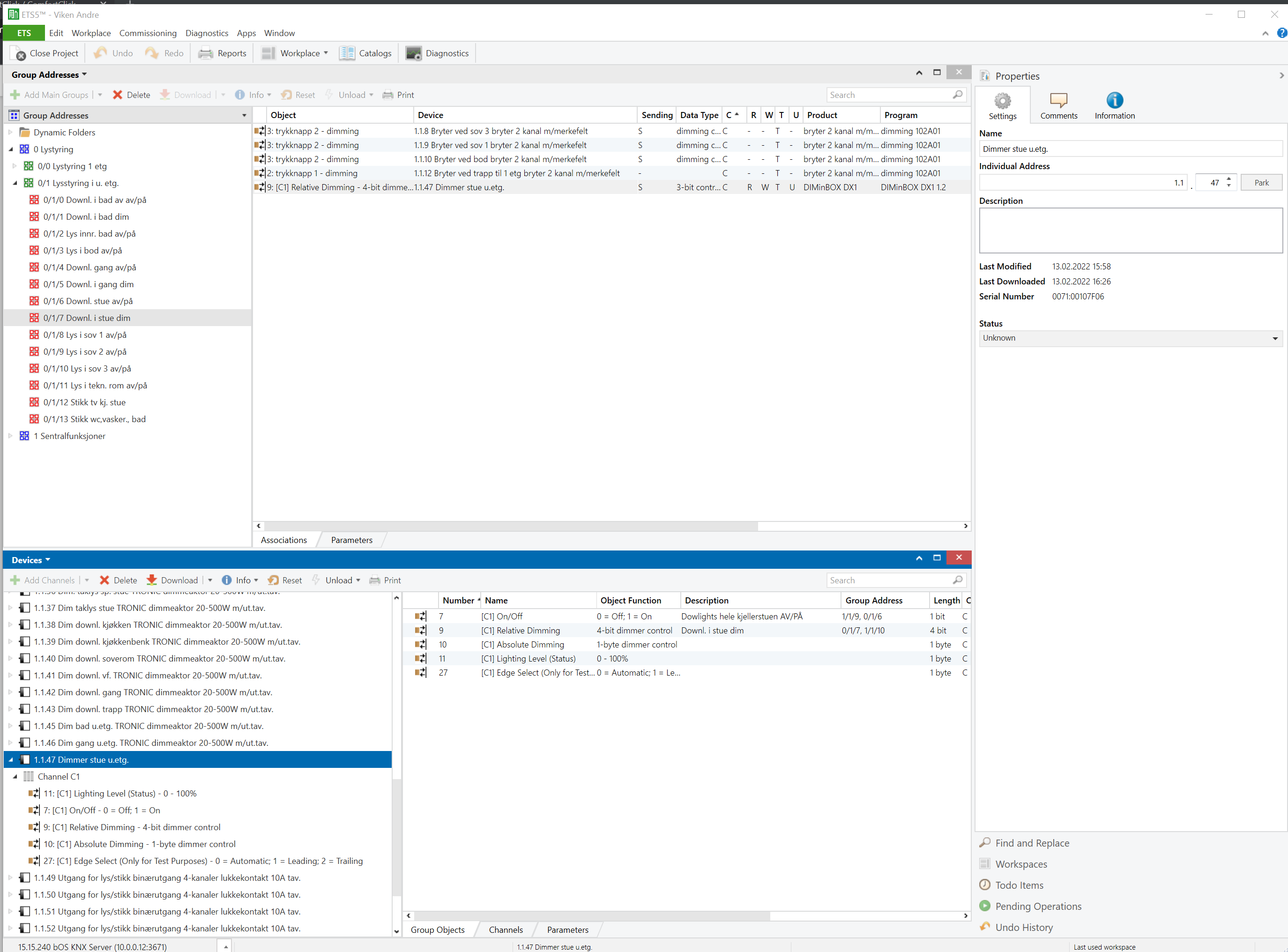

 Consumption Report
Consumption Report
Hello Ad,
I have a question about data export, can you tell me is it possible to export data in Excell format on Bos?
Thanks & Best Regards,
Customer support service by UserEcho



