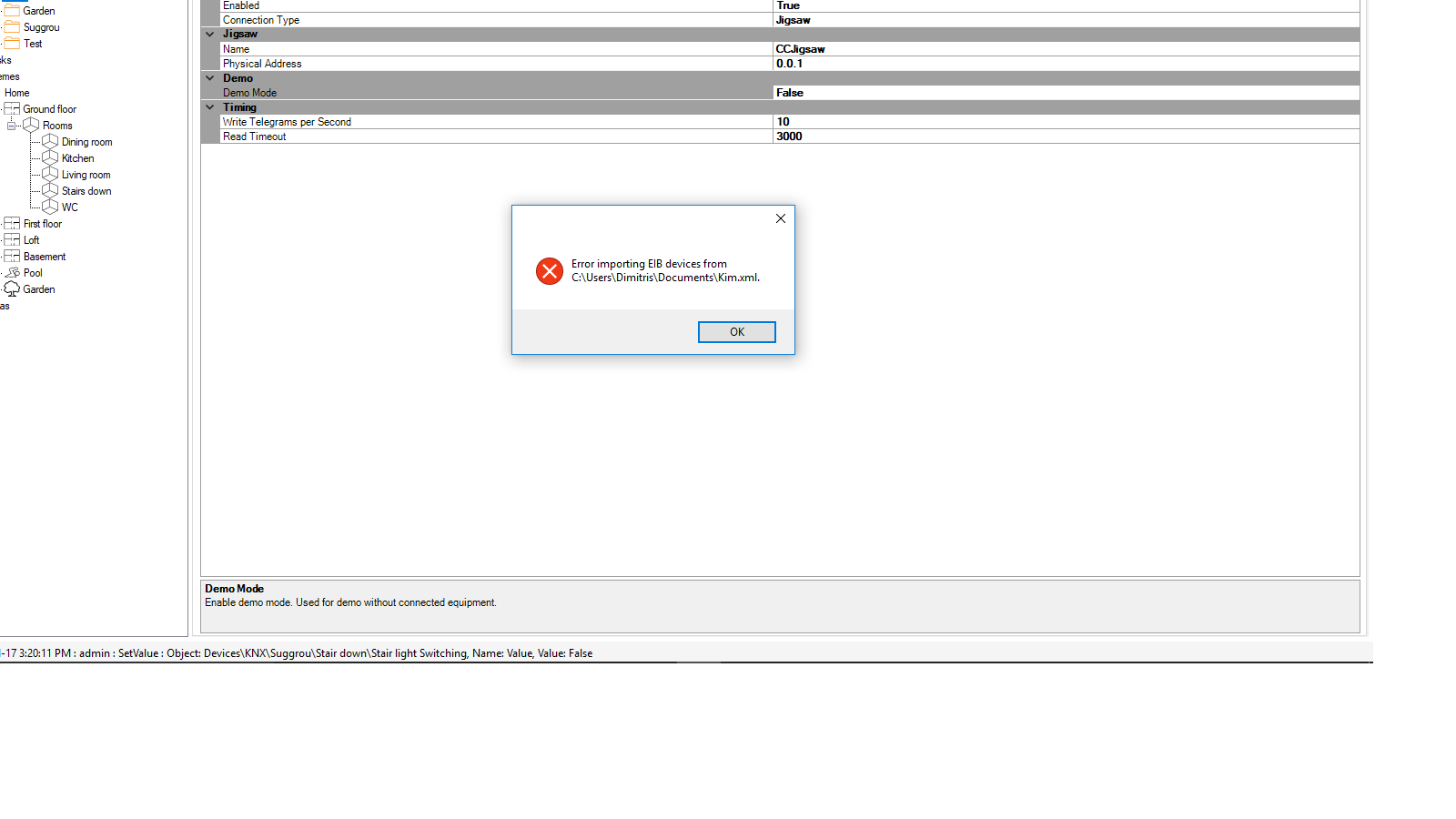KNX ETS file
KNX ETS file
I've received a ETS file but the extension is *.knxproj
How can I convert this in a esf file?
Thank you
Andrea

 HEX tof TEXT
HEX tof TEXT
Jestem nowy i mam problem z wyświetlaniem aktualnego tekstu ze wzmacniacza DENON AVR. Tekst jest wyświetlany tylko w formacie HEX, czy wiesz, ile wartości można przekształcić w tekst?A.

 Variable Cylic Sending of Commands
Variable Cylic Sending of Commands
To reduce traffic, I generally set commands to send cyclically at around 5 minute intervals.
In certain circumstances, I would want to "boost" that to get 30 second responses temporarily to closely monitor conditions.
Is there a way to Send Cyclically on a variable time period?

 Hunter Douglas PowerView blinds on bOS?
Hunter Douglas PowerView blinds on bOS?
I'd like to control some Hunter Douglas PowerView blinds and I'm curious if anyone has figured out how to do that. I'd appreciate your ideas.
Michael

 Displaying IP Camera on an Amazon Echo Show?
Displaying IP Camera on an Amazon Echo Show?
I've successfully connected to an IP Camera using bOS. Now, I'd like to be able to show it on an Amazon Echo Show, but it doesn't look like Alexa Skills support showing IP Cameras.
Has anyone had any luck doing this?
Thanks,
Michael

 Import 3 byte KNX value
Import 3 byte KNX value
I´m trying to import a 3 byte status value that needs to be put through the bit converter. Altough the only option I find is to import it as a date or time value. How do I add it as a generic 3byte value?

 z-wave node description shows script error message
z-wave node description shows script error message
Hi
Clicking on the z-wave "Node Settings" button for a device in Devices\Z-Wave brings up the script error message shown below.
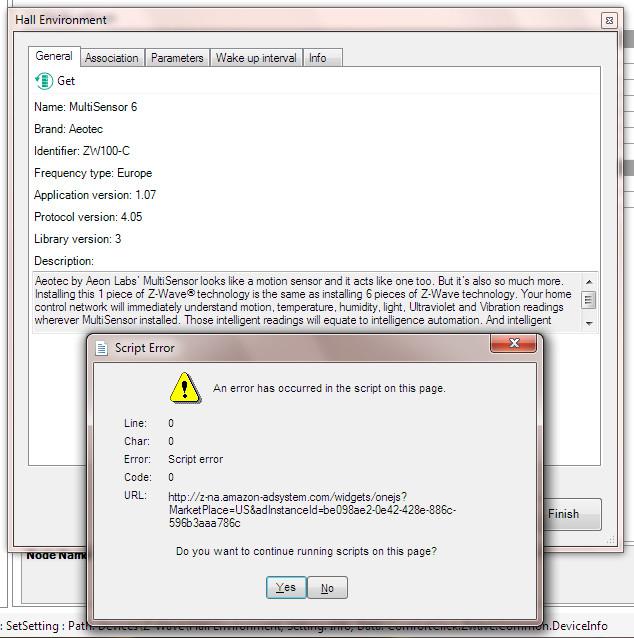 This happens for all z-wave devices. I'm running bOS on a Jigsaw device, configurator on Windows 7 and all are fully up to date with latest ComfortClick releases. I can access and browse the internet from my PC. Can you help please?
This happens for all z-wave devices. I'm running bOS on a Jigsaw device, configurator on Windows 7 and all are fully up to date with latest ComfortClick releases. I can access and browse the internet from my PC. Can you help please?

 I am not sure how to configure http > Boolean with url /api
I am not sure how to configure http > Boolean with url /api
I am not sure how to configure http > Boolean with below url /api
I have to pass l1498904289859 to open window http://192.168.2.109:8080/send?deviceMac=b4430dd11511&codeId=l1498904289859 Close window l1498900850560 http://192.168.2.109:8080/send?deviceMac=b4430dd11511&codeId=l1498900850560
using browser to enter url its working and programme > set the http request also work

 Modbus new function
Modbus new function
Dears
I see that in one of the last BOS version in the ModBus device has been introduced two new configuration settings: Read Function Type and Write Function Type.
I want to understand more how those 2 setting work: which address are written or read at once instead separately (if I select write or read multi)? This is not clear to me… If we suppose to get only 1 modbus device connected with slave address 1 and it contains many address for eg 10, 11, 13, 20, 21, 25 and 110 (all are coils). Is the Bos software going to write or read once all the address from 10 to 110? From the time point of view instead? If the read interval (in the BOS Modbus confi g page) is 100 ms, does it mean that Bos software will read or write all the previous address data (10, 11, …, 110) in 100 ms (instead taking 100 ms each as was before)?
Regards
Marco
Customer support service by UserEcho