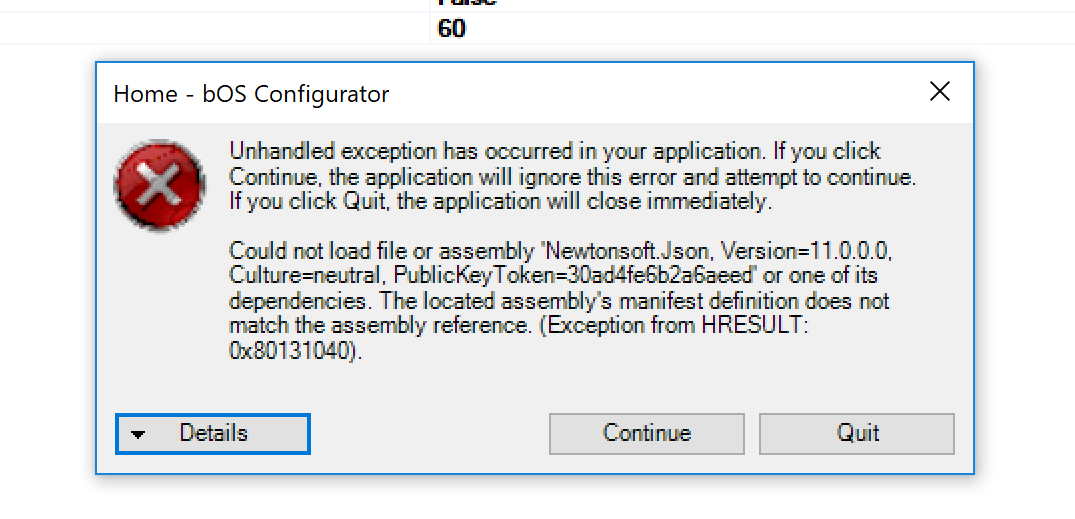Fibaro
Fibaro
Hi there friends,,
I’m new to comfortclick and I’m trying to add Fibaro controller (HC2) in the software to control the Fibaro devices already in the HC2.
Can you please help and guide me on how to do that?
Your help would be highly appreciated

 scene and z-wave
scene and z-wave
Hello,
I'm using scenes with all my Z-Wave devices (about 20 of them). Scenes on a room by room basis are working ok. But when I wanted to do the classical "turn off all the lights in the house" when leaving, I got a couple of lights remaining ON, while they were shown as off on bOS. (I'm using a KNX Jigsaw with a Z-Wave USB dongle).
I added delays everywhere (in the scenes, and in the program that is calling all "OFF" scenes on a room by room basis) ; it improved a lot reliability of my "All off" scenario. Still, one or two lights remained ON while shown as OFF.
A solution is to run the "All off" twice, but that's not very nice, and it's taking quite some time with all the delays I've added.
So, I can understand that sometimes Z-Wave commands get lost, but I'm struggling to understand why a "OFF" command updates bOS status to "OFF" for a given device, while the device is still on, which means that no "OFF status" has been sent to the controller.
I'm also wondering how scenes are working, i.e. do they take into account device acknowledgment ? Do they re-try to issue the order if they don't get correct device acknowledgment ?
I'm also using scenes with KNX on another system, and they are working perfectly fine.
Thanks in advance for your explanations,
François

 Yale Zwave door lock device problem
Yale Zwave door lock device problem
the door look discovered as a "entry lock " but Info and settings are empty I can configure anything
Please help me on this

 Index was outside the bounds of the array
Index was outside the bounds of the array
Hello,
I'm using old Fibaro Z-Wave modules. They are included into the Z-Wave controller without any issues, but the parameters are not populated automatically. So, I have to add them manually.
Sometimes, this is working fine ; some other times, I'm getting the "Index was outside the bounds of the array" message when I'm trying to set a parameter. (Reading parameters work fine.)
Example with a Fibaro FGS221 for which I added parameter 14 only (switch type) ; I can't modify this parameter, which is quite a problem as it means that I cannot control correctly the relay with the switch.
Thank you for your help,
François

 z-wave water detector- Controller 1 cannot be set to Association Group 1
z-wave water detector- Controller 1 cannot be set to Association Group 1
Hello,
I have a z-wave water detector for which the Controller 1 cannot be set to Association Group 1, therefore the alarms and device status are not communicated to bOS.
I have tried several times to restore sensor to the factory default settings, include, exclude, delete then click discovery, soft reset the controller, wake up the device, run Refresh Configuration from the Functions tab.
Am I missing something? Do I have any other options on having the Controller 1 set to Association Group 1?
Thank you,
Calin

 Simple alarm with Z-wave sensors or any other sensor.
Simple alarm with Z-wave sensors or any other sensor.
I have a Fibaro motion sensor, now i would like to arm it and get a feedback staatus from it, if it´s armed and when it´s breached while armed- if that happens it should send some command to a relay that then would send out a signal. But i don´t know how to do it. Is there any plans to make a generic alarm panel in bOS?

 Z-wave Alarm Command Class -not available
Z-wave Alarm Command Class -not available
Hi,
I have installed and added to Z-wave node the Carbon Monoxide Detector, ZCOMBO from First Alert.
Based on the manufacturer manual the following command classes are supported:
• BASIC
• BATTERY
• CONFIGURATION
• ASSOCIATION
• ALARM_V1
• MANUFACTURER_SPECIFIC
• VERSION
When integrated in bOS I do not see the Alarm Command Class being available. Here are the parameters that I am looking for to monitor:
Alarm Alarm Type Level
Smoke Alarm 0x01 0x00 or 0xFF
CO Alarm 0x02 0x00 or 0xFF
Malfunction Alarm 0x09 0x00 or 0xFF
Test Alarm 0x0C 0x00 or 0xFF
Heartbeat Alarm 0x0D 0xFF
CO Sensor End of Life 0x0E 0x00 or 0xFF
I was assuming to find all the alarms under "Notification" class command, but only the following are available:
The values are not changing when the Test Alarm is active(the test button is pushed).
The Battery value has changed, that's how I know the device is communicating.
The device is Associated to Controller 1.
Could you please advise if the alarms can be monitored in bOS?
Thank you,
Calin

 Z-wave - Leviton dimmer #DZ6HD status not updated in UI
Z-wave - Leviton dimmer #DZ6HD status not updated in UI
Hello guys,
I have added to the Z-wave node the Leviton dimmer DZ6HD. It responds to the commands initiated from UI to toggle and dimmer the lights connected to the switch. If I operate manually the switch the status does't get updated in bOS. Have any idea why it doesn't work?
Thank you,
Calin

 Z-Wave gateway IP communication
Z-Wave gateway IP communication
I have a Z-Wave controller i have to communicate with ip.
When i add Z-wave , there is no options for ip, but the help guide have.
What are i'm doing wrong?
Help guide:
Customer support service by UserEcho