
 Z-Wave Bug
Z-Wave Bug
Dears
every time I open the setting proprieties of eth included Z Wave device I got the following error message:
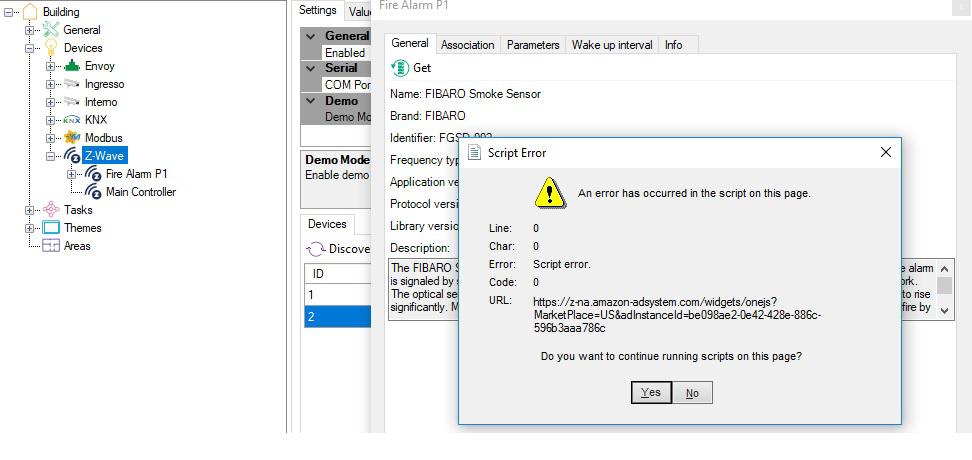
In my case the integrated device used is the Fibaro ZWave plus smoke sensor. Can you fix it please?
Regards
Marco

 MCO HOME RELAYS
MCO HOME RELAYS
MCO home relays are getting added in jigsaw z wave but the issue is with the feedback ( status ). We have used jigsaw z wave and also the UZB stick
but still no success. The same stick over any other server or computer gives feedback for MCO home relays. Can anyone please comment ?

 z-wave node description shows script error message
z-wave node description shows script error message
Hi
Clicking on the z-wave "Node Settings" button for a device in Devices\Z-Wave brings up the script error message shown below.
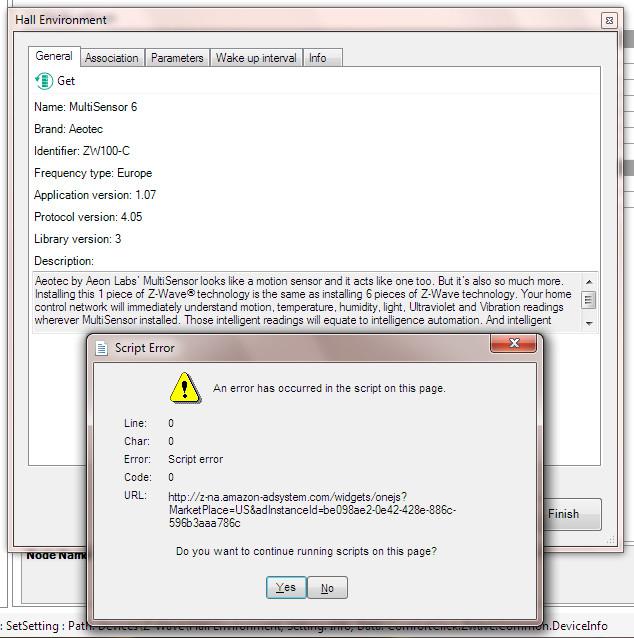 This happens for all z-wave devices. I'm running bOS on a Jigsaw device, configurator on Windows 7 and all are fully up to date with latest ComfortClick releases. I can access and browse the internet from my PC. Can you help please?
This happens for all z-wave devices. I'm running bOS on a Jigsaw device, configurator on Windows 7 and all are fully up to date with latest ComfortClick releases. I can access and browse the internet from my PC. Can you help please?

 Fibaro and other zwave devices problem
Fibaro and other zwave devices problem
Hi,
I have problem with several zwave devices even with Fibaro which usually worked properly with other soft. e.g. Fibaro KeyFob (can not inlclude properly - all tabs are empty), Greenwave Powernode 6 (problems with power metering). Do you have the same issues. What are the steps to solve it.

 Adding z-wave device parameters - Qubino
Adding z-wave device parameters - Qubino
Hi
I'm attempting to configure a Qubino thermostat ZMNHID. The supplier claims it is accredited but the device xml is not available in the Z-Wave Alliance web site. Device discovery shows the various functions (thermostat, power etc) but does not provide parameters. So I have added these using the "Parameter Details" dialogue and I can read the values with "get". I cannot write the values using the "set" function - it fails with an "index out of bounds" error, probably because I cannot define the "Values / Description" rows in the "Parameter Details" dialogue box.
So my question is can I import my own z-wave XML configuration file (just like I can import ETS files for my KNX devices) or can I populate the "Values / Description" rows?
Andy

 Aeotec Z-Stick
Aeotec Z-Stick
Dear,
I bought the USB Aeotec Z-Stick but when I start to configure it in the comfortclick tool I don t see the configuration - Network tab as you reported in the documentation in your web page.
As well when I try to include the controller in the controller list I don t see anything and as well if I press the button settings
What is wrong?
Regards
Marco

 stella z actuator
stella z actuator
Hi Gents,
I'm trying to get a stella Z valve actuator working, have it included in the network, but getting some random things back but no temperature and no control?
Anyone got any ideas experience with these?
Cheers
Andy

 Aeotec Door & Window Sensor 6
Aeotec Door & Window Sensor 6
Hi,
how to create a task with this sensor to switch on a light?

 Fibaro Binary input module - Setup
Fibaro Binary input module - Setup
Has anyone got one of these working? I can get either of the two binary inputs to change the state of just one basic state in the device, but cant get individual status and temperature back from it?
I have added additional binary inputs and the multilevel sensor to the device in BOS but nothing comes back on them?
Cheers

 Setup - HSM02 - Wireless Mini Door/Window Contact Detector
Setup - HSM02 - Wireless Mini Door/Window Contact Detector
Hi Gents,
Anyone had any experience with this:
HSM02 - Wireless Mini Door/Window Contact Detector
Can not include it on my network, following the instructions (as far as I can understand them) it says take the battery lid off and move magnet away and it should be in inclusion mode, which it seems to be but i'm getting nothing from my Zwave dongle?
Any help would be greatly appreciated.
Cheers
Customer support service by UserEcho


