
 Z-wave device connected through FIBARO
Z-wave device connected through FIBARO
Hello,
I have a YALE lock YDM3168 connected to bOS Colibri through FIBARO HC3. I have made some programs and I am able to control it and to read its position. The problem is that from time to time the HC3 seems to lose its connection with COLIBRI even if they are in the same LAN all the time and there are no any interruptions in the network. I don't know if the problem is caused by COLIBRI or by HC3 itself. By disabling and enabling back the FIBARO gateway in the configurator it comes back online.
Unfortunately I cannot yet connect the door lock directly to COLIBRI because of the Z-WAVE driver limitations so I am looking for a possibility to revive the connection between HC3 and COLIBRI from time to time. Something like keep alive. Anyone has any ideas?
Thanks,
Laurentiu

 Qubino integration Problem
Qubino integration Problem
I am having problems adding correctly a qubino Flush 1 relay module(ZMNHAD3) it can be added to BOS with no problem, but i can only control the relay and view watts reading. but it will not show binary sensors status and will not show any temperature data ( i have the temperature Sensor already and works find in other controller). also i am having problem to add the parameters manually, everytime i would like to set the parameter it display "index outside the limits of the matrix".

 Aeotec Trisensor not visible in bOS Configurator
Aeotec Trisensor not visible in bOS Configurator
Dear all,
I'm trying to add Aeotec Trisensor to my Z Wave network but the device is not visible in bOS Configurator.
The sensor is paired with my Aeotec Stick Gen 5 but un-visible in the Comfortclick.
Any idea on how to fix it?

 Z-wave Parameter name: collection cannot be null
Z-wave Parameter name: collection cannot be null
Hey,
So i updated my home bOS to the 4.6.17 version, now i cant seem to get my fibaro 2x1,5KWh relay to switch. I get an error the "Value cannot be null. Parameter name: collection". So i added the parameters again manually, but I still get the same error there are no parameters starting with 0 . Fibaro smart plugs are working though.
regards

 any hope for lightwaverf or zigbee
any hope for lightwaverf or zigbee
do you have any plans of integrating lightwaverf or zigbee any time soon?

 Fibaro as a gateway Not displaying all devices
Fibaro as a gateway Not displaying all devices
Hey,
I was playing around with Fibaro again, because someone had this great idea that we will make a new visualisation in bOS for all of them, a total of 58 apartments.
Then I noticed that when I added the gateway, bOS found relays and thermostats, but it didn't find any universal binary sensor FGBS-321. As the doorbell still works fine with fibaro i dont think its fibaros fault that its not displayed in bOS.
I had it set up as a doorbell input. Then it sent the signal to fibaro app and acted like a digital doorbell.
Has anyone else noticed this, is there a known fix for it? Do i need to manually include them again?

 Connecting to Fibaro HC2
Connecting to Fibaro HC2
Hello,
I'm trying to test out the new Fibaro HC2 integration. However after adding the IP address, my username and password, bOS server is unable to stay connected to the HC2. It only connects for a split second after every 30 seconds or so.
At the same time I can control devices on the HC2 from bOS without any issues using the Fibaro http API.
Devices : 3.06.2019 10:52:33 : Error : Devices\Fibaro : Error connecting to device.
Devices : 3.06.2019 10:52:33 : Error : Devices\Fibaro : Error: Object reference not set to an instance of an object. at ComfortClick.Fibaro.Driver.FibaroDriver.CreateDevice(JToken device)
at ComfortClick.Fibaro.Driver.FibaroDriver.OnSent(HttpQueueItem item)
at BOSCommon.Drivers.SendQueue.HttpQueueItem.OnSent()
at BOSCommon.Drivers.Common.DriverBase.Write(QueueItem item)
Devices : 3.06.2019 10:52:32 : Event : Devices\Fibaro : Device is connected.
Devices : 3.06.2019 10:52:02 : Error : Devices\Fibaro : Error connecting to device.
Devices : 3.06.2019 10:52:02 : Error : Devices\Fibaro : Error: Object reference not set to an instance of an object. at ComfortClick.Fibaro.Driver.FibaroDriver.CreateDevice(JToken device)
at ComfortClick.Fibaro.Driver.FibaroDriver.OnSent(HttpQueueItem item)
at BOSCommon.Drivers.SendQueue.HttpQueueItem.OnSent()
at BOSCommon.Drivers.Common.DriverBase.Write(QueueItem item)
Devices : 3.06.2019 10:52:01 : Event : Devices\Fibaro : Device is connected.
Devices : 3.06.2019 10:51:31 : Error : Devices\Fibaro : Error connecting to device.

 Paramters miossing for Zipato Z-Wave Remote
Paramters miossing for Zipato Z-Wave Remote
Hi
I am trying to configure a zipato z-wave remote to my controller.
Device discovery seem to show the various functions; basic, battery, emergency.
However the configuration parameters are missing, and if I try to add the set described by the manufacturer, by using the add functionality in the parameter menu. The values are not save correctly to the device using set. (no error is given) . Using Get, after the set, the parameter seem to be reset to the "default" value.
To be able to use the remote, I need to change the output values for each association group (82-89), to be able to recognize the different buttons pressed from bOS.
Have anyone made this remote work with bOS? If so how did you set the parameters?
Any tips on adding devices where bOS does not download the parameter set?
Thanks

 Neo Coolcam Z-vawe door/window sensor compatibility?
Neo Coolcam Z-vawe door/window sensor compatibility?
Has anyone had any luck in configuring these door windows sensors?
https://szneo.com/en/products/index.php?id=42
I have added them via the inclusion button in bOS configurator (jigsaw with z-wave dongle). They start configuration when I follow the instructions but ends up as "NotConfigured"
Associations are also blank. No values are read.
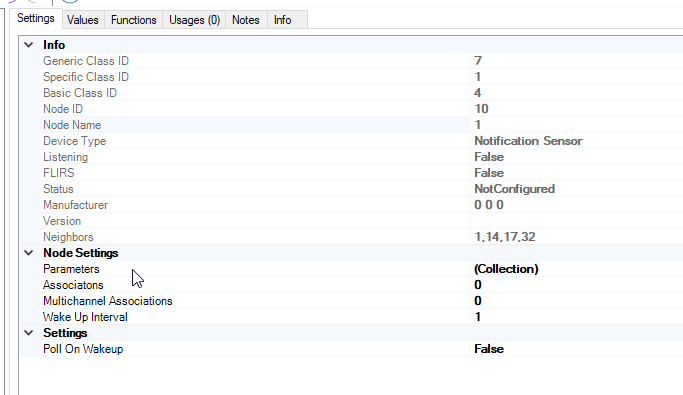

 Monoprice 4-in-1 Motion sensor , Error : PropertyChanged Error. Object reference not set to an instance of an object
Monoprice 4-in-1 Motion sensor , Error : PropertyChanged Error. Object reference not set to an instance of an object
I have 8 Monoprice 4-in-1 Motion sensor all the throw the below error ,
Please advice me how I can fix this
Devices : 2/20/2019 2:34:32 PM : Error : Devices\Z-Wave\Sensor1\HomeSecurity : PropertyChanged Error. Object reference not set to an instance of an object. at BOSCommon.Data.NodeHost.SaveValue(String name, Object obj)
at BOSCommon.Data.NodeHost.PropertyChanged(String propertyName, Object value)
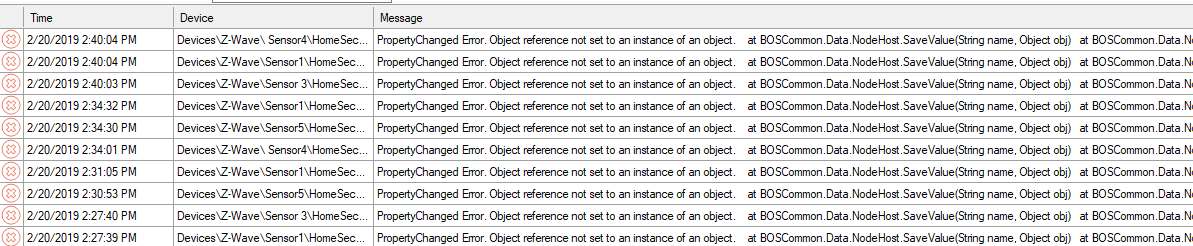
Customer support service by UserEcho


