
 Line break on HTTP Request
Line break on HTTP Request
Hi,
I'm using Clickatell SMS API, together with Tasks (Httprequest) to send notifications from Comfortclick system. It's working great, but I'm looking forward to use line breaks in sent text.
Clickatell uses %0a as line break. The problem is that %0 is also used as property values on Comfortclick.
Is there another way to use property values beside %x, or use any kind of delimiter?
Thanks

 Use Thermostat Task and Change Setpoint with a KNX Value
Use Thermostat Task and Change Setpoint with a KNX Value
I´m trying to use Thermostat Task but I would like to Change Setpoint Temperatura with a KNX Value, is it possible?
Thank´s to All

 Why get "Cyclical referens detected"
Why get "Cyclical referens detected"
I get Cyclical referens detected every time I enable a Program in task.
Some times I get no error. but mostley I get.
NO matter of what I run inside the program, I get the message.
But the program do whats it suppose to do.

 Finding X lowest values
Finding X lowest values
I'm trying to put together a Task to run a pool circulation pump only on the hours when the electricity cost is the lowest. I can get the prices from nordpoolspot.com API. I end up with 24 Doubles, one for each hour of the day. But I have not managed to figure out a way to filter out the lowest values.
For instance I need to run the pump for 6 hours every day. So at every hour I need a way to check "Is this current hour one of the 6 cheapest hours for today?"
Any ideas?

 Counterlog or calculation only activated based on given input
Counterlog or calculation only activated based on given input
Hello,
I'm looking on a way to calculate cost of energy properly.
In fact, the energy counter is sending a code about the actual energy cost profile. My goal is to get the cost calculated properly based on the current activated profile and change the cost rate accordingly.
So far, I did find a way to get the calculation only activated when the given cost code is set, or enable/disable the recording in a corresponding counterlog.
ie example :
code 1 is for high cost rate, code 2 for low cost rate.
high cost rate calculation should only apply (or be recorded) during the time period code 1 is send on the knx network and toggle to low cost rate calculation when given knx message toggles.
Any idea how to set this up ?
Regards,

 Program running when in a given panel ?
Program running when in a given panel ?
Hello,
Is there any way to get a program running when (and only when) in a given panel ?
So far could not find the way..
Thanks,

 resetting the hour counter?
resetting the hour counter?
Hey there!
I try to reset the hour counter from an operating time task to get a daily overview for the consumption. I tried to reset it via a program task but it seems the hour counter cant be resetted. Is there an other way i could try?
I appreciate any help :)
Greetings
Daniel

Hello,
which version of bOS are you using? You should be able to reset Operating time counter by runing Reset () function via Program task or manually by clicking three dots button in Reset line under Operating time Functions tab.
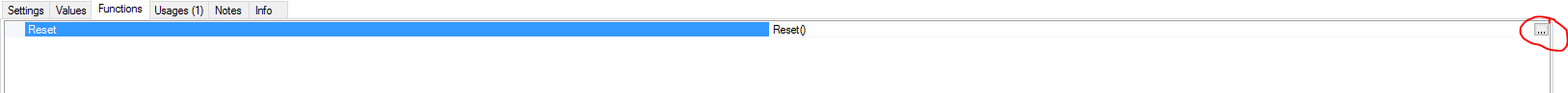

 Randomizing schedule
Randomizing schedule
Hi,
I was wondering if there is a good way to randomize when a schedule is turned on and turned of.
I.e. today I have a plc-based function which turns on a switch sometime between 9 and 10 pm and turns it off sometime between 11.30 and 11.50 pm. Thus making the on/off randomized between a set time frame.
I'd appreciate any help in getting this to work.
Thanks
Anders

 Task Scenes
Task Scenes
I would like to know how triggers on the scenes works. It is necessary that all trigger conditions is met to launch the function.
I would like to start such an action by pressing a knx boutton and depending on the day or night. how to do this?

The scene is triggered when any condition is met. If you would like to trigger scene based on logic, create a program task with your custom conditions and trigger the scene through program task.

 Lighting control logic
Lighting control logic
Hi There,
I'm having some problems understanding tasks/programs. At the moment I'm just testing things out before I install in my new house so need to get things right.
So I want to use an occupancy detector to turn on and off a light, when that light has not been turned on by a scene or switch in which case it has no effect.
What seems to be happening is that when the occupancy sensor turns on the light (which it does) the scene also changes, so the IF statement to pick up that the scene is off no longer allows the light to go off under the occupancy detection?
Could some one give me an example? hopefully it make sense but please elt me know if you need further info.
Thanks

Hello,
sorry for late reply. I just tested your movement detector setup and it seems that there is a bug in Movement detector task. Blocking value is refreshed only after second command. We will fix this as soon as possible.
Regards
Customer support service by UserEcho

