
resetting the hour counter?
Hey there!
I try to reset the hour counter from an operating time task to get a daily overview for the consumption. I tried to reset it via a program task but it seems the hour counter cant be resetted. Is there an other way i could try?
I appreciate any help :)
Greetings
Daniel
Answer

Hello,
which version of bOS are you using? You should be able to reset Operating time counter by runing Reset () function via Program task or manually by clicking three dots button in Reset line under Operating time Functions tab.
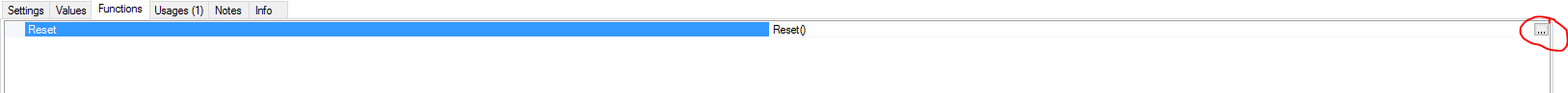

Hey, thanks for your reply!
It looks like that:
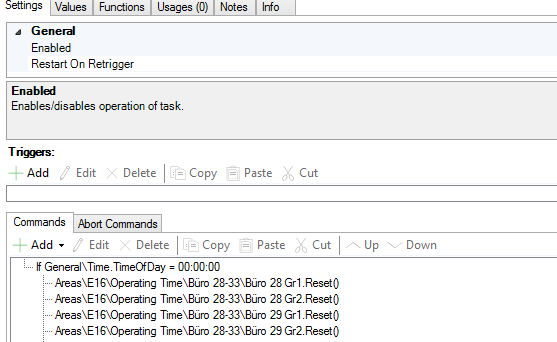
Is this correct at all? :) It seems it doesnt reset while the program is enabled.
Greetings!

ello,
the problem is that your program is never executed, because you did not set any triggers. I suppose that you want to start the program every day at 00:00:00, right? Your program should look like this:
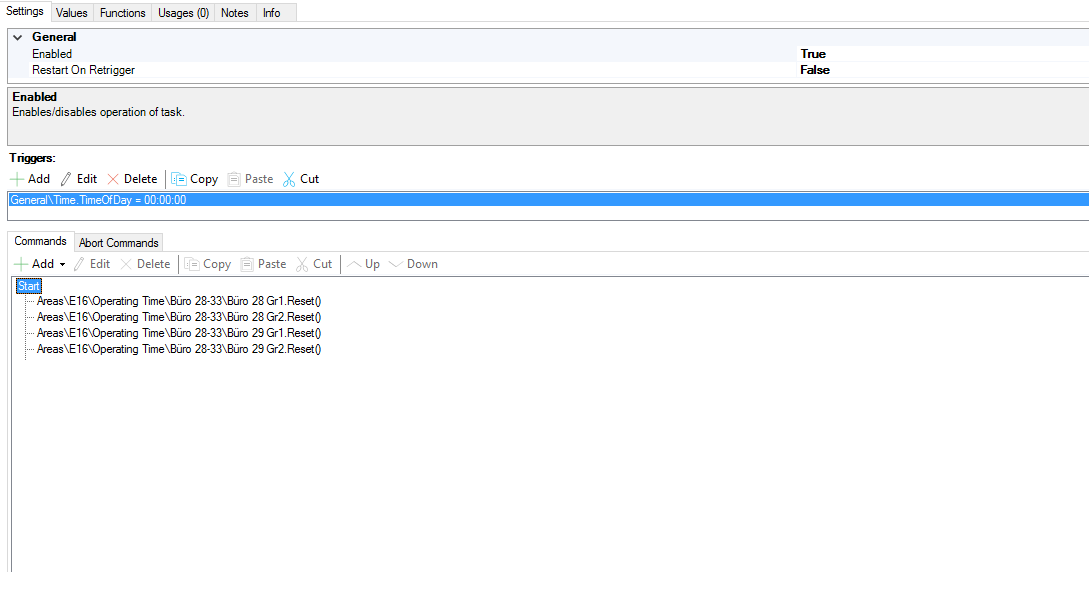

Ah i thought the if chain is triggering it. Alright, i got it now, huge thanks to you guys :)
Greets
Daniel
Customer support service by UserEcho


Hello,
which version of bOS are you using? You should be able to reset Operating time counter by runing Reset () function via Program task or manually by clicking three dots button in Reset line under Operating time Functions tab.