
 Difference between remove and delete from acount
Difference between remove and delete from acount
Hello.
I was wondering what is the difference between delete controller and remove from acount. Could somebody please explain.
Thanks.
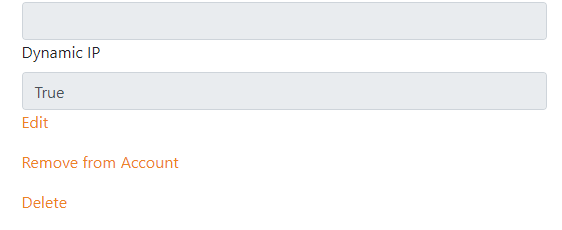

 Paradox Devices
Paradox Devices
Hello! Which Paradox devices are able to control Comfortclick? I've found recently that is not possible to control the newest models of DSC Alarms, and I wonder if it happens the same with Paradox
Thank you!

 Foscam cameras integration
Foscam cameras integration
Hi, I have 4 cameras from Foscam (models R2 and FI9826P) both support Onvif, but I can't integrate any of them with Comfortclick!
Does anyone have any foscam camera integrated with Comfortclick?
Can some one help?
Best Regards
Paulo

 Bos Service Monitor connection problem
Bos Service Monitor connection problem
... I start the Bos Config ..... I look for him and he finds him but he doesn't connect me, he always gives me a connection error and doesn't connect. I use Parallels virtual machine on Mac, but it has always worked well for me. What's the problem? If I connect with the Bos Config to hardware server, it works OK. Thank you.

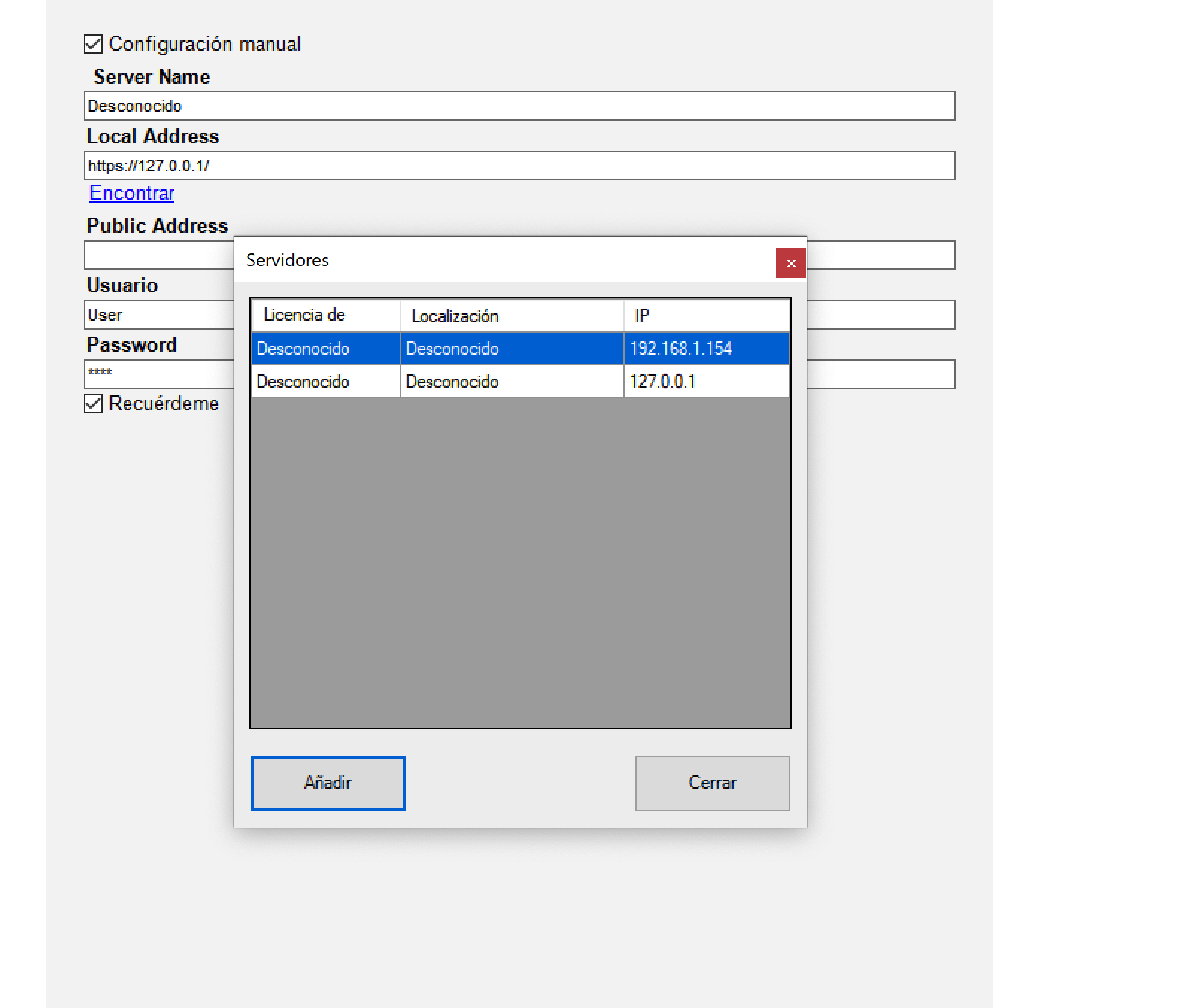


 Missing seconds: Operating time; Timers; etc...
Missing seconds: Operating time; Timers; etc...
Hi,
After trying do find a specific way to do some calculation, second based, I've noticed a serious bug on every function which runs any kind of timer, like Operating time, Timers, etc.
Thos functions are actually missing 5s in each minute.
So I can't do any calculation with real precision.
bOS team, please check this issue please.
Thanks

 REPORTS
REPORTS
Hello everyone. The customer has a need to make accounts the number of pulses of the water meter to calculate the consumption by individual. As for the logic, everything is ready and working, but the problem is in the data extraction format, and I have not found a way to store the data in a report, so that it is exported and thus the customer will calculate the consumption of each house. Is this possible? I tried to store the result of the calculation in a Counter Log, but it doesn't work as expected.
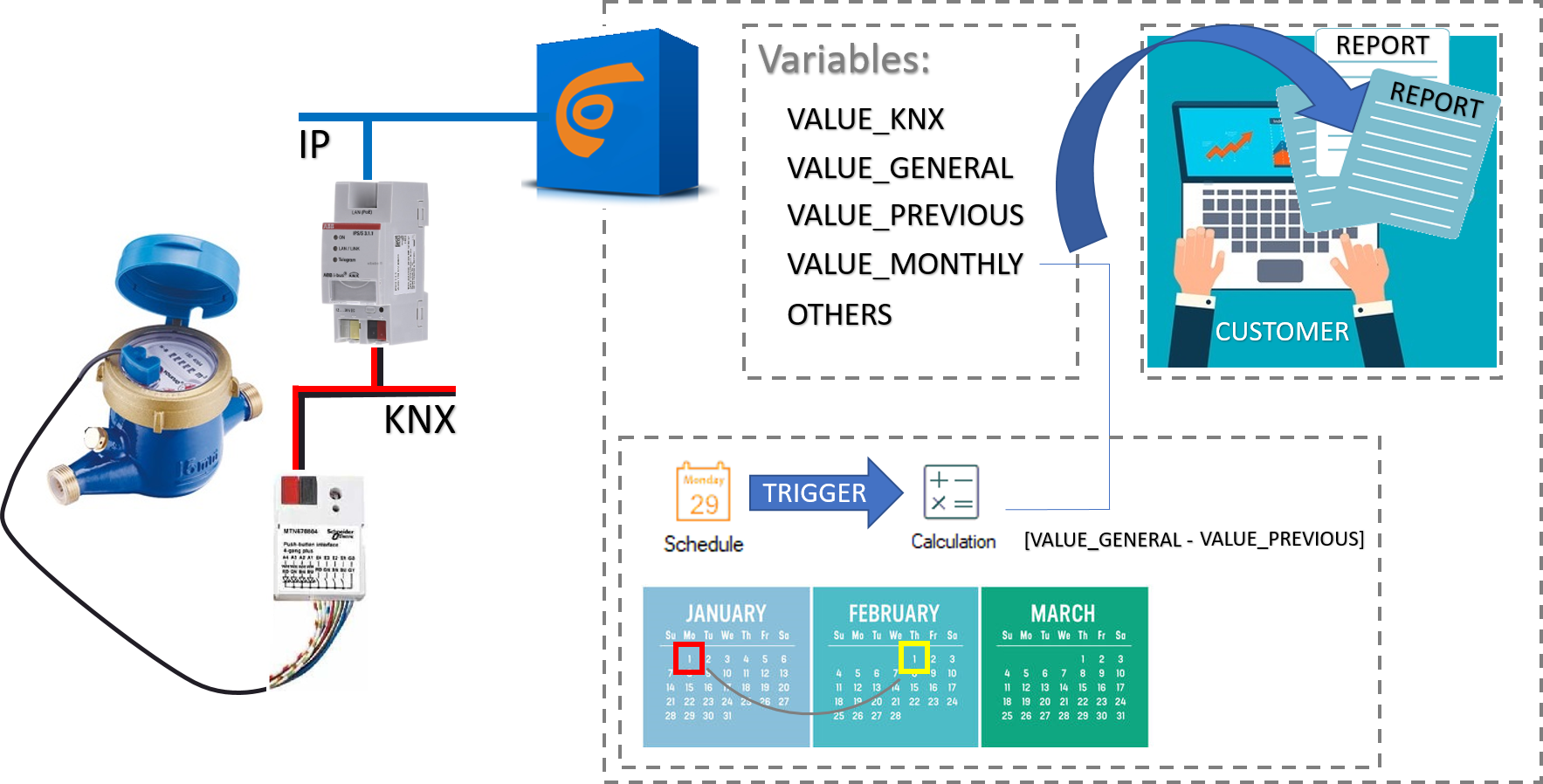
I found a similar question, but the response link reports an error.
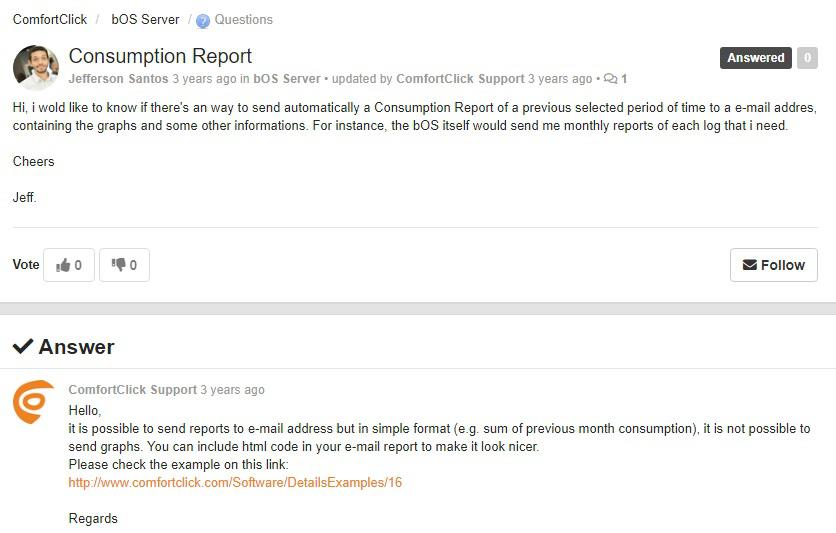
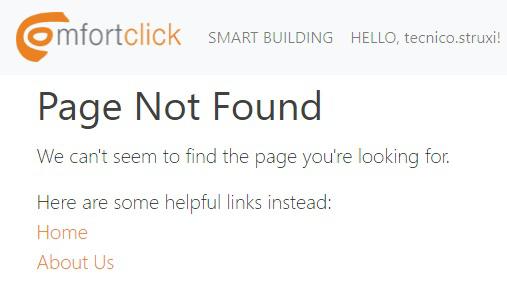
Thanks.

 Demo.comfortclick.com - failure to connect
Demo.comfortclick.com - failure to connect
Just installed the bOS client on Android 8.0.0 and is not connecting.
Few months ago it worked fine

 bOS client android connection
bOS client android connection
Hi everyone
I have bOS on my pc and I’m trying to login to my bOS from mobile app bOS client but no success, mobile can see server name but unable to login.
My mobile is connected to wireless hotspot form my pc
any ideas ?

 SMTP E-mail not working?
SMTP E-mail not working?
Hi,
Has anyone facing troubles using SMTP e-mails?
I have everything configured the same way in several devices, and my SMTP is actually working on a Grinder, on my local software based demo, but on my Jigsaw it doesn't send any e-mails...
The Configurator version is 4.6.26.
I already rebooted the Jigsaw, but it still doesn't send any e-mails.
The network is configured correctly, and the remote access is also working. It just doesn't send any e-mails...
Best regards

 Fix graphs Y axis
Fix graphs Y axis
Hello. I have got few complain from users that graphs looks so different from each other in way that some have lets say 1 °C of resolution and some has 0.000001 °C of resolution. So my question is about if ti is possible to set fix "prescale" to Y axis to stop it from autoadjust which is great in some case. Thanks.
Customer support service by UserEcho


