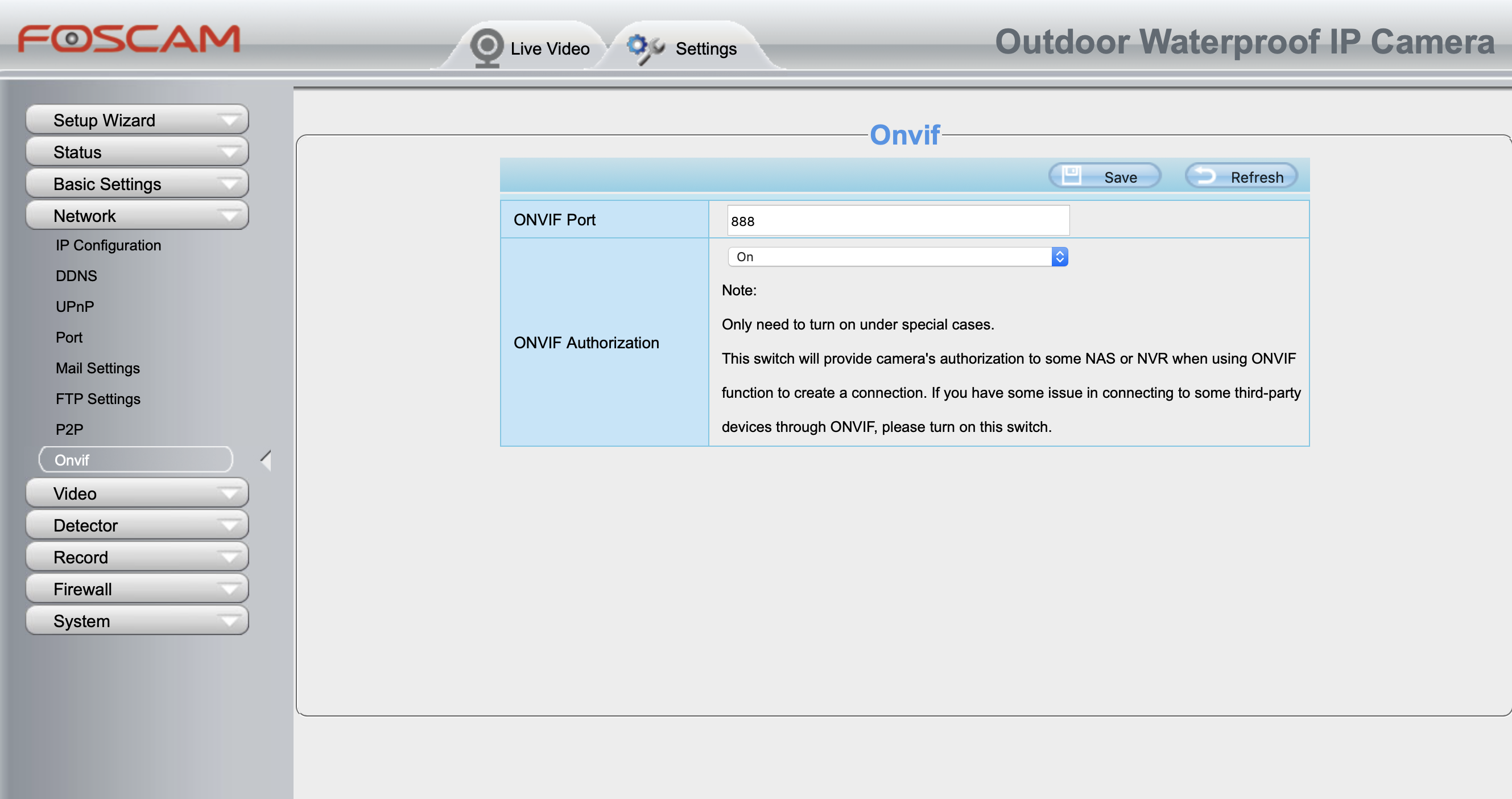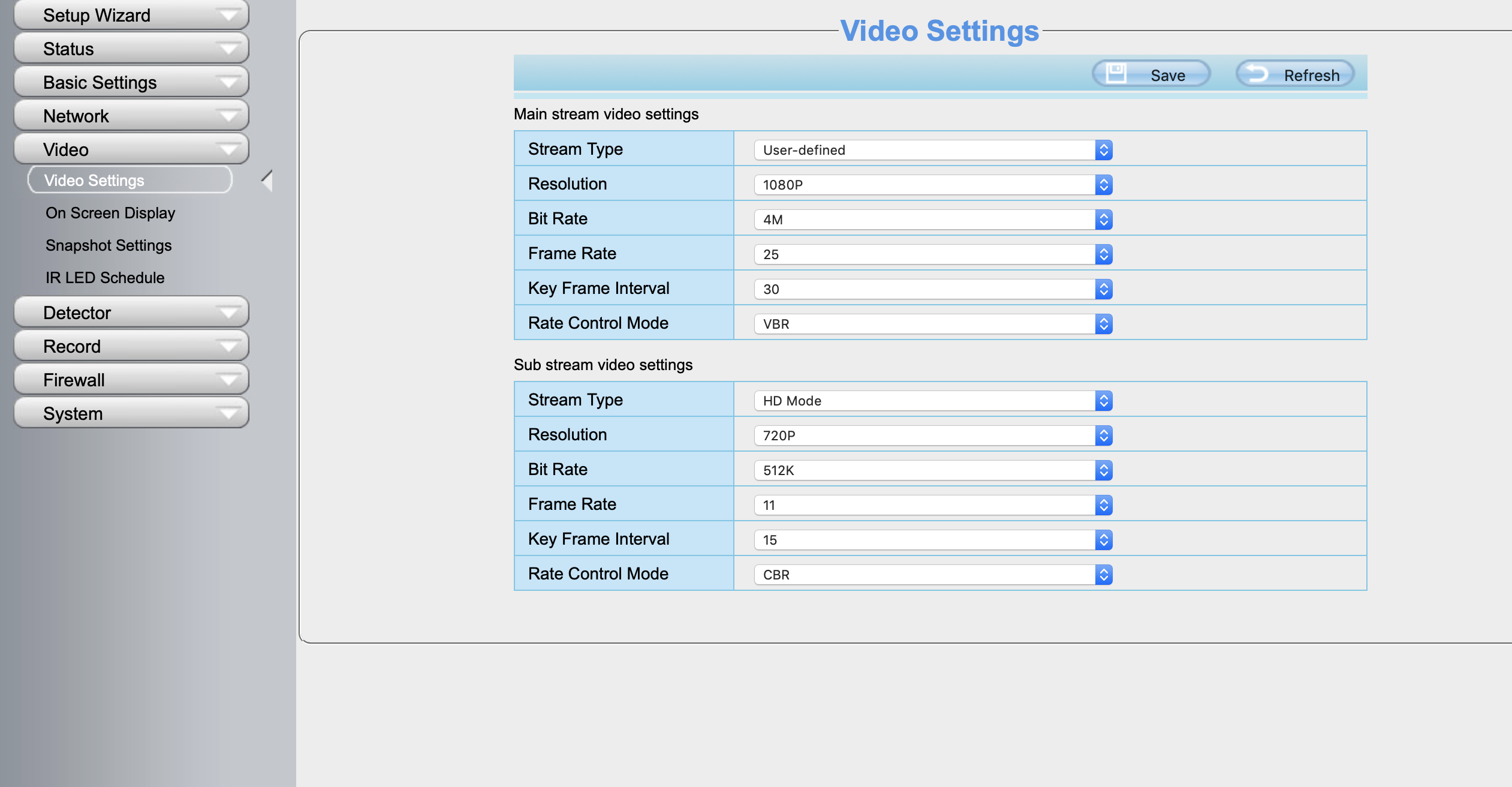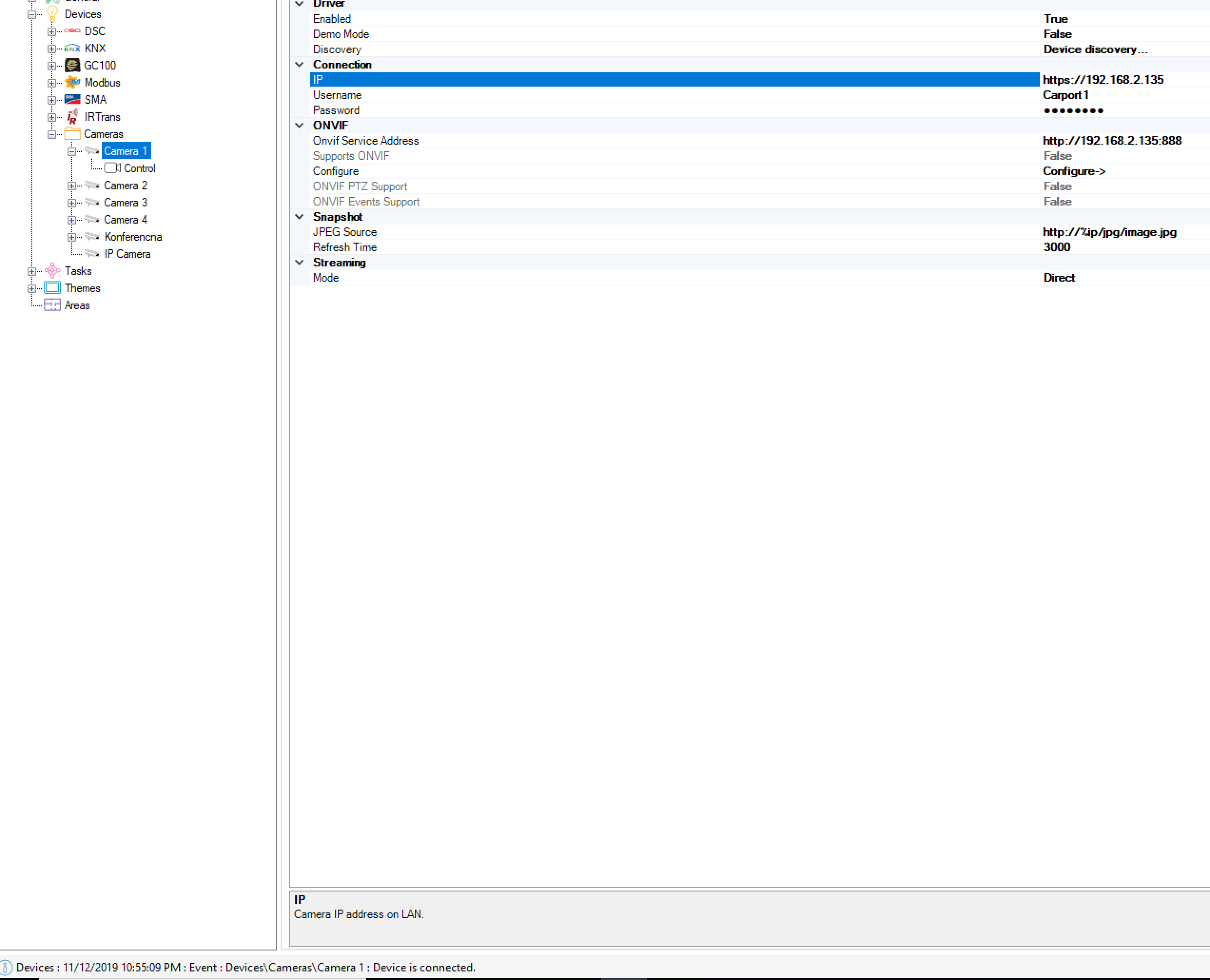Foscam cameras integration
Foscam cameras integration
Hi, I have 4 cameras from Foscam (models R2 and FI9826P) both support Onvif, but I can't integrate any of them with Comfortclick!
Does anyone have any foscam camera integrated with Comfortclick?
Can some one help?
Best Regards
Paulo

 Control PTZ camera Presets
Control PTZ camera Presets
On cameras with PTZ, there is a command to goToPreset. What parameters should I use?
I have several presets defined in the camera already, but its impossible to request it from bos.
Thanks in advance

 IP Camera Not Streaming in bOS Client for iOS
IP Camera Not Streaming in bOS Client for iOS
I can see tre stream in Web Browser and in bOS CLiente for windows, but in iOS client it dont work

 IP camera dont work
IP camera dont work
I configure the cameras and in bos client i cant see nothing.
I want to get image from my NVR100L, if i put in chrome http://%u:%p@%ip:(PORT)/getimage1 I can see my camera (channel 1).
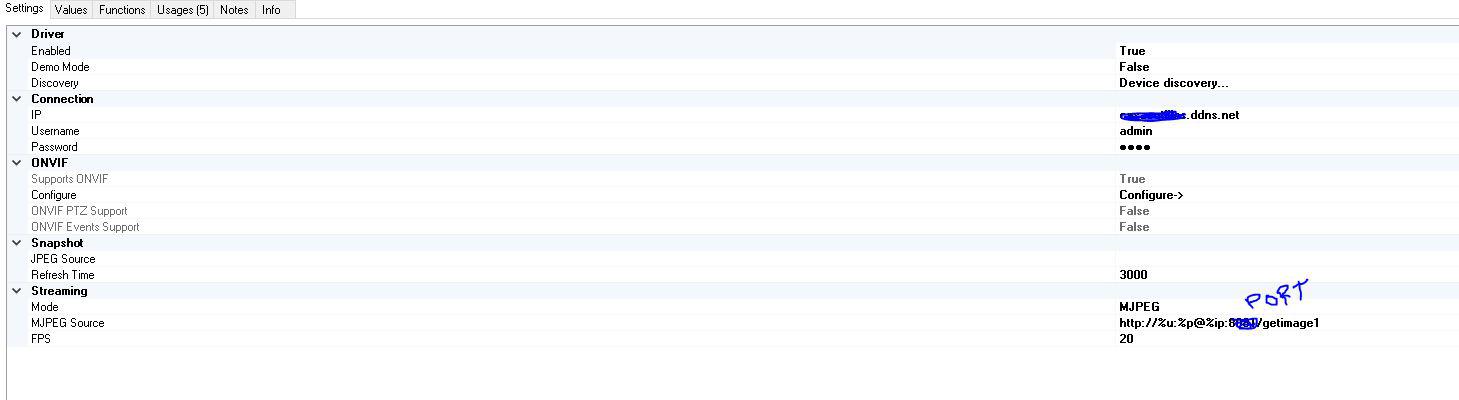
The cameras in log seems connected, and the first and second error I have got them but i dont know why...
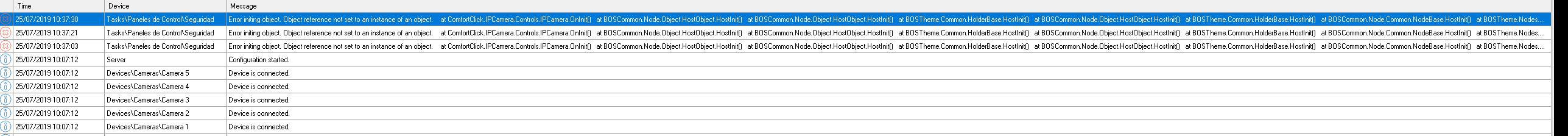

 IP camera stop streaming after bOS 4.5 update
IP camera stop streaming after bOS 4.5 update
Hello everyone
after bOS 4.5 update the ip cameras no longer working and streaming !
any ideas ?

 Image appers black
Image appers black
Hello everyone
I have a problem in site. In the application BOSCliente i have a connection with the video camera and at the beginning everything was working correctly. The client had to change the router but now the image appears all black. I can access the camera externally and everything works fine but the application does not work. can someone help me?
Thank you
Luis Faustino

 Integration camera / video intercom
Integration camera / video intercom
good morning Has anyone of you integrated a MOBOTIX T25 camera / video intercom? If so, I would like to know how. Grateful in advance

 Dlink 932LB Camera in 4G
Dlink 932LB Camera in 4G
Dear support,
I have an issue with the Dlink 932LB camera. I configured the camera manually in the BOS server application and I stream the video with following settings: Streaming Mode: directly and MJPEG source: http://admin:fucile@192.168.115.25:80/video/mjpg.cgi
It works perfectly as long as the mobile BOS application (I’m using the last version available per apple IOS) is connected to my local Wi-Fi: I’m able to see the images coming in the application. Instead when the mobile BOS application is connected to the server via 4G the camera image shown is completely dark (I don t see anything)
The strange think is that I’m using with the same configuration in the BOS server another camera (It’s a Grandstream model GXV 3610 FHD) and it works both when the BOS IOs application is connected in local WiFi or in 4G
Can you help me to solve the problem?
Regards
Marco
Customer support service by UserEcho