
 Dimmer with movement detector
Dimmer with movement detector
Hello, Is there a built-in or existing way to control the dimmer module or LED control relay with a "motion sensor" function? Or is it necessary to write a program for this? Can anyone help with this? I would like to use it by turning on the light at 20% at night (or white at 20% for LED strips). But at the same time, I would like to have the "movement detector" blocking function as well. For example, at night, due to the motion sensor, the light turns on with 20% brightness, if the light is not turned on (if it is on, it does not do anything by definition), but if I press the switch, it turns on with 100% brightness. Thanks for the help!

 kalender
kalender
ich möchte einen kalender für termine einfügen. als beispiel einen abfallkalender mit ical.
Danke

 "Denon AVR" driver from ComfortClick examples library
"Denon AVR" driver from ComfortClick examples library
Hello everyone.
I have a question. Has anyone tried to use "Denon AVR" driver to control the Marantz SR7015 receiver. If so, which Remote Port should be set, because on 5000 I get "Error connecting to device. No response from xxx.xxx.xxx.xxx:5000”.
Regards

 "Cyclical reference detected" on calculation task
"Cyclical reference detected" on calculation task
I'm trying to cumulate the results from each "Operating time" on each thermostat.
Each of them calculates the time the floor heating is active.
I'm then getting "Cyclical reference" from the calculation task.
Anyone know why this happens ?
I don't have it all the time, for example I had floor heating on 3 rooms activated for 10h, but one of the rooms activated for 6h of them, and when that room activated it started triggering those alerts, and when all rooms stopped heating up, it stopped triggering the errors.
To resume:
- Each thermostat has an Operating time task
- A Calculation task (A) is adding up all the values returned by each Operating time
- Every 24h I'm saving that calculated value in a Analog Log (C)
- Then I have another Calculation task (B) which get the values from (A) and removes the Day Max from (C)
- Then another Analog Log (D) gets the value from (B) every 5 minutes and show it in a graph
And ComfortClick is triggering alerts about Cyclical references thrown by (A)

 Lightning scene dimming bar step
Lightning scene dimming bar step
Hello,
is it possible to change lightning scene dimming bar step from 10% to 5% or 1%?
Thanks for your help.
Kind regards.

 I cannot link sensibo with comfortclick
I cannot link sensibo with comfortclick
Hi,
I have installed the Sensibo library, I put my API key and the device ID. The instructions are very easy to understand what to do, but it doesn't work. Have I left anything out?
It works perfectly from the device's own app.
I have tried to create a new Api key and it doesn't work either.
I get this message: Forbidden (403) POST:/asStates?apikey=
Can you help me, please?
Thank you very much, best regards

 Node not responding
Node not responding
I have a number of Fibaro z wave blind and dimmer devices. I have an issue where the devices report Device not responding.
The command does eventually get executed however it causes a delay.
Any ideas how to resolve this problem or what could cause it?
Thanks

 Restart knx device
Restart knx device
Hello, is there a script to restart a knx device, directly without going through ETS? Thanks, Marco

 bOS Configurator color problems
bOS Configurator color problems
Good day.
I would like to confirm whether you have also noticed problems with the interpretation of colors by the bOS Client application. I checked on both iOS and Windows versions. I created some graphics to illustrate this problem.
bOS Configurator: 4.9.17.
First image: source colors. Three different brightnesses, with a 192 transparency value:
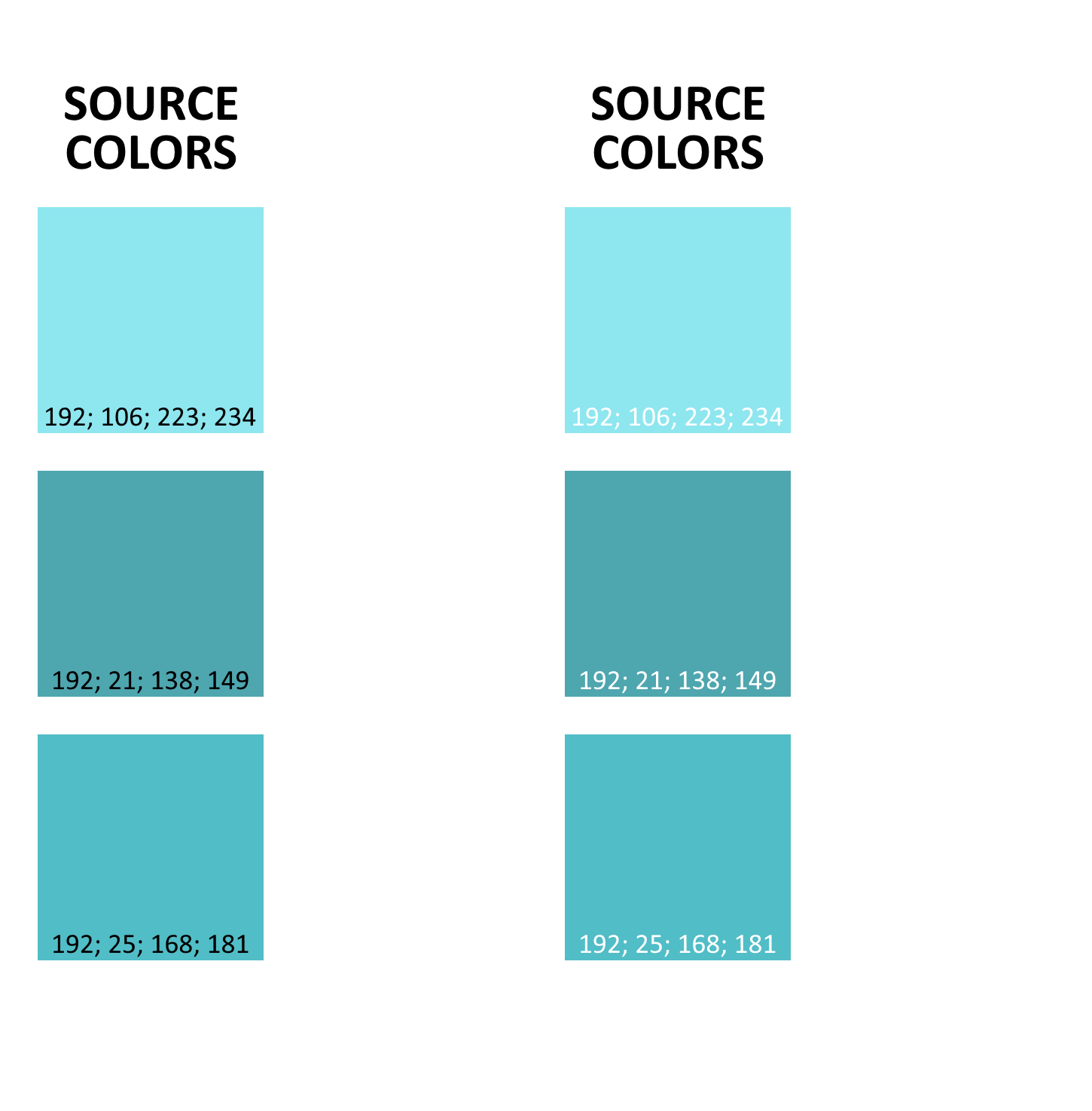
Second image: source colors combined with backgrounds (white and black, without transparency):
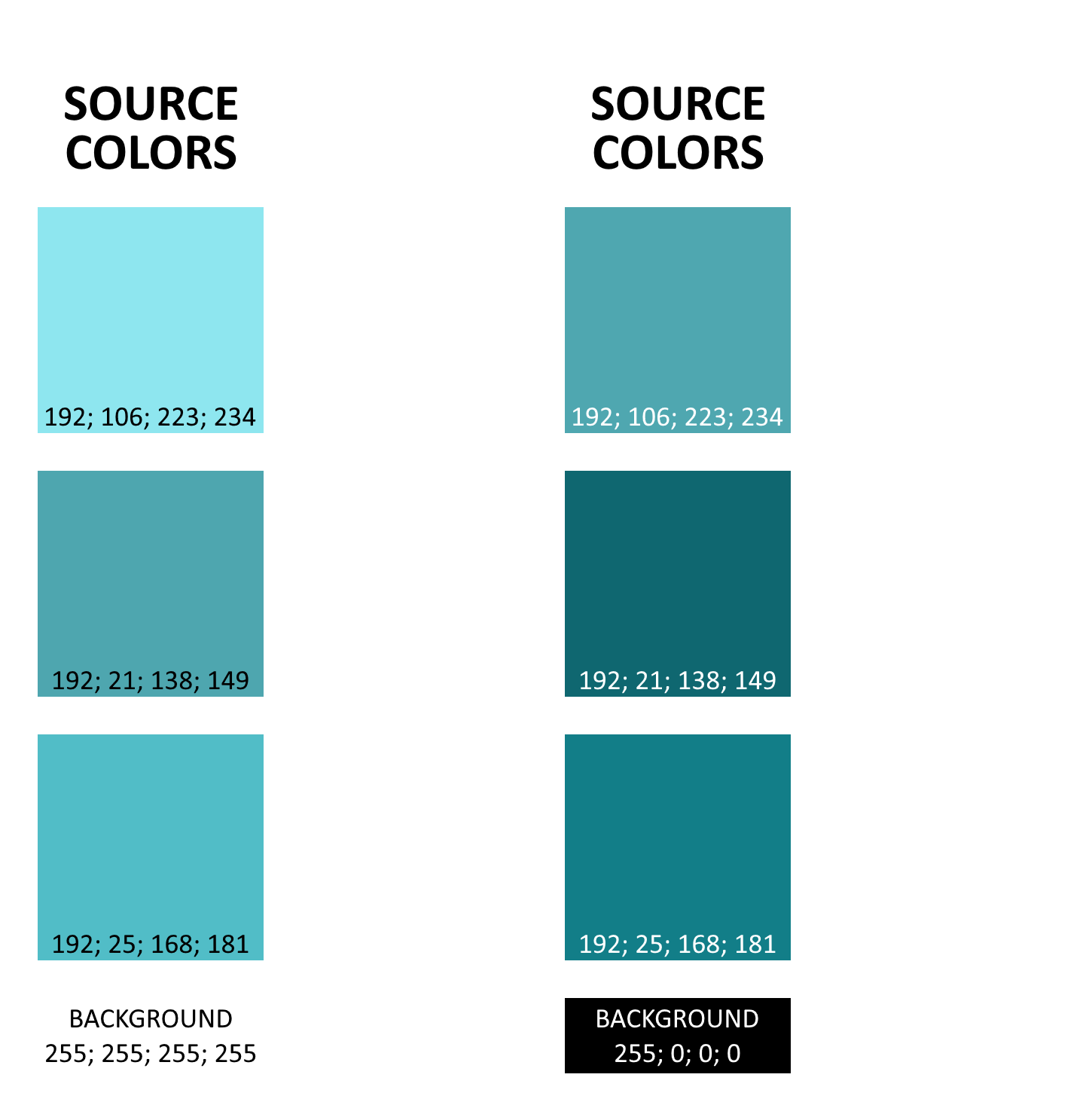
Third image: Source colors (1st and 3rd columns) and result colors (2nd and 4th columns) copied from iPad visualization:
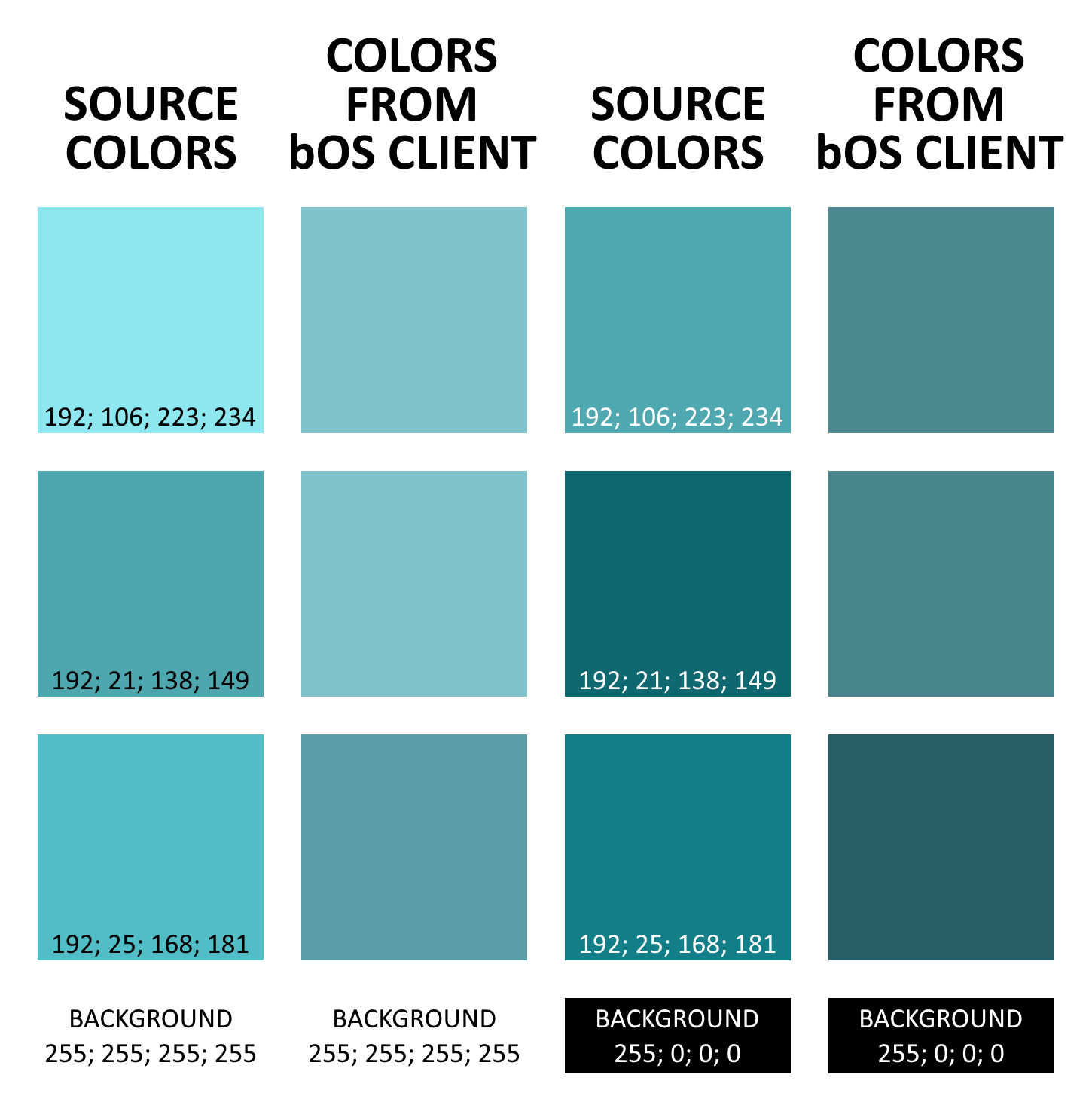
Regards,
Grzegorz Kulinski

 using calculation result as input in counter log
using calculation result as input in counter log
I have an issue when trying to use result from calculation as input in Counter Log.
I have several "Operating Time" loggers which I use to track for how long each floor heating element have been enabled and recalculate that in energy used for floor heating. I use Calculation function to add values from multiple "Operating Time" loggers to add whole floor heating energy consumption in one total value. Issue occurs when I try to use result of Calculation as input in Counter Log. Calculation is working just fine - I have checked it, but when I select that Calculation as input in Counter log, I get "cyclical reference detected" error in bOS Client. As far as I can see Counter Log is working, but I keep getting "cyclical reference detected" error.
Any ideas?
Customer support service by UserEcho


