
 Fibaro Binary input module - Setup
Fibaro Binary input module - Setup
Has anyone got one of these working? I can get either of the two binary inputs to change the state of just one basic state in the device, but cant get individual status and temperature back from it?
I have added additional binary inputs and the multilevel sensor to the device in BOS but nothing comes back on them?
Cheers

 Basic device and ASCII command
Basic device and ASCII command
Hi There,
I'm trying to send an ASCII command to a device via RS232, the command is "T002:1" (Toggle address 2 relay 1) and the device it's controlling requires a carriage return to complete the command,which I believe in the bos setting needs to be in hex in the "new line" field so I'm using "0x0d", the documents for the device say to end with "/r"
I'm getting a Basic devices Error in the error log with no description,I can send the command from the command line using echo, but there is no response on the device from BOS?
Any pointers would be gratefully received.
Thanks

 DSC Alarm Partition
DSC Alarm Partition
Hi there,
it is possible to make the control of additional partitions ?
By default, we have the away mode partition, armed in stay mode and disarmed.
In central DSC, a new partition "night mode" as been configured, how can I control via confortClick ?
Regards

Hello,
you can add another partition under DSC node, select partition number and drag and drop it in your visualization theme.
Second option is to use "Virtual keypad". You can enable virtual keypad under main DSC node (Virtual Keypad). Before you enable virtual keypad, your DSC alarm must be connected to bOS and you need to change baud rate to at least 19200.
To add virtual keypad to your theme drag and drop main DSC node in your theme and select virtual keypad. Virtual keypad acts like normal DSC keypad so you need to assign partition or set the keypad as global.
Regards

 Using white only Hue lamps
Using white only Hue lamps
Hi There,
I'm using white only dimming Hue lamps I can't see away of configuring this in BOS, although I can dim the Lamp it's giving the options for all the colours which confuses the user?
Can I have a simple dimmer and on/off control?
Cheers
Andy

 Setup - HSM02 - Wireless Mini Door/Window Contact Detector
Setup - HSM02 - Wireless Mini Door/Window Contact Detector
Hi Gents,
Anyone had any experience with this:
HSM02 - Wireless Mini Door/Window Contact Detector
Can not include it on my network, following the instructions (as far as I can understand them) it says take the battery lid off and move magnet away and it should be in inclusion mode, which it seems to be but i'm getting nothing from my Zwave dongle?
Any help would be greatly appreciated.
Cheers

 itv2 interface
itv2 interface
hallo.
i've an alarm station (BENTEL ABSOLUTE 42 ) i'll like to interface with boss.
The station has an ip module and i can switch on and off areas, alarm and have access to log and events using their app ( absolute app for iOS or android).
i receive mail notifications and phone calls from events .
Bentel support told me that the common interface for their products is ITV2 protocol.
is there something for connecting with boss?
thanks
ragards

 VIERA IP Control
VIERA IP Control
This is what I'm trying to achieve:
I successfully can control my TV from Firefox POST plugin with following URL, Headers and payload:
POST URL: http://192.168.155.105:55000/nrc/control_0/
HEADERS:
Content-Type: text/xml;charset="utf-8"
PAYLOAD (data):
I'm able to MUTE and UNMUTE my TV, and I have also tested following commands which also works:
"NRC_CH_DOWN-ONOFF", // channel down
"NRC_CH_UP-ONOFF", // channel up
"NRC_VOLUP-ONOFF", // volume up
"NRC_VOLDOWN-ONOFF", // volume down
"NRC_MUTE-ONOFF", // mute
"NRC_TV-ONOFF", // TV
"NRC_CHG_INPUT-ONOFF", // AV,
"NRC_RED-ONOFF", // red
"NRC_GREEN-ONOFF", // green
"NRC_YELLOW-ONOFF", // yellow
"NRC_BLUE-ONOFF", // blue
"NRC_VTOOLS-ONOFF", // VIERA tools
"NRC_CANCEL-ONOFF", // Cancel / Exit
"NRC_SUBMENU-ONOFF", // Option
"NRC_RETURN-ONOFF", // Return
"NRC_ENTER-ONOFF", // Control Center click / enter
"NRC_RIGHT-ONOFF", // Control RIGHT
"NRC_LEFT-ONOFF", // Control LEFT
"NRC_UP-ONOFF", // Control UP
"NRC_DOWN-ONOFF", // Control DOWN
"NRC_3D-ONOFF", // 3D button
"NRC_SD_CARD-ONOFF", // SD-card
"NRC_DISP_MODE-ONOFF", // Display mode / Aspect ratio
"NRC_MENU-ONOFF", // Menu
"NRC_INTERNET-ONOFF", // VIERA connect
"NRC_VIERA_LINK-ONOFF", // VIERA link
"NRC_EPG-ONOFF", // Guide / EPG
"NRC_TEXT-ONOFF", // Text / TTV
"NRC_STTL-ONOFF", // STTL / Subtitles
"NRC_INFO-ONOFF", // info
"NRC_INDEX-ONOFF", // TTV index
"NRC_HOLD-ONOFF", // TTV hold / image freeze
"NRC_R_TUNE-ONOFF", // Last view
"NRC_POWER-ONOFF", // Power off
"NRC_D1-ONOFF",
"NRC_D2-ONOFF",
"NRC_D3-ONOFF",
"NRC_D4-ONOFF",
"NRC_D5-ONOFF",
"NRC_D6-ONOFF",
"NRC_D7-ONOFF",
"NRC_D8-ONOFF",
"NRC_D9-ONOFF",
"NRC_D0-ONOFF",
Now to my question, how to format this in bOS?
I have created a Basic HTTP device:
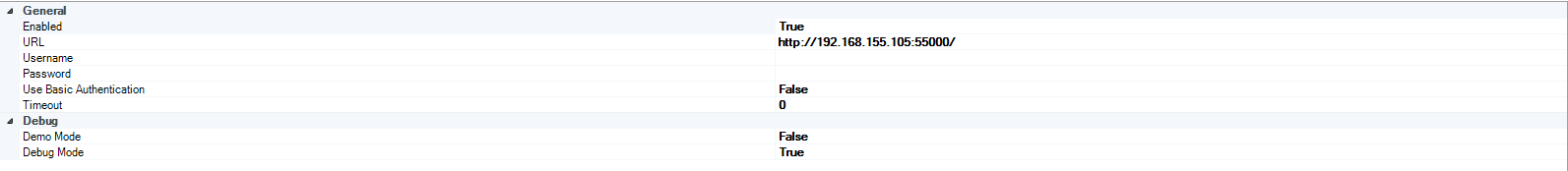
And created one command as follows:
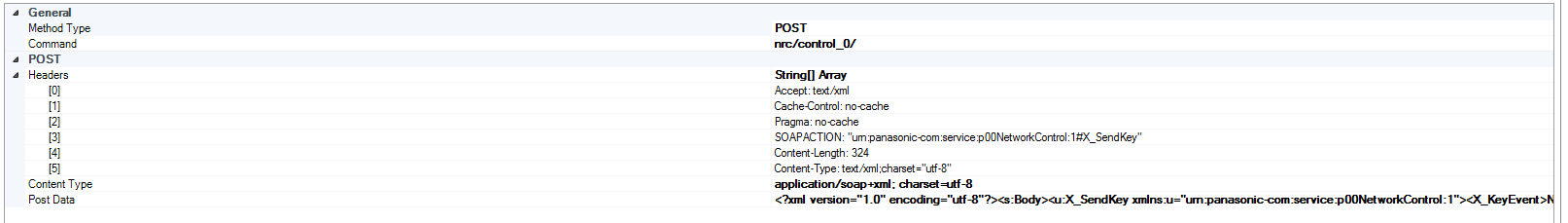
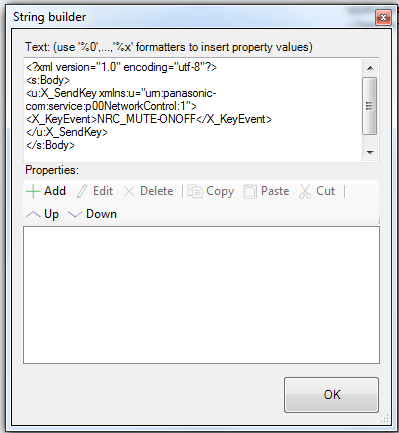
When try to call this command I get this error message in the log:
Error running Send.. Exception has been thrown by the target of an invocation.. BOSCommon.Exceptions.NodeException: Exception of type BOSCommon.Exceptions.NodeException was thrown.
What is wrong?

 DSC IT-100 PC-Link
DSC IT-100 PC-Link
Hello good afternoon!

 Basic Serial Device
Basic Serial Device
Hi, I can send a command to a serial device successfully. My question is where does the received data go? I have a temperature sensor that is connected with a serial connector. I can send the request and I see the temperate in the debug window in comfort click (in hex format). How can I store this data in a value in comfort click to output that info in the client? Is this possible?

 Task Scenes
Task Scenes
I would like to know how triggers on the scenes works. It is necessary that all trigger conditions is met to launch the function.
I would like to start such an action by pressing a knx boutton and depending on the day or night. how to do this?

The scene is triggered when any condition is met. If you would like to trigger scene based on logic, create a program task with your custom conditions and trigger the scene through program task.
Customer support service by UserEcho

