
VIERA IP Control
This is what I'm trying to achieve:
I successfully can control my TV from Firefox POST plugin with following URL, Headers and payload:
POST URL: http://192.168.155.105:55000/nrc/control_0/
HEADERS:
Content-Type: text/xml;charset="utf-8"
PAYLOAD (data):
I'm able to MUTE and UNMUTE my TV, and I have also tested following commands which also works:
"NRC_CH_DOWN-ONOFF", // channel down
"NRC_CH_UP-ONOFF", // channel up
"NRC_VOLUP-ONOFF", // volume up
"NRC_VOLDOWN-ONOFF", // volume down
"NRC_MUTE-ONOFF", // mute
"NRC_TV-ONOFF", // TV
"NRC_CHG_INPUT-ONOFF", // AV,
"NRC_RED-ONOFF", // red
"NRC_GREEN-ONOFF", // green
"NRC_YELLOW-ONOFF", // yellow
"NRC_BLUE-ONOFF", // blue
"NRC_VTOOLS-ONOFF", // VIERA tools
"NRC_CANCEL-ONOFF", // Cancel / Exit
"NRC_SUBMENU-ONOFF", // Option
"NRC_RETURN-ONOFF", // Return
"NRC_ENTER-ONOFF", // Control Center click / enter
"NRC_RIGHT-ONOFF", // Control RIGHT
"NRC_LEFT-ONOFF", // Control LEFT
"NRC_UP-ONOFF", // Control UP
"NRC_DOWN-ONOFF", // Control DOWN
"NRC_3D-ONOFF", // 3D button
"NRC_SD_CARD-ONOFF", // SD-card
"NRC_DISP_MODE-ONOFF", // Display mode / Aspect ratio
"NRC_MENU-ONOFF", // Menu
"NRC_INTERNET-ONOFF", // VIERA connect
"NRC_VIERA_LINK-ONOFF", // VIERA link
"NRC_EPG-ONOFF", // Guide / EPG
"NRC_TEXT-ONOFF", // Text / TTV
"NRC_STTL-ONOFF", // STTL / Subtitles
"NRC_INFO-ONOFF", // info
"NRC_INDEX-ONOFF", // TTV index
"NRC_HOLD-ONOFF", // TTV hold / image freeze
"NRC_R_TUNE-ONOFF", // Last view
"NRC_POWER-ONOFF", // Power off
"NRC_D1-ONOFF",
"NRC_D2-ONOFF",
"NRC_D3-ONOFF",
"NRC_D4-ONOFF",
"NRC_D5-ONOFF",
"NRC_D6-ONOFF",
"NRC_D7-ONOFF",
"NRC_D8-ONOFF",
"NRC_D9-ONOFF",
"NRC_D0-ONOFF",
Now to my question, how to format this in bOS?
I have created a Basic HTTP device:
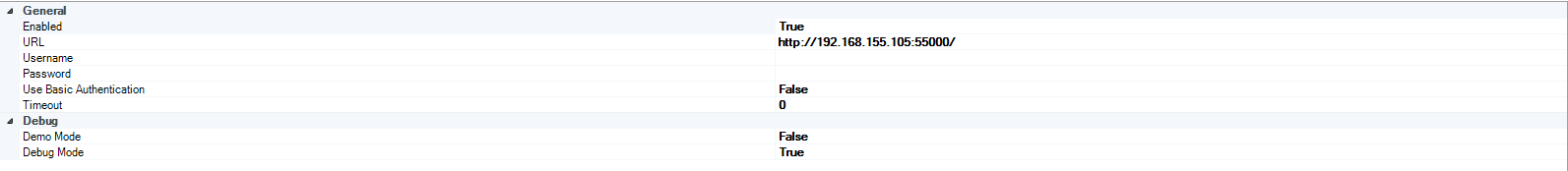
And created one command as follows:
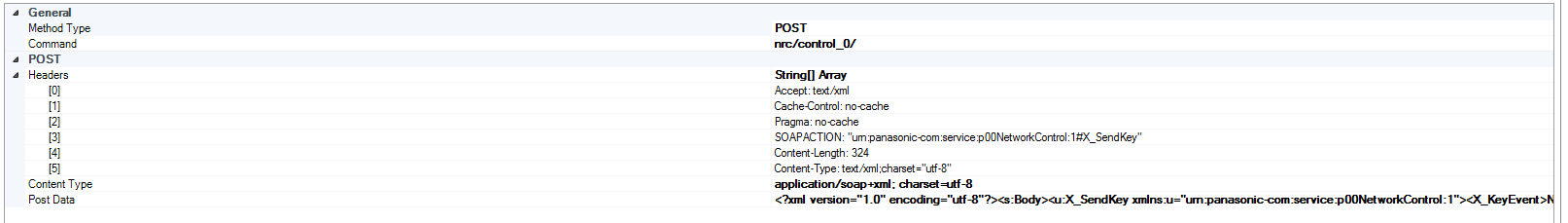
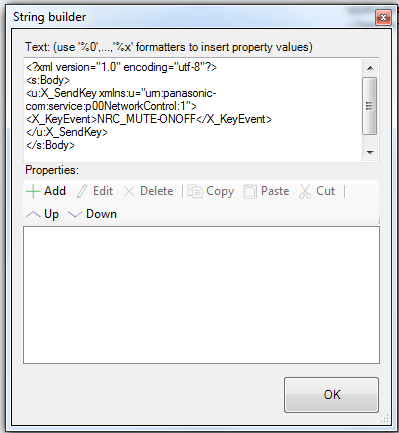
When try to call this command I get this error message in the log:
Error running Send.. Exception has been thrown by the target of an invocation.. BOSCommon.Exceptions.NodeException: Exception of type BOSCommon.Exceptions.NodeException was thrown.
What is wrong?
Customer support service by UserEcho

