
 KNX Scenes Control Template
KNX Scenes Control Template
Hello
I do see that we have a Device 018.000 Scene Control to activate and learn KNX scenes
I was woundering what the best pratice would be for import this Group addresses and setup a template to call and learn them from the Interface
Thanks for the help in advance

 HUE - node supported use of motion sensors, remotes and scenes
HUE - node supported use of motion sensors, remotes and scenes
Hi,
after linking my HUE setup to bOS I find my lights, groups and smart sockets. Those work as expected, so all good on that aspect.
Within my HUE setup I have some motion sensors, also a few remotes and I use HUE scenes. The node doesn’t seem to have native support for those.
I’ve found some topics covering the use of motion sensors and scenes, but the somewhat fragile/complex solutions using API or IFTTT.
My question:
Will there be a node update which will integrate the use of motion sensors, remotes and/or scenes in the (near) future?

 Basic Device - Serial Connection - Received Data structured in a better format
Basic Device - Serial Connection - Received Data structured in a better format
Hi,
I have a meter connected serial to bOS. I am looking to find a way to structure the received data so I can interpret it in bOS and display it. For example highlighted in yellow below the data 30 30 30 30 30 30 30 31 30 30 31 35 would be the meter number 10015. The 30 represents a 0, 31 represents a 1, 32 represents a 2, etc
Here is a part from the meter datasheet:
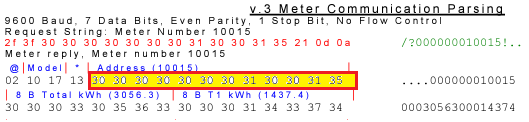
Here is the way the meter connection is configured in bOS as Basic Device:
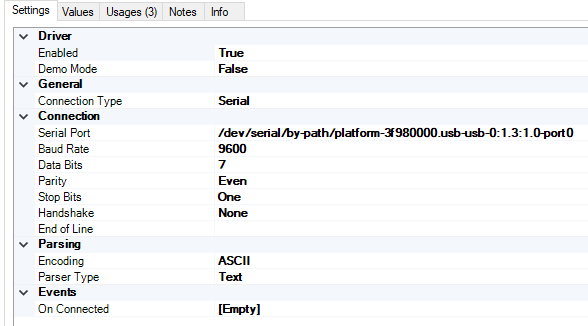
Here is the command for the request string:
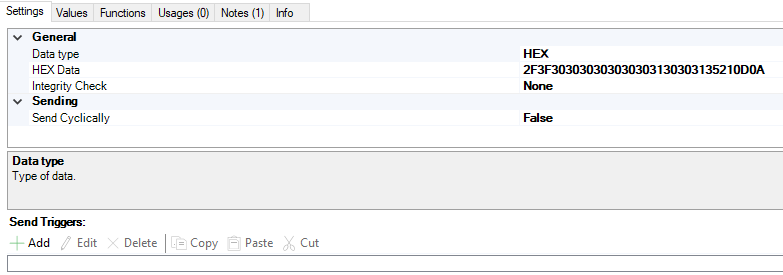
Same command with different data type:
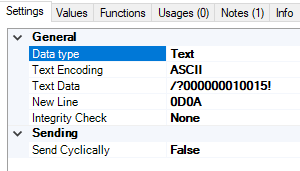
Both the above commands return the same data:
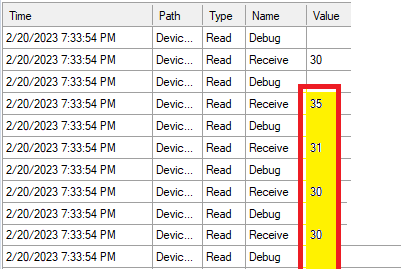
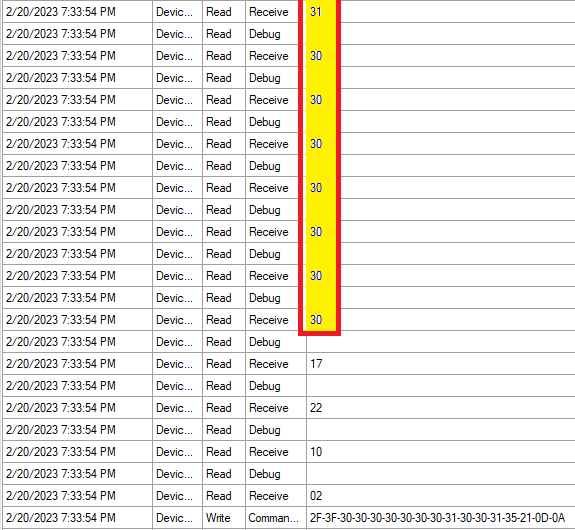
As seen the command is sent and data is received. The challenge I have is that the value left in the string variable created doesn't contain the full string
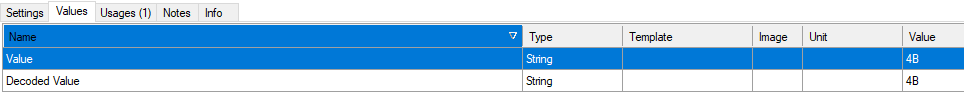
This would be the data displayed using their software:
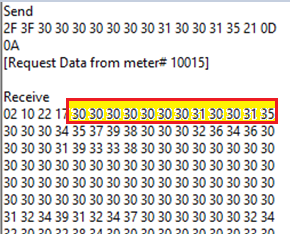
Any tips on how this can be handled in bOS so when receiving the data it can be structured in such a way so when extracting the 30 30 30 30 30 30 30 31 30 30 31 35 it can be used as being the value for meter number 10015.
Thank you,
Calin

 IP camera online vs connected?
IP camera online vs connected?
Hello,
What is the difference between the IPcameras' values "Connected" and "Online"?
If the camera is connected and streaming both values are "True". However, when I unplug the camera, the values do not change to "False". They status changes to "False" only when I disable the camera from the bOS configurator.
Is there a way to know the actual status of the camera?
Thank you in advance.
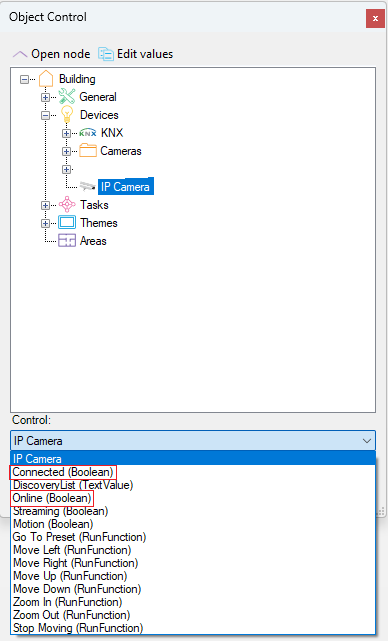

 Weather forecast
Weather forecast
Hello!
Someone can get me instructions or an example how to set up weather forecast based on openweather or any other method?
I'm a little begginer about the bos, and this (https://www.comfortclick.com/BOS/KnowledgeBase/Weather) example cant get me on.
Thank you!
Regards, David

 Updating firmware on Zwave devices
Updating firmware on Zwave devices
Hi, I want to update the firmware on a number of devices (various brands - mainly Fibaro)
I know there are updates as on another project we used the Fibaro HomeCentre and each device required an update. I can't see how you can do this in ComfortClick.
Any pointers would be greatly appreciated.
Thanks

 Hikvision NVR cannot be discovered
Hikvision NVR cannot be discovered
Hi i am not able discover my HIKVISION NVR (model: DS-7604NI-Q1/4P) under the bOS configurator's device discovery function. The NVR and the Jigsaw are under the same network.
And also i am unable to display the camera video on bOS Client even though i have manually keyed in the IP address of the NVR and the URL (rtsp://%u:%p@%ip:554/Streaming/Channels/101) under IP camera settings. I have validated the URL using the VLC and the video was displayed correctly.
Anyone has such similar experience? Your advice is much appreciated. Thanks

 KNX TP Connection - "Error connecting the device - No response to connect"
KNX TP Connection - "Error connecting the device - No response to connect"
I've attached the Jigsaw to my KNX installation by connecting the TP connection directly to the bus.
Seems the Jigsaw cannot start that way of communication.
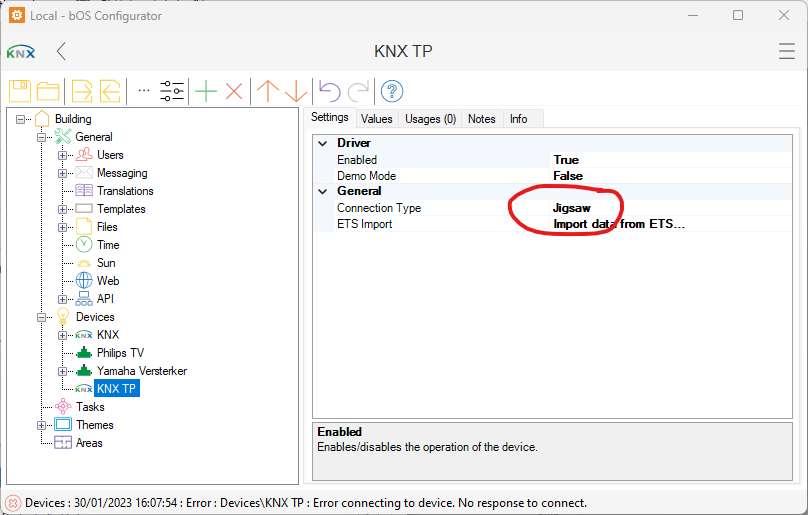
On the other hand, when I try it by using the KNP IP gateway, it IS working!
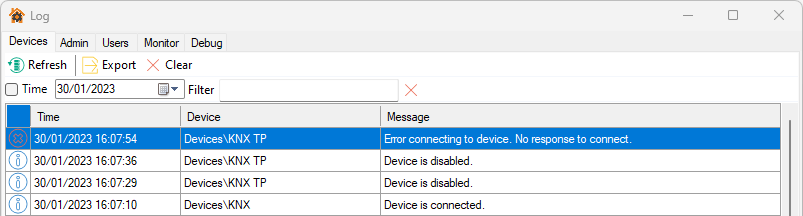
So, how can I enable the Jigsaw's internal KNX TP bus connection instead of using the IP based connection?

 HomeKit - Window Shutter
HomeKit - Window Shutter
Good evening,
I installed the beta version of bOS in order to mess with HomeKit, and, more specifically about the window shutter, I find that the values that it requested were inverted for my shutters setup (HomeKit requires 0 for closed and 100 for open, my shutters require 0 for open and 100 for closed). I think the dev team could add an option to invert those values.
Customer support service by UserEcho



