
0
bOS Configurator color problems
Good day.
I would like to confirm whether you have also noticed problems with the interpretation of colors by the bOS Client application. I checked on both iOS and Windows versions. I created some graphics to illustrate this problem.
bOS Configurator: 4.9.17.
First image: source colors. Three different brightnesses, with a 192 transparency value:
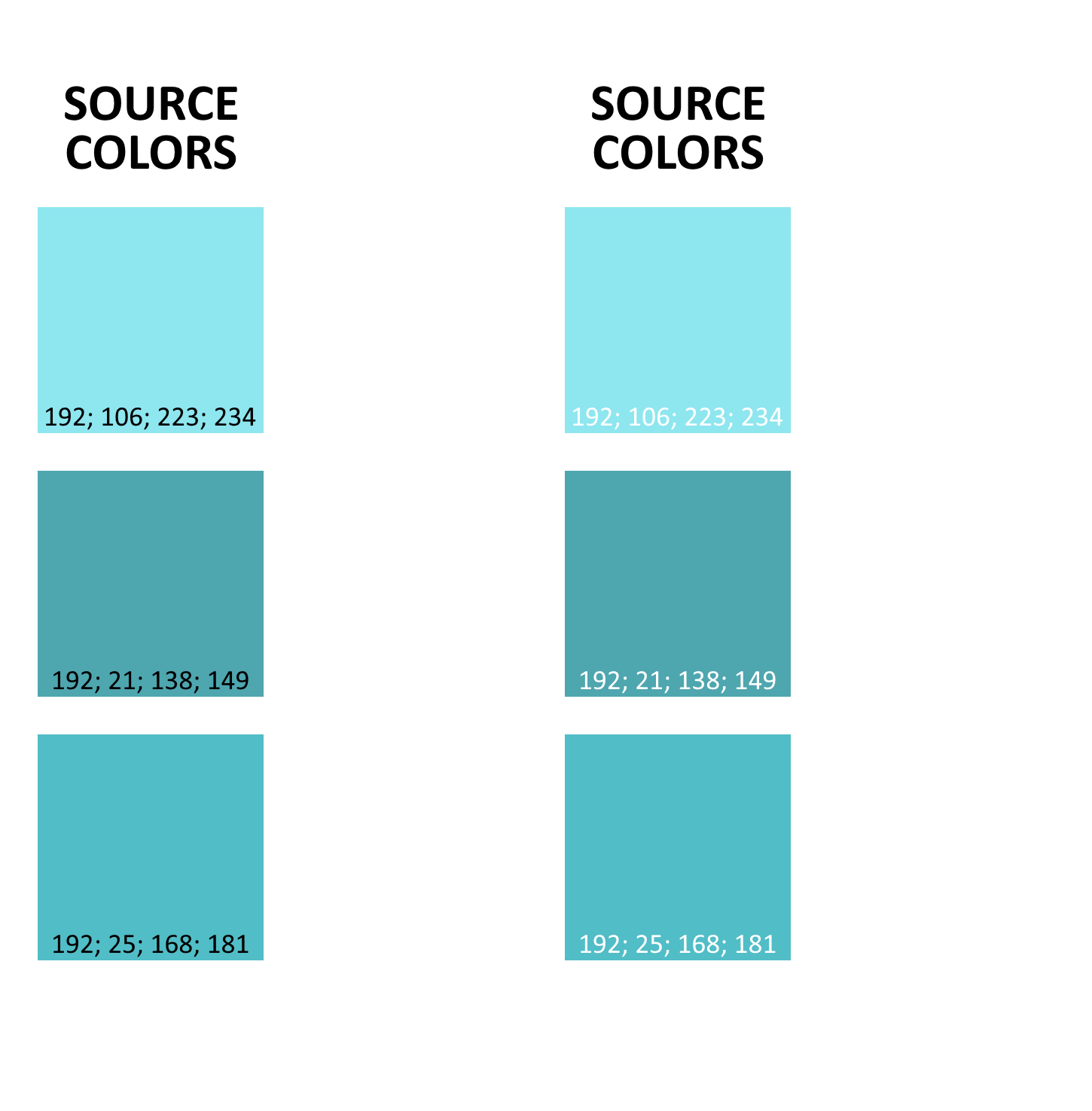
Second image: source colors combined with backgrounds (white and black, without transparency):
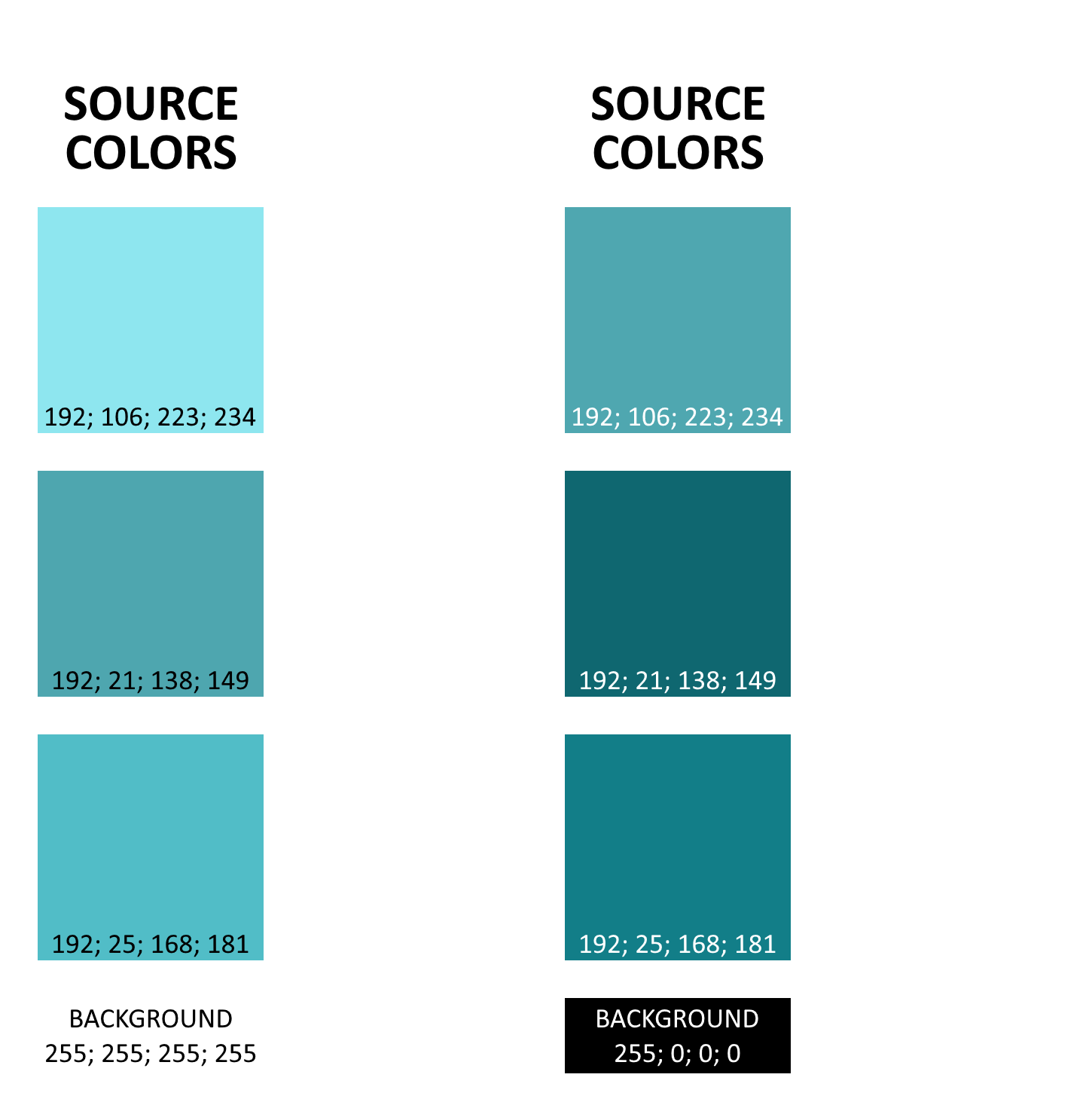
Third image: Source colors (1st and 3rd columns) and result colors (2nd and 4th columns) copied from iPad visualization:
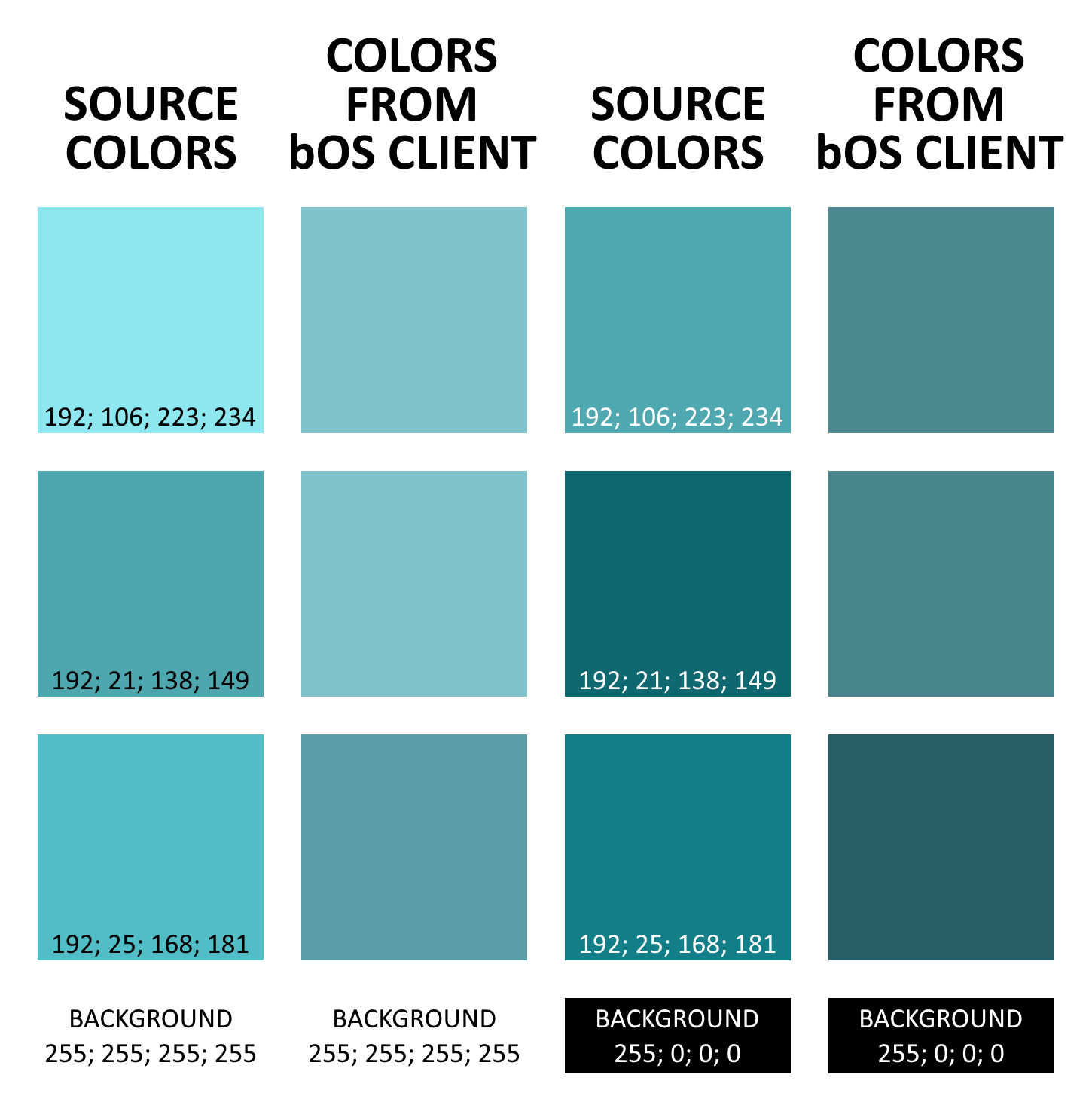
Regards,
Grzegorz Kulinski
Customer support service by UserEcho


Hello,
I'm not quite sure if I understand, but here goes.
I'm taking the last example, with the four columns:
I've placed RGBA 192; 106; 223; 234 both on my bOS Configurator, and compared with your samples.
When you place 192 on the Alpha channel, it's the same that saying 0.75 (because the alpha channel goes from 0 to 1, and not exactly from 0 to 255). In practice you're giving some transparency to the front colour.
When you test with white and black background, obviously you're changing the front colour because you introduced 192 on the alpha channel. So when you place white, the front color doesn't get mixed. But when you place black as background, the front colour will blend due to the alpha channel.
I get exactly the same colors on my bOS client, either on Android and Windows.
Which means, your source color with white background is exactly the same on my bOS clients. The same for the source with black background.
I even used Photoshop to extract the color with the color picker: I opened the printscreen, picked the source color (white background), and painted on top of my bOS client example, exactly the same color. The same with the black background example.
Exactly the same colors...
Of course it may very something, if you're using an IPS LCD vs AMOLED, OLED, etc on different devices...
I have Asus IPS LCD monitors, and IPS LCD display on my smartphone.
Honestly I don't know if my explanation makes any sense, but the fact is that I don't see any differences.
Best regards
Good day.
Ricardo, thank you for your answer.
I mean, on the third image, the colors in columns 1 and 2 should be the same as those in columns 3 and 4. But they are definitely different, at least that is how my eyes see them 😅
And I do not understand if I am making mistake somewhere or bOS has a problem with interpreting the alpha channel on MacOS and iOS devices... or is there some other factor.
I noticed this problem on the graphs, so I "connected the dots" and did some more tests :)
- first and third columns contain objects with set colors as before,
- the second and fourth contain graphs using the same colors.
As in the previous tests, the first and second columns have white background without transparency (255; 255; 255; 255), the third and fourth columns - black without transparency (255; 0; 0; 0). The background of the graphs in column 2 is also white (255; 255; 255; 255), in column 4 - black (255; 0; 0; 0).
I still notice slight differences in the colors on the objects in columns 1 and 3 compared to the source colors, but in columns 2 and 4 the differences are huge.
I am using a Macbook Pro with Intel and Parallels Desktop. Could this be the cause of the problem?
Regards,
Grzegorz Kulinski
Hello,
According to your images:
Column 1 your frame background is white;
Column 3 your frame background is black;
Both of them look like having transparency on the front color (according to the 192 alpha value);
So yes, if you have transparency obviously the front color will never be the same.
I'm giving you the example below:
First row:
Left (white frame background); Right (black frame background);
The front color is the same, with 192 alpha channel, therefore letting the front color to be blended with the background;
Second row:
Left (white frame background); Right (black frame background);
The front color is now with 255 alpha channel, therefore no blending with the background, so the colors are exactly the same;
Best regards
If you use for example photoshop with the color picker, you'll notice that on the second row the color is exactly the same.
And that's because I'm using 255 alpha channel on the second row, therefore the background color doesn't affect the front color in anything.
As soon as you introduce transparency (192 alpha channel for example), you're letting the front color to be blend with the background (as happens on the first row).
Best regards
Good day.
Ricardo, I see we still don't quite understand each other :) I know that the transparency of the color on the top will "mix" this color with the background color. I notice slight differences in the colors in columns 1 and 3 compared to columns 1 and 3 of the source colors (from my first post). To show these differences, to my last image, in the lower left corners of the squares (columns 1 and 3) I added smaller squares with source colors (especially without any frame, so that it is easier to see this slight differences I am writing about).
But these small differences are a minor problem, compared to what happens, when I try to use the same colors and backgrounds in the graphs. I am not able to understand why there are color differences in columns 1 and 2, and in columns 3 and 4. Because the colors on the top and backgrounds are identical. And the resulting colors are significantly different, I would even say quite random (the darkest source color becomes almost identical to the lightest).
Hope, I explained it better this time :)
Regards,
Grzegorz Kulinski
Hello Grzegorz,
Ok, I think I finally understand what's your point.
For the moment I forgot completely the Alpha channel transparency and focused on the black background without any transparency. And in fact there's a difference on the colors pointed out by bOS and Photoshop for example.
I've created a print screen with the values inserted on bOS, and the RGB values detected by Photoshop, and they are quite different. For me it doesn't make a difference, because it's almost imperceptible, but yes, there's a difference in the color perception.
Maybe ComfortClick team can clarify better this issue.
Good day Ricardo.
I added all color values to my image. Those with transparency 192 are the source colors, without transparency (transparency 255) - the result color values, taken by the color picker tool. You will definitely notice minimal differences between your measurements and mine (differences in individual components are +/- 1 or 2). This is the result of enabled True Tone function on Apple devices.
I agree that these minimal color differences in columns 1 and 3 are not very significant (although I think there shouldn't be any differences).
For me, a significant problem is the color differences in columns 2 and 4 compared to those that I set in the bOS Configurator. And these differences are already serious.
Regards,
Grzegorz Kulinski