
 Reconnection in every update
Reconnection in every update
Hello
I understand that it will not be me alone, but since the update to version 4.7.0 every time an update is made to any object in the themes panels, the configurator reloads the connection with the server and the tree has to be redeployed to locate the panel and continue working.
Is this behavior normal?

 Themes: User interface
Themes: User interface
Hi, my themes shows pitch black on the Configurator, however the client shows colour and controls. I tried to add a KNX control, a lamp to the theme. I get the following error "user interface object reference not set to an instance of an object", however the object is shown on the client, but it doe snot show on the configurator.

 Angular web page
Angular web page
I have a web page that shows the occupation of the building. It's build in Angular 9.
The page shows, but when I resize the page, it starts to give polyfill errors. And sometimes the client application even crashes completely.
In a normal browser like Chrome, there is no problem at all. We also show this page on televisions in the building.
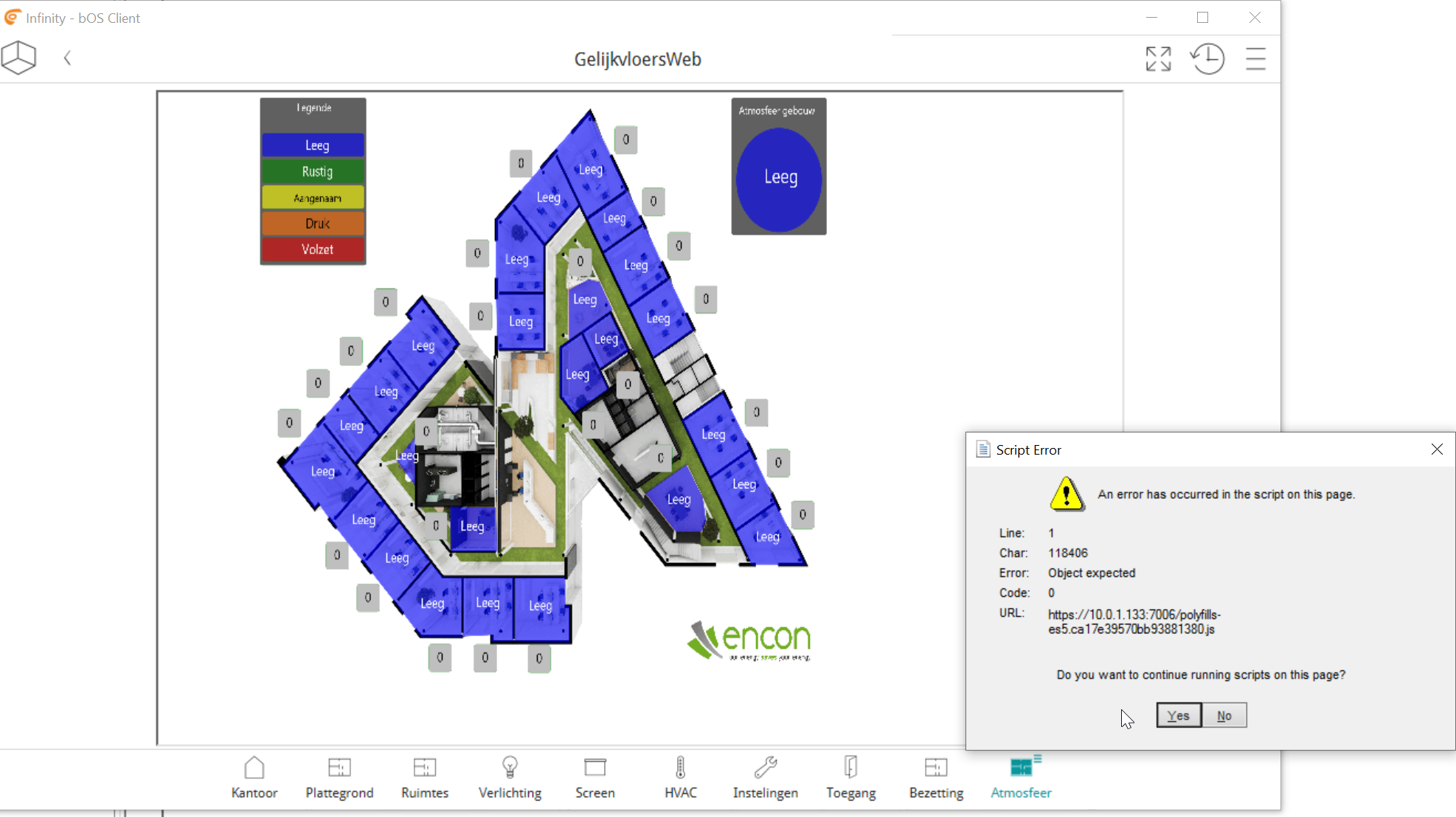
On my Android device it is showing an empty page and after some seconds the app disconnects if this page is open.
What kind of browser technology is comfort click using?
I use this object to show the webpage:
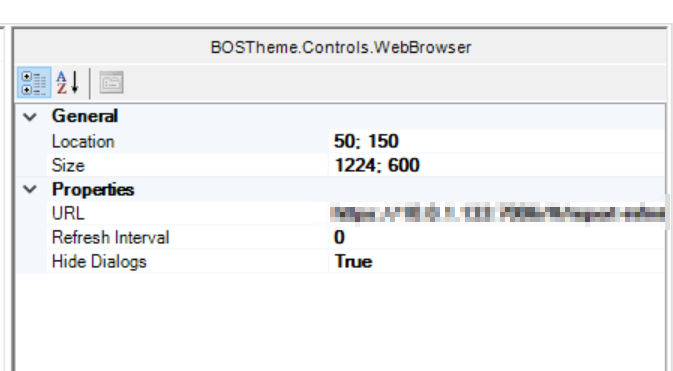

 Percent Setter object - missing parameter
Percent Setter object - missing parameter
Hi,
After upgrading to version 4.6.24, one customer noticed a change in the control of dimmable lights. In earlier versions of bOS Configurator it was possible to set the precision separately for the slider on the button ("bar steps" parameter) and the one that appears after pressing the button ("setter steps" parameter). In the latest version only the first of these parameters is available. Is it intended action or a bug?
I don't know how many versions back this function has disappeared because I updated the system from version 4.6.1.
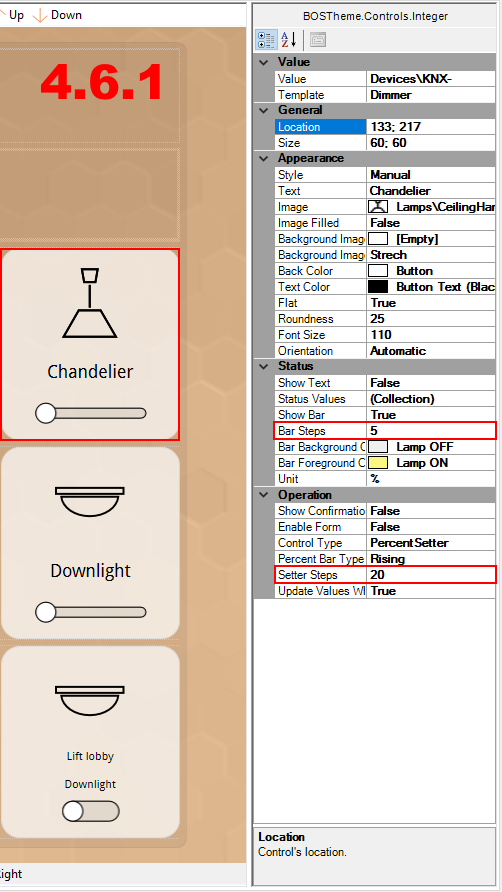
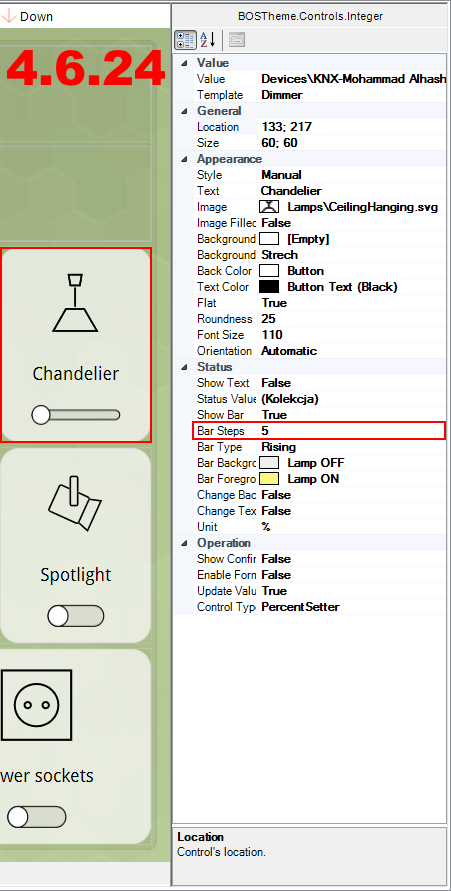
Regards,
Grzegorz

 Dimmer slider not visible
Dimmer slider not visible
Hey,
I have a problem with dimmer sliders, it is shown in transparent colours for some yet unknown reasons.
On my personal phone slider goes missing even when i open the full screen slider, just shows blank white space, when i press in the middle of it, the lights work at 50% as they should just the slider is not visible. I've tried to change the visualisation but havent found a way to get slider visible.
Same sliders are shown on the tablet and with another phone... so it must mean that my phone has some weird screen resolution or something but this has never happened before. And even if the resolution is off the full screen slider should work always... right?
This is how its set up in configurator. The other 2 pictures are taken from my phone.
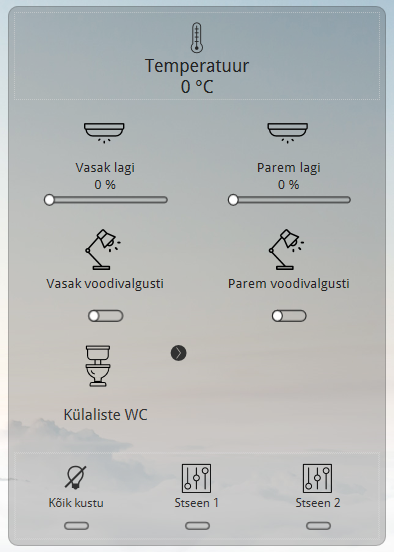
Picture from my phone with full screen slider. Slider works but is not shown.
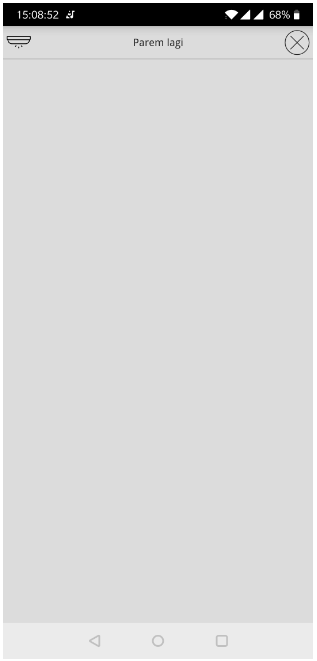
Picture from my phone in the main menu, small sliders are missing. Small sliders also work but are not visible. When i slide blindly to the left it turns off the lights.


 After updating, sometimes can't change objects inside frames in themes
After updating, sometimes can't change objects inside frames in themes
In the 4.5 version, sometimes I can't change some objets inside frames. When I click to chose them, the configurator selects the whole frame, and there's no way to select the object inside. That's pretty critical, because I can't change important features of my visualizations. Could you check it? It doesn't happen always, but when it happens, is very annoying.
Thank you!

 User show panel error
User show panel error
Hey,
I wanted to make a program that reminds users if the Ventilation filter needs to be changed. So i made this program to trigger it:
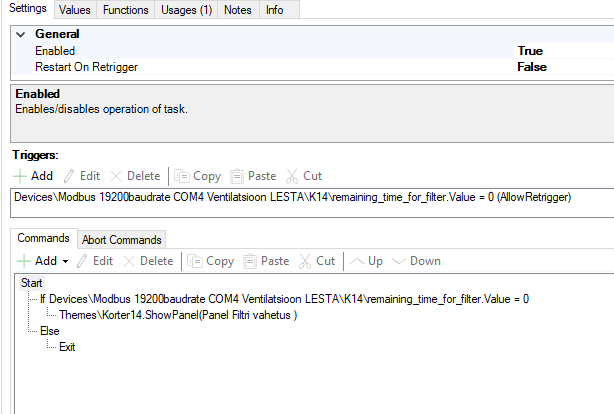
It worked in the beginning but now i get a error:
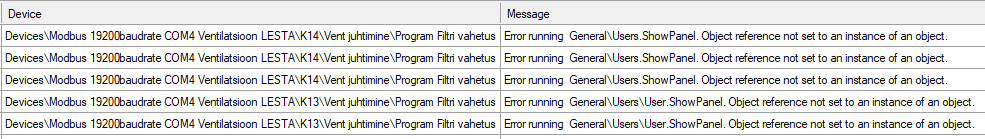
NB we dont have all the users set in place yet so this is why I have linked it with theme Korter14 not with user, but i had it set on user too and the outcome is the same.
When I first made the program and tested it, all worked well. Program is activated everyday @10 am
What am I missing here?

 Is there anyway to re-scale the background image?
Is there anyway to re-scale the background image?
Is there anyway to re-scale the background image? My plan is to add a logo as background image, and I want it to be on the top-right side

 graph not plotting
graph not plotting
I have analog data loggers which records temeperatures in each room.
I use that data to plot graphs. For some time now graphs simple wont plot any more in bOS Client (It was working before)
All data is normally logged (I see all new logs in bOS config in each Data logger, but graphs just won't show in bOS client.

 3D floors map
3D floors map
Hello
Is it possible to know with which software do you have created the 3D maps of floors in your examples?
Thank you so much and kind regards
Andrea
Customer support service by UserEcho


