
 Interfacing with Resol VBus using Basic HTTP
Interfacing with Resol VBus using Basic HTTP
I have ComfortClick interfaced to my KNX devices but I would like to also link to my Solar Controller. The controller is a Resol Deltsol MX http://www.resol.de/index/produktdetail/kategorie/1/id/69/sprache/en connected to the Resol DL2 Dataloger http://www.resol.de/index/produktdetail/kategorie/2/id/12/sprache/en
All Resol and compatible controllers use the VBus and their are a variety of ways to connect to it. You can get raw VBus over TCP by telneting to port 7053 of any device on the VBus with an Ethernet interface (see here https://danielwippermann.github.io/resol-vbus/vbus-over-tcp.html) for example. This lets you issue commands as well as read data.
Initially I am just trying to read data from the bus by using the JSON Data Download API https://danielwippermann.github.io/resol-vbus/dlx-data-download-api.html
If I connect to my device on the following URL I get a JSON formatted response
http://dl2/dlx/download/live?sessionAuthUsername=admin&sessionAuthPassword=password
I am trying to read the temperature that is available as "value" in the following snipit
"headersets" : [
{
"timestamp" : 1506413326.784000,
"packets" : [
{
"header_index" : 0,
"timestamp" : 1506413311.424000,
"field_values" : [
{
"field_index" : 0,
"raw_value" : 22.900000,
"value" : "22.9"
},
Using the basic HTTP device with the the following settings I am able to read this Temp
The JSON token name is
headersets[0].packets[0].field_values[0].raw_value

 play sound How do I play a sound
play sound How do I play a sound
Hello,
Could someone explain how I play a sound based on a program or an event? Ideally through a client but failing that through the server?
I would like to play a warning sound should a condition not be met when the user is changing a mode.
Thanks

 Energy meter data transfer
Energy meter data transfer
How do you send energy meter values monthly?
I know how to send it via email, but the problem is that it not an attachment, but insida mail body and managing the data is not comfortable. Also making the email is not very user friendly if you have to send 200 values in one mail.
It would be good to be able to send the values from database or in excel version.

 fingerprint unify
fingerprint unify
hello, the doorbel G4 pro has finally received the update so the fingerprint is active.
I want the fingerprint to give a command to my KNX system, opening the door. Had anyone already found a way to webhook it to the bOS?

 bOS Configurator and bOS Client do not open
bOS Configurator and bOS Client do not open
Hello! bOS configurator and bOS client do not start in my Windows 11 laptop after an update. First I updated my office server (CC Jigsaw), then the bos configurator got updated.
After this I tried to start the bOS Configurator and a pop-up error message displayed about the update of ".NET-desktop runtime 6.0.0".
When I clicked the OK button on the error message the web browser opened so i can download the last update (6.0.35). After the installation the same error message kept appearing so I downloaded manually the 6.0.0 version.
Finally, there wasn't any error message but both softwares do not start. I double-clicked on the shortcuts and right-clicked>open but the only thing that happened was for the "busy" cursor to appear for a couple of seconds. Any ideas?
Thank you in advance

 Hikvision face terminal conectivity
Hikvision face terminal conectivity
Hello! I have been trying for a few days to connect a hikvision facial recognition terminal (ds-k1t341am) to comfort click using http. I would like to take over from this moment when he gives the command to unlock the door. for any command I used, it tells me that it is an unauthorized or invalid code as well as the status code. Does anyone have an idea how I could solve this problem? In Postman I tried to retrieve certain data, the only thing I managed to retrieve (using /ISAPI/System/deviceInfo) was the device data, but if I use this command in comfort click, it tells me that it is unauthorized. Thank you!

 Help to identify the correct token
Help to identify the correct token
Hello Guys,
I'm getting a new device API setup, but I'm facing an issue with a token and need help to identify my mistake.
I have the following command response data: [{"accountId":"aa1111bb-cc2d-3333-e44f-55g666h7i888","genesis":true}]
I'm looking to get the account Id value, which, according to multiple JSON path finder should be under the token : [0].accountId
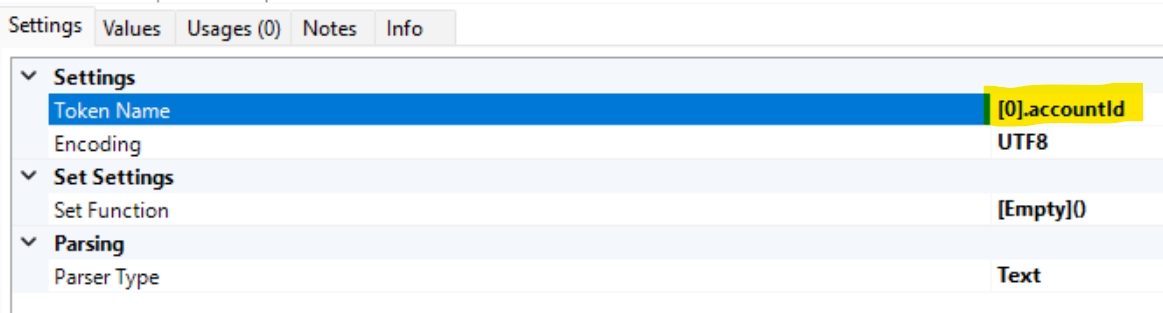
However, the value remains desperately empty :
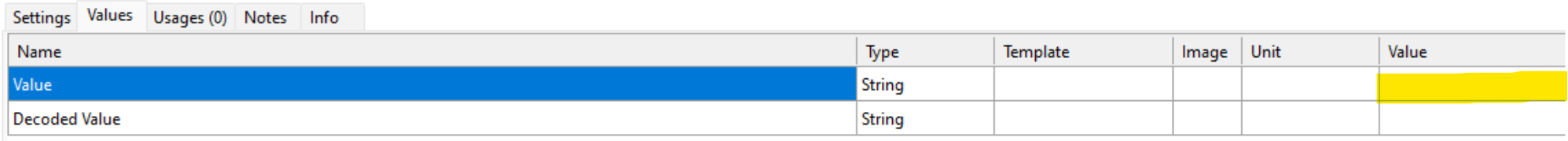
Any idea about the possible issue ?
I've already tried with [].accountId and accountId, but same result
Thanks in advance for any tip

 getting time from the server
getting time from the server
the jigsaw has the date and time. is there a way i can extract the data from the jigsaw and put it in a groupsadress, so other knx participants also get the time?
i have an MDT screen that needs a time input in order to display the time. I would like to get the time from the jigsaw

 For some unknown reason, the Modbus protocol causes Values\Connected\Value: True to change to False.
For some unknown reason, the Modbus protocol causes Values\Connected\Value: True to change to False.
Hi Support team,
I have a project that uses many Modbus Devices (Reference #1)
My protocol settings
Driver\Enable: True
Error Handling: Reconnect
Will work normally initially
Values\Connected: Trues (Reference #2)
After a period of operation
For some unknown reason, the Modbus protocol causes Values\Connected\Value: True to change to False.
Causes Modbus Device to fail to operate
Check that the physical network device and Modbus device are not faulty
The important finding is that bOS also has no error messages
I think because there is no fault abnormal signal in bOS, the parameter setting of Reconnect has no effect.
Disposal method:
Log in to bOS Configurator
Manually
set Driver\Enable: True
change into
Driver\Enable: False
Cultivation again
Driver\Enable: True
Such operation can restore normal function operation
But when something goes wrong, the customer's on-site environment shuts down immediately.
Exclusion actions require our assistance in running the program
Need help
what is the solution
It allows me to use a program to detect Driver\Enable: True
and driver\enabled: False
Automatically re-execute
Driver\Enable: True->False->True
This problem has happened many times
And every time it happens, not all Modbus devices will have the same situation happen simultaneously.
We cannot monitor the running status of the client bOS system all the time
Whenever the customer's equipment shuts down abnormally, the customer will notify us to handle it.
Several incidents gradually raised questions among customers about the stability of our systems.
Therefore requesting assistance in providing a solution Thanks
Looking forward your reply
Best regards

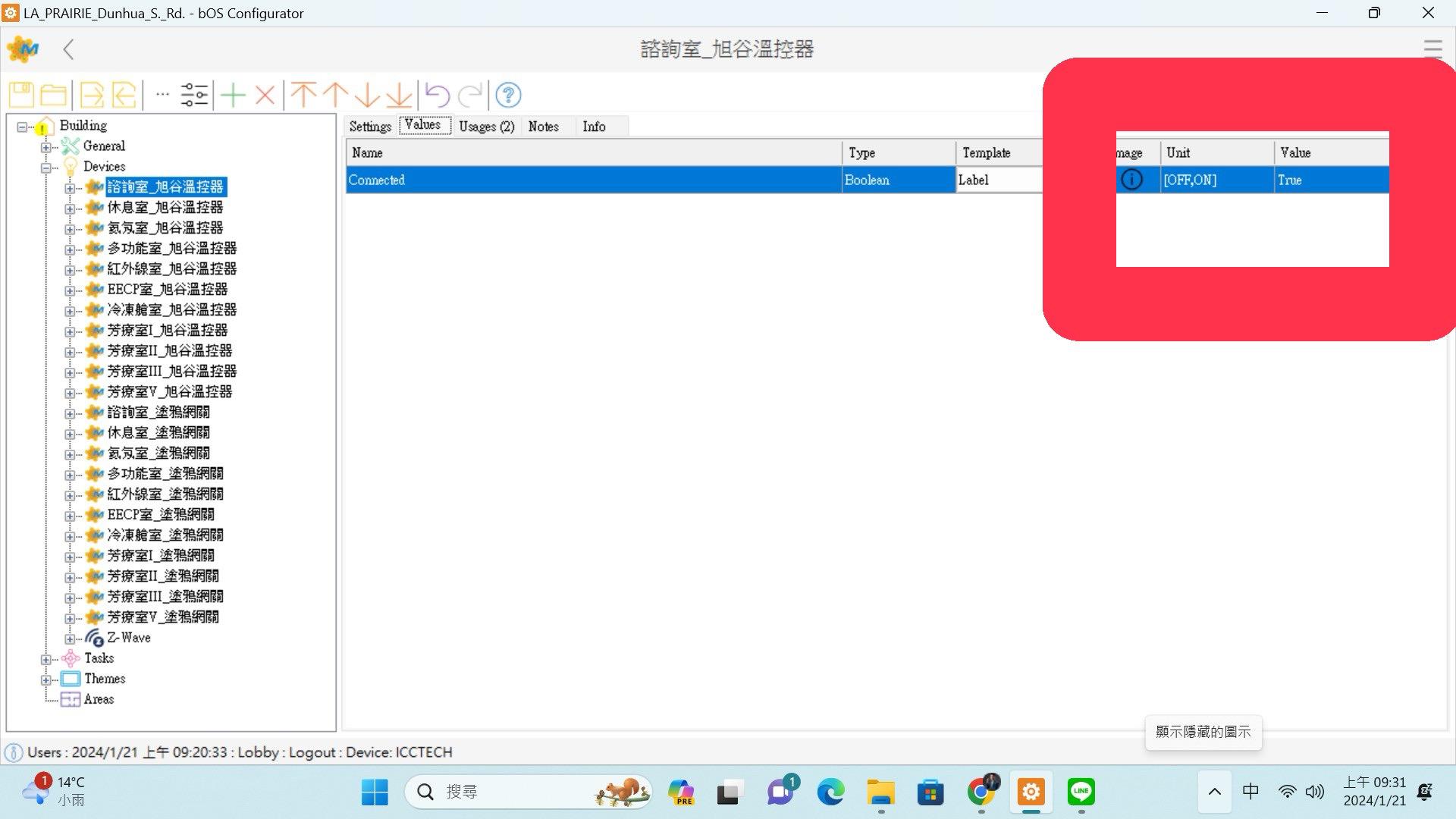

 Json parsing error - Missing token (Shelly Plus Plug S / MQTT)
Json parsing error - Missing token (Shelly Plus Plug S / MQTT)
Hello,
I sucessfully integrated a Shelly Plus Plug S via MQTT.
MQTT messages that contain "switch" updates (when it's turned on/off) are successfully interpreted. I catch them with Token Name : params.switch:0.output (see screenshot below).
Meanwhile, the Shelly device is also sending other MQTT messages with energy consumption information. When doing so, the parameter "output" is not present in the JSON file, resulting in a Exception error : Error parsing received data. Value cannot be null.Parameter name: value
Any advise how to prevent these errors ?
Thank you.
---
JSON message when "output" changes. This gets successfully parsed. Example of a switch off message :
{"src":"shellyplusplugs-e465b85ccccc","dst":"shellyplusplugs-e465b85ccccc/events","method":"NotifyStatus","params":{"ts":1701336805.47,"switch:0":{"id":0,"apower":0,"current":0,"output":false,"source":"WS_in","voltage":0}}}
Periodically JSON message to notify energy updates. These don't get successfully parsed (as it is missing the 'output' parameter. Example :
{"src":"shellyplusplugs-e465b85ccccc","dst":"shellyplusplugs-mytext/events","method":"NotifyStatus","params":{"ts":1701352440.40,"switch:0":{"id":0,"aenergy":{"by_minute":[5.012,8.202,0.000],"minute_ts":1701352439,"total":4.922}}}}
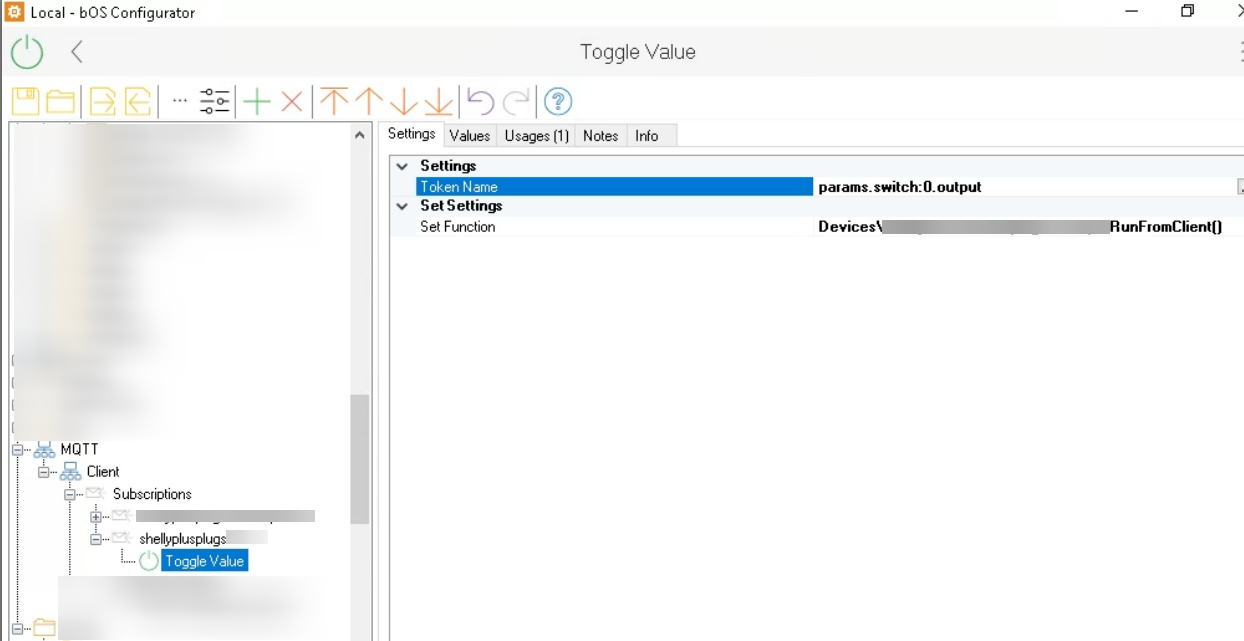
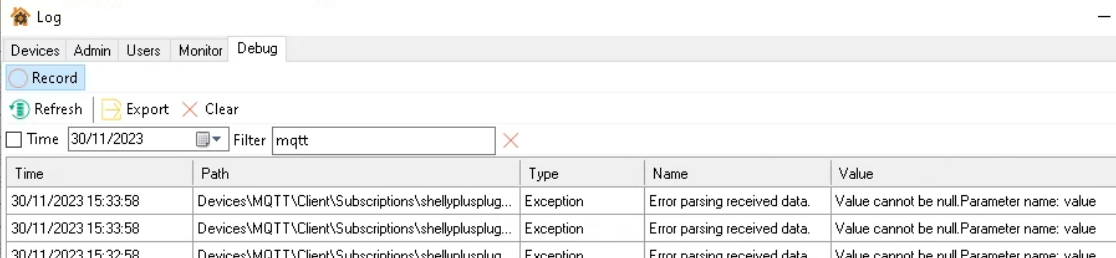
Customer support service by UserEcho


