
0
Under review
ONVIF camera - motion events
Hi,
I have a cheap IP camera from China with what I think is a somewhat limited ONVIF support. I get the camera to work with ONVIF Device Manager, and it reports motion events as you can see in the screenshot below:
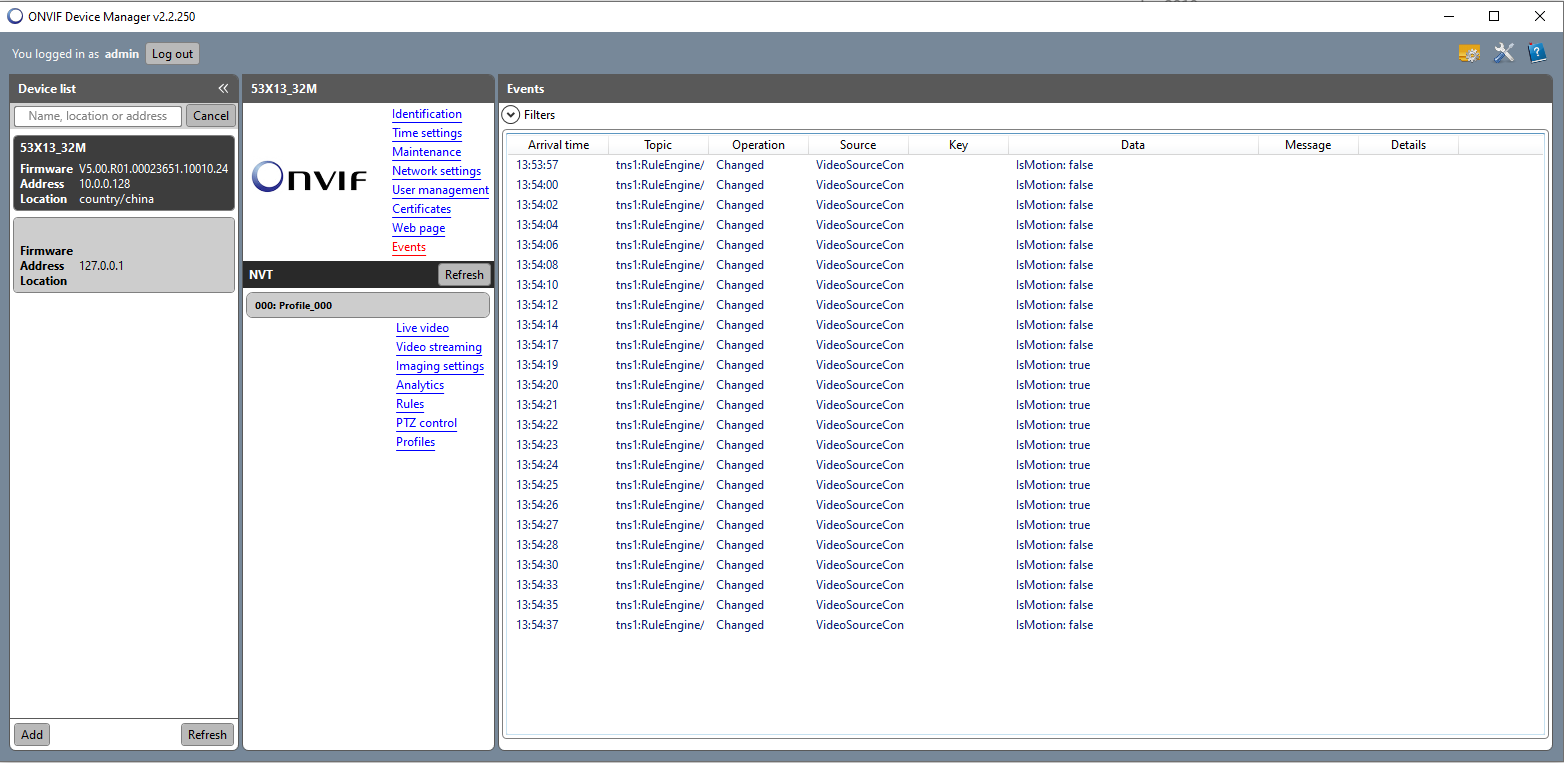
This would have been great to use as a trigger in bOS - and I think it should be possible as motion detection is one of the standard boolean values on IP cams in bOS.
bOS discovers my camera, and I am able to retreive a MPEG stream with rtsp. It claims there is no ONVIF support. I found a some older threads on the forum with people experiencing ONVIF problems, but no solutions.
Screenshot from bOS:
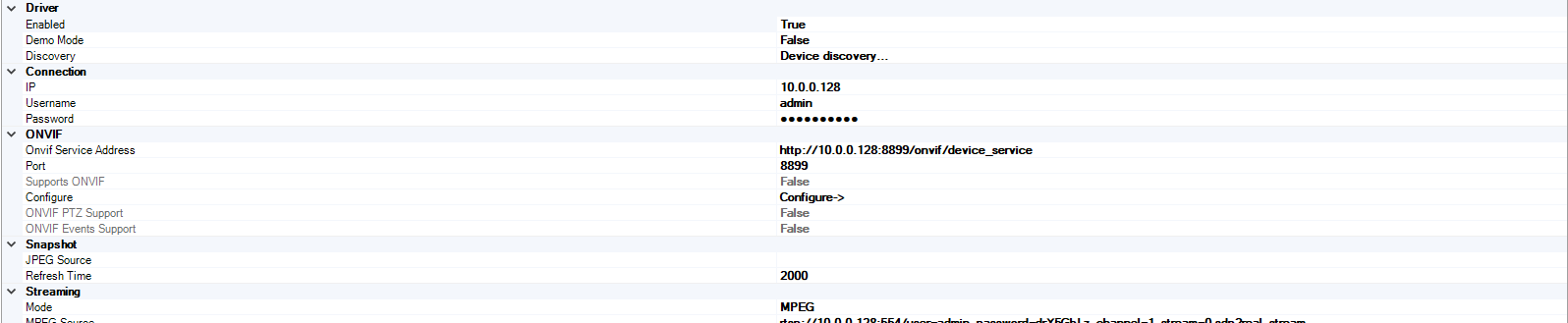
Notice the false value on Supports ONVIF
Customer support service by UserEcho


Hello,
when discovering the device, adding in the username and password, did you try pressing the Configure button so bOS tries to connect to the camera via ONVIF.
Best regards.
When I press Configure I get "camera does not support ONVIF"
I get this message even if the camera is disconnected
Hello,
when you added the camera, did you manually filled out the streaming url, or was that automatically filled out?
When clicking configure, the exact message is "camera does not support ONVIF"?
Best regards,
Hi,
The streaming URL was copied from ONVIF Device Manager. Exact message can bee seen in the log prompt in the bottom of the screenshot below
Hello,
we'll contact you directly so we can arrange a remote session and try to resolve this problem.
Best regards.
Hello
Did you finally solve this problem? I am experiencing exactly the same with my YI cameras. Any suggestion?
/luis
Hello Luis,
do you get the "Camera does not support ONVIF" error? Did you check if the function is enabled and if course if the camera supports it? Also, which version of bOS are you running?
Best regards.
Hi
I am running 4.8.20
I have more or less the same behaviour than Joachin. The camera works ok with the ONVID Device Manager tool, including image streaming and PTZ controls, so in principle I would say it is a communication problem between the camera and the bOS server. See below the setup
The camera works ok without onvif (JPEG snapshots and MPEG)
When I try to use it through ONVID I have been trying all combinations to set up the address, but I always get the message at the bottom (Camera does not support onvid)
This is a proof that the camera indeed supports onvid (screenshot of the ONVID testing tool)
Hello Luis,
I'd suggest updating to the latest bOS version, there were many fixes and tweaks to the software.
If the camera view works normally by using the URL's, then you should be still ok.. Onvif is just an easier way of adding the cameras in having the URL's automatically filled out.
Best regards.
I will try with the latest version. Onvif would have a great advantage: being able to move the camera (PTZ) from the user interface.
Anyway, can you confirm that the field "ONVID Service address" should contain only the URI of the camera (http://%ip), or should it include username, password, port or any other additional suffix?
@community: did anybody manage to interoperate with an ONVIF camera? Any experiences with the configuration?
Thanks a lot in advance
/luis