0
Programs Values Changed by User from bOS Client
Hello,
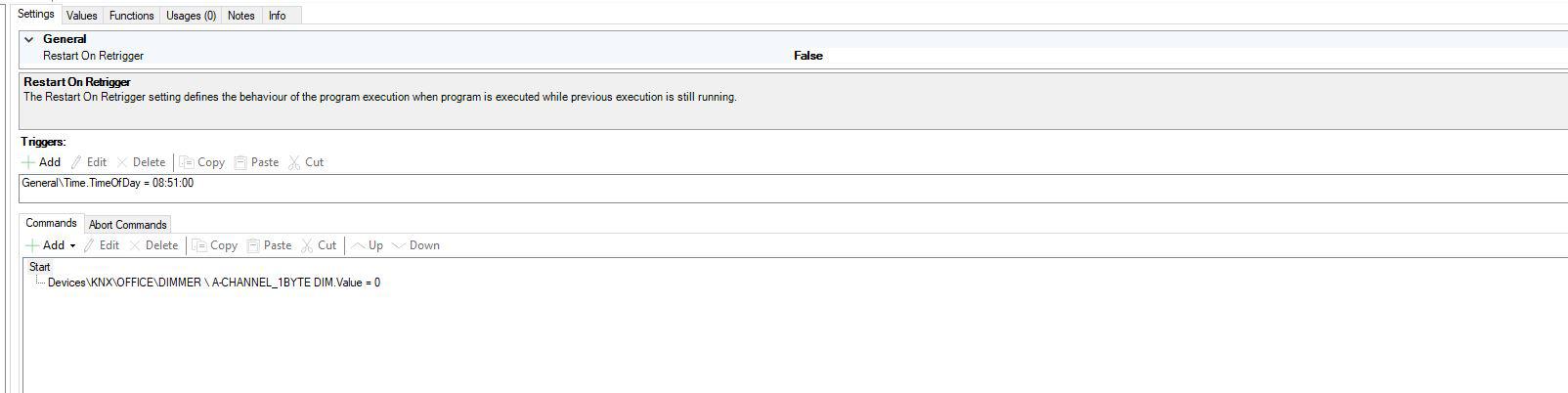
I have create some programs that will send values for dimming during time. I have created 4 different programs with 4 different time and different values for dimming. I want this to make this visible to the user so he can change the time and the sending value as he wish. How I am going to create this so everytime he will be able to chane the time and the sending value?
Thank you in advance
Customer support service by UserEcho


Hello,
You can to create a schedule task. Into the schedule you add differents command custom value.
After you add in the theme the schedule on your panel of choice.
The user see the schedule and edit and modifiy time and values
Hello and thank you for your answer. Yes it's working great and thank for your advice !
Hi to everyone! I made a schedule and I found out that I cannot change the value(see picture) only time and frequency of the schedule. What I am doing wrong? Also when am in the Schedule as a user to change some things , then the bOS makes an exit from the schedule screen and goes to the main screen (something like refreshing or restarting). This happening only when I am in the Schedule menu and not at the main pages of the server. What its wrong with that also?
I will appreciate any help!
Regards
You just cannot, I reported these constraints some time back. Variables for time are nto allowed, and the Timeoftheday template is a restricted one so you cannot use it, any alternative is just sub-optimal
Thank you for your answer. I think I tested in my office a month ago and it was working! I don't know this is not possible to be done right now. I will check it again but I think if I set the integer as a Dimmer maybe it should work. I don't know maybe I am wrong!
No way, you cannot use timeOfDay as a variable in the trigger, nor you can you use as part of the logic within the body of the programme. This is the fundamental issue here preventing setting up variables that can be defined by the user.
Instead a dirty workaround is required, using schedules, for something that does not require a schedule
I am sending you 2 photos to check it also that I was able to change the value as a user inside a schedule.This is from a server that we have installed in our office and we can change also time, and values.
The second photo is when I click on the value and I can then change it . But in the second server I can't do that!