
0
API string editor
Hey,
I need to change the date on a API command. But the command will not work when there is '%X' in the string. Is there a better way to change the date value?
Its made for Entso-E day ahead prices, but their API does not support just one value for date, it needs to have a start date and end date. So i made this as shown in the picture. it gives the current date and calculates +1 day and inputs it as the end day. But it failed to get responses like that.
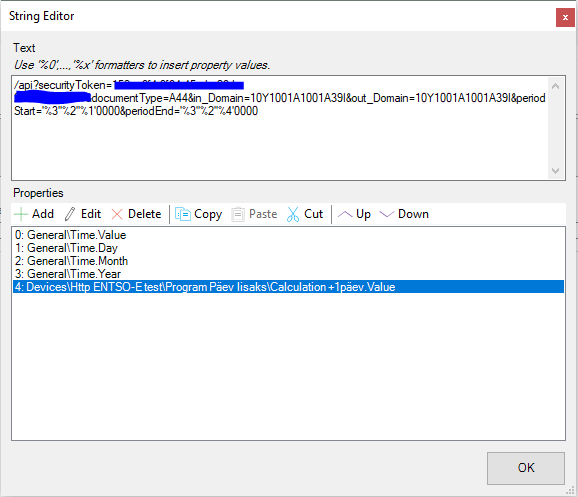
Customer support service by UserEcho


Try with the below, having propertie %5 = 0000. Don't put the ' character around %x
Thank you Fabien!
It works now. I was also missing a 0 in front of the month and day value, bOS wont let me change the date format to YYYYMMDD. Now its updating, but i dont know how to make it work when the month changes to 10,11 and 12.
I think i should make them separately and then somehow collect the correct values to one output for visualisation.
Hi Jürgen,
Happy to read it works by now.
I've had similar issue as your "0 heading" one with some of my API. The only (somewhat heavy) solution I found is to to create a program to set correctly the propertie. The goal is to get rid of %6 and have the following done for %0,1 and 2:
if General\Time.Value=1
set Devices\Http ENTSO-E test\Corrected Time.Value=01
if General\Time.Value=2
set Devices\Http ENTSO-E test\Corrected Time.Value=02
...
if General\Time.Value=9
set Devices\Http ENTSO-E test\Corrected Time.Value=09
%0 propertie value would then be linked to Devices\Http ENTSO-E test\Corrected Time.Value and so on.
Of course you can put the node name of your choice ;-)
This should solve your issue.
Regards,
Thank you again, this works even better!
Top ! Nice to see you like the solution.