
0
Under review
Hello, I'm currently looking for a way to play a pre-recorded audio file on bOS through Sonos speakers.
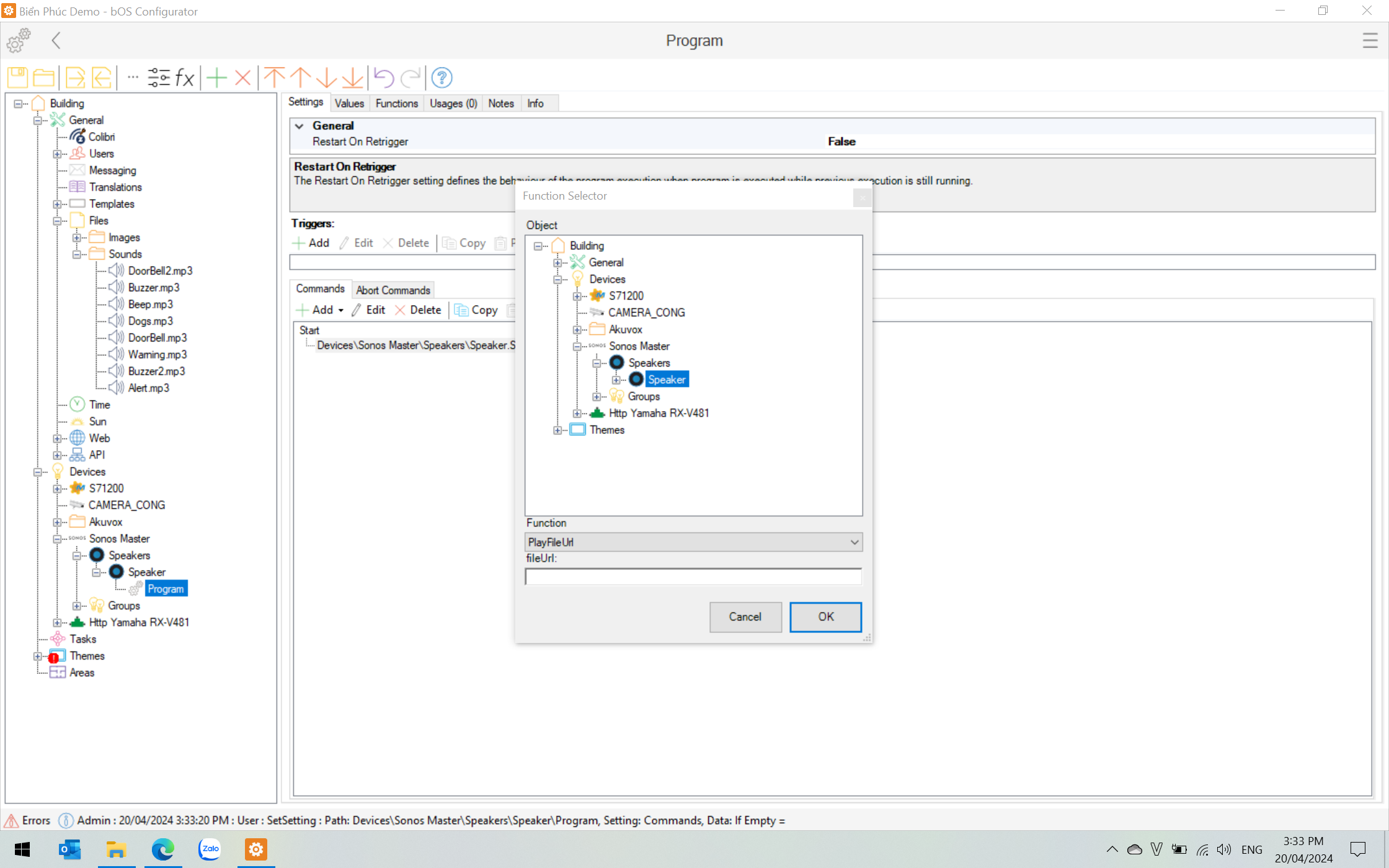
Hello, I'm currently looking for a way to play a pre-recorded audio file on bOS through Sonos speakers. Do you have any examples of how to do this or any setup instructions? Thank you.
Customer support service by UserEcho


Hello,
I haven't figured out yet how to play a sound that's uploaded on the bOS yet.
Nonetheless, you have also two options: either you play the file from a public accessible url, or from a local storage folder on the network (like a NAS for example, or from a network share location if it's a Grinder).
Remote url example:
Set a task or create the command below on an existing task that you want to use;
Add a new "Run" function;
Choose the Sonos device, and choose the PlayFileUrl;
Add the remote file url
Example: https://cdn.pixabay.com/download/audio/2022/03/24/audio_2deb4d7ac3.mp3?filename=doorbell-shortened-100308.mp3
Run the task as you want;
The other option, will be to save the file on a NAS or network share location, and instead of choosing PlayFileUrl, choose PlayMusicLibraryFile and set the url, like //192.168.1.250/Sounds/dingdong.mp3.
Best regards
Thank you so much, I'll give it a try right away.
Hello,
you can also play the sounds that are imported into bOS by using the ChangeStationByUri command.
So you need to add the sound into bOS obviously, then run Program task on Sonos speaker, use the "ChangeStationByUri" command.
Then under streaming Uri use the following command:
http://192.168.xxx.xxx/Media?source=Sounds/Warning.mp3
Of course, replace the Ip with your own and use the name of your sound that you imported.
Best regards.
Finally! Yay :D
Thanks
Hi guys.
Currently I am trying to resolve a similar issue: I want to play a warning sound via SONOS amp that is programmed via comfortclick, however I do not have a NAS where I can store the warning sound. When I use my laptop instead to store the warning sound, the whole thing works perfectly fine, however only as long as the laptop is turned on.
Now, I could read from the previous post of comfortclick support that the file can also be added to bOS...but how? Is it going to be stored on the Jigsaw server? I am sorry for maybe an idiotic question and maybe for everyone this is clear what is meant by this, but I dont have too much experience with such things.
A short explanation would be appreciated.
Thanks a lot in advance and have a nice day,
Robert
It's actually already written how to do it in this topic. But I made a demo program file for you.
Upload your mp3 file to the bOS server. Building - General - Files - Sounds
Make a program that would trigger the sound. Demo program
Change the sound link accordingly what is your bOS server IP and the sound file name if you upload your own sound.
I think I could answer the question to myself. There is actually a good tutorial explaining how to add files to your bOS. Link: