
0
Under review
buttons & lighting "night mode"
Hello,
I'd like to use the night mode in the buttons (light up and night).
and at the same time i wan't to have the lighting in the bedroom area (toilet, bedrooms, halway,..) to work at ca. 40%.
All lights are DALI dimmable.
I made a group 3/3/4 night buttons where i put the 4(general) LED - brightness mode in.
What do i have to do in bosconfig for the nightmode buttons and what for the lights to go max. 40%?
Thanks,
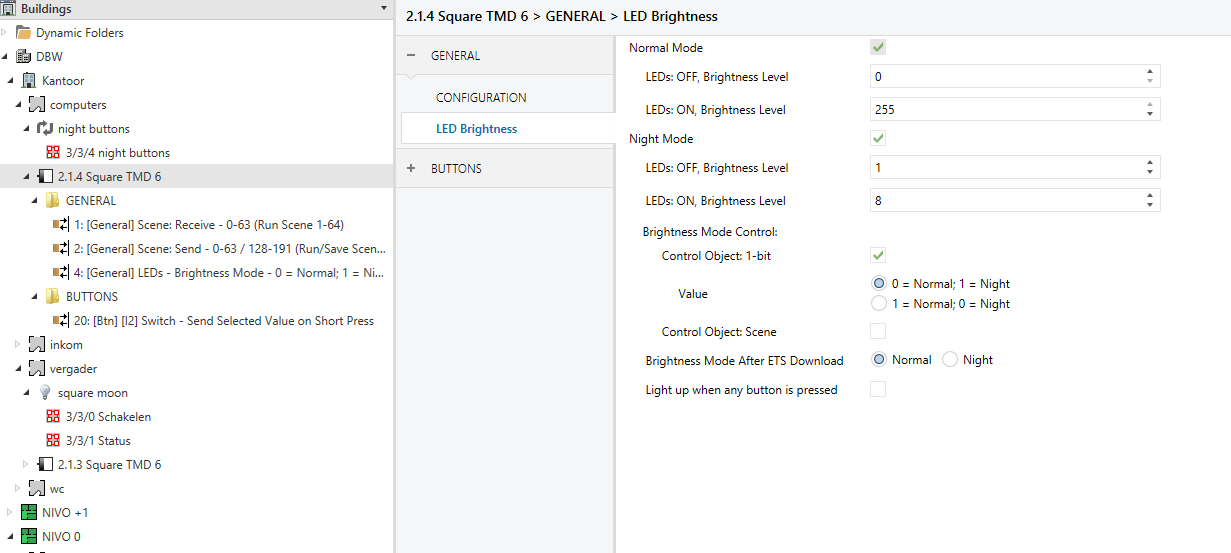
Customer support service by UserEcho


Hello,
unfortunately we don't quite understand what you're trying to achieve here. If you could provide any additional information regarding this. In any case, this type of support would be billable so, please open a ticket in our ticketing system and we can see what the issue is.
Best regards.
Hello,
It's the following that i want.
During day the buttons only light up when they are activated.
During night (nightmode) i want them to light up for 10% and when activated they light up for 50% (this is possible with the led Brightness in the zinnio TMD - night mode).
Now i want to configure the Bosclient, whith the task night to activate the night-mode
as you can see it needs a value 0= normal / 1=night
Somehow i'm not able to activate the nightmode. I made a groupadress in ETS (3/3/4) for the night-mode.
In bosconfig i need to activate this groupadress at night with a value=1.
OK,
I got the night-mode activated by a push-button. (so it works).
Now i wan't this to be automatic.
Start every day at night and finished at dawn.
How do i set-up this?
using schedule lets me configure everyday at a specific hour, but i want to use night and dawn, because this changes seasonal.
Hi,
For example:
Set your Latitude and Longitude on the "Sun" menu.
Set a Program task.
In the Program task, set the Trigger to Sun > Mode > ValueChanged (OnChange) > Allow retrigger
Below, create the task:
If Night = True > Set Value (and use your Night mode value = 1)
If Day = True > Set Value (and use your Nigth mode value = 0)
Test first, this is just an idea, not tested but it should work...
Best regards
Thanks,
Got it working.
Now i want a next thing.
Now the buttons light up at night i want the lights (DALI controlled) to light up to a max of 50%
So at night you don't get blinded by to intense light in the bedroom, bathroom, hallway, toilet,...
I got the task working
but i have no idea how to setup the rule for the lights to go up to a max of 50% during night.
it should be something with "if night brightness 50% else brightness 100%."
I'm even thinking of an extension to this trigger "night-mode 50%", when you hold the button for 5 sec. you overule this and the lights goes to a max of 100% during night (example: someone is ill and you need too change the bed).
Anyone a clue :-)