
0
Control frame shows error
Hey,
I made some control frames today with graphs in it. It shows me errors that i cant find. When i delete the control panel the error disappears, if i put it back it shows an error again. Could You make a separate tab for errors, example if an error occurs it would be visible in the errors tab, so we could find it right away, not needing to click through all the buttons.
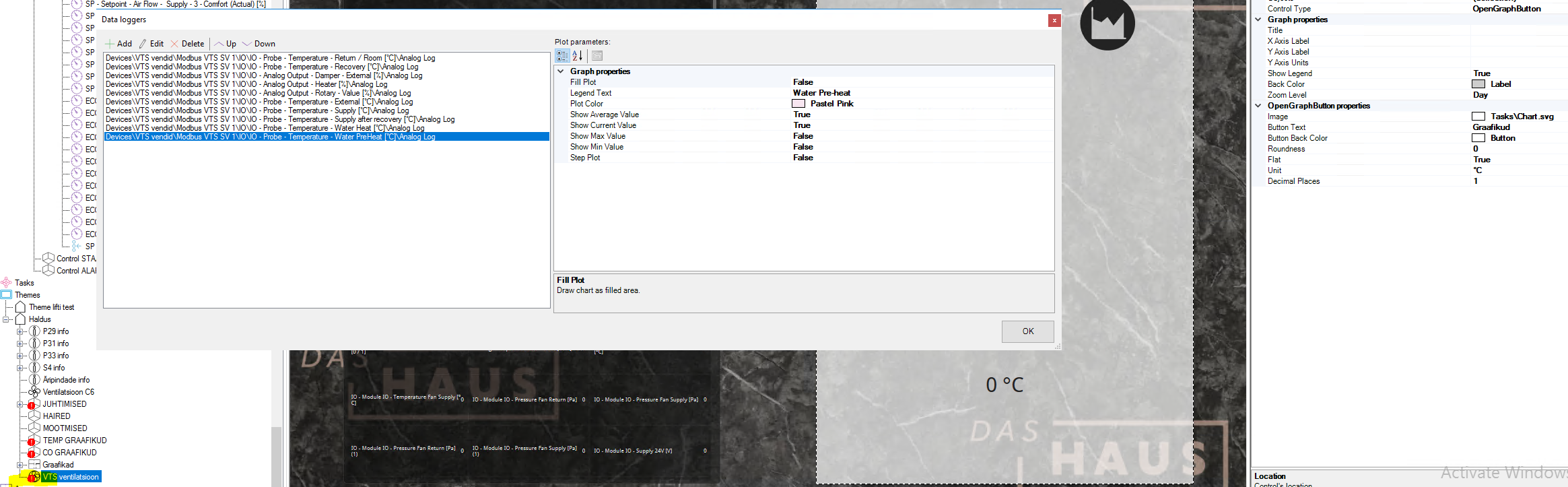
Best regards,
Jürgen
Customer support service by UserEcho


Hi,
+1 for that idea!
Once I had a similar problem, and it was a pain in the ass to try to find the problematic item.
Ended up by deleting everything on the frame and start over.
Best regards
Hey,
Turns out the server had out of memory error that i didnt notice in time. Lost all my work that was done yesterday. But after the server reload and update i dont have Control panel errors anymore.
Hey again,
I didn't want to make a new post. But i will write down my findings with the 4.7.31 beta, that fixed the unknown error in control frames/graphs, but it has some problems with modbus integer values. Yesterday when i did test the VTS AHU visu that im working on then showed me the correct mode after i selected it.
After bOS update it goes back to 0(OFF) after every selection(AHU still works correctly and wont go off tho). But when i check that same register with modbus scanner it does not change its value. I found one similar error for holding register too for scheduler that changes back to 0 every time, that register also stays the same when i check it with another program. But it seems to be the only one, rest of the schedulers values stay as they should. Right now i made a read only value for mode selection that show the correct mode status, but for the scheduler i don't have separate status values.
Also yesterday updates in control frames worked, when it was linked to a theme. Today they do not update in themes. After every change i need to relink the control panels in themes so it shows the new changes.
Best regards,
Jürgen
I made a small video of that error: https://drive.google.com/file/d/1tHWQfALr3EKrmV88Qlb4xhjknc3KFZxS/view?usp=sharing SP - Work mode integer is what im switching.